Let's get you from...

A Blank WordPress Install
to

A Professional, Conversion Optimized Website
in just a few tutorials!
This page will walk you through everything you need to know to set up and run your website with the Thrive Themes tools.
Instructions:
- Courses are in the order of setup, so be sure to go through them from top to bottom.
- You can return to this page at any time by clicking on the Getting Started option in your Member Dashboard.
Start Here
Step 1 - Website Foundations
Thrive University Course
Build a Conversion Focused Website From Scratch
Shane will take you through setting your website up the right way, in this comprehensive 10 lesson course. Go from a fresh WordPress install to a fully functioning website.
Each step is optimized for conversions, website speed and speed of implementation.
Covers
Step 2 - Getting to Know the Visual Editor
Quick Start Tutorial
Thrive Architect
This one video will cover everything you need to know to start using Thrive Architect - our visual editor for posts, pages and Thrive Leads.
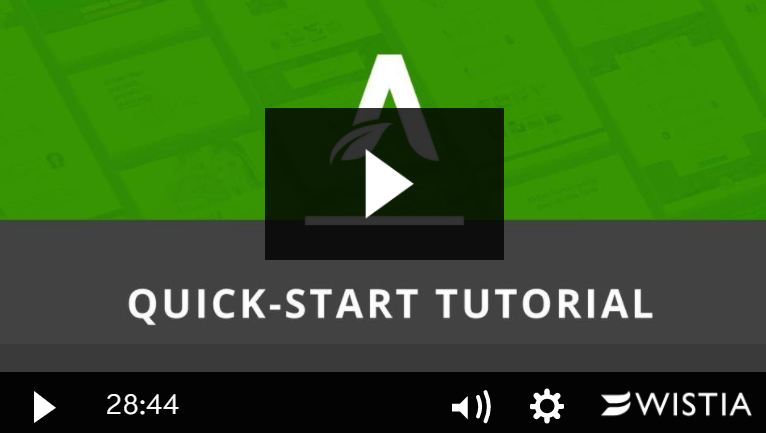
Click on the video to watch it full size.
You can find more detailed information on the how to use certain elements within Thrive Architect on this tutorial page.
Covers
Step 3 - Homepage Design
Choose Your Own Adventure!
Build Your Own
If you're creating a homepage for a blog site, this blog post outlines how to put together a successful blog homepage.
For more information on how to use Thrive Architect to build your homepage, we've got a whole series of homepage from scratch videos that feature many different homepage designs.
Shane goes through the design and conversion principles that any homepage should have.
Use a Template
If you liked the demo homepage of your Thrive Themes theme, you can get that exact layout on your website. This tutorial will show you how.
Alternatively, all the Thrive Landing Page templates are fully customizable, so you can use them as a base for creating your homepage. Just change the text and, well, anything else you want!
If you're just after a simple site for your brick and mortar business, check out the ThriveBiz series down the bottom of the gallery page. And create your own one-page website.
Congratulations on getting your website up and running!
What next?
Jump back to the Getting Started page and choose your next focus...
