We've released a new set of landing pages for Thrive Architect and they include a challenge for you, as well as a bonus template.
Watch the video to find out what the Atomic landing pages are all about.
More...
This new set of pages is available right now, in Thrive Architect. Just load up a page and open the landing page templates, and you'll see the set listed:
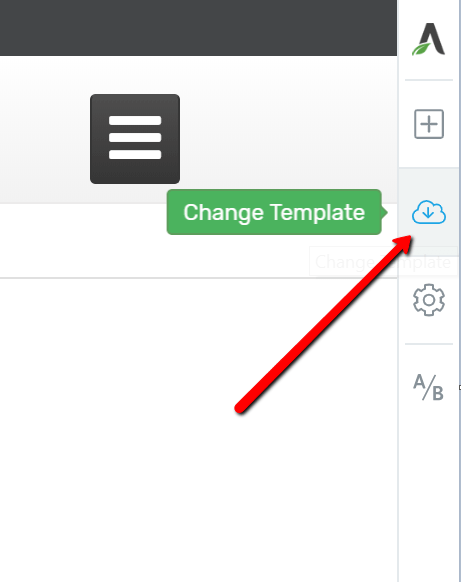
Click the Change Template icon on the right, in the new editor

Writing Words that Convince
If you aren't new to Thrive Themes, then you already know that we are big advocates of what we call Rapid Implementation. It's the idea of getting high priority things done and published quickly, without being distracted by minor details.
The Atomic landing pages (and the included bonus template) embody this idea fully. On most of these pages, there's little more than a few lines of text and one call to action. You can edit these pages with your own copy and your brand colors in minutes and rapidly publish them for your next opt-in page, live webinar or even for selling a product.
Of course, it is difficult to create a compelling, effective landing page using only few words. But if you take on this challenge, it will make you a better copywriter. The Atomic pages force your focus on the essentials: your offer needs to be good and your words need to be convincing.
We’ve Got Your Back
If you want to get some more help with writing great copy and getting the most out of these landing pages (or any landing page, really), we've got you covered:
- Here's our "Headline Swipe File", which makes it much easier to come up with great headlines.
- If you're a Thrive Member, you can also access this Landing Page Copywriting course, where the original "copy only" page was featured for the first time.
- To find out how to use the webinar live streaming page featured in this set (without needing expensive webinar software) follow this guide.
Copy Only Challenge: Update!
When I first published this post and landing page set, I issued a challenge: create a "copy only" landing page and send it in!
Many readers took me up on that challenge and sent in their very own copywriting focused landing pages. We voted for winners in the team and here's our #1 pick:

This SEO Beginner to Expert offer won us over with the clever use of "you vs. your competitors" as a framing device. The copy taps into the fear of being left behind, while also being crystal clear about what is on offer.
Let me also present the runner-up in this challenge:

The Stop Fighting Fires offer features relateable language in "stuff that others try to dump in your lap". It also makes use of contrasting between the problem (stress, urgency, putting out fires) and the desired outcome (calm and confident work).
How did you like these copy only pages? Will you be making use of the Atomic landing pages as well? Let me know by leaving a comment below!
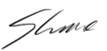

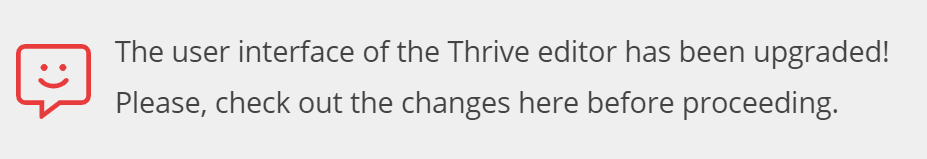
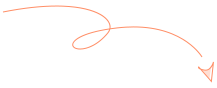
Hi Shane, and Thrive Themes team,
Thanks for this. I was just thinking of something like this “copy template”. You’ve just saved me a lot of time!
Great to know that this came at a good time for you, Ryan.
simply perfect 🙂
Thank you, Diogo!
awesome work!
Thank you, Donald!
Great content Shane. Where can I find the info regarding the live video streaming mentioned in your video?
It’s in the Thrive University course called “How to Create a Live Webinar Funnel (Without an Expensive Webinar Service).” https://thrivethemes.com/university-courses/how-to-create-a-live-webinar-funnel/
It’s the link in the 3rd bullet point in the post. 🙂
That’s a great challenge Shane. I will give this a try for my upcoming product launch in a week’s time. I love SIMPLE.
Thank you, Quentin! Looking forward to seeing the page you create with this.
That got me moving. It’s done!
This is great, simplicity creates the beauty
That’s a nice way to put it! 🙂
Love it! Especially that you connect what you preach on the active growth podcast. #your job is to ship #resourcefulness #combining learning with awesome tool
Thank you, Michael! Yes, this does tie in with what we talked about regarding resourcefulness. I’m looking forward to seeing what people create with this concept, for our challenge. 🙂
Thanks for the heads up Shane on the new Atomic Templates. The templates look awesome and easy to implement rapidly . Looking forward to becoming a fully paid up member of Thrive, as the value you and the rest of the team are offering in these and the rest of the Thrive products along with the no fluff teaching that is in the Thrive University is delivering value by the bucket load. Just have to sort out my Sh*t Money Soon!
Thank you for your positive feedback, Stephen!
I forgot to add! This reminded me of the David Deangelo aka Eben Pagan optin page he ran very successfully on his dating web site for a very long. It was minimal wording and you only had one option, leave your email address.
I feel for this to work the headline has to hit a pain point on the head and it would certainly be worth constantly A/B split testing. Building a strong customer avatar in this case would certainly be time well spent.
The follow up sequence should deliver real value to the client before offering a product, in this case Eben piled it on and over delivered on the initial promise, making the sale of the product to the client an easy content upgrade sale
I am looking forward to meeting all the thrive members very soon.
Shane and all of the Thrive team,
You guys continue to provide us with valuable information and products. I love the idea of the Atomic Landing Pages and I’m going to try it out next week. Thanks Shane, Hanne and everyone else at Thrive. This is brilliant stuff.
Thank you, Mike!
Thank!
I love these. The webinar where you used that example was awesome, I use that as a reference every time I need to write an important page.
I think I could make an even simpler landing page as an experiment though: just text, and NOTHING else, except a link on the CTA at the bottom. The link triggers an opt-in box. So you have the opt-in box, but not on the page. Clicking a link is easier than putting your name in the field, and once you’ve clicked it, you feel like you’re halfway there and all that. Might have to do a different version for mobile though. Now we can! 🙂
You know what would be cool for page sets? Sets of ready alternatives to test in A/B tests. Alternatives that makes sense to test as starting points. You’re very good at that, it would be great to have ready sets when you add the A/B test feature to TA. Which is going to be any minute now, right? 🙂
Yeah, fair point. I’ve added a 2-step lead generation template to the set. It will become available later today. 🙂
A/B testing is coming soon-ish, yes. And that’s an interesting suggestion, about creating variation templates. I’ll think about how we could implement this.
Shane, you are right, less is more and the better that we get brevity of good copy the better our conversations and conversions. It would be a great thing to see many more of these type theme sets to work from. Thanks
Thank you for your feedback, John!
Thanks Shane, looks awesome! One question – on sales page you have payment button, how does it work. Is there easy way to integrate payment option or order page/form to Thrive Architect?
Hello Vic,
With most payment providers and shopping cart solutions, you can get a purchase link. You’d add this link to the button.
Awesome clean landing pages, you guys hit it out of the park again!! Please keep them coming.
Thank you, Mike!
Thanks all!
I love the copy element and the amount of teaching you guys consistently provide.
Great template set!
Thanks!
Thank you, Kim!
Hi Shane,
Even though you did not announce it but I could see templates for content boxes in the page templates. Thanks a lot for the same 🙂
You always make sure to give me enough reasons to recommend thrive products to people. Choosing Thrive was the best thing to happen to me 🙂
By the way, I have two more questions.
1. With TCB, you could easily copy paste content from WordPress editor or from MS Word inside a Paragraph Element of TCB and the builder made sure to separate all the Paragraphs, headlines and Images as individual elements each of which was separately editable by TCB.
However, in Architect, it doesn’t separate the elements pasted in the text box. As a result, Images become uneditable and have to be manually replaced. Headline and Paragraphs, on the other hand, are editable but it is difficult to apply styling or moving a part of text into a content box.
I was wondering if there’s a better solution to this or if it is possible to change the copy/paste behavior to be same as TCB. I prefer writing on WordPress editor as Grammarly does not work with Architect.
2. Do you have any plans to bring Social Locker or Pay-with-a-tweet feature to Architect or Thrive leads?
Thanks for your comment, Aquif.
1) We have a pending task to work on improving copy/paste behavior in Thrive Architect. However, I think it should already be working better than TCB did, for most cases. In the situation you describe, is there any paragraph spacing set on the page or in the theme? On our landing pages, paragraph spacing is usually set to 0, so pasting text will make everything appear as a single block. But in a blog post on your theme, you shouldn’t have this problem.
2) We don’t plan to do this. At least not anytime soon.
Hi Shane,
Thanks for your reply. Good to know that Thrive team is working on the issue.
As for your question, all the paragraph spacing are the default of FocusBlog theme and I did not make any specific changes. And since I am copying from the WordPress Editor itself, I don’t see the theme affecting the copy/paste output.
According to me, TCB did almost a perfect job while handling copy/pasting except for converting bullet points to styled lists (Which I won’t really complain about). I’d be happy if Architect can do it the same way as TCB.
Also, copying the HTML from TCB to Architect results in a similar problem. In this case, Text and headlines are uneditable while Images and styled lists can be edited.
Hope you can come up with a better solution, soon.
Great timing!! We’re launching a live stream event next week. In like Flynn.
Good stuff, Mark! I hope the landing pages will serve you well.
Great set of pages along with some great advise on simplicity and rapid implementation.
Thank you Shane.
Thank you, Luis! Glad to know you like the pages and the concept behind them.
Beautiful 🙂
Happy to know you like the new designs, Mark!
These pages are my favorite.
Great looking pages with golden advise to use & apply.
Thanks again for high value & reminder of the essence.
Thank you for your positive feedback, Ahrale!
Awesome challenge Shane!
Thanks for everything you guys do, great advice and great set of tools!
Thanks for your comment, Danny!
Thank you! I’m from Russia. I use your product, it would be worth it for the sake of your lessons. I wait for every your letter!
Thank you for your comment, Vyacheslav! I’m happy to know that our lessons are useful for you.
Thank you for another great tip for getting it done quick. It’s such a time saver.
Glad you like it, Irena!
Love the Templates, love Simplicity and love how much great content you create continuously. Some weeks ago I tested a Short Landing Page versus a Long Version, and the Long Version just won… It’s so unpredictable… Sometime pretty frustrating as I could do tests for ages… but at a certain point I just need to decide and stick to it…
With every update you are giving it’s like: “Hmmm, maybe I should just rebuild everything again???” And once again I am building stuff, tweaking all day long… It’s a love / hate relationship… 😀
Thanks for your comment, Sven! Test outcomes are indeed very unpredictable. It’s the same for me and you’d think I knew better by now. 😀
Simple, clean & effective – Thanks Shane
I’m all about removing friction, but… is there any evidence that short copy (or practically “no copy” lol;-) out performs longer copy, ie landers with a headline, subhead, bullets and anything else that is needed to generate an action? My experience is, if you’re an establish brand, you can get away with the “Motley Fool” type landers. If not, you have a higher mountain to climb to gain credibilty, trust and response.
I would be shy about pronouncing ‘short copy’ landers king across all verticals. Testing is the only thing that will tell you anything works for sure… or NOT.
Nice looking pages though. I just know they won’t do the job in my space and would hate to see anyone abandon split testing to see what really works. If there are stats to show short copy beats ‘other’ copy I’d love to know about it.
With all due respect, the despicable language used in your example is neither powerful nor effective. I take exception to a day foul offensive language becomes acceptable in the business community.
Always giving us good directions. Thanx Shane
Thanks Shane and Team.
Great stuff as usual!
BTW, how long does the challenge go for?
Thomas.
Hey Shane,
I love the last landing page.
Since I am trying to get 1 on 1 clients the scheduling a call landing page is super helpful.
Although my call is not free, it would be $19 (or $29 I haven’t decided). I’m using it as part of my tripwire since I’m new and want to get people on the phone. So I’d likely need to just add a payment button there.
I’d have them click the button to pay.
Then I’d have them schedule their call.
Also, I’d have them fill out a questionnaire before the call so I can know what areas to hit on in regards to their nutrition.
My questions are:
Is there a scheduler that you know of that I can integrate here? Curious if there are any where you can set up a set of questions as well.
Also, are there any landing pages that are meant for getting coaching calls?
Thanks !!!
Awesome Shane, thanks for many ideas for going forward!
With so many people switching to a minimalistic mindset and lifestyle, I think more templates like the Atomic templates would be very beneficial. It says to the customer, “I know you don’t have time for the usual gimmicks, and neither do I, so let me do us both a favor and cut to the chase.”
Hi folks, ich bin so froh über diese Vereinfachung! Keine Designablenkung mehr sondern den Wert auf den Punkt bringen, großartig!
Love this Shane!
The whole approach is perfect: Don’t get bogged down, just put some copy on copy on the page that clearly explains your offer in as few words as possible, and get it out there RIGHT AWAY.
So simple, so obvious, and so effective.
Brilliant!
Thank you, Tim!
I´ve updated thrive architect. disabled all caching plugins. reinstalled the plugin, and I still can’t see the new landing page options.
I´ve installed Thrive architect on another website, I can see the new templates there. But not on my main website.
Any advice?
Hi Max,
For a technical problem like this, please submit a ticket in our support forum. Our team will investigate the issue and I’m sure we can help you out.
The live video page needs to be split screen so the video never scrolls off the screen, with live comments to the left or right.
That’s an interesting proposition. One that we can’t yet realize with Thrive Architect. Although it reminds me of a video feature and experiment that I have in my notes, that I’m sure we’ll roll out to Thrive Architect in a future update.
Simple, simple, simple, love this, thanks, Shane!
Glad you like the new templates, Joan.
Hi Shane and team
Everytime again and even more – no joke – I just can say, I am really happy I have chosen Thrive. It is so sensible that all you “deliver” is really focussed to improve the results on the other side. It´s just great. In October I finally will have the time to put my time only into our new homepage – and… I do smile, I´m happy that I haven´t start bevore 🙂 because now… I can use the new architect and also atomic etc.
GREAT
Thank you very much
go on like this, your great, and your work is so worthful.
Thank you very much, Michael! I hope Thrive Architect will help you make rapid progress on your site. 🙂
On the lead generation page, how do I change the border color of the email input element? Looking in settings the border is set to 0 even though there is a green border on that element
Not sure why that is, but I think if you set the value to 1 (or anything above 0, for that matter), you’ll be able to customize it.
Can I add more input fields? Like a name field for example
Yes, you’ll be able to add a name field the moment you connect to your email provider.
What happened to the lead generation template with the dark blue header featuring a woman’s face rotated 90 degrees to the left?
Sorry, I don’t know which one you’re referring to.
Nice one Shane. And I love that you can use this to not only get sign ups for things but that you can also use it to host a live stream too. Also the ease of use is soooo helpful.
Yes, it’s pretty cool to do your own webinars like that. Glad you like the easy of use as well. 🙂
Love these new templates! Just submitted my entry for the challenge 🙂
Thanks for joining in the challenge!
Hi Shane, your teaching videos are really great and catching. I´m wondering, how you do, that when showing the screen in the video your camera image drops down in a rounded view. It´s really catching, that when watching your explanations still seems to have eyecontact with the customer – outstanding.
Hello Uwe,
We created a tutorial here, that explains how we create this effect.
I just signed up for the “everything” plan last night, and I’m blown away by the clarity of the training and the capabilities of the software. This update today has me convinced: Thrive is awesome!
Thank you very much for your positive feedback!
Woohoo!! Already set up my master class opt-in page using this template!! Can’t wait to use the others 🙂
That’s great to know, that you put these new templates to use right away. 🙂
Hi Shane and Team Thrive! This new addition to your current line up is exciting and I will try it. I am definitely interested in and willing to try product that will save time in thinking and implementation. Thanks
Thank you for your encouraging feedback, Eshaw!
The world of the internet is getting harder and harder. Having simple but valuable Themes & video instructions are so needed. Thank you and keep on, keeping on
Thank you, Beryl. I’m happy to know that our tutorials are useful for you. And thank you for supporting us by recommending Thrive Themes to your friends! I appreciate that very much.
The video instruction is absolutely invaluable. I so appreciate it!!!
PS Forgot to add
I have already convince at least one more person that Thrive Architect (Themes) is the way to go.
Shane and team … you are always ahead of the curve. Once I leave GD in two weeks, I can then follow your other advice (hosting) and explode my business. GD kills me every time with accessing/updating my sites during my lengthy overseas travel overseas. Thanks for all that you do.
Great stuff Shane! We are new to the whole thing when it comes to copy and landing pages. So beginners stuff would be cool.
Wow. Those two landing pages really made use of capital letter, boldface, underline and other non-image related tricks. Even though both are providing services instead of products, I guess the key lesson is to visualize the target buyers and put oneself in their shoes to figure out their exact needs.
The old adage ‘Less is more’ seems to spring to mind. Thanks for sharing this.
Thanks Shane,
I am new to Thrive Themes and WordPress. I have accumulated lots of content over 20 years of practicing our art and right now I have a deadline to capture many possible leads over the next few weeks – if I can get a page up and running. This is awesome. I have been fiddling around for days with trial and error until I got this email with the Atomic Pages news. What perfect timing. Thanks so much! I will have a page up and running soon.
Cheers,
Andy
Less is more. Again!
Thanks, Shane
How do I access the Atomic pages? They are not in the Themes. Thanks in advance.
These templates are included in the Thrive Architect plugin.