The answer to this question is pretty straightforward: yes!
If you have already bought a Thrive Theme Builder theme, customized it, and you want to use the same theme on multiple websites, you can do that. Here is how:
1. Export the theme from the initial site
What you have to do is to export the theme to your personal computer, from the initial website:
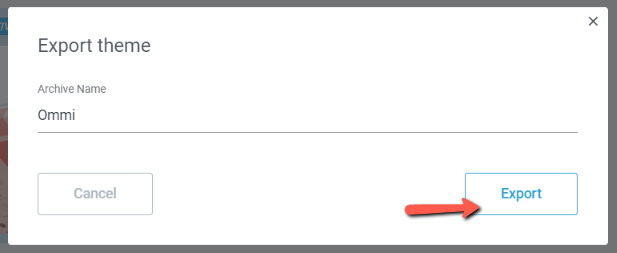
Check out this article if you need more detailed information about exporting a theme.
2. Import the theme to the desired website
Then, you can go to the next website you want to add the theme to and import the previously exported file.
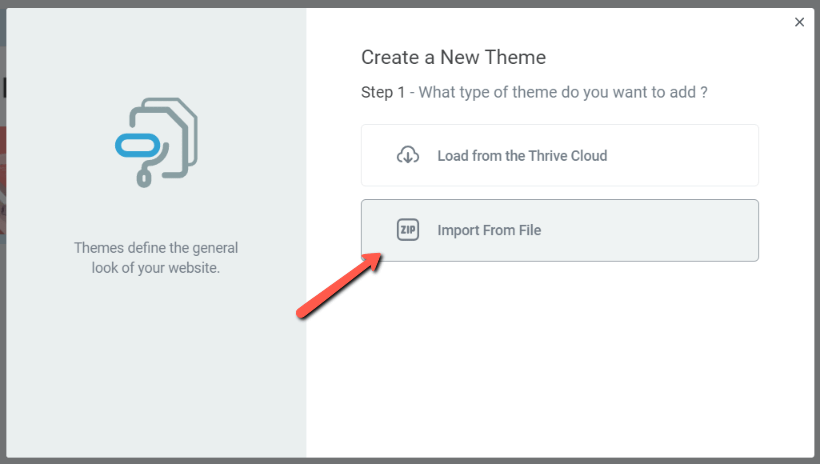
For more instructions on how to import a theme to your site, make sure to check out this article.
Note: Please keep in mind that you will need to have the Thrive Theme Builder activated through the Thrive Product Manager, on your second website as well, to be able to add the theme with the “Import From File” option.
3. Activate the theme
One more important step is to activate the theme after you import it. When you import a theme, a notification will let you know that the theme has been added, and, to activate it, you have to click on the “Activate” button:
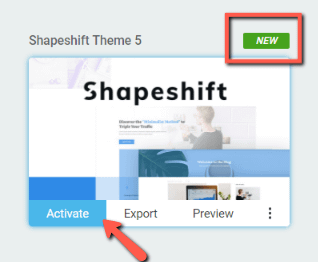
These were the steps that you should take if you can use a theme on more than one website.
Don’t forget to check out the rest of the tutorials and articles, if you need more information about various Thrive Theme Builder features.
I hope this article was useful for you. If so, don’t forget to leave a smile below:)