There are some situations in which you might need to know what limitations the server that hosts your website has, mainly for troubleshooting purposes. Some of the situations include your website experiencing the following:
..or you just maybe want to ensure that you are fully compatible with the Thrive Suite System Requirements and Recommendations.
While one of the ways to find that information is to ask your server provider company what the server limitations are, and to increase them, you should know that you can also find the server information in your WordPress admin dashboard:
In your admin panel, go to the left sidebar and hover over “Tools”:

A small sub-menu will open, from where you will have to access the “Site Health” section:
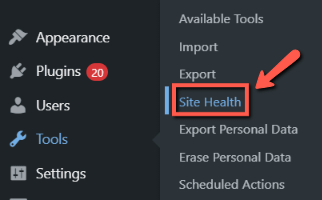
The Site Health page will show you every detail about the configuration of your WordPress website.
From the top side of the page, access the “Info” tab:
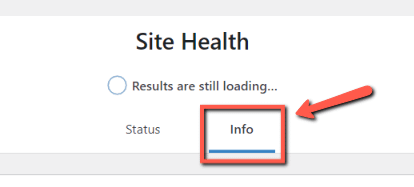
You can scroll down until you find the “Server” section, and click on it, to expand it:
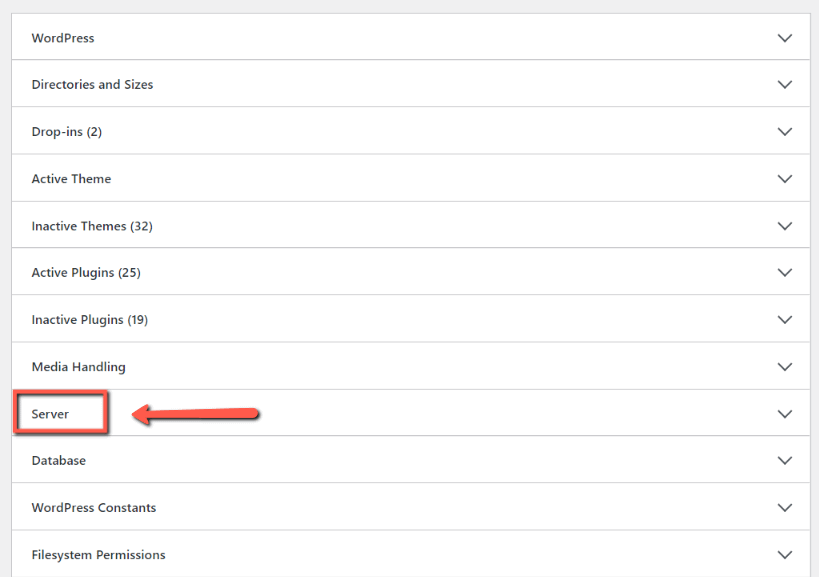
This is where you will be able to find a list of all of the server limitations of your site:
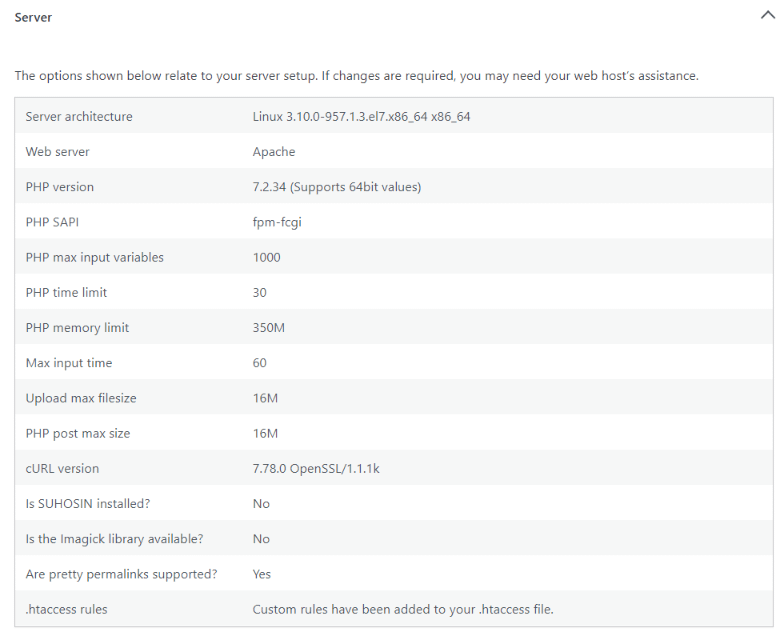
In case you need to ask your server provider to increase them, we have compiled an email that you can simply from this article and quickly send it to them.
Hopefully, this article was useful. If that’s the case, be sure to leave a smile below 😄