Plugins such as Yoast SEO will automatically index all content. This means that the content will automatically appear in the search engine results. You can choose which types of content should and shouldn’t be indexed if you wish.
You can also check out this article, in which we’ve explained how you can remove Thrive Apprentice content from the list of indexed content types, and you can do the same with Thrive Symbols and Lightboxes.
Note: Before proceeding any further, make sure that you have the Yoast SEO plugin installed and active on your WordPress website.
To begin, access your WordPress Admin Dashboard and scroll down on the left menu until you see the “SEO” section, provided by the Yoast SEO plugin.
Hover over it and look for the “Search Appearance” option of Yoast:
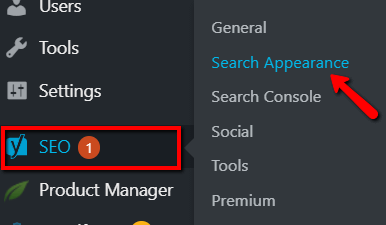
Click on it in order to access the Yoast “Search Appearance” page.
No-index Thrive Symbols
Then, on the Yoast “Search Appearance” page, click on the “Content Types” tab:
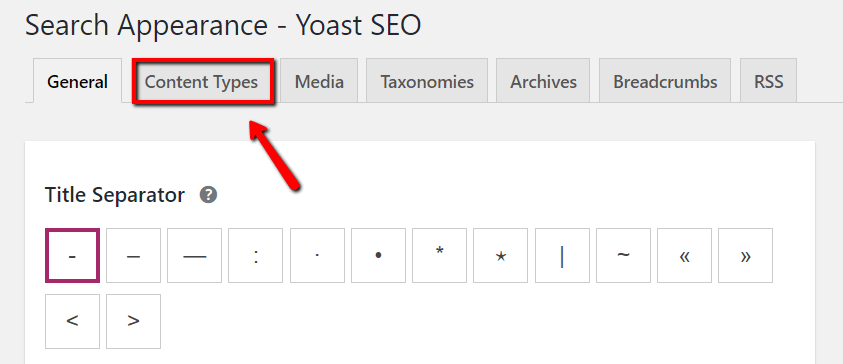
Scroll down to find the “Thrive Symbols” section and click on it, to expand it:
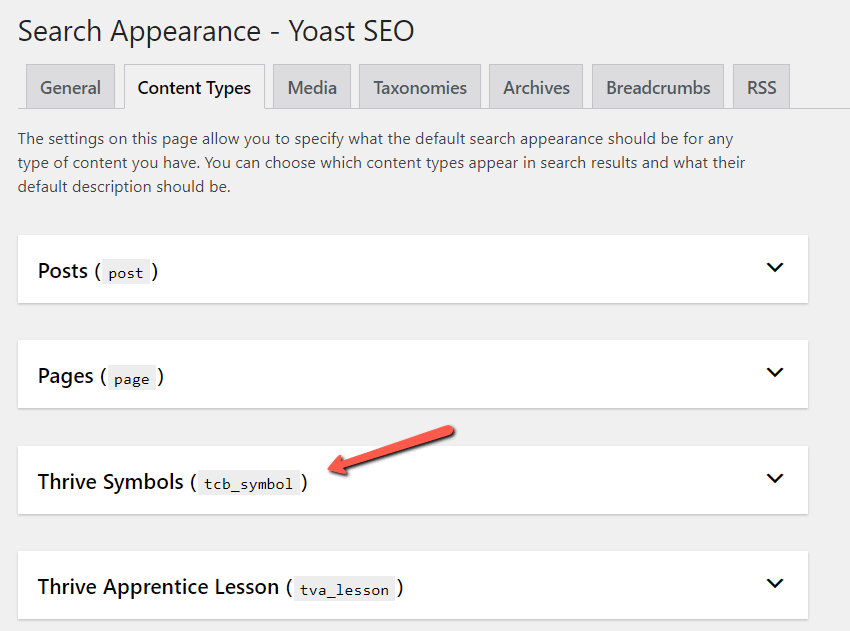
In order to no-index your Thrive Symbols, click on “Off” under the “Show Thrive Symbols in search results” option:
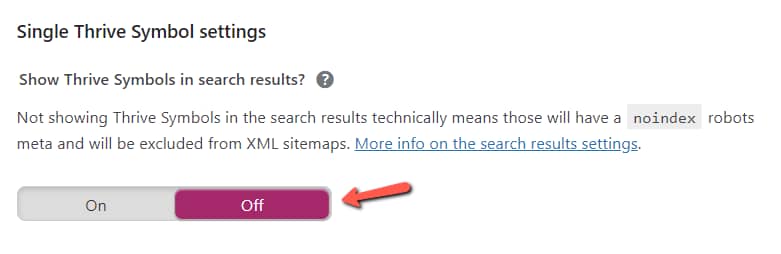
Make sure you save the changes:
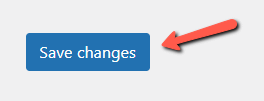
No-index Thrive Lightboxes
The same goes for Thrive Lightboxes – if you do not wish for them to appear in the search engine results, make sure you select “Off” here:
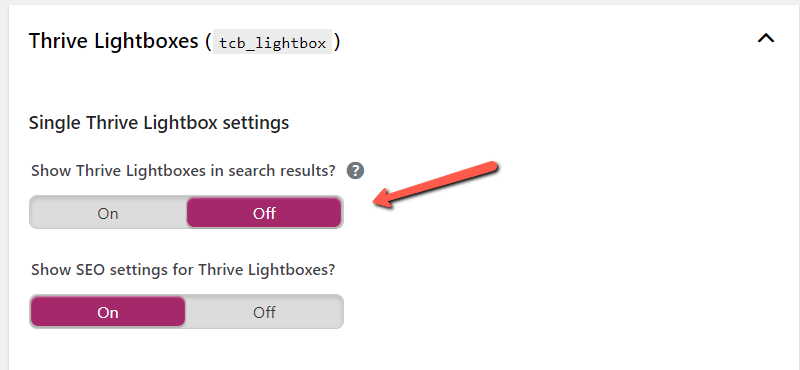
Save everything and you’re all done!
This is how you can exclude Thrive symbols and lightboxes from being indexed in search pages.
If you need to find out more about various Thrive Architect features and products, make sure to take a look at our knowledge base.
I hope this article was useful to you. If that’s the case, don’t forget to reward our efforts with a smile below 😄