You might be very familiar with this login screen, where you can simply input your WordPress details and log into your account:

Furthermore, you an also customize it using Thrive Architect, and make it match the overall look and feel of your website:
If you’re wondering how to also display the registration option, not just the log in one, then keep on reading this article.
First, head over to your “Appearance” section of your WordPress admin dashboard:

Here, in the “General Settings”, tick the checkbox next to “Anyone can register”:
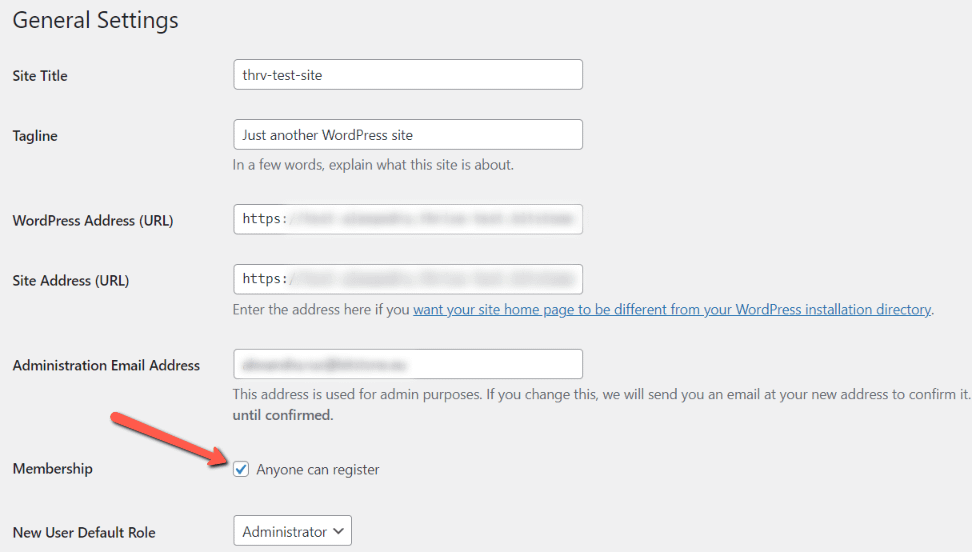
As simple as that, you’ve now added the registration option to your WordPress login screen:
