With Drip, you can set up a custom rule in your Thrive Apprentice course, that will allow the students to unlock lessons/modules from one course when completing the lesson from a different one.
In this step-by-step tutorial, I will show you how you can apply this rule to any of your Thrive Apprentice courses.
Access your course dashboard, and go on to the “Drip” tab:
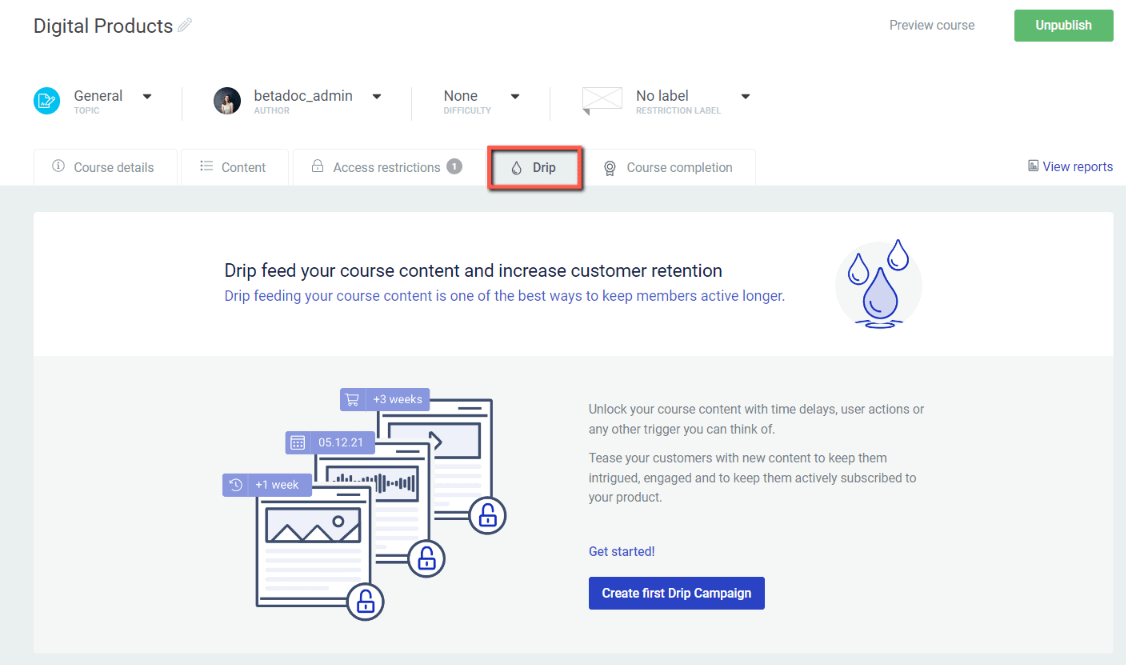
Here, create your drip campaign:

For this example, I will use a “Drip on specific dates” campaign template:

Make the necessary configurations:

With this done, I will be taken to this view where I can set additional custom rules to my schedule:
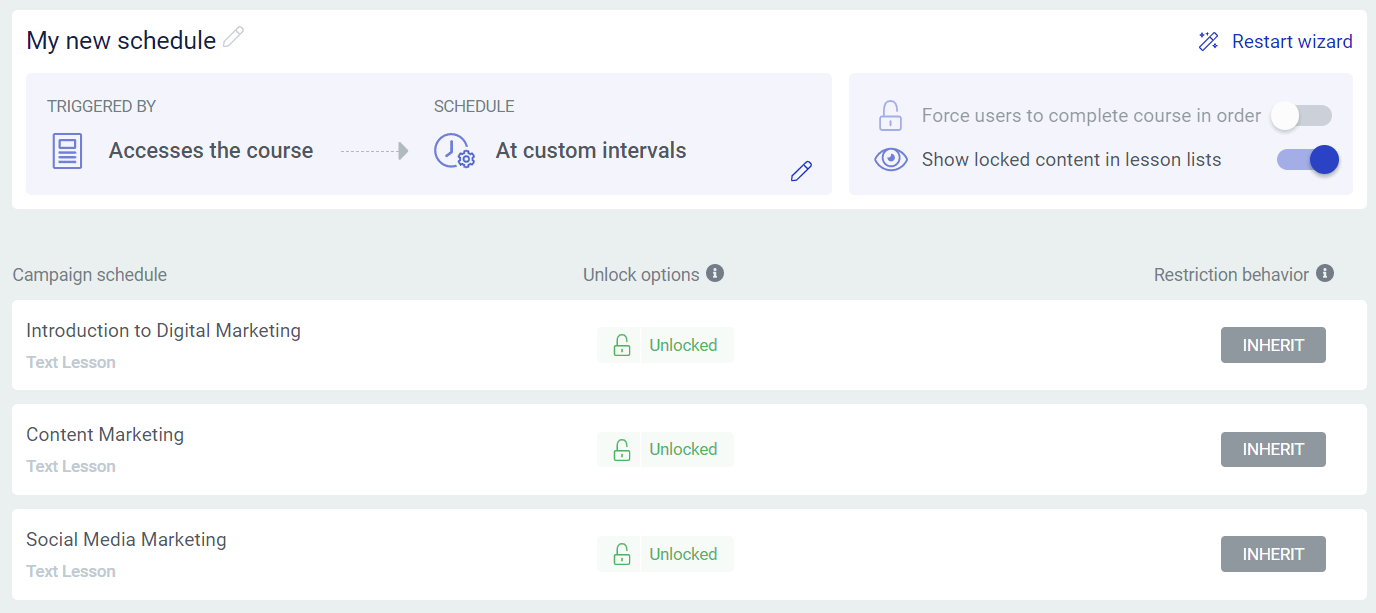
Click on the “Unlocked” value next to the lesson on which you want to apply a new condition:
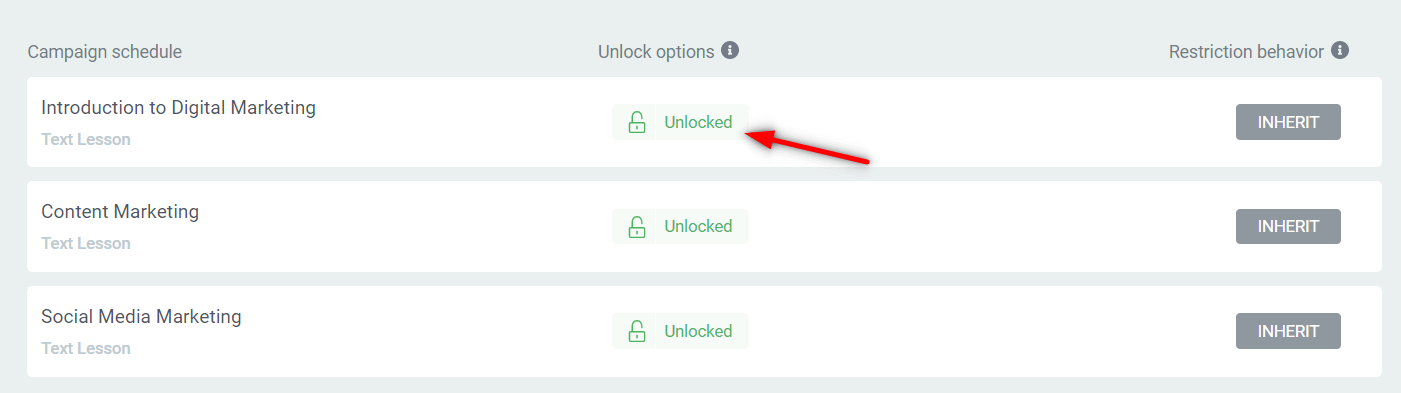
And in the pop-up that opens, click on “+ Add new rule”:

Open the drop-down list and look for the “When course content is marked as complete” field:

With this selected, you can proceed with setting up the rule:

The system is intuitive, and will automatically add here the lesson before the one you’re currently on. So if there aren’t any other changes you want to make here, you can simply click on “Add”:

However, for this example we want to unlock this lesson only when the first module from a another course is complete.
So you can go ahead and remove the current selection and use the search option for adding a different one:
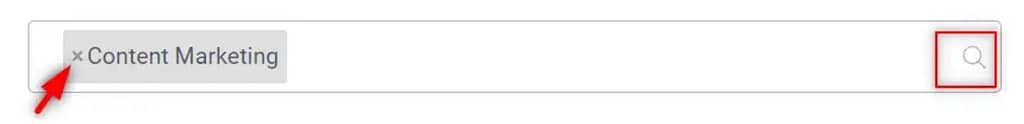
And you can also expand the “Content to be completed” drop-down list and select something else from the list:
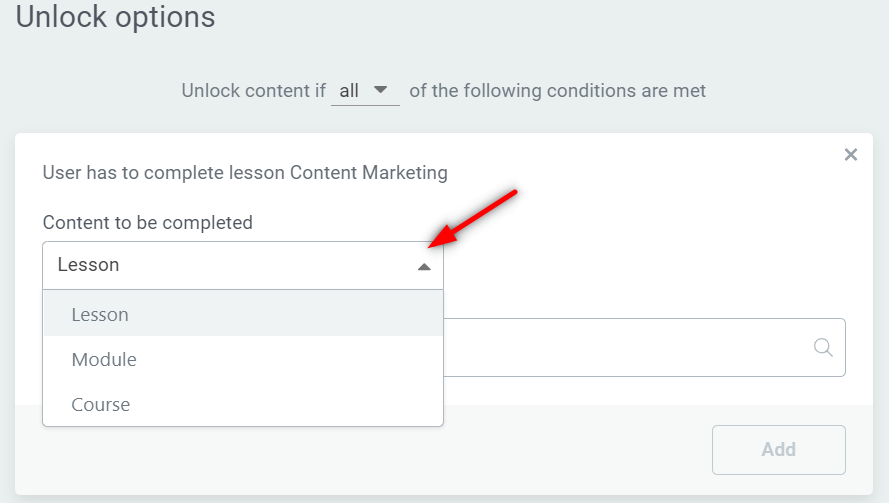
For this example, I want my course students to complete first the “SEO Course”, before unlocking this first lesson of my “Digital Marketing” course, so in order to achieve that, I can simply look up my course in the available field and make sure it’s selected:
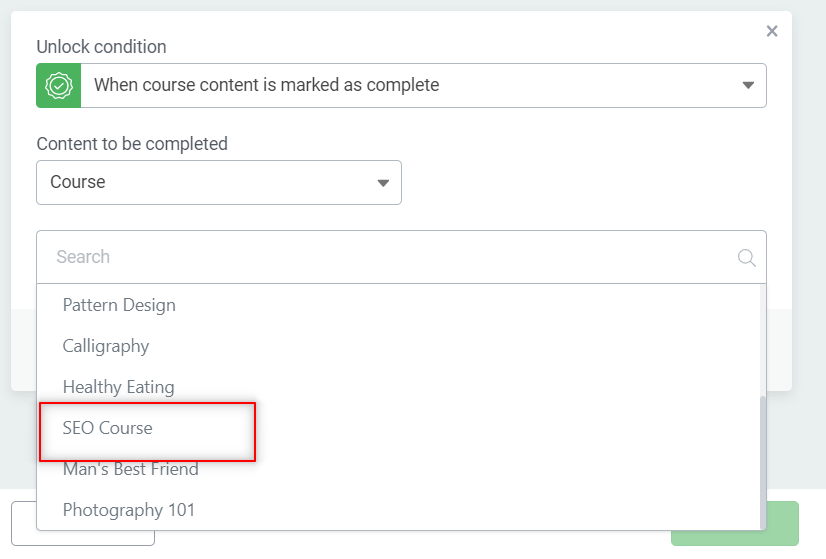
So with this rule applied, I can make a lesson only accessible once the user completes the first module from my other marketing course.
Note: keep in mind that only the published modules will be displayed here.
And that’s pretty much it.
This is how you can use the “When course content is marked as complete” rule to unlock a lesson from another course than the one the student is currently on.