If you want to activate the “Issue course completion certificate” option for any Thrive Apprentice course, you will be able to fully customize the certificate. That can be done simply by clicking on “Edit with Thrive Architect” here:
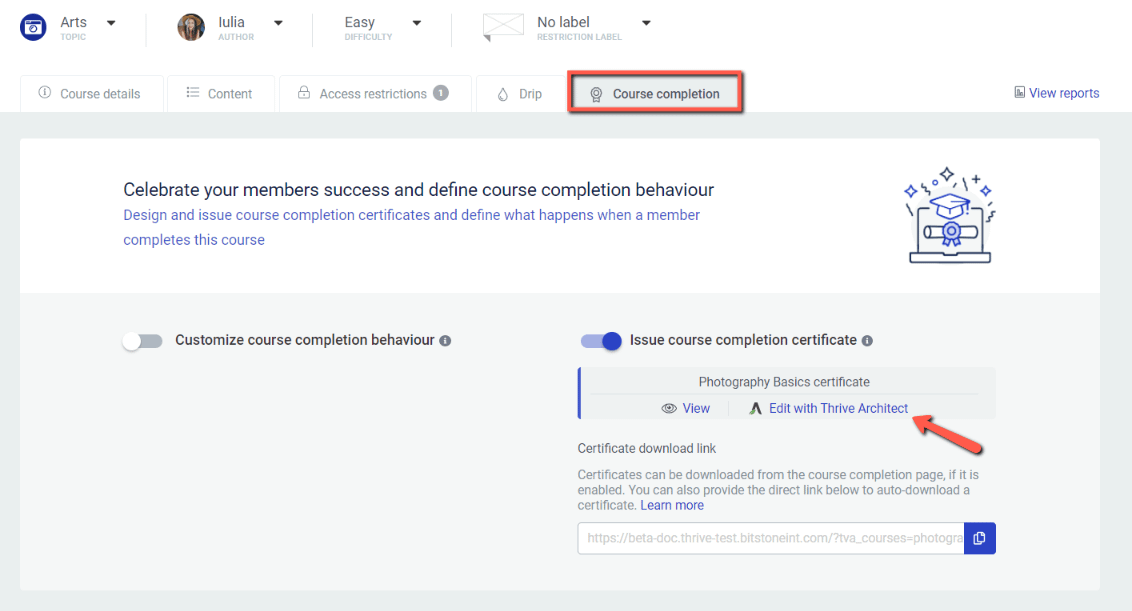
In the Thrive Architect editor, you are able to choose a pre-designed template for the certificate, one that best fits your needs:
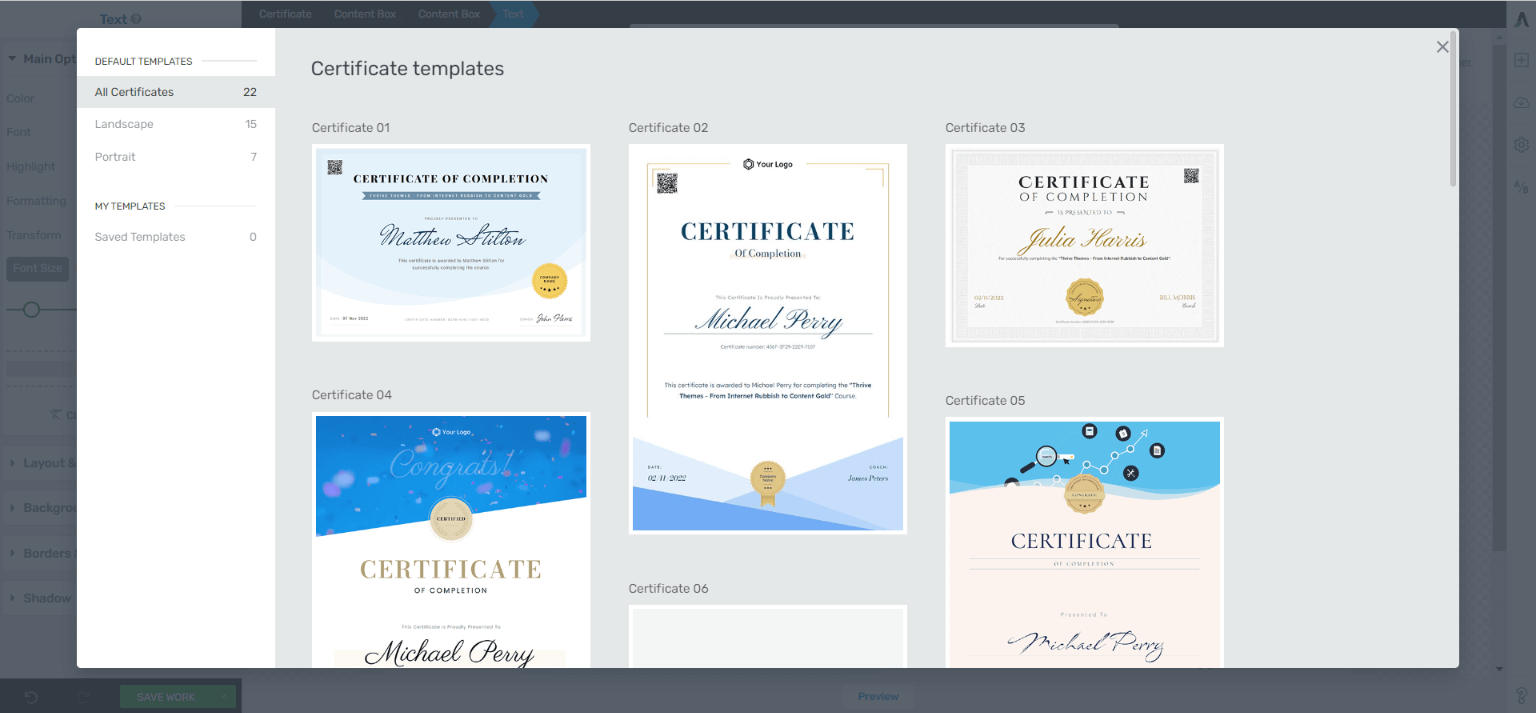
These templates already contain dynamic text that will be specific to each student/course. However, in this article, I want to quickly show you how dynamic text can be added or replaced, in case you want to add more information on the certificate.
The dynamic text option can be found on the top panel, when selecting any “Text” element. You can either add a new text element from the right sidebar, by dragging and dropping it onto the certificate, or you can edit an existing one:
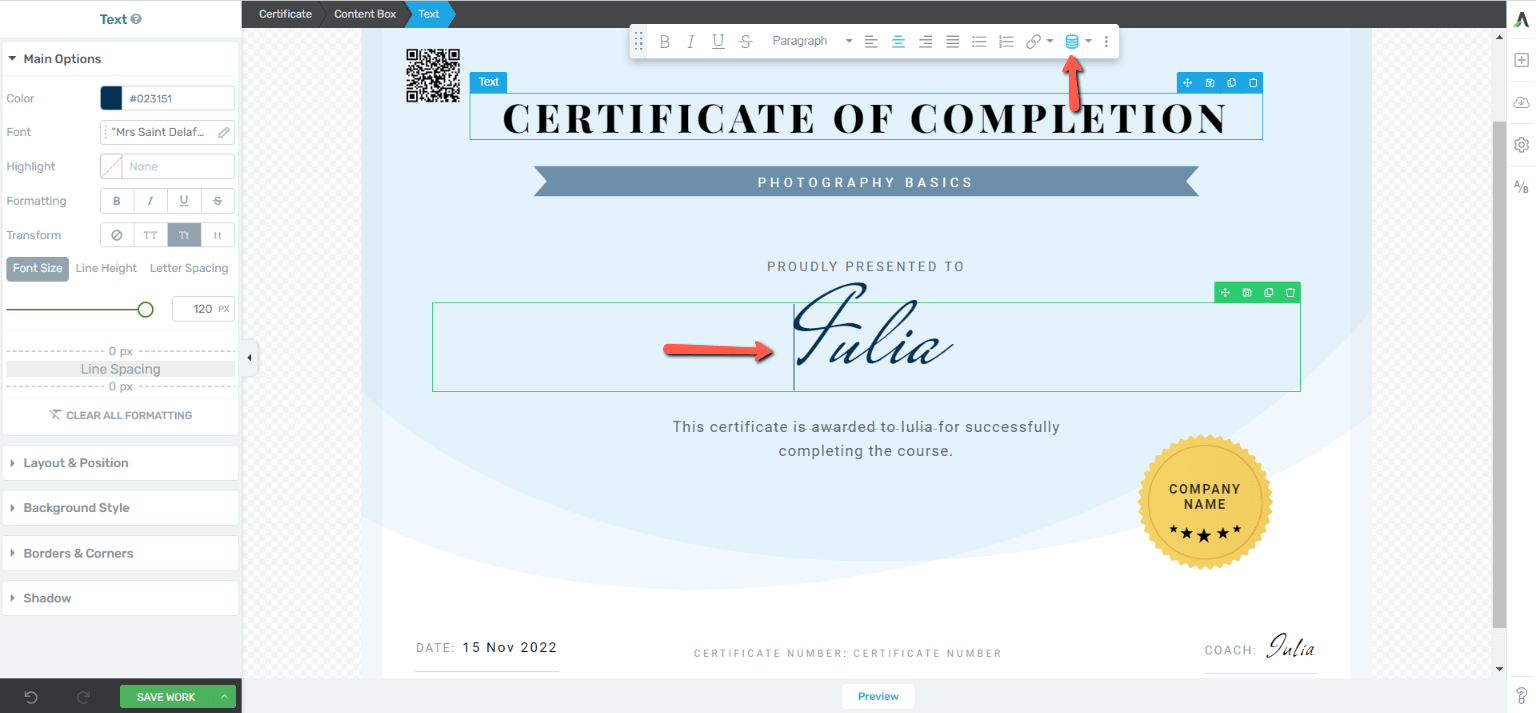
When you click on the “Dynamic text” option, a pop-up appears:
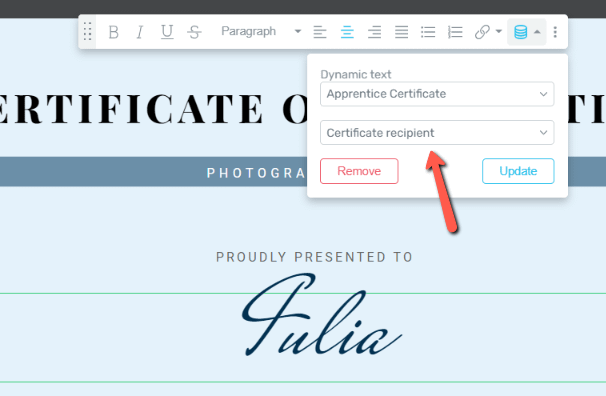
From the first field, you can choose a category for the dynamic text:
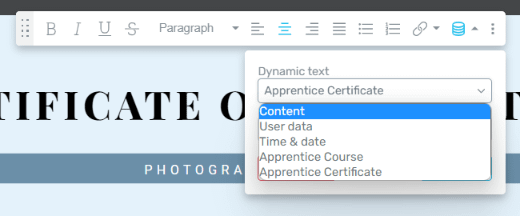
The most relevant here being, of course, the last two. When you click on one of the categories, more options will be available in the second field:
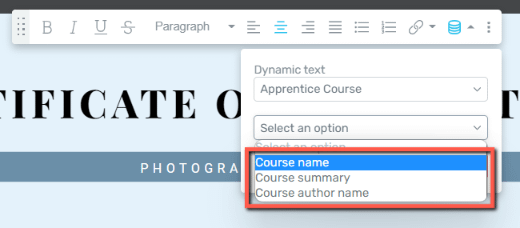
Here’s an example of “Apprentice course” dynamic text used on a certificate:
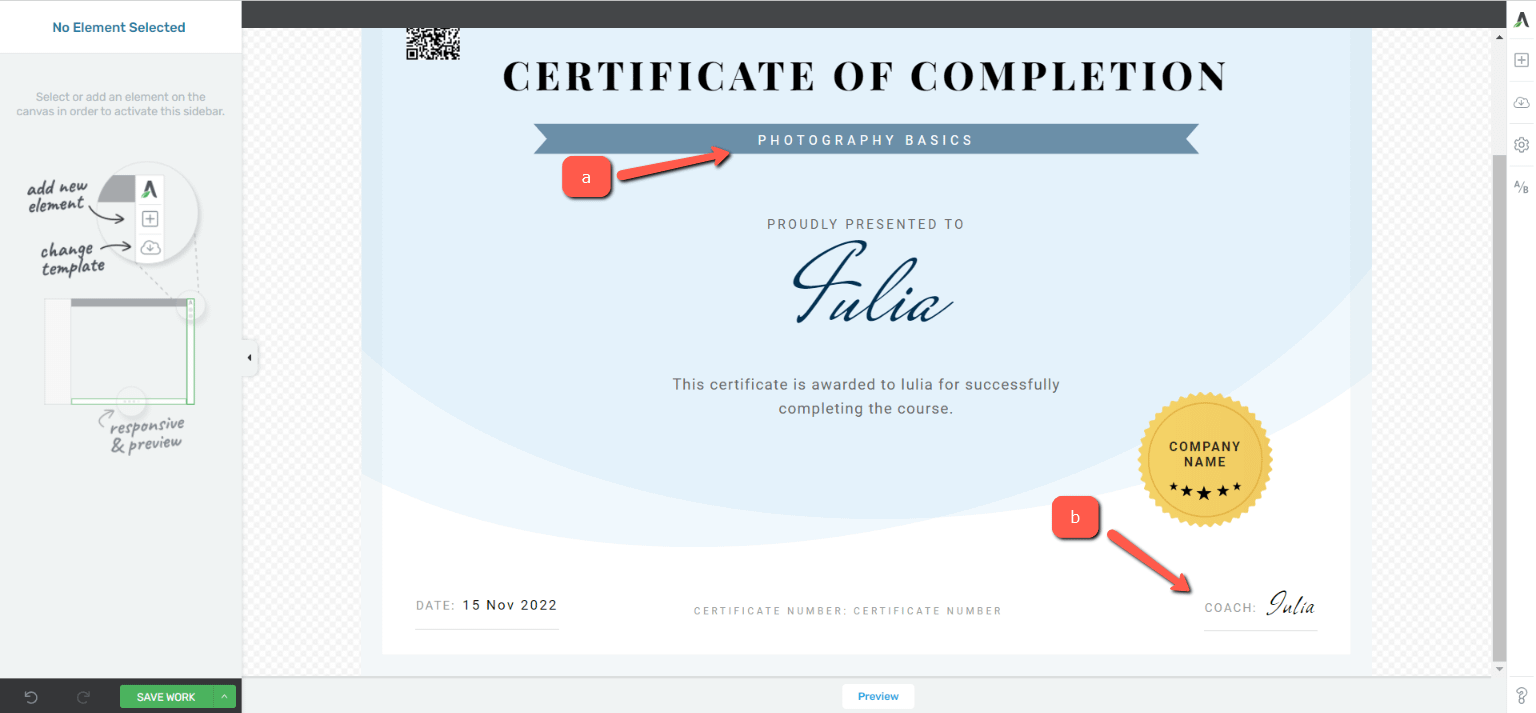
-
a – Apprentice Course – “Course name”;
-
b – Apprentice Course – “Course author name”;
You also have a lot of relevant dynamic text options if you choose the “Apprentice Certificate” source:
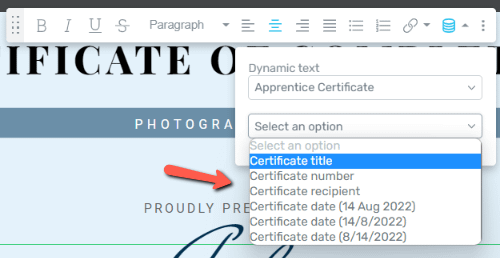
Here are some examples of “Apprentice Certificate” dynamic text insertions in this certificate:
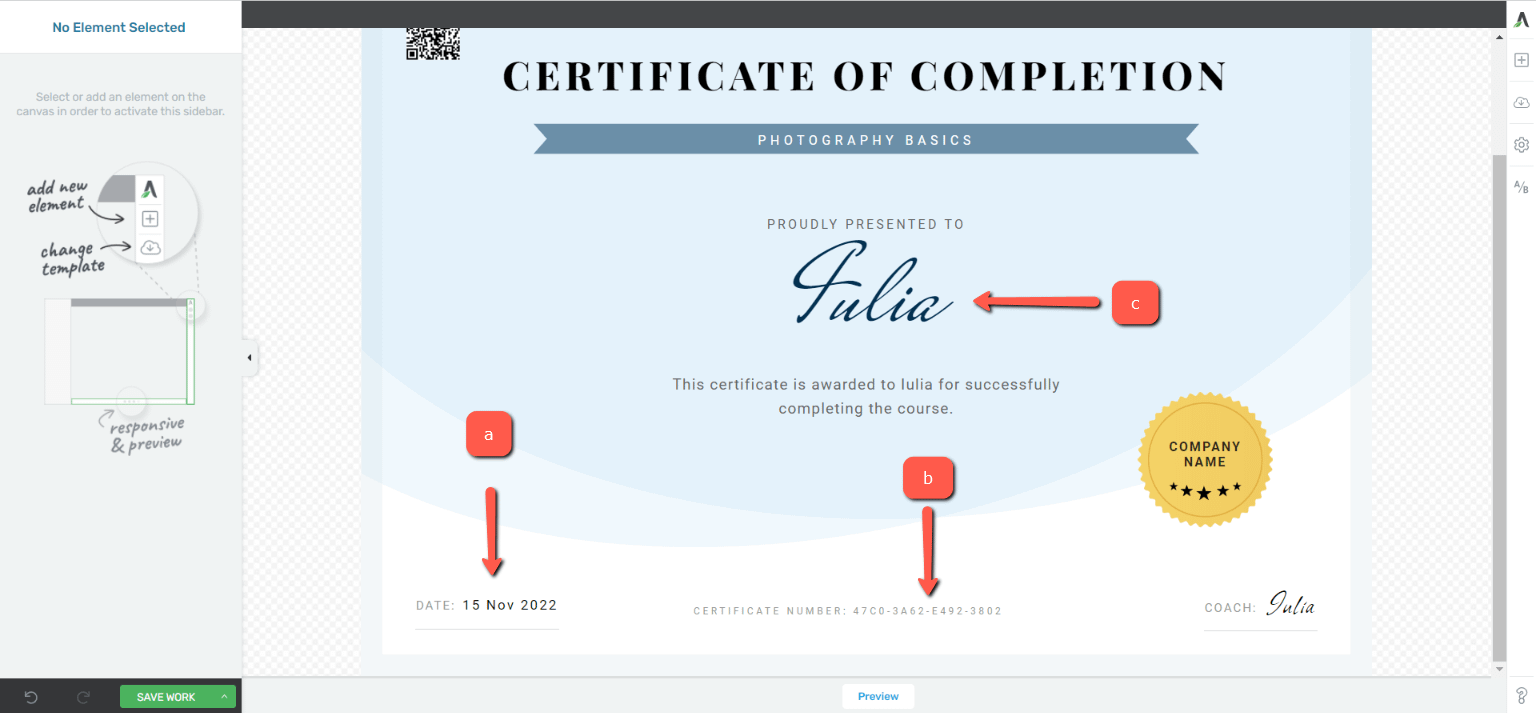
-
a – Apprentice Certificates – “Certificate date”;
-
b – Apprentice Certificates – “Certificate number”;
-
c – Apprentice Certificates – “Certificate recipient”;
Note: the “Certificate number” can be used by the admin of a course to verify and validate a certificate.
This is how dynamic text can be added to a Thrive Apprentice course completion certificate, in order to create customized certificates for each student.
Hopefully, this was useful. If you need more information about the course completion certificate or overall behaviour, make sure you check out this Thrive Apprentice knowledge base section 😄