When customizing your theme templates in Thrive Theme Builder, you can start building the templates from scratch or you can start from a pre-designed landing page.
No matter which Thrive Theme Builder theme you have installed, the Thrive Theme Builder editor will have all of the theme landing pages available.
This means that, even if you have installed Shapeshift and it is your current theme, you will still be able to use the Kwik and Ommi landing page sets on your templates.
How do I use another theme’s landing page set?
If you want to use the landing page template set of a theme on another one, you can simply access the Thrive Architect editor for one of your Landing Pages. Go to the right sidebar and click on the “Change Template” option:
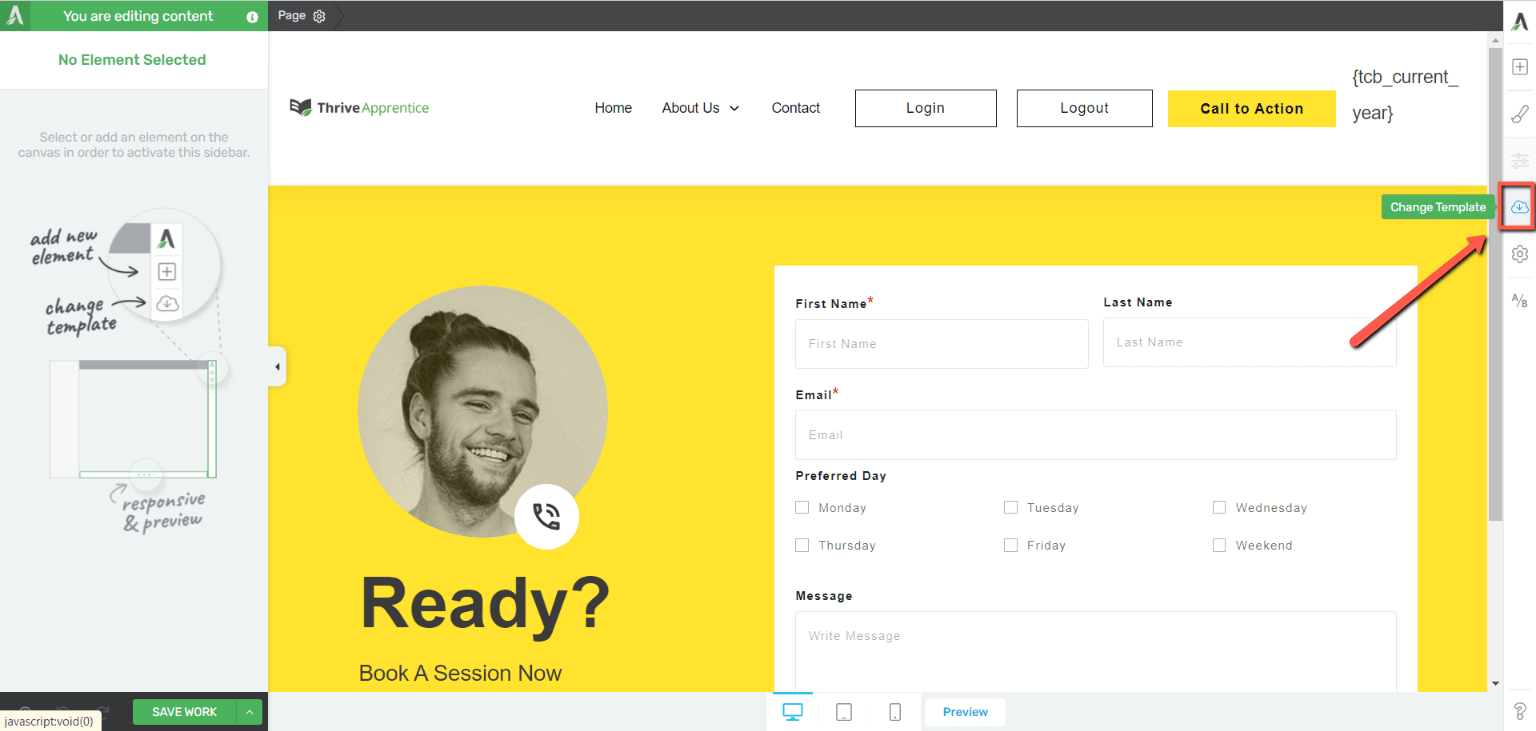
In the pop-up that opens, click on “Pre-built Landing Page”:
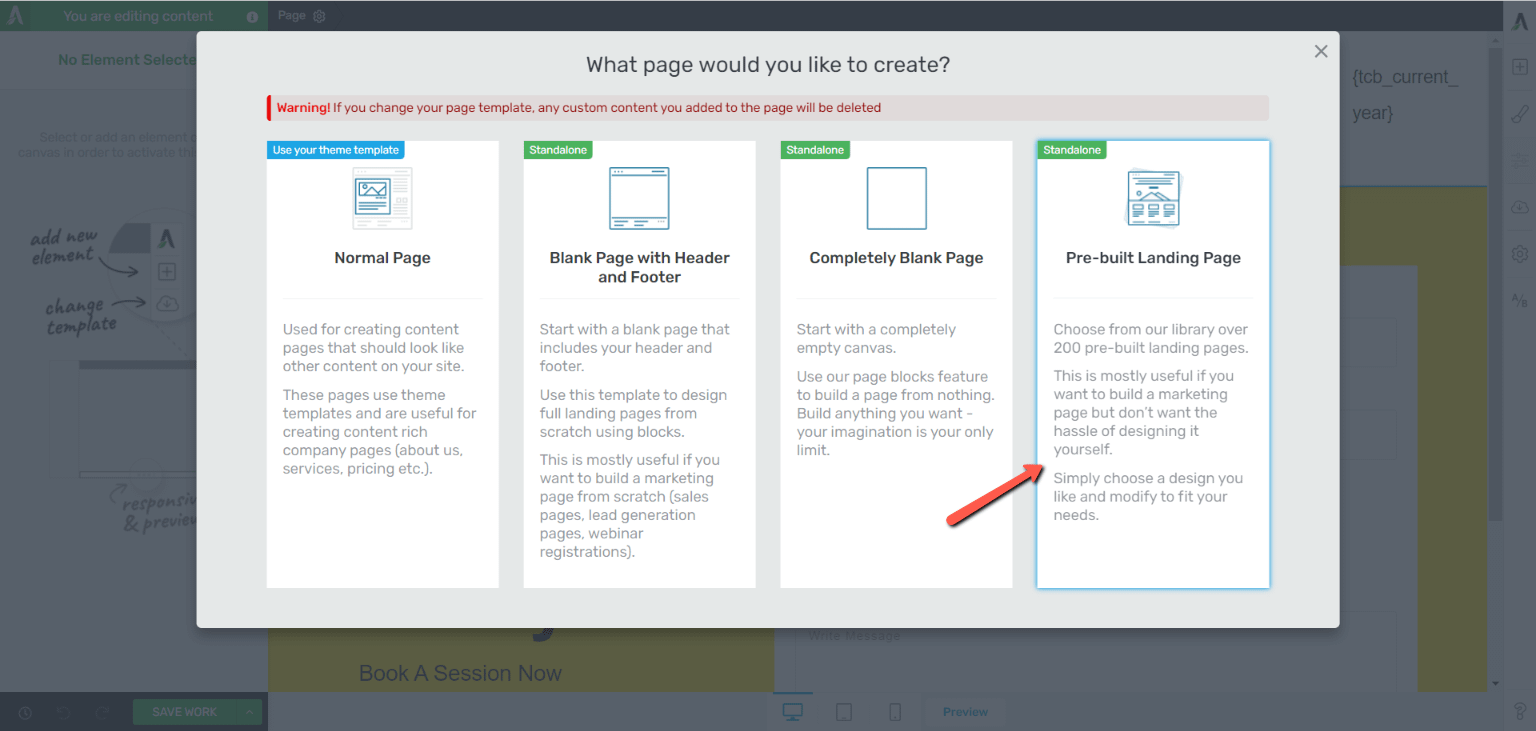
And this will open the Landing Page library, from where you will be able to choose between any available Thrive Theme Builder theme Landing Page templates:
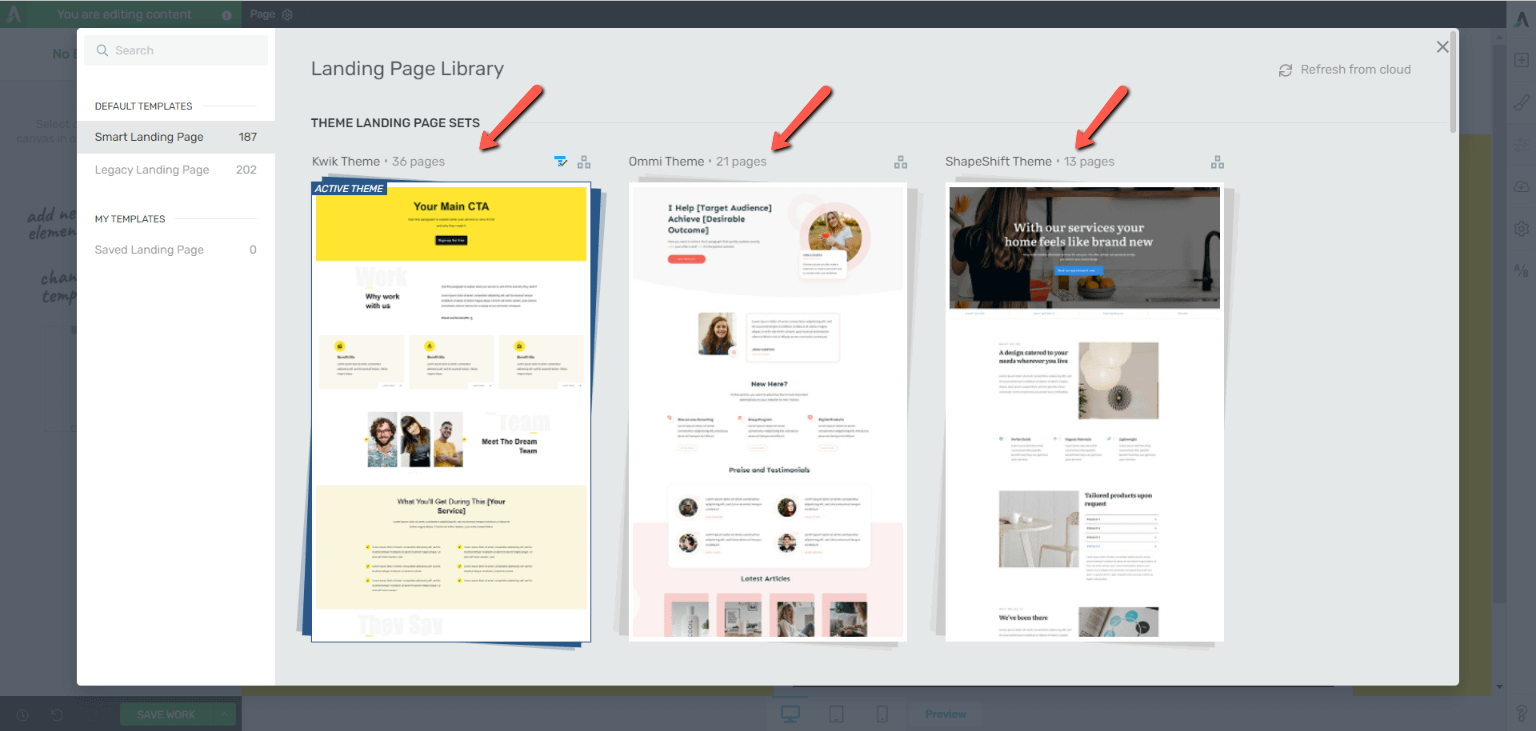
As simple as that, you can use the Landing Page templates of any Thrive Theme Builder theme on your site, regardless of the theme you are using.