In this article, I am going to explain how you can tell which tables do Thrive Themes products create in your database.
Some Thrive Themes plugins use the tve_ prefix in front of the name of the value. This is used in multiple products, like Thrive Architect or Thrive Leads.
Other Thrive Plugins have different prefixes. Here are some examples:
- tve_leads_ = Thrive Leads
- tva_ = Thrive Apprentice
- tqb_ = Thrive Quiz Builder
- tho_ = Thrive Headline Optimizer
- tcm_ = Thrive Comments
- tvo_ = Thrive Ovation
- tve_ult_ = Thrive Ultimatum
- cw_ = Thrive Clever Widgets
Also, our “Thrive” prefix comes after the WordPress table prefix. So the naming convention is actually:
- {WordPress prefix}_{thrive_prefix}_{table name}
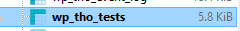
Here are some examples of full names of tables:
- wp_tve_leads_event_log
- wp_tqb_event_log
- wp_tho_tests
Please note that:
- “wp_” is the default WordPress table prefix;
- A Thrive Apprentice course will be found in WP_Term and the course content edited with TAr is a custom post type tva_course_overview;
This is how you can find a Thrive Themes table when looking through your database. I hope this article is useful, and make sure to check out the rest of the articles and tutorials, as well, for more in-depth information about our products and features.