Rank Math is a well-known SEO plugin, that is compatible with our products and can be used for search engine optimization purposes. The plugin will work with both Thrive Architect and Thrive Theme Builder.
This article will show you how to set it up, and where to find its options.
Installation and Setup
To install Rank Math, you will have to navigate to the “Plugins” section, in the left sidebar of your admin dashboard. Click on “Add New”:

In the search bar from the top right corner of the page, type in “Rankmath”:
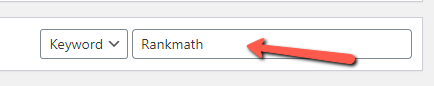
When you find the plugin, click on “Install Now”:
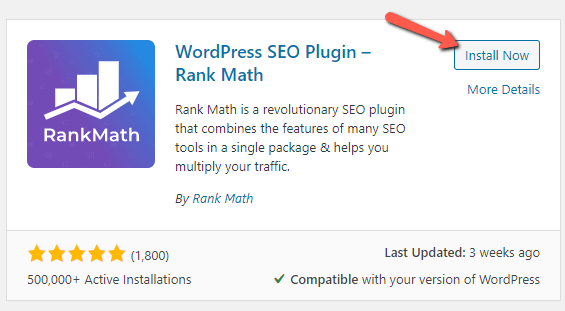
Once the installation has completed, click on “Activate”, and you’ll be all set to start using the plugin:
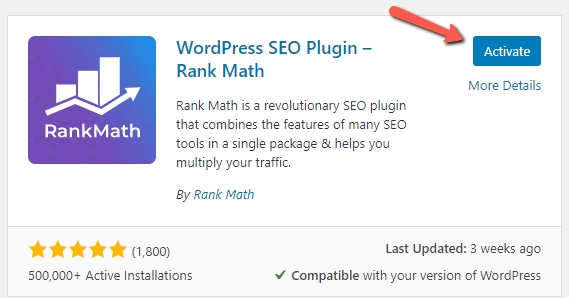
Using the Plugin
Rank Math will come with various options and solutions for the optimization process of your website. It allows you to measure and track keywords, run an SEO analysis, add schema data to your content, and so on.
Once the plugin is active, and your Rank Math account has been connected to your site, you can start using the plugin.
In the left sidebar of your WordPress admin dashboard, you will have the “Rank Math” section. If you hover over it, a sub-menu will appear, with some of the options:
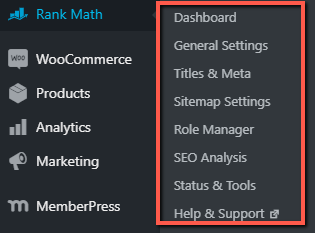
SEO Analysis
The “SEO Analysis” option can come in very handy when using this plugin. It can help you see where your website might need some work from an SEO perspective. You can use this section to see what improvements you can bring to your site in order to optimize it as well as possible.
To start the analysis, simply access the “SEO Analysis” section of the sub-menu, and click on “Start Site-Wide Analysis”:
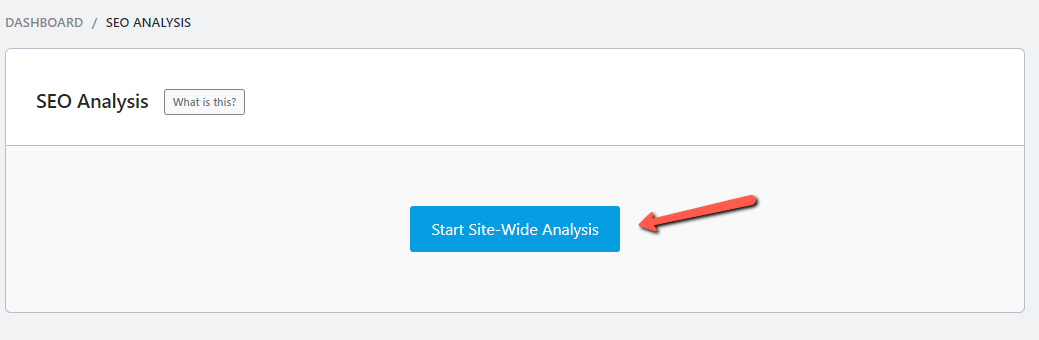
This will provide you with a lot of crucial information. For example, you can see the passed tests (1), warnings (2), and failed tests (3):
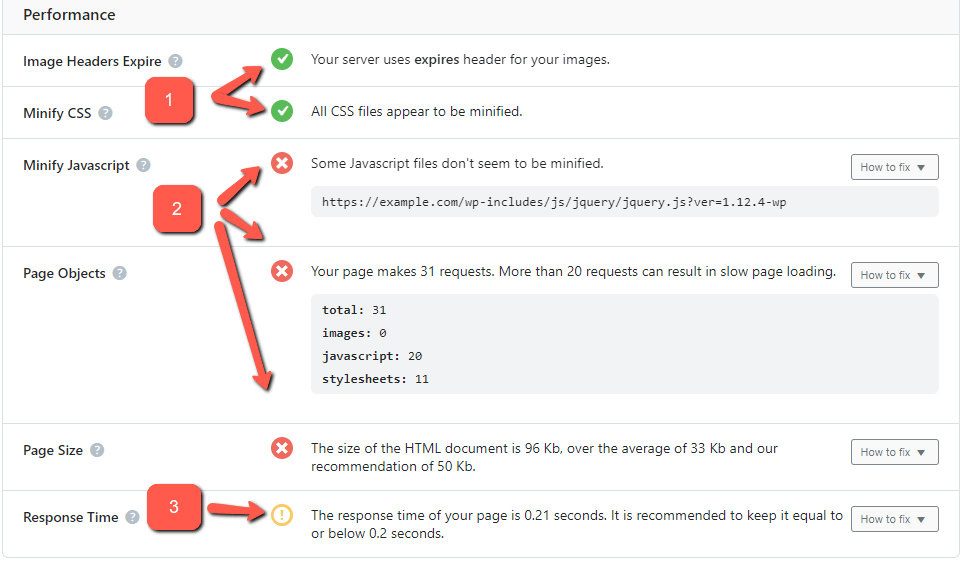
You can fix each failed test, take a look at each warning, and thus making sure that the SEO process is running as smoothly as possible.
Of course, you will be able to find out more about the entire process and the data it provides by reading more articles from Rank Math’s knowledge base, like this one, for example.
Adding Schema Data on Posts/Pages
Adding schema data to your pages and posts will help search engines have a great understanding of what your content is.
I will briefly show you how to add schema data to a page/post, but please remember that this, as well, is a very complex feature, for which Rank Math has created several articles, such as this one.
In your WordPress admin dashboard, go to the post or page you want to add schema data to and click on “Edit”:

If the plugin is active, the “Rank Math” section will be found in the top right corner of the page, right next to the “Settings” section:
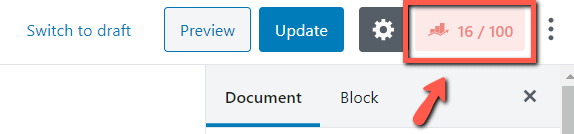
Click on it, to open the Rank Math section, with the SEO options of this post/page:
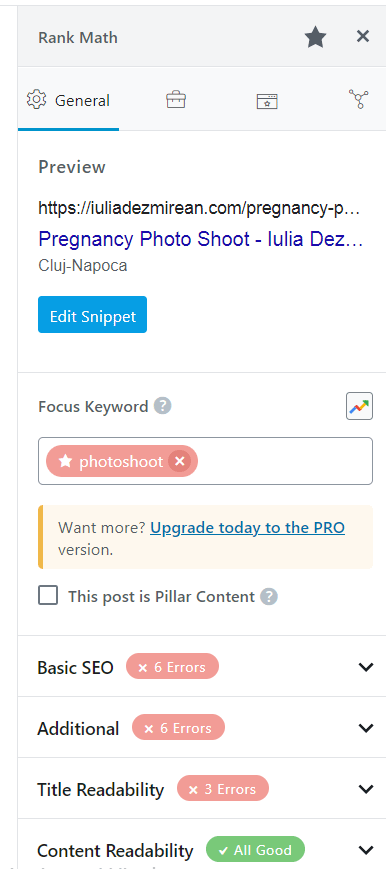
As you can see, you’ll have various sections with options here. If you find any errors, you can click on the small question mark icon, to see how you can fix them. Here is an example of such an error, that can easily be fixed:
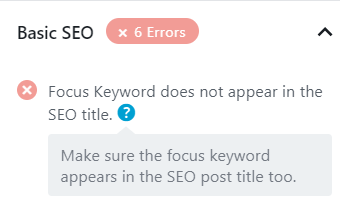
I have added a “Focus Keyword”, and Rank Math advises me to also include it in the post title. Once I do that, the error will be fixed, and my overall score will increase:
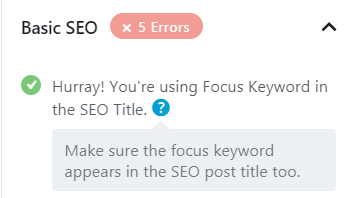
To add schema data, access this section:
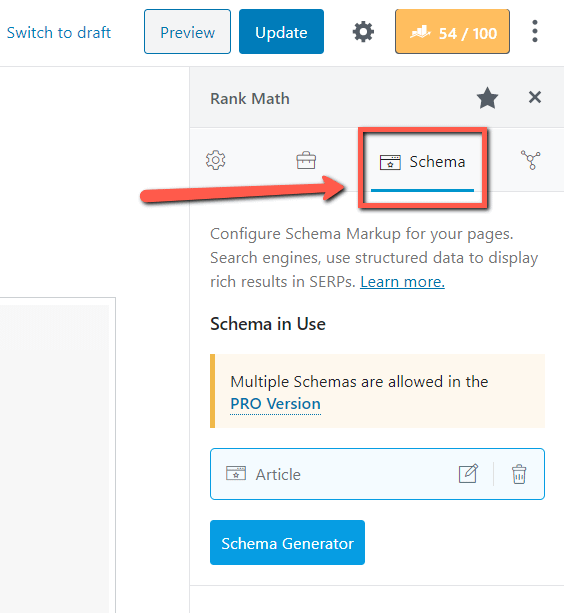
If you want to change the content type, for example, use the “Schema Generator”:
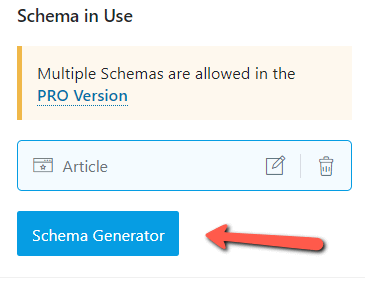
You can then change the schema type and customize it as you wish:
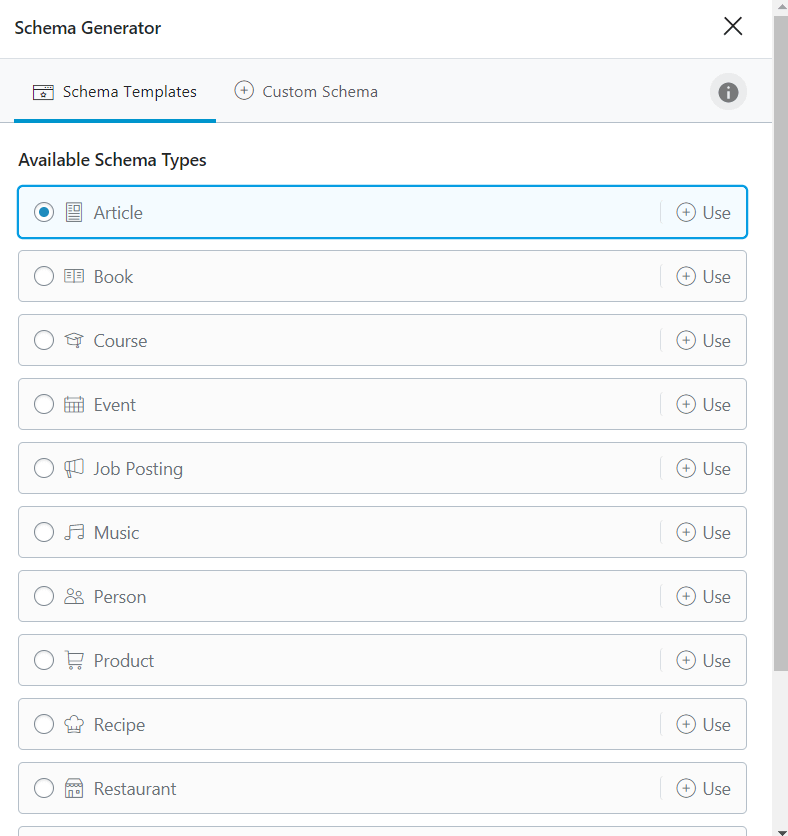
As I’ve said earlier, you can check out this article for more in-depth information about this, as Rank Math’s knowledge base has it all covered.
Edit the Featured Snippet
Another useful feature that you can use while editing your content, is to edit the featured snippet of your post/page.
Featured snippets are the search results that are featured on the search engine results page:
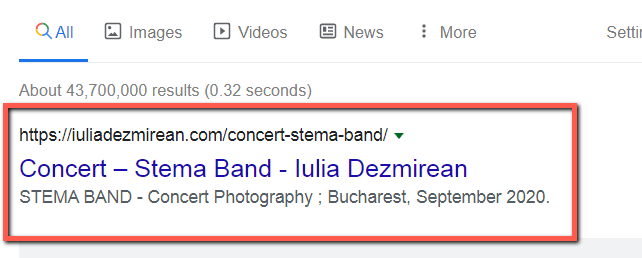
Their purpose is to answer someone’s question right away so that users know whether the website beholds the information that they were looking for. Being featured means getting additional brand exposure in search results.
To edit this information, go to the “General” section of Rank Math’s sidebar, and click on “Edit Snippet”:
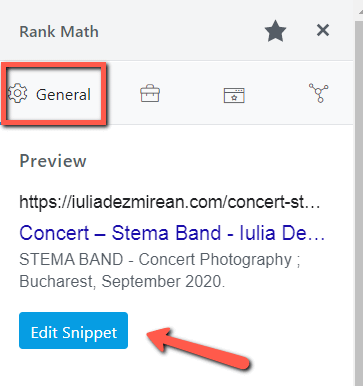
You can then change the title, permalink, description, as well as social media post previews.
These were some of the ways in which Rank Math works on a Thrive Themes powered site. Please remember that these were just some examples of options that you can use, and Rank Math is a rather complex plugin.
Don’t forget to check out our knowledge base, if you need more information about various features.