Freelance Digital Marketing - The Ultimate Guide
Chapter 2:
Pricing Strategy - How To Price Your Freelance Digital Marketing Business And Get Paid
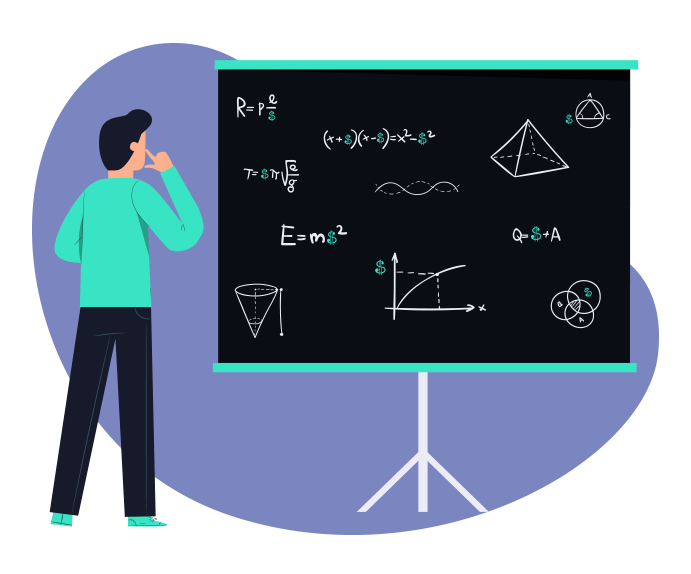
You’ve figured out your freelance digital marketing niche and now you need to figure out a pricing strategy that not only helps you land the client, but also positions you for success.
How do you know what to charge as a freelancer?
How do you invoice your clients, what’s the best way to structure your payment plans and hourly rate, and how do you protect yourself from clients that won’t pay?
Most experienced Freelancers will tell you that they’ve made a ton of pricing mistakes, and every one of them has a “best way” to price their services, but the reality is, there isn’t a “one size fits all” approach to freelance pricing and rates.
Yet, getting pricing right is so important, it might be one of the most important decisions you can make in the early stages of your business.
So in this freelance pricing guide we’re going to show you:
Are you new to this guide? If so, here’s a quick overview of all the chapters in this Ultimate Guide To Freelance Digital Marketing:
Freelance Digital Marketing - The Ultimate Guide (Overview)
- How To Choose Your Niche As A Freelance Digital Marketer
- Pricing Strategy - How To Price Your Freelance Marketing Business
- Client Acquisition - How To Get Freelance Marketing Clients
- Operations - How To Manage Your Freelance Marketing Business Like A Pro
- Client Retention - How To Keep Your Clients Happy
- Scaling - How To Grow Your Freelance Marketing Business
Ready to dive in?
Let’s do this!
A Story of Two Freelancers With Two Separate Pricing Strategies
Let me tell you the story of Joe Free and Jill Lance.
Two contractors with two separate pricing strategies...

Joe Free wanted clients, so he quoted the lowest possible price per project to make sure he won the project.
He got the job (woohoo go Joe) BUT there were some unforeseen issues during execution that saw Joe putting in a ton more hours than expected. His clients also expected a few extra deliverables which weren’t clearly defined in the original contract.
Now Joe is locked into an assignment that won't end, working for less than he got bagging groceries.
He’s too busy with this job to find new projects at a better rate.
Sadly, Joe’s days as a freelancer are numbered, and it’s all due to a failed pricing strategy and low hourly rate.

Now, unlike Joe, Jill Lance priced her services in a way that served the client at a profit while building in time to maintain regular operations (like finding and working with new clients).
She set clear expectations up-front with her new client, clearly defined all deliverables in the agreement, and built in contingencies in case anything changed with the contract.
So what’s the big takeaway, here, and why did Jill Lance succeed while Joe failed?
The difference between these two freelancers isn’t just throwing out a ridiculously high hourly rate or package price and crossing your fingers.
To price your freelance services effectively, choose a pricing model that makes sense for your service. The result should be a price that will not only sustain you and your freelance work, but will also be fair for both parties - and allow you to flourish while building your business.
To give you an idea of how to effectively set your prices, let’s take a look at all the different pricing models out there for freelance services.
The Four Main Freelance Pricing Models
There are four major freelance pricing models.
None of these models is “the best one” - each suits different types of freelance work, and a lot comes down to personal preference, the industry, or the services delivered.
In this section we will outline the benefits and downsides of each pricing model so you can choose a suitable option for your situation.
Freelance Pricing Model # 1: The Hourly Rate Model
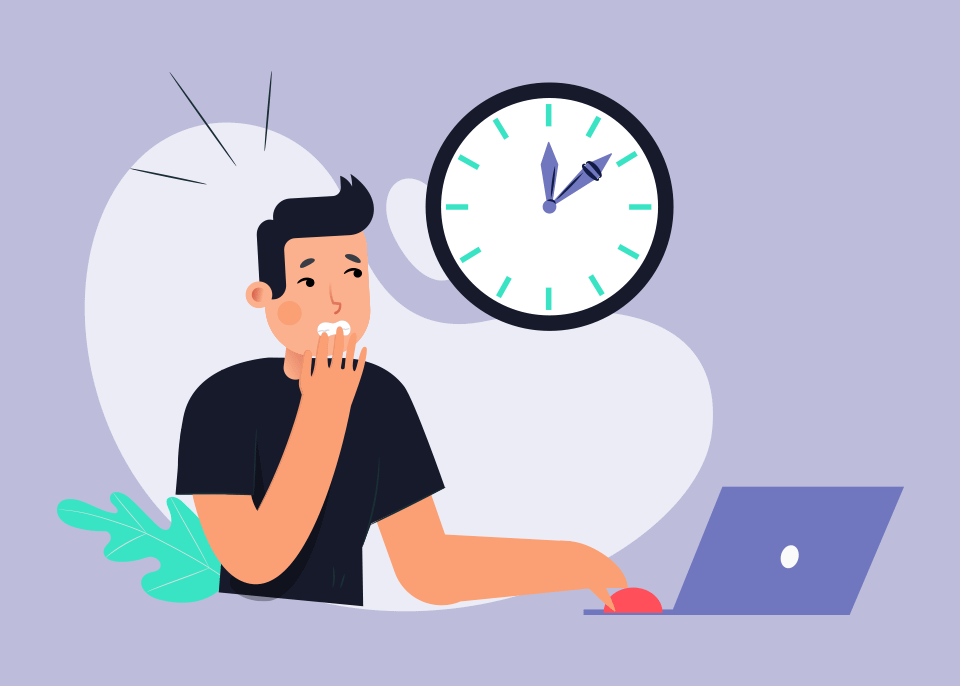
Hourly rates may sound rather self-explanatory, but there's a bit more to it than you might think.
When calculating your freelance marketing hourly rate, that number shouldn’t just include the work you put in at the time. It needs to cover every cost that is usually taken care of by an employer. This means health insurance, benefits, sick leave, retirement fund contributions, the cost of finding new leads for the business, etc.
Fortunately, there’s helpful online freelance pricing calculators to the rescue. For example, this one by BeeWits.
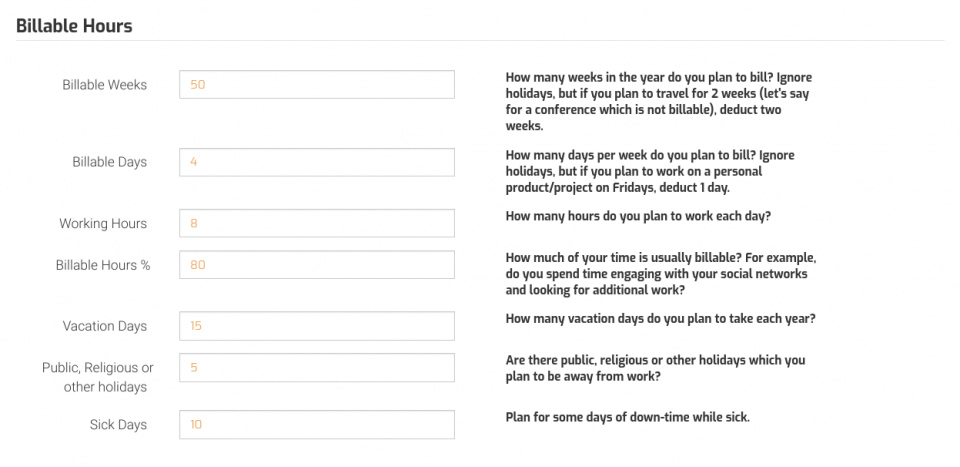
Freelance pricing calculator from BeeWits.
Pretty sweet, right?
Tools like this can help you plan for the myriad of expenses every freelancer has to deal with.
For example, you’ll need to look into and include a margin for the tax implication of working as a freelancer. Work out the tax rate your country charges for self-employment, and add that into your prices - being sure to set that money aside for when tax time eventually comes around.
Pricing per hour lets you gauge how long certain tasks will take you while getting paid for it.
Once you have a better understanding of your labor times for each job you take, you can move into more complex models.
Hourly rates are usually the pricing model most freelancers start with, and it might be the best option for you, or it might not.
Let’s go over some of the upsides of hourly rates:
The Pros of Freelance Hourly Pricing
Now let's go through some potential cons to this pricing method:
The Cons of Freelance Hourly Pricing
Freelancing Pricing Model # 2: Project-Based Pricing
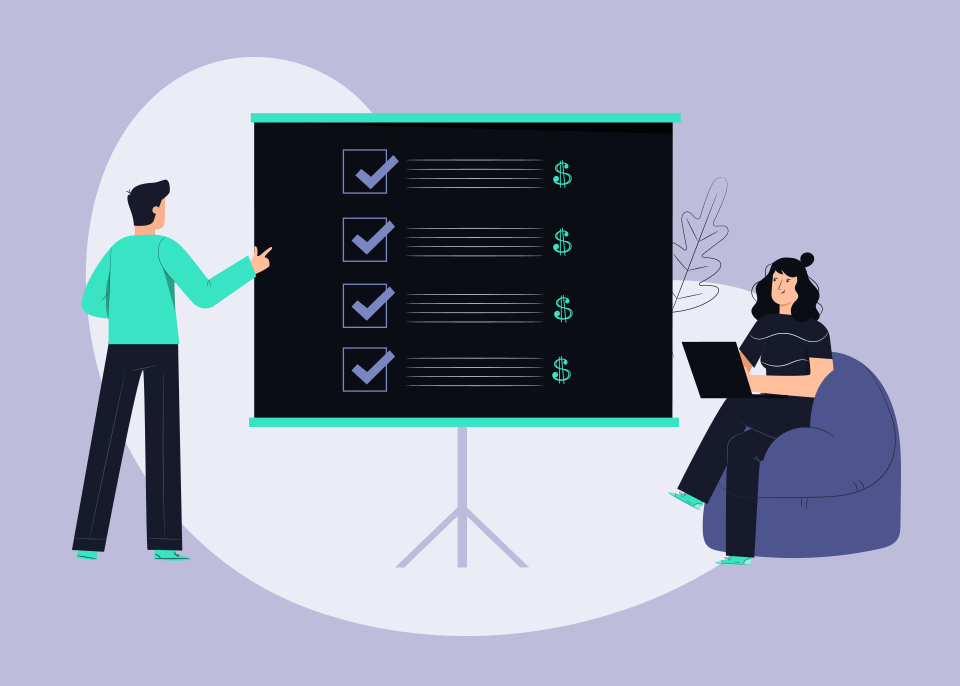
There’s a lot of talk about “deliverables” and “projects” in the freelancing world, so we thought we’d clear up some confusion on this pricing strategy.
Pricing by deliverables just means that you're charging a client based on the completion of specific tasks outlined in the SOW (Scope of Work).
If you're pricing is project-based, make sure your deliverables are clearly defined before starting the project.
Get this wrong and you may end up in an untenable situation with the project getting out of control.
Once that happens, all your profit can go out the window as your hourly rate decreases with every unplanned hour spent chasing down tasks you never considered in advance.
Now that you’ve got your project-based deliverables figured out, and you know the price for each, all you have to do is go down the list of tasks, tick them off and inform your client as you progress, and boom, you're getting paid per deliverable.
This can be a very risky pricing model for beginner freelancers or for project types that you don’t have experience with. That’s because if you don’t correctly estimate the number of deliverables the project will require to complete, the dreaded scope creep can eat your profit away.
However, for experienced freelancers, and for a project you have experience with, this can be a great way of getting paid for your services, because there's very little room for error assuming that you've actually laid out your tasks and project-based deliverables clearly in advance.
Let's dive into getting paid by deliverables as a freelancer, the pros the cons, and everything you need to know about this pricing model.
How to Price Your Freelance Services by Deliverable
Pricing your services by deliverables is usually reserved for Freelancers who are delivering specific tasks that make up a project as a whole.
If, for example, you are delivering copywriting in the form of blog posts, or a specific number of social media posts per week or month, this might be a great way for you to price your services.
You can create a deliverable in your scope of work like so:
Deliverable: 2X 1500 word SEO-researched blog posts per month, with 2 revisions each. Copy only, graphics and other design elements to be provided by the client.
(Note in this example I included the number of revisions allowed. This goes back to being precise on the deliverable. If you were to leave revisions open, your client might ask for multiple revisions, and now you’ve entered dangerous scope creep territory.)
If the nature of your service is more abstract like strategy sessions, or consulting, pricing by deliverable might not be the best option for you, and might confuse your client.
If your services are very cut-and-dry, and you’re delivering repeating, specific tasks or services, it's very easy to justify this project-based pricing because the deliverable itself is very tangible: here's your blog post, time to get paid.
To create a deliverable-based agreement with your client, lay out every single task you will provide within the scope of work, contingencies and dependencies (things that must happen before you can complete a deliverable), and make sure to create language around “added scope”. In other words, if the client asks for additional deliverables during the project term, you’re creating language in your contract to add those tasks in and get paid.
Project-based pricing can be great for people who are good at planning, estimating their job times, know exactly how much time certain services cost, and are able to deliver exactly what they promised.
Let's go through some of the upsides of this pricing method.
Pros of Pricing by Deliverables
This method of pricing can be bad for Freelancers who aren't great at organizing their time, don't know how to create a real scope of work, and don't know how much time individual tasks will take them.
So let's take a look at some of the big downsides to this pricing method:
Cons of Pricing by Deliverables
As you can see there are good reasons for pricing your services by deliverable, but there are also plenty of reasons why you may want to stay away from this pricing model. It all comes down to what services you deliver and how good you are at managing and estimating your time and services.
Freelance Pricing Model # 3: Fixed Fee Pricing
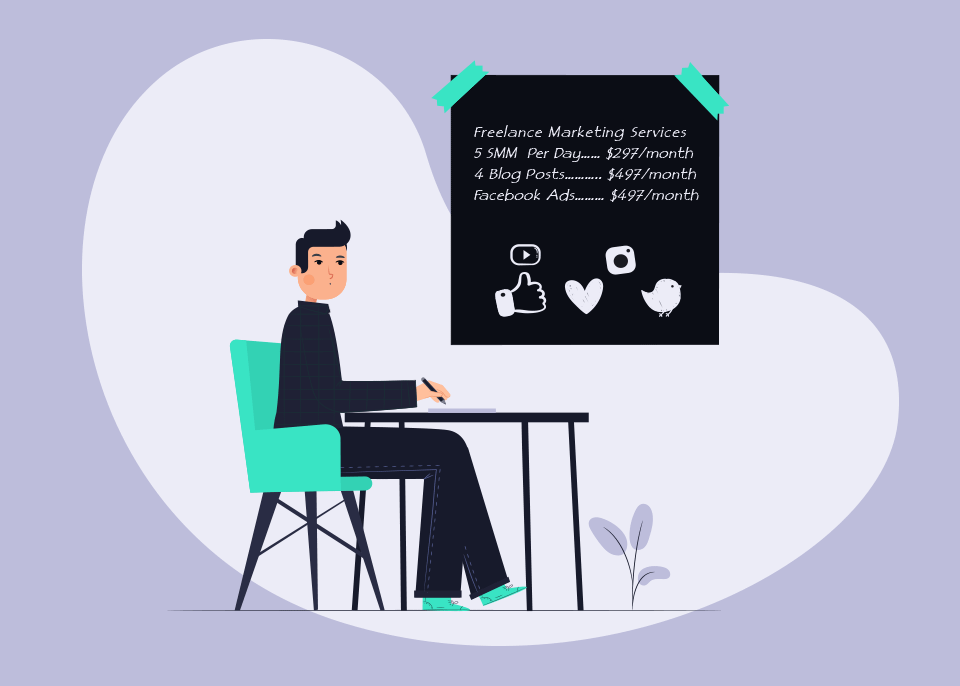
Fixed pricing means that you're being paid a fixed amount per project.
This is a very flexible pricing model that can be customized in any way you want.
For example, you might set fixed pricing per week or month, a fixed price for a package of services, or a fixed price for a specific campaign.
You can justify your fixed monthly fee pricing by a set number of deliverables, or a fixed number of consulting hours, or based on a certain amount of value that you are delivering to a client.
Charging a fixed fee makes sense for a lot of freelancers delivering different types of services.
For example it might make perfect sense for a consultant whose job is more abstract, more strategic, and more of a support role versus an implementation role.
Or it might make sense for a services-based freelancer to create specific packages that have a fixed fee price, like a certain amount of blog posts per month, or a fixed management fee for an advertising campaign.
With fixed fee pricing you’re typically on the hook to complete the job, so it still pays to know (at least internally) what your actual deliverables are, how much time the project will take, and how much you want to make per hour.
Here’s a few pros of fixed fee pricing models:
The Pros of Fixed Fee Pricing
Unfortunately, when you package your service as a fixed fee, there's a lot of room for scope creep.
A client can easily take advantage of this type of service, even unintentionally, and start asking for more than the service agreement calls for.
It's still important with this type of payment plan to clearly define what kind of results or outcome the client can expect at the end of the project.
If you don't, the client may be left at the end of the assignment wondering what they really got, where you've been, and what measurable results were actually delivered.
Let's go over a few cons of fixed-fee pricing:
The Cons of Fixed Fee Pricing
Freelance Pricing Model # 4: Value-based Pricing Model
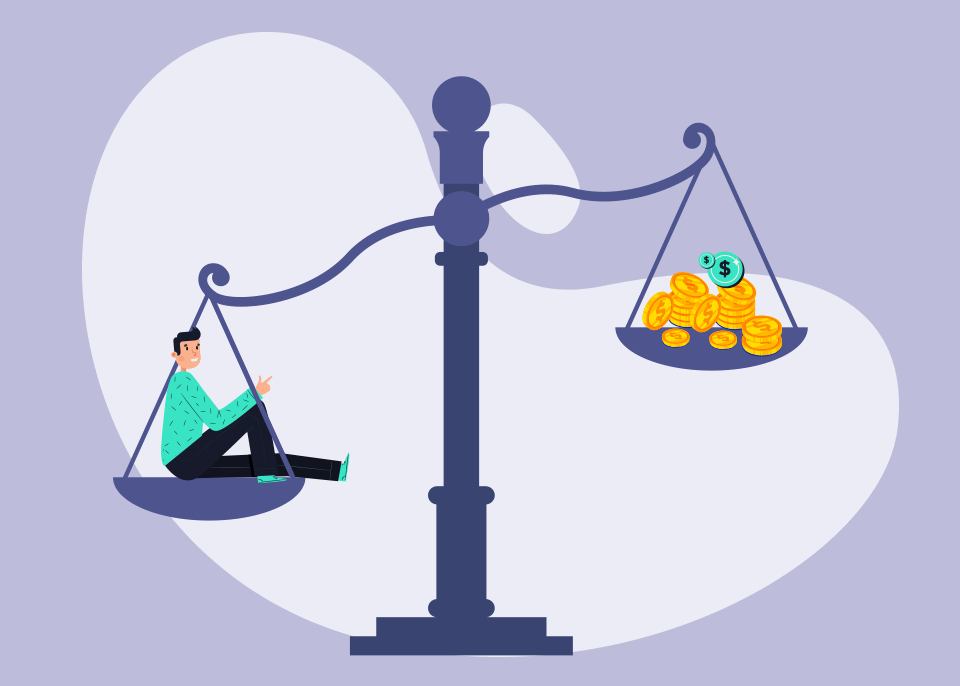
Value-based pricing means pricing your services based on value delivered.
As a freelancer, sometimes a client will ask you what kind of results they can expect to receive during the course of your engagement.
In other words, they’re asking for the value received if they retain your services, and a big blocker for them getting started with you might be that they're unsure of the tangible value of your services or they are worried about getting a return on their investment.
For example, they might ask, “how many leads will you produce per month?”
If that’s the case, you may want to introduce them to a value-based pricing model in which they're paying you based on your performance, results, or perceived value.
Since pricing your services correctly is one of the most important aspects of your business, it pays to get this right (pun intended).
Ultimately a well-thought-out value-based pricing strategy is all about the perceived value of your services or products. In other words, if you can make the case that your product and services are worth the value that will be delivered, and that matches your clients perception of the service, it can be a great way to price your services.
How to Charge By Value Delivered
Pricing by value can be a great way to earn a high ROI (return on investment) on your freelance marketing services.
But figuring out how to charge by value can be tricky and is where many new freelancers and agencies who are new to value-based pricing get in trouble.
Value-based pricing requires a ton of upfront research. You have to really understand what the marketplace is willing to pay for your services and how they define valuable.
Is your target market looking for leads? New followers on a Twitter account?
For example, if you’re running ads for a tow truck company, all they care about is quality leads that convert into tows. They don’t care about things like social media followers.
You need to quantify how the value you deliver can convert into a profit for the client. If you get this right, your client will stick around forever as long as the profits keep coming in.
Knowing all of this will help you to accurately create a value-based pricing strategy.
Let’s dive into some of the pros of this pricing model.
The Pros of Value-Based Pricing Models
This type of pricing model is better utilized by freelancers who can easily quantify their services.
For example, if you’re delivering leads, or running ads, you can assign an arbitrary value to the leads, or quantify how much your ad campaigns are earning for the client.
However, it’s not for everyone, so let’s go through the cons.
The Cons of Value-Based Pricing Models
How To Get Paid as a Freelancer
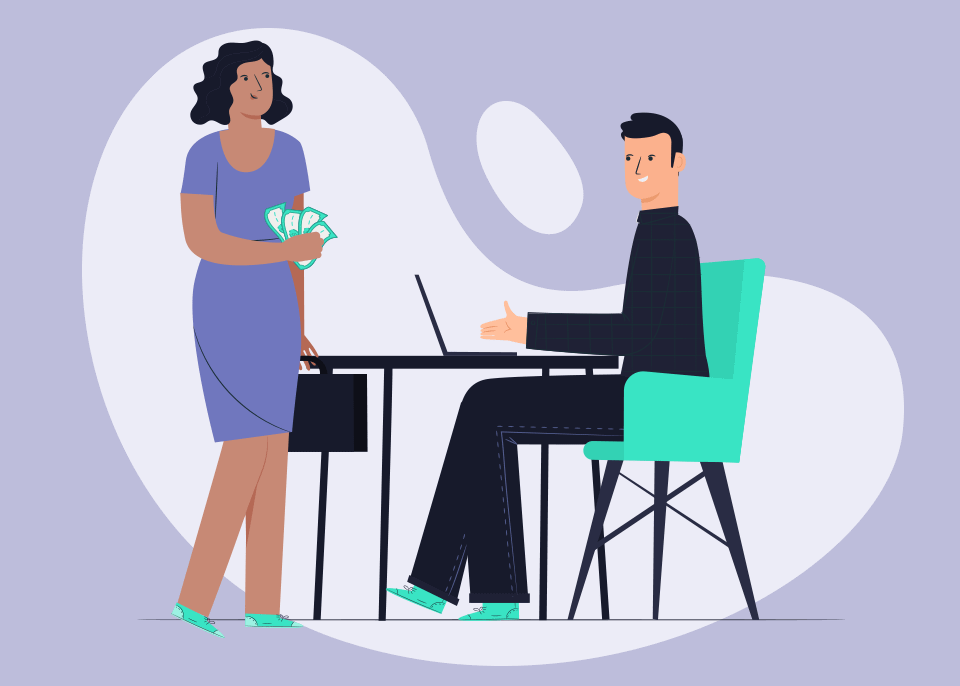
Now to the fun stuff!
Getting paid.
In this section we're going to go deep into how to invoice your clients, the best freelance invoicing software to use, how to protect yourself from clients that don't pay, and everything you need to know about taking payment as a freelancer.
There are several common forms of payment that you can setup as a freelancer:
- You can get paid the good old-fashioned way with a paper check.
- You can use online payment solutions like PayPal, Cash.app, Square, or Transferwise.
- You can accept credit cards with a credit card processing tool like Stripe or use an invoicing app like Freshbooks. Freshbooks allows you to take payments with credit cards right on your invoice (we’ll go more into that later in this section).
- You can get paid with a bank to bank transfer (ACH).
- If your client is nearby you can meet up and can get paid in cash.
Now let’s go into the basics of invoicing as a freelancer.
How to Invoice as a Freelancer
In this section we're going to go over the various ways Freelancers can invoice their clients.
If you're new to freelancing, invoicing your clients can seem like a big, scary task.
There's no reason to panic, however, because invoicing is a critical business function that all of your clients will expect.
The invoice gives their accounting department everything that they need to stay above board and compliant with their local tax laws. It also gives them a record for their bookkeeping purposes and tax write-offs.
Conversely, invoicing correctly will also give you a way to track your income and have records available when it's time to do your taxes.
Getting this right is a critical piece of any business, so let's explore how to invoice as a freelancer.
Best Freelance Invoicing Software
You might not like creating and sending invoices yourself so in this section, we're going to cover the best freelance invoicing software solutions that will help you stay on top of your invoicing without a lot of manual work.
There's tons of blog posts on the web reviewing invoicing software, so we're only going to go over our top three picks.
Let's take a look at the top invoicing software for freelancers.
Freshbooks
Freshbooks is a simple, fast invoicing solution to get set up as a freelancer and can be used on both desktop or mobile devices.
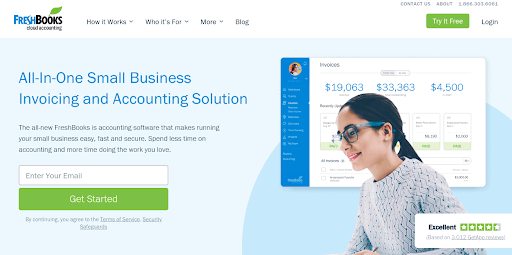
Freshbooks for freelancers.
Designed for simplicity, Freshbooks lets you create invoices, send them to your client, and then take payment via credit card right on the link to your invoice.
You can set your invoices to be sent out to your clients on a recurring schedule and even save credit cards for automatic payments, which lifts the burden from you to chase down payments.
One awesome thing about Freshbooks is that it’s specifically designed for the self-employed - AKA freelancer - that's you!
Some of the other options below are designed more for small businesses, but could also be a good option for freelancers.
What we love about Freshbooks is how easy it is to use.
You can send invoices, track expenses, hook up your bank accounts, give access to accountants, and create financial reports critical to any business, and it’s all extremely easy.
Visit Freshbooks here.
QuickBooks
QuickBooks is a more feature-rich accounting solution for small businesses than Freshbooks, but still workable for freelancers.
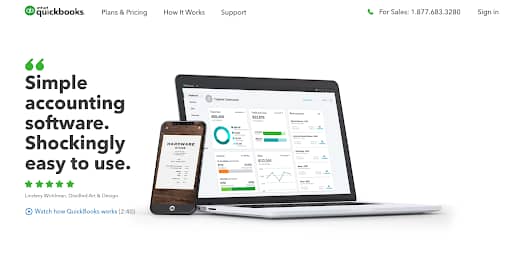
Quickbooks for freelancers.
Just like Freshbooks, you can take payments on recurring and subscription billing invoices as well as accept payments online.
QuickBooks is also great when it comes to tax time because you can send your accountant everything they need to track your expenses and income to keep you compliant.
While QuickBooks wasn't designed specifically for freelancers, it still has a ton of great options, with affordable pricing, making this our #2 choice for freelance invoicing software.
Visit QuickBooks here.
Wave
You didn't think we were only going to show you invoicing apps that cost money right?
Another great accounting and invoicing software, Wave, offers a free plan, which is awesome for freelancers who are just getting started.
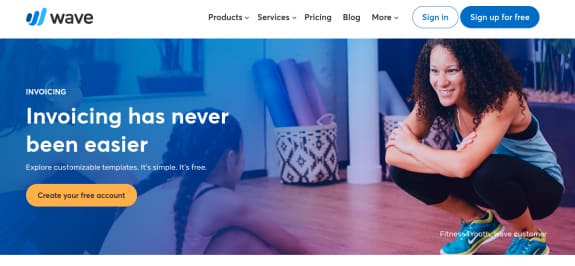
Wave for freelancers.
While many accounting software programs claim to be easy, Wave actually lives up to that claim.
Wave doesn't have all the same features as Freshbooks or QuickBooks and is more geared towards small businesses, but it’s still a decent solution for brand new freelancers.
Visit Wave here.
Best Free Freelance Invoice Templates
If you're looking for free freelance invoice templates, we've got you covered.
You can find tons of invoice templates within the Google Document templates library, various websites, or simply by asking another freelancer to send you their favorite template.
Google Docs is awesome because it’s free and you can find a ton of pre-made templates for freelancers for almost anything you can think of...
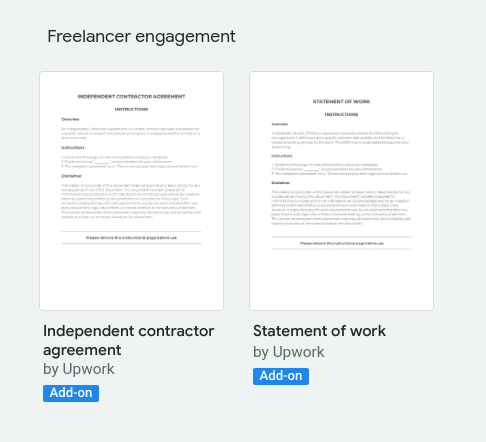
Google docs freelance invoice templates.
The best way to find these is to open a Google Search bar and search for something like, “free google docs invoice template.”
For now let's take a look at a couple awesome free freelancer invoice templates available through Google Docs.
Freelance invoice template # 1
Called the “Invoice - Professional (Cool)” template (hey, what’s in a name?)... This simple template is great if you want to send a professional invoice,but don’t need a ton of bells and whistles.
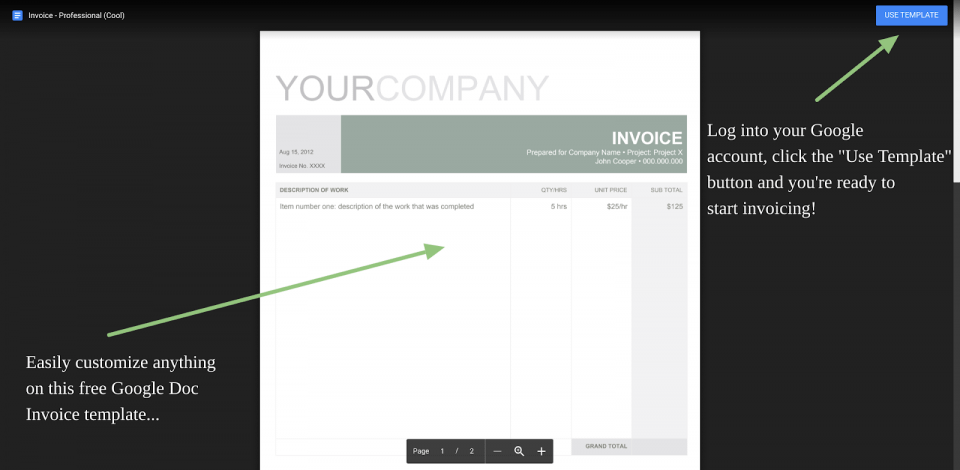
Google doc freelancer invoice template # 1
Here’s a link to the template (note that this link may change so it might be best to simply search for it in Google):
Go here to import the template now and start invoicing!
Freelance invoice template # 2
I found this one with a quick search, “Free Google Docs Invoice.”
Which led me to this website with a ton of options: Invoice Simple
Once on the page you’ll see various templates with a link over to Google Docs.
All you have to do is click on the link, “Google Sheet” below your chosen template which will take you to the template in Docs.
Nice and bold, very clean, and very simple, this invoice is easy to use and easy to customize in Google Docs.
Make sure to click “file” in the top left and then select “make a copy” so you can import it into your own Google Drive account.
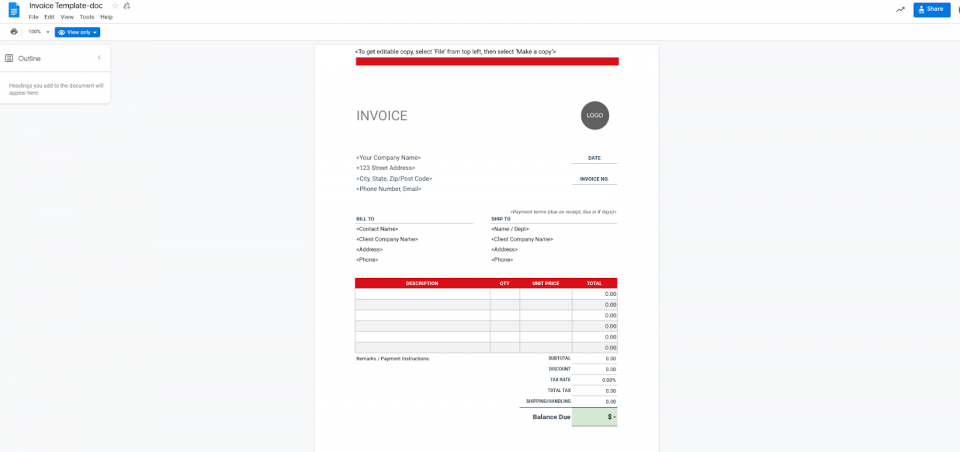
Freelance invoice template # 2
How to Protect Yourself Against Clients That Don’t Pay
Sooner or later, you're going to run into a client that doesn't want to pay.
Maybe they'll disappear, or maybe they'll simply claim they can't pay you, or maybe they will try to claim that you didn't deliver on the agreement.
Whatever the reason, it's good to be prepared for this type of scenario in advance.
So let's go through a few strategies to protect yourself against clients that don't pay.
Strategy # 1 - Have an Airtight Agreement
Make sure your project proposal, contract, and deliverables are airtight.
One thing that often goes wrong is miscommunication or a misunderstanding between the client, the contractor, and the agreement.
It's bound to happen from time to time because these agreements can be complex and have unforeseen issues arise, but when they do come up you want to be able to refer back to your agreement and the specifics of your project scope and deliverables.
Strategy # 2 - Use a Reputable Signing Program
Make sure you use a reputable document signing program like DocuSign.com or HelloSign.com, which are legally enforceable signatures. So if a disagreement occurs and you end up in court, you're ready to defend yourself with legal signatures of your proposal and documents.
Strategy # 3 - Set Clear Expectations
Setting clear expectations upfront is the best way to stay in your clients good graces, which sets you up for payment success.
This goes back to strategy number one. Setting expectations with your client is absolutely key to a healthy relationship and to getting paid. If they don't know what they're getting from you, and you don't know what you should be delivering, a lot of confusion can arise, which means there could be friction at payment time.
Strategy # 4 - Get Paid Upfront
Strategy # 4 is my favorite: take payment before you start your assignment, or get partial payment upfront.
This may seem like a no-brainer, but a lot of freelancers take payment after services rendered, and this can be a huge mistake.
As a freelancer, you have very little protection from clients that won’t pay. They may reside in another state (or even country), in which case, disappearing without payment will be very easy with little you can do about it.
That’s why getting paid upfront (or partially) is so important.
Try a simple message like this:
“Looking forward to working with you! In a moment I’ll send an invoice where you can follow the link and submit payment. As soon as that’s done, we’ll set the kick off call and get everything in motion!”
What’s Next After Learning To Get Paid As a Freelancer?
Now you’re ready to get paid as a freelancer. You know your pricing strategy and how to take payment, and you’ve got your invoice template ready to send to a potential client.
That means it’s time to move on to the next chapter in our Ultimate Guide To Freelance Digital Marketing:
We’re going to show you:
You’re ready with your pricing, but now you need some potential clients to send that invoice to, and we’ve got you covered with the best ways to get freelance digital marketing clients in the next chapter.
See you in the next chapter!
Share this ultimate guide on your social media account with the buttons above
Next: Client Acquisition
Disclaimer: Nothing on this page, our website, or any of our content or courses is a promise or guarantee of results. All the material within ThriveThemes.com is provided for information purposes only and we are not implying you'll duplicate any results. Your results will vary and depend on many factors. All business entails risk and no action should be taken solely based on the information in ThriveThemes.com. The publisher is not entering into any kind of practitioner/client relationship with its readers. The publisher is not responsible for errors or omissions.
This site is not a part of the Facebook website or Facebook Inc. Additionally, This site is NOT endorsed by Facebook in any way. FACEBOOK is a trademark of FACEBOOK, Inc.
Copyright 2019 by whitesquare GmbH, Thrive Themes | Contact | Privacy | Disclaimer