You can use Thrive Automator for actions related to the posts you create and publish on your site.
For example, you can create an automation that removes a post after a specific amount of time passes, once you publish it.
Here’s a very quick way in which you can do that:
Start by heading over to Thrive Automator to create the automation:
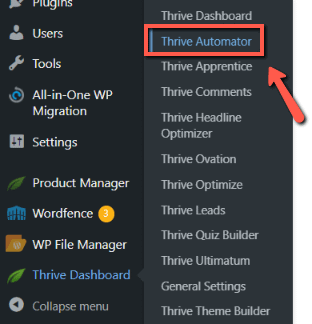
Click on “Add New”:
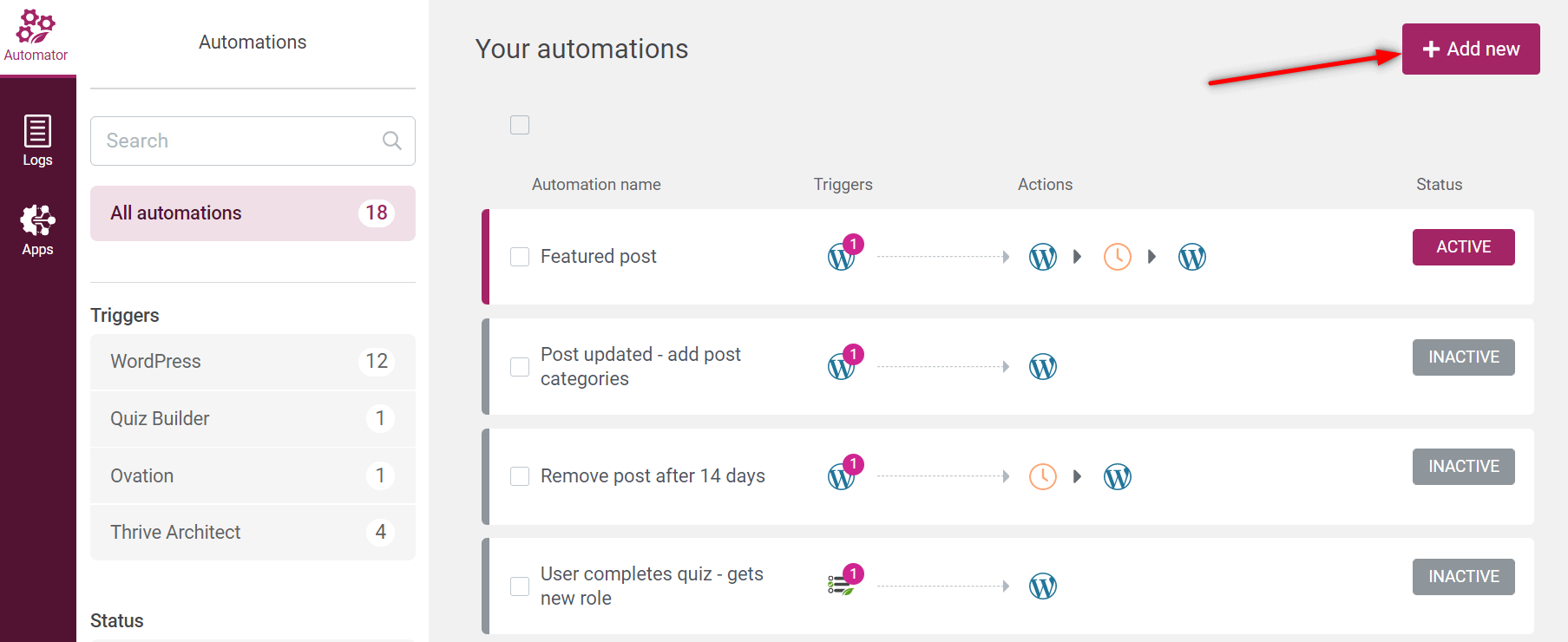
You can start by naming your automation. Then, as a start trigger, choose the “Post is published” one, from the “WordPress” category:
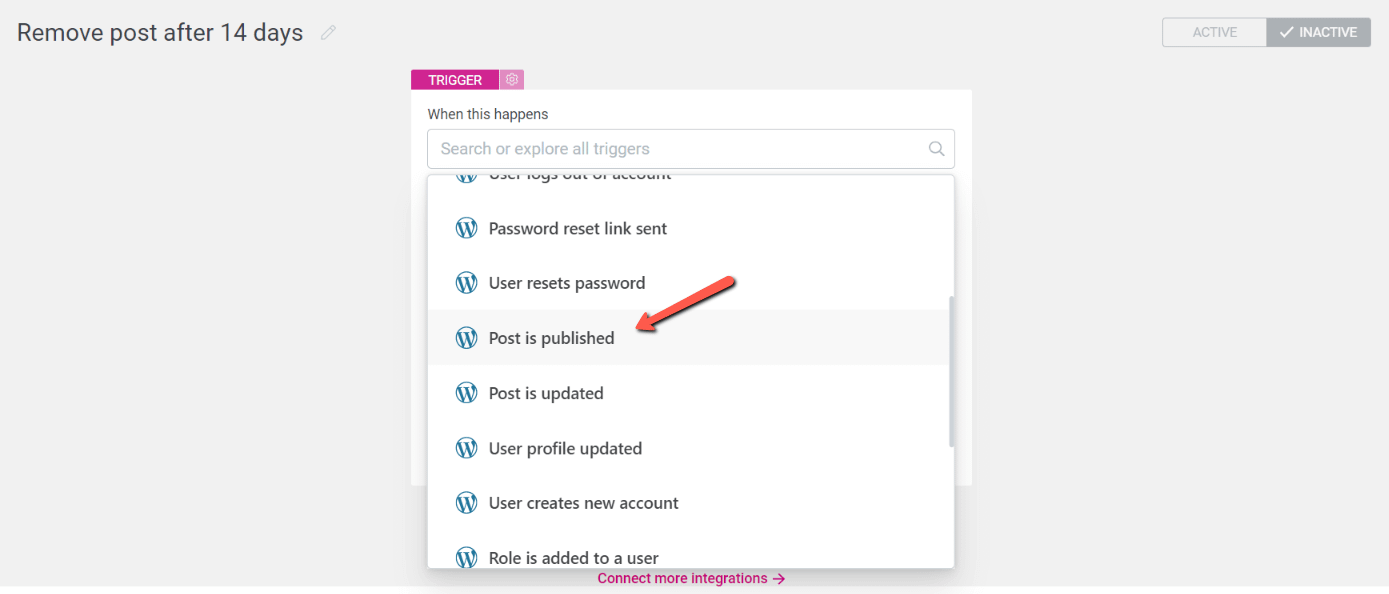
You can condition the automation to start in more specific cases. For that, you can use this dropdown:
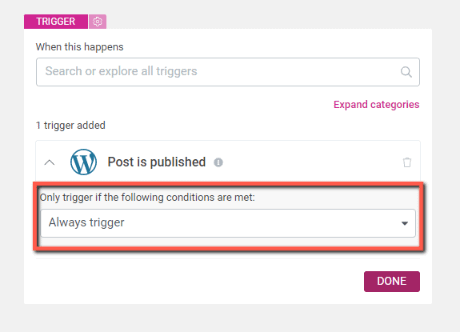
You can create a condition by choosing from a list of criteria that opens when you click on that field. As an example, I will choose the “Post author display name” one, so that the automation will run only for the posts written by a certain author:
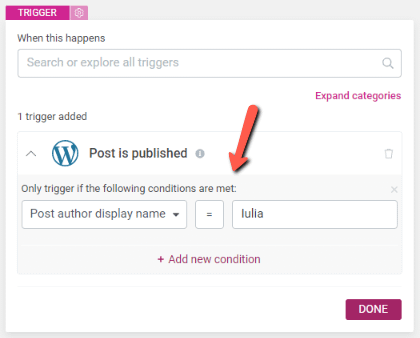
The name chosen here will have to match the name that appears next to the “Display name publicly as” section, when editing the WordPress user:

Once you’ve chosen and conditioned the start trigger, you can choose the next action:
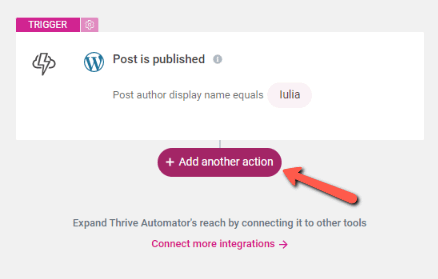
In this case, we are adding a delay:
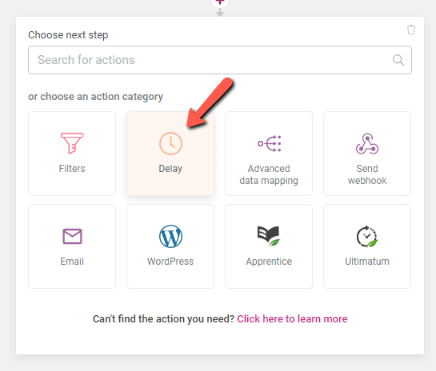
You can set the delay for as long as you wish and click on “Done” to save it:
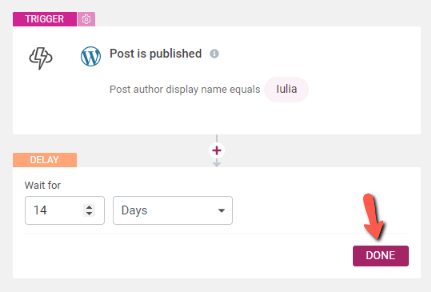
Click on the plus sign again, to add the next and last action:
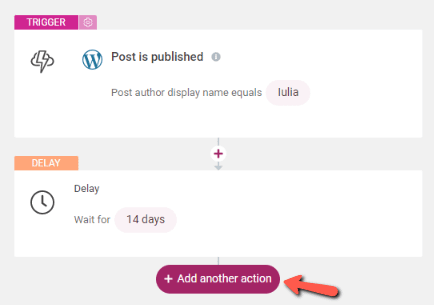
For this example, we will go for the “Move post to trash” action:
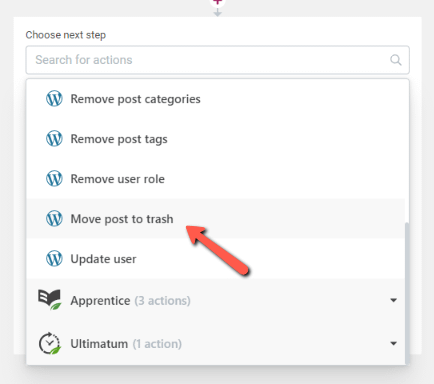
The automation is done, you’ll simply have to make sure you set it to “Active” and you can save it:
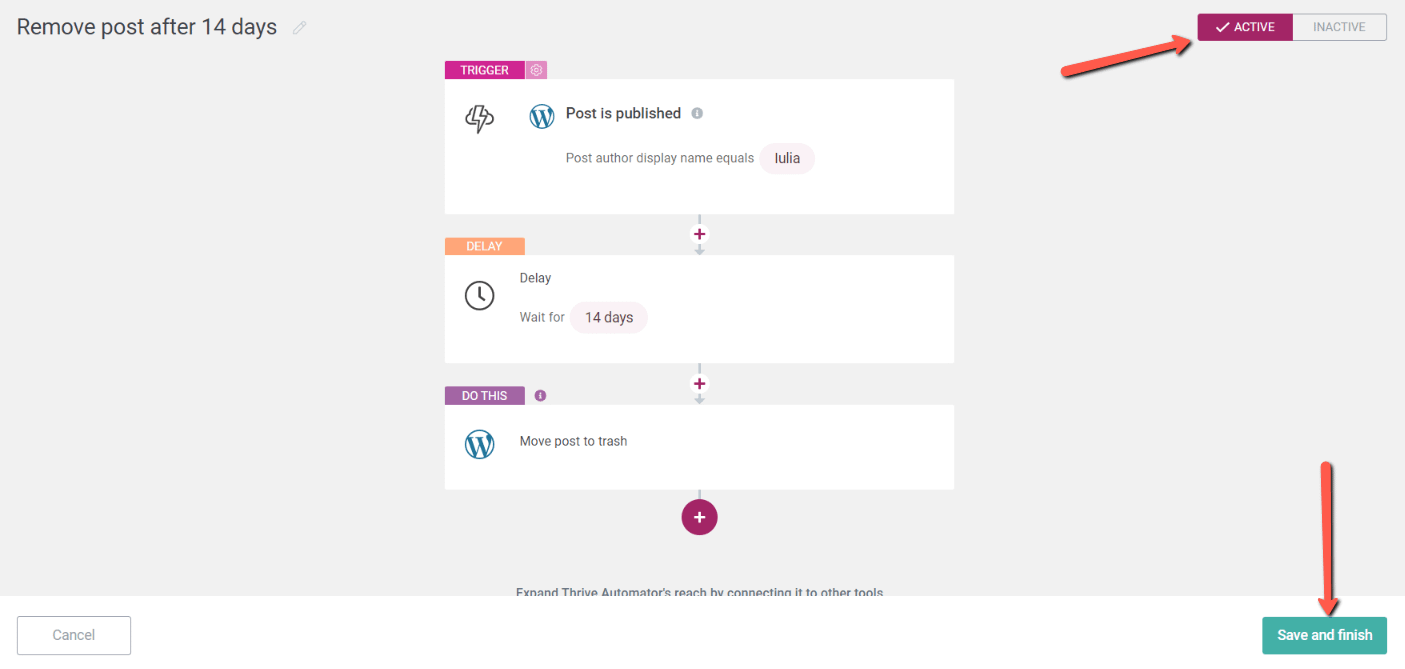
And now, each time that author publishes a new post, it will automatically be deleted after 14 days. Of course, this is a very specific example, but you can create endless combinations of triggers and actions to achieve your desired outcome.
Hopefully, this article was helpful. Make sure to check out this section of our knowledge base for more examples of automations.