This guide explains how to customize the visual style of your quiz in Thrive Quiz Builder. You will learn how to edit the design of your quiz questions and answers, including colors and typography.
Important: This feature is currently available only for the Minimalist quiz style.
If you are new to Thrive Quiz Builder, we recommend starting with our guide on building your first quiz.
Accessing the Style Editor
After you have selected a quiz type and style, you will see a Quiz Style card in your quiz dashboard. This card has two options:

- Edit Design: Opens the quiz style in the Thrive Architect editor for customization.
- Change: Allows you to select a different quiz style. For more information, see our article on picking a quiz style.
Click Edit Design to open an example of your quiz in the Thrive Architect editor.

Customizing Quiz Questions
When you select an element in the editor, you will see the Quiz Builder Questions section in the breadcrumbs. Clicking on this will open the customization options in the left sidebar.

Colors

To change the default colors of your quiz style, click the color box in the Colors section. This will open a color picker where you can select a new color. Click Apply to save your changes.

Reset to Default Layout
If you need to revert your changes and restore the original quiz style, click the Reset to Default Layout button.
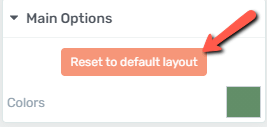
Typography
To edit the text of your questions and descriptions, click on the text element in the editor and use the Typography settings in the left sidebar. For more information on these settings, please see our documentation on setting up typography in Thrive Architect.
Customizing Quiz Answers
To customize the appearance of your quiz answers, select the answer container in the editor. You can then use the options in the left sidebar to adjust the typography and other styling elements.
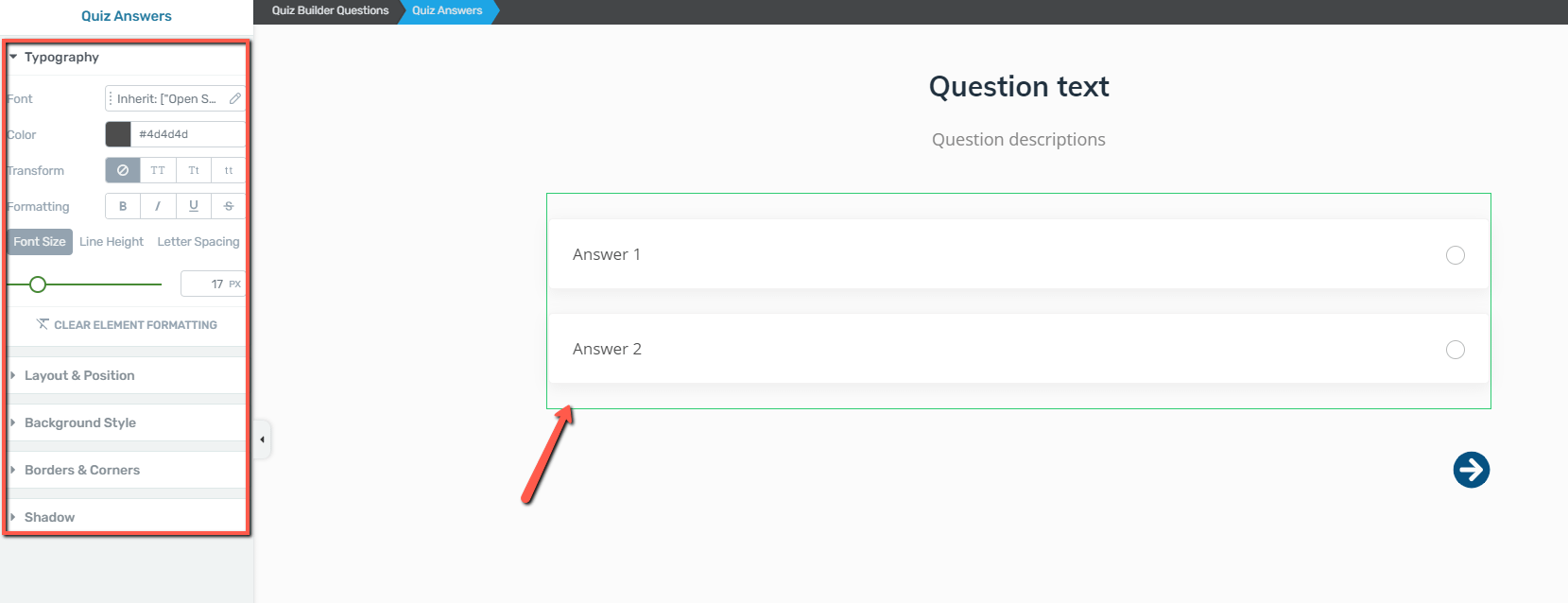
After you have finished customizing your quiz style, click the Save Work button to save your changes.

For more information about Thrive Quiz Builder, please visit our knowledge base.