If you are using Thrive Apprentice for your online school and have added one or more Thrive Quiz Builder quizzes throughout your lessons, you might want to ensure that the quiz progress remains saved. This way, if someone starts taking the quiz/test and leaves the page, when they come back (logged in as the same user) their progress will not be lost.
This is very easy to achieve and here is how:
Firstly, access your Thrive Apprentice course:
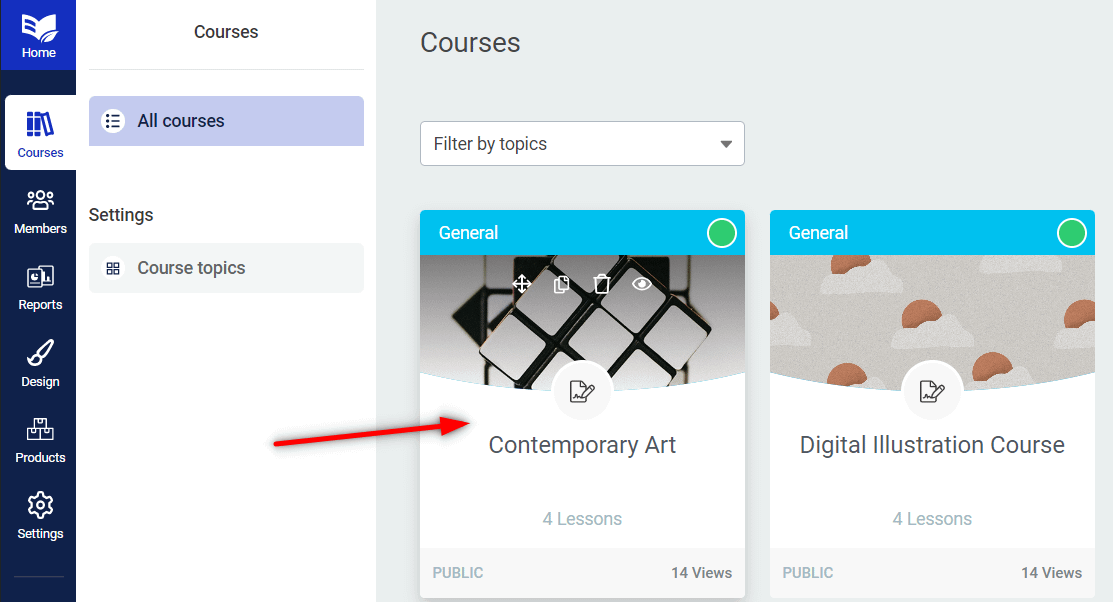
Go to the “Content” tab:
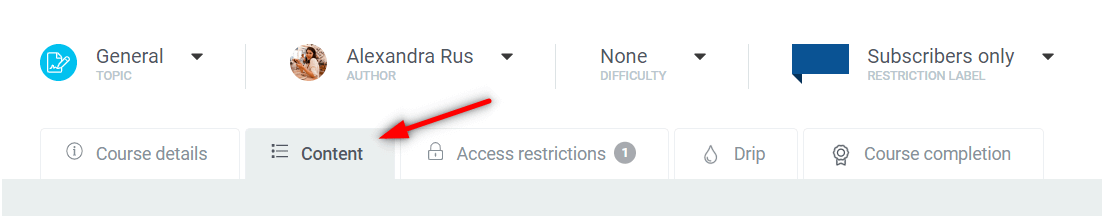
Look for the lesson in which you have added your quiz and edit its content:
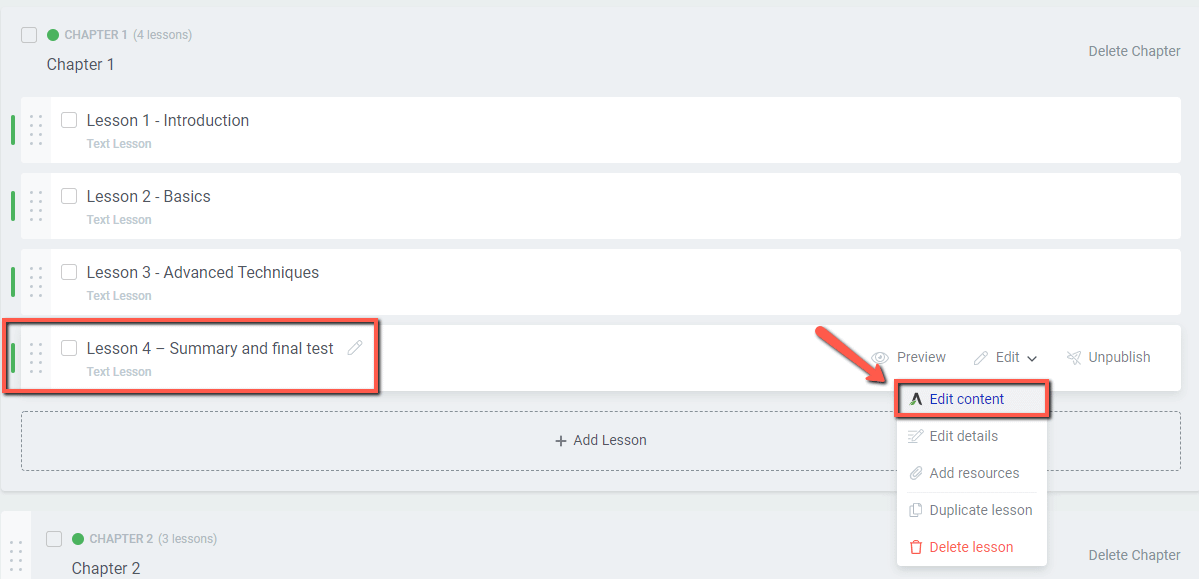
This opens the Thrive Architect editor, from where you are able to edit the content of this lesson. Select the quiz that you’ve added, by clicking on it, in the editor:
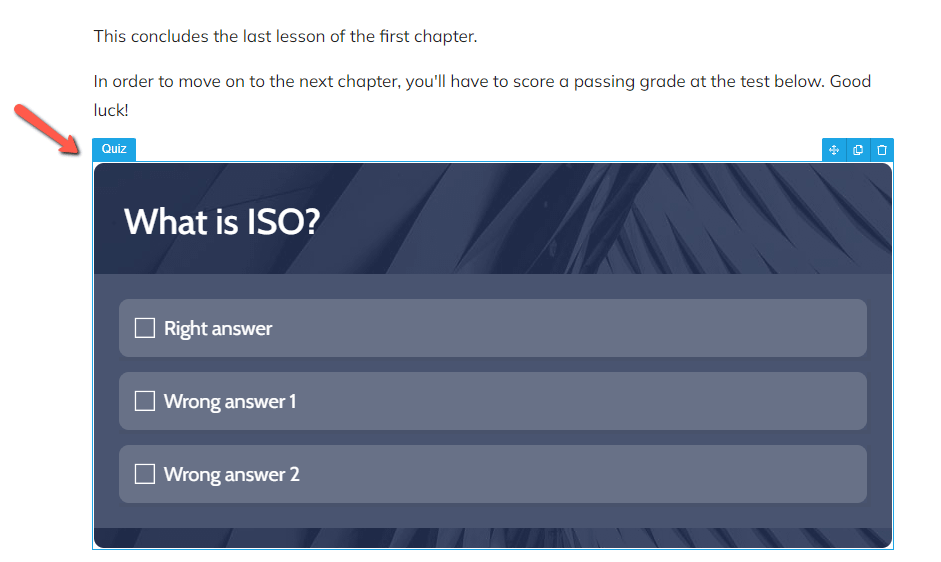
Its options will appear in the left sidebar. Here, you will have to make sure that the “Save users quiz progress” option is enabled. This way, when a logged-in user returns to the page, the quiz can be resumed from where they left off:
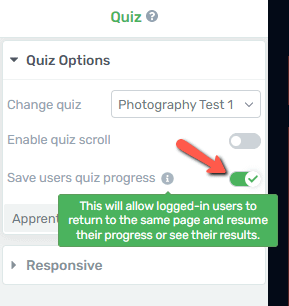
This is how you can ensure that the quiz progress remains saved for the logged-in users.
I really hope this article was useful to you. Make sure to leave a smile below if it was!
And remember that you can always find more tutorials and articles on our knowledge base and our YouTube channel. 😸