When using Thrive Suite, you can connect your website to Facebook, in order to allow users to connect via Facebook when leaving comments, testimonials and so on.
If you’re looking for instructions on how to connect Facebook to your Thrive Dashboard, you can check out this article:
In some cases, while creating the connection to Facebook, you might get yourself in the situation that your application has been placed in development mode, due to some privacy policy issues.
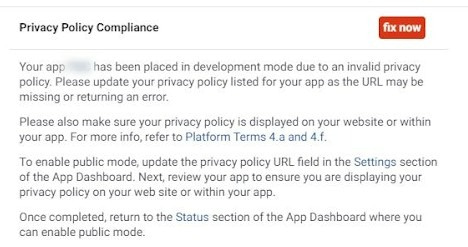
This usually happens in case you have failed to comply with their privacy policies or with their Data Use Checkup policy.
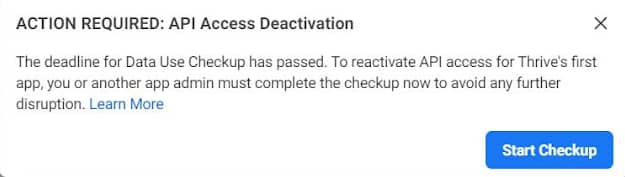
What is a privacy policy?
When you create a website, you are obligated to create a Privacy Policy page in which you explain how your organization will store, collect, protect and utilize the personal information of your users.
The information you gather depends on your organization and services, but it usually includes names, dates of birth, email/postal addresses, location, and/or payment details.
Besides stating how you are going to protect and use this information, you are also required to include how you, as an organization, will meet the legal obligations and what can happen in case you haven’t done so regarding the users’ information.
What is Data Use Checkup?
Data Use Checkup (DUC) is an annual requirement due to which an administrator of the Facebook app must certify that the app API access and data usage are in compliance with the Facebook Platform Terms and Developer Policies.
How do you complete the Data Use Checkup?
To make sure you’re compliant with this checkup, access this document and take all the steps described under the ‘Completing DUC’ section.
Note: In some cases, if the app has violated other policies, you will be required to make an appeal to Facebook.
If that happens, you should check this page and see if the app can be restored.
Nevertheless, you can check out this article as well, which includes more details on the mandatory requirements.
Hopefully, this article was useful to you. If that’s the case, don’t forget to leave a smile below 😄