Wordfence Security is a free plugin for WordPress and it is designed to protect your website from any sort of malware.
However, if you enable Wordfence’s firewall you risk having certain features of our products not work properly on your WordPress website. For this particular reason, the firewall needs to be set to “Learning Mode” first, and below we are going to see why this is so important and how it can be properly set up.
Why is the Learning Mode Setup Important
Basically, by using Learning Mode, the Wordfence plugin gets used to your website and how you use it. So it is important that, once you have installed the plugin, and before you install something new on your website, you leave the Wordfence plugin in Learning Mode for about 7 days, in order to get adjusted to your website’s patterns.
It is important to know that your website is not protected while the firewall is in Learning Mode. But it is highly recommended for it to get used to your website, otherwise, it will block any new data that is used, being unable to recognize it.
How to Set the Firewall to Learning Mode
After you have installed the Wordfence plugin, you will notice the new entry in your WordPress admin dashboard called “Wordfence”. Hover over it and access the “Firewall” option:
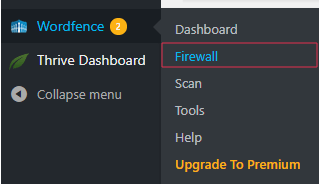
Once you have accessed the page, look for the “All Firewall Options” text found next to a gear icon, and select it:
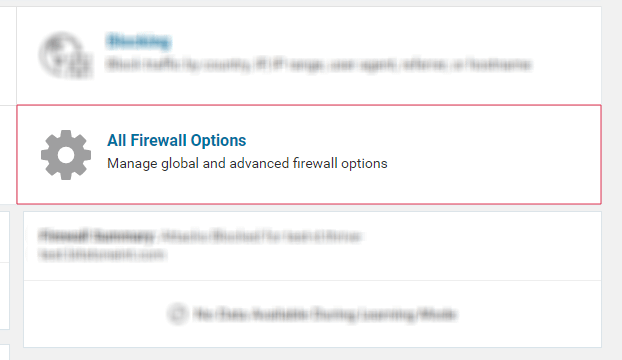
Moving forward, look for the “Web Application Firewall Status” section, click on the drop-down below and select “Learning Mode”:
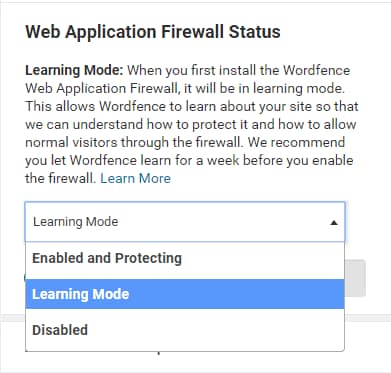
Then, make sure you save the changes by clicking the button on the top right-hand corner of the page:
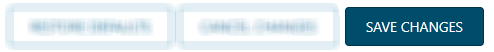
How to Use the Learning Mode
When Learning Mode is active, you should:
Visit your site and perform everyday tasks as you usually would;
Try to use all of the features of your site (Write and publish posts, change plugin settings, add or remove widgets, etc.)
Use each plugin’s features to be sure that valid actions are not blocked.
We strongly suggest you use the “Learning Mode” in order for the Wordfence plugin to not block certain features of our products, and to give it the necessary time to learn exactly what resources our products need to access.
If you need more clarification on a certain aspect of the Wordfence plugin, don’t hesitate to contact the Wordfence Support Forum.