This article will show you how to achieve this scenario:
A user completes any first lesson of your courses and they are get sent an email. However, the first lessons of the course might have the same name (“Introduction”, for example), which is why, for this walkthrough, we will make use of the lesson ID’s from Thrive Apprentice.
Let’s get started!
First of all, we’ll access Thrive Automator and create a new automation:
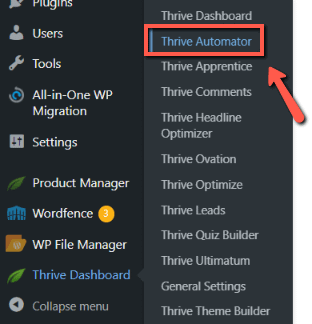
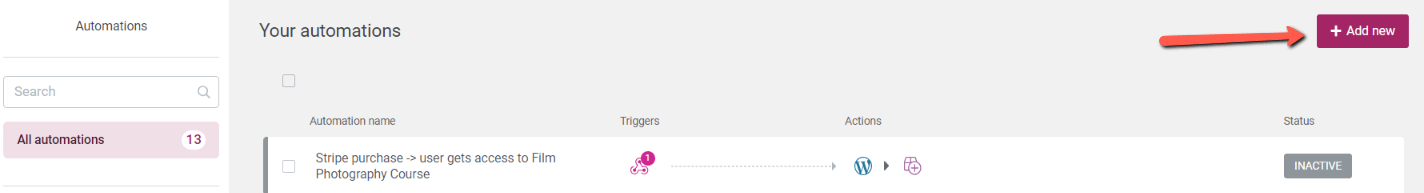
Once the automation canvas has opened, we can start by naming the automation and then move on to choosing the start trigger:
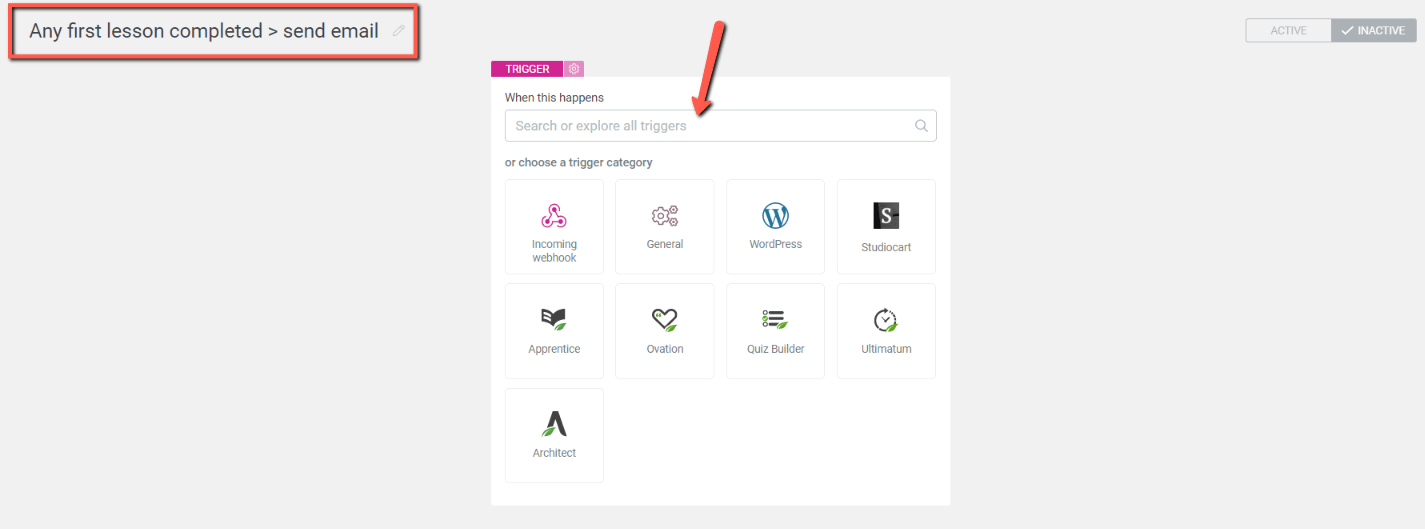
In this case, the start trigger will be one available in the “Apprentice” category:
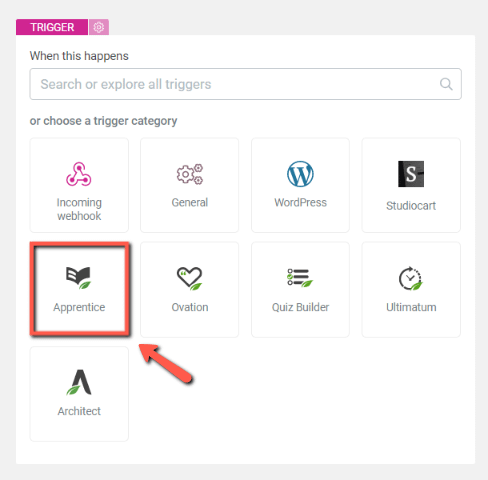
To create the setup that I’ve mentioned above, I will choose the “User completes a lesson in a course” trigger:
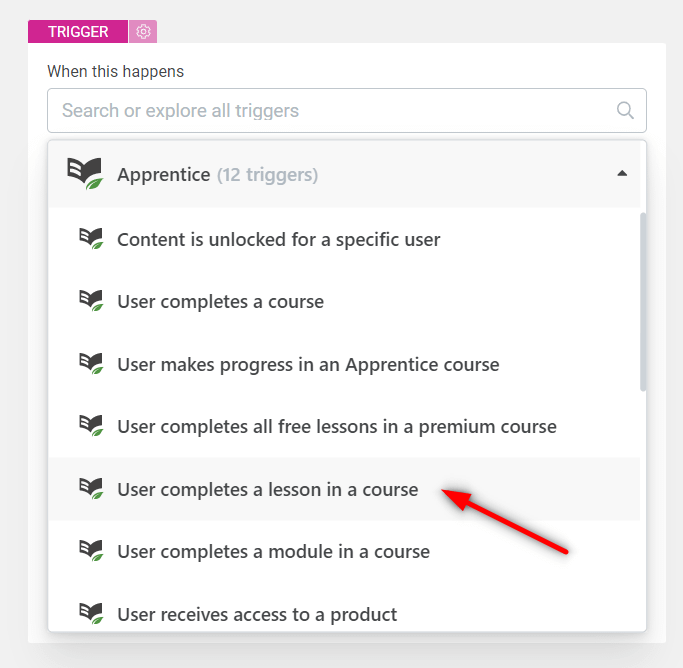
And, since I want to create a condition for this trigger (I want the trigger to start if any first lesson of my courses is completed), I will use the “Lesson ID” to create a condition:
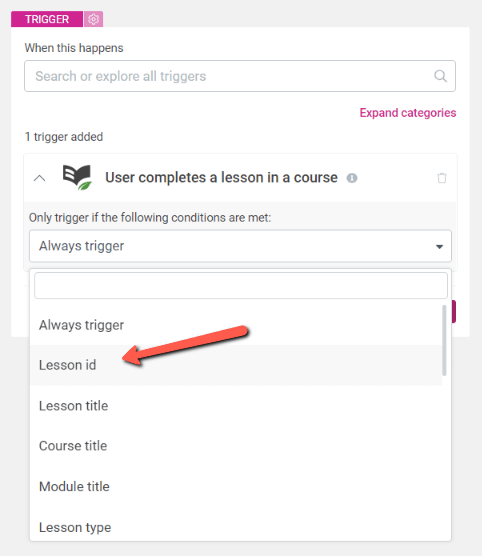
Of course, we could have used the “Lesson title” as well, but, as I said, the first lessons of two of my courses have the same name – “Introduction”.
Using the dropdown, I will choose the first two lessons (both of which are called “Introduction”) from the two courses I have created on my site. The ID of each course will be added as such:

Click on “Done” to save the start trigger:

As the next action, you can choose to add/tag the user to an autoresponder. In this case, I will use the “Tag user to autoresponder” action:
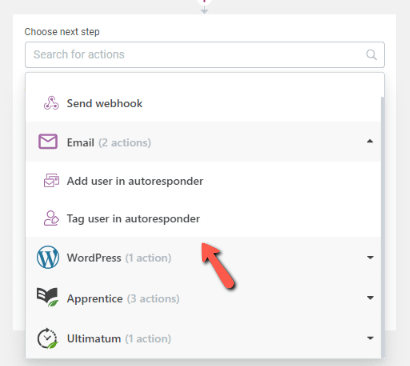
This will have you choose the autoresponder (the list will be populated with the ones that you have set up in the “API Connections” of Thrive Dashboard):
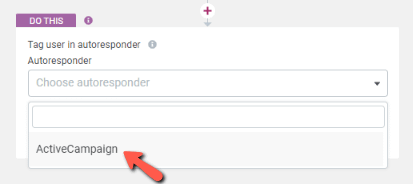
As an example, I will go for ActiveCampaign. I will add the “1st-lesson-complete” tag and click on “Done” to save the action:
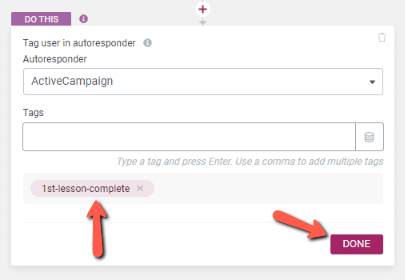
Lastly, make sure this automation is active and save it:
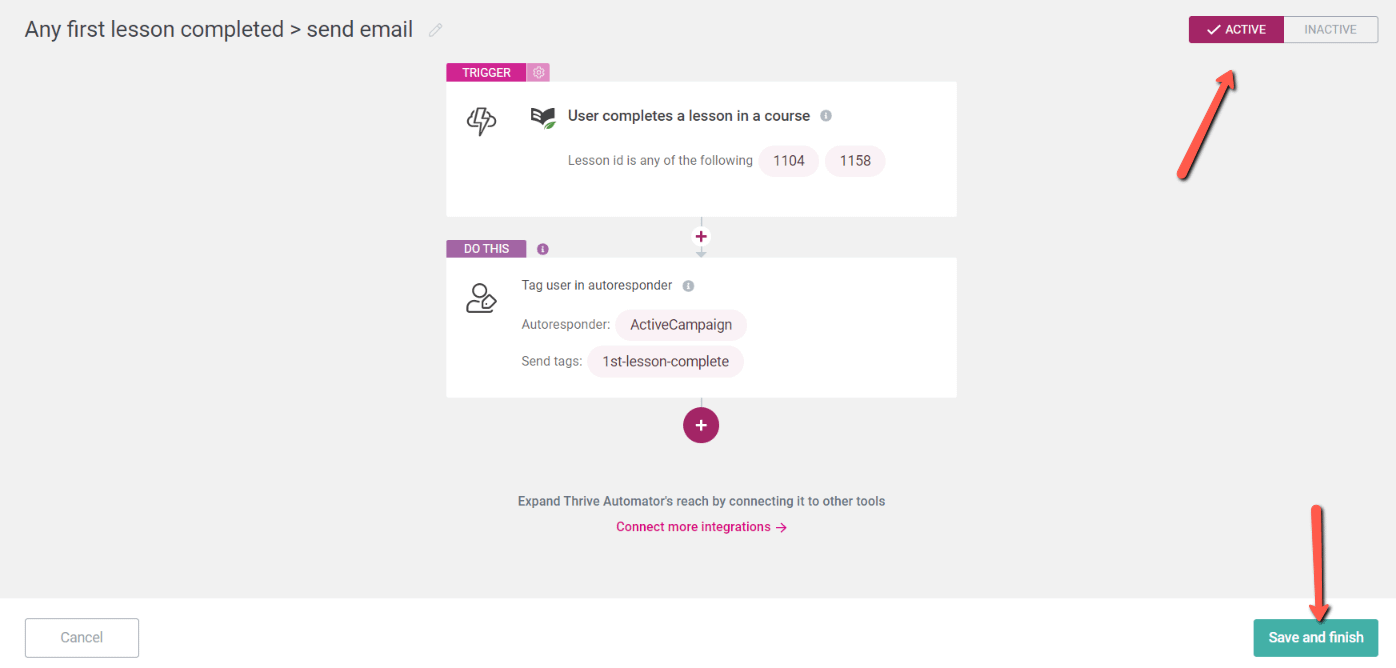
Now, I’m going to head over to ActiveCampaign and set up an automation there, which will send each user with the “1st-lesson-complete tag associated with them an email. The automation will look like this:
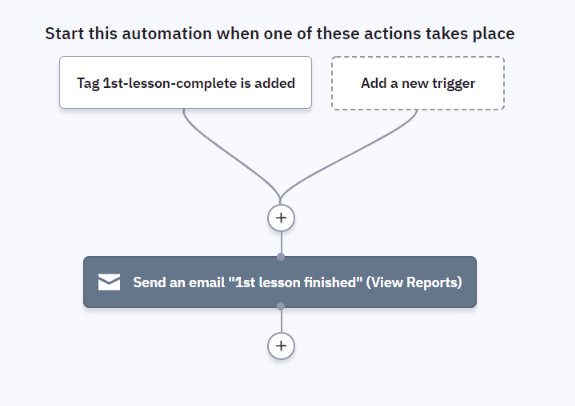
And, as the end result, if someone finishes any first lesson of my courses, they will receive an email:
