In some cases, you might want to keep some of your content away from the results from search engines.
For example, you might want to no-index content that is restricted (Thrive Apprentice lessons or courses, for example). Another example would be the case of outdated or duplicated content that you would not want to appear in search results.
Whichever the case might be, you can easily ensure that the content is being left out of search engine results.
We have an article explaining how to do this using Yoast SEO, and you can find it here:
This article will show you how to do the same thing with RankMath.
Firstly, make sure the RankMath plugin is installed and activated on your site.
I will go through a few specific examples:
No-index all Thrive Apprentice lessons
The first thing you’ll need to do is make sure that the “Advanced Mode” is selected in the RankMath dashboard:
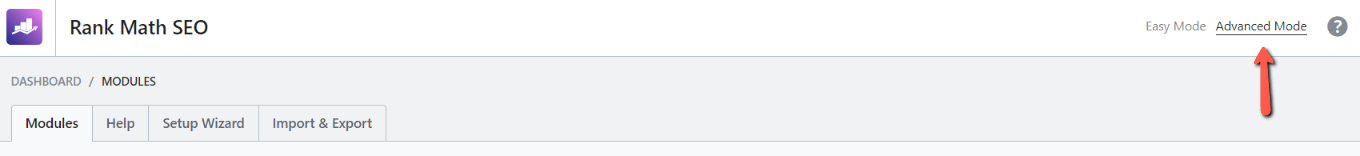
To exclude Thrive Apprentice lessons from being shown in search engines, go to the left sidebar of WordPress, in the RankMath section, and click on “Titles & Meta”:
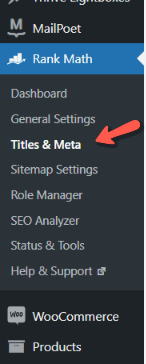
Scroll down to get to the desired content. In this case, for Thrive Apprentice lessons, this is what I will select:
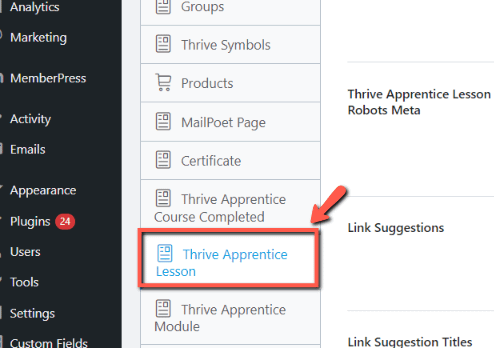
Find the “Thrive Apprentice Lesson Robots Meta” option and enable it:
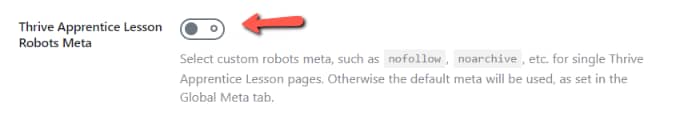
Once you do that, one more section will appear right below. Make sure the “No index” checkbox is ticked:
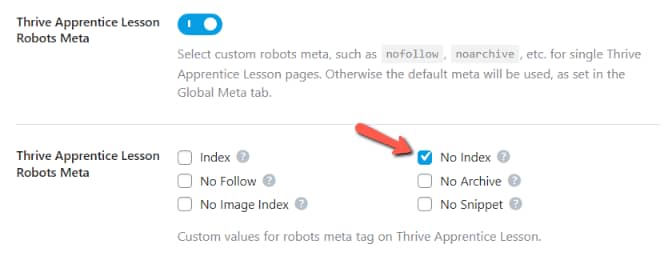
Scroll down to the end of the page and make sure you save the changes:

And that’s how you make sure that Thrive Apprentice lessons are not indexed.
Of course, from this section as well, you’ll be able to do the same for other types of Thrive Apprentice content:
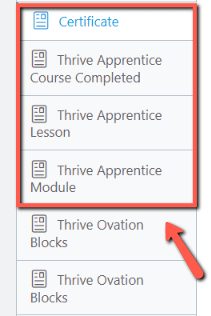
More than that, you can do the same for other types of content related to Thrive Themes products – Thrive Ovation blocks, Thrive Symbols etc.
No-index all posts
The same goes for your regular posts and pages – if you want to no-index all of your posts and pages using RankMath, you will simply have to select them from this section and follow the same steps. Under the “Post types” section from the RankMath sidebar, you’ll see “Posts” and “Pages”:
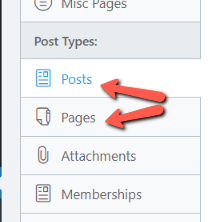
You can proceed just like in the case above:
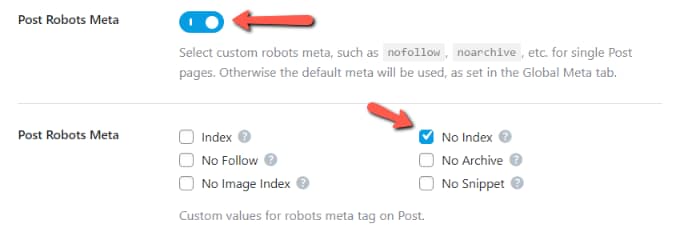
No-index specific posts/pages
If you’re looking to do this for a single post/page, you can quickly do that.
Let’s take a post as an example. Access your list of posts and click on “Edit” on the one you want to make the changes to:

From the right side of the WordPress post editor, go to the RankMath section:
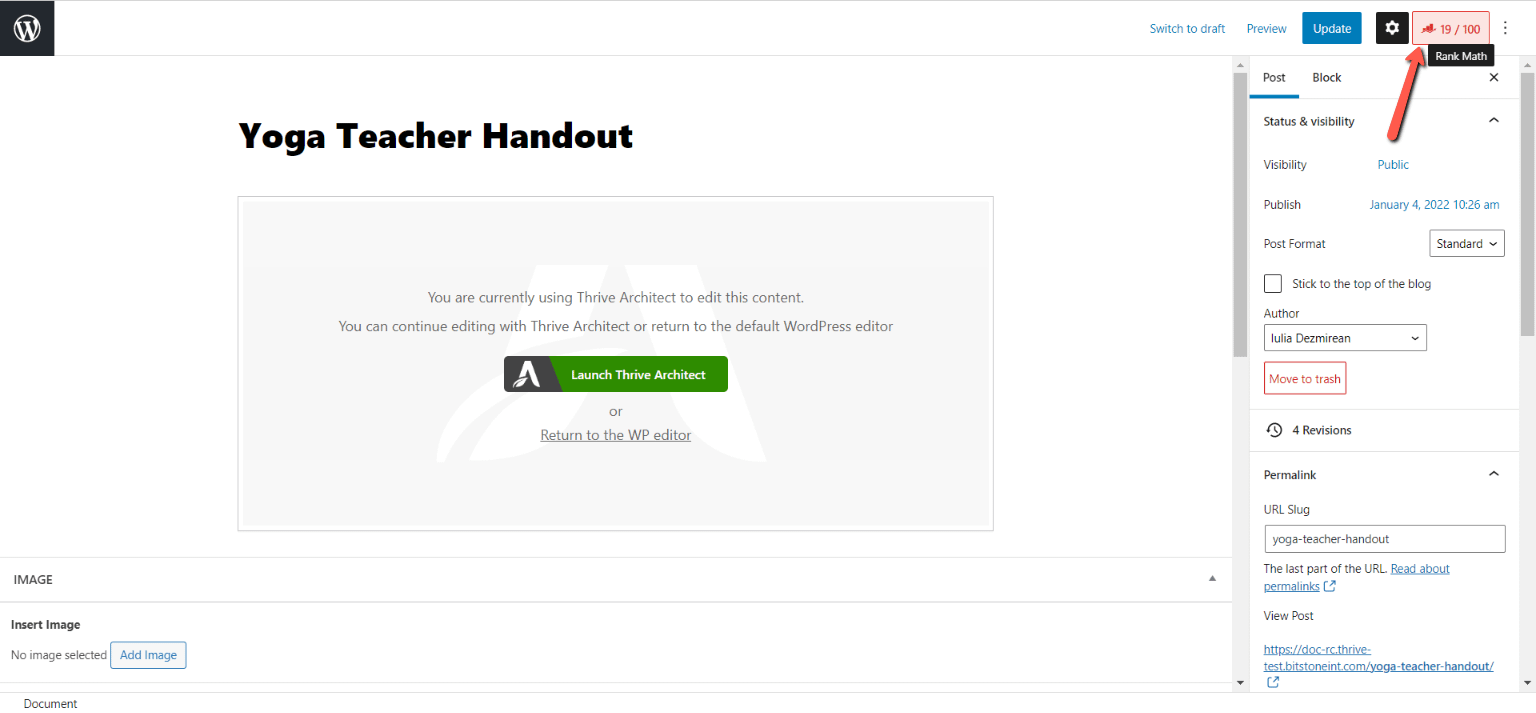
In the “Advanced” tab, tick the “No index” checkbox:
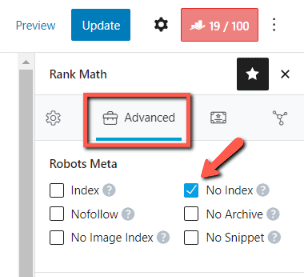
This way, only this post will be excluded from the search engine results.