Have you ever wanted to alter how an evergreen drip in Thrive Apprentice works?
Following some research and user feedback, we’ve improved how your drip will work.
In this article, we’ll see how the drip worked initially, how it’ll work post-January 31, 2024, and how it will impact existing drips on your website.
- Working of the Drip in Thrive Apprentice
- New Working of the Drip in the Thrive Apprentice (After January 31, 2024)
- Pictorial Difference Between the Two Drip Behaviors
- How Does the New Drip Behavior Impact Existing Drip Campaigns?
Working of the Drip in Thrive Apprentice
Currently, when a user is added to an evergreen drip campaign in Thrive Apprentice, with weekly releases, he must wait at least 7 days for the next piece of content.
If the weekly release day is selected to be a Friday and a user signs up on a Wednesday, the drip skips the first Friday after sign-up and starts from the following Friday (9 days later).
This made users wait for more than a week for the drip to start for them.
New Working of the Drip in Thrive Apprentice (After January 31, 2024)
When a user is added to an evergreen drip campaign in Thrive Apprentice, with weekly releases, they will gain access to the next piece of content on the following occurrence of the set weekday.
If the weekly release day is selected to be a Friday and a user signs up on a Wednesday, the drip from the first Friday occurs after the sign-up.
This means the users must wait less than a week for the drip to begin.
Pictorial Difference Between the Two Drip Behaviors
To understand the change better, let us look at the image below. The top row shows the days of the week, while the left column has users who’ve signed up.
- Green boxes highlight the days when the product access is granted.
- Blue boxes highlight the day the next content is released. (According to the older or original drip behavior)
- Brown boxes are the ones where the content is expected to be released according to the new drip behavior.
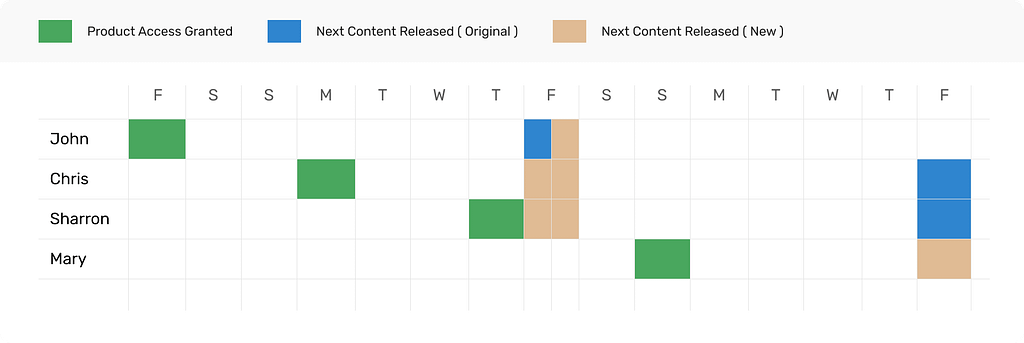
How Does the New Drip Behavior Impact Existing Drip Campaigns?
If you’ve activated a systematic drip campaign set to weekly, you’ll see a notice informing you about this change in your WordPress and Thrive Apprentice Dashboard.
This notice will let you select one of the three options:
- Confirm for this campaign: When clicked, the “new behavior” will be applied to the current campaign. This option will be visible when you open an existing drip campaign in the Thrive Apprentice dashboard.
- Confirm / Apply to all campaigns: When clicked, the “new behavior” will be applied to all present campaigns. This option will be seen with a notice in the WordPress and the Thrive Apprentice dashboard.
- Keep current behavior for now: When clicked, no changes will be made to any campaigns, and the notice will be hidden for seven days. This option will be seen with a notice in the WordPress and the Thrive Apprentice dashboard.
We’ve just seen how different the newly introduced drip behavior will be from the previous one and how it will impact any active drip campaigns on a website.
Next, if you want to exclude some lessons from a drip campaign, here is a document to help.