In order to provide your customers with a way of logging in to the Thrive Apprentice courses (set up as SendOwl products) that they have purchased from your site, choose one of the following solutions:
This article refers to the cases when customers ask you to give them a way of logging in because they want to access the purchased course again after they have already bought it.
1. Tell them to access the course directly
You can give the customers the direct link to the course (if they do not have it yet) and tell them to log in from there.
Since the access to the course is restricted, once they click on the link of the course, they will find the correct login form. After they log in, they will have full access to the course:

To implement this, you’ll have to set the login and access restriction rules in Thrive Apprentice Settings. You can read more about this in our dedicated document here.
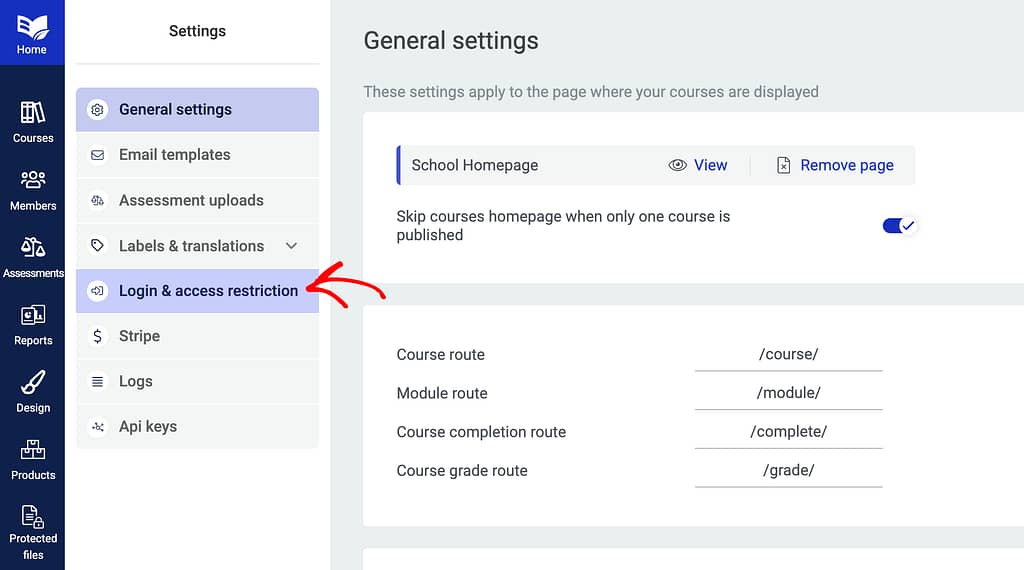
2. Tell them to use the link from the confirmation email
After every purchase, the customers will receive a confirmation email with a link to the product they have bought.
Thus, they can easily access the course, if they click on the respective link from the confirmation email. After they click on it, they will be redirected to the course that they have bought, having full access to it.
Thus, all you have to do is let them know, that they can use the link from the confirmation email anytime.
How not to do it
Due to a common misunderstanding, people sometimes think that one of the ways to let their customers log in again, to access the course they purchased, is by providing them with the link to the “Registration page” of the course.
This is not a solution in this case. If someone, who has already bought the product/course, will try to log in using the “Log in” part of the “Registration page”, they will receive an error message. Here is why:
The purpose of the “Registration page” is to provide a way of buying a course, in the form of a SendOwl product. This is why the form from the “Registration page” can only be used in the following two ways:
1: Register to buy the product: The “Register” part of the form from the “Registration page”, should be used when a visitor does not have an account on your website yet and he/she wants to buy the product. After they complete the necessary fields, the new account will be registered and they will be redirected to proceed with the payment process.
2: Log in to buy the product: The “Log in” part of the form, should be used when a visitor already has an account on this page, and he/she wants to log in, in order to buy the product.
In conclusion, the Register and the Login parts of this page are meant to forward the visitors to make the purchase in SendOwl, not to log in to see an already purchased course.
Therefore, it’s advisable to not provide your customers with the “Registration page” link, if you want to give them a way of logging in after the purchase.
If you want to find out more about the Thrive Apprentice and SendOwl connection, please look through this knowledge base section.