Sometimes when you upload your plugin to your site you might receive an error message that looks like this:
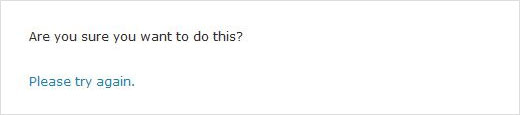
This usually occurs when either the PHP memory limit or max post size for WordPress has been reached.
The easiest workaround for this is to upload the zip file for the plugin through FTP using something like FileZilla as your FTP client. To do this you need to unzip the zip file that you downloaded from the member’s area.
Then you’ll need to upload the plugin folder to YOUR_WP_INSTALL/wp-content/plugins/. So if you installed WordPress on website.com/blog then you’d need to upload the folder to website.com/blog/wp-content/plugins/folder_goes_here
Alternatively, you’ll need to change a number of settings either on WordPress or on your web host. This thread is very useful as a guideline for what to do when this occurs.
Still Having Problems?
Send an email to your host to ask them to change the configuration of your server. To save time, you can use this email template.