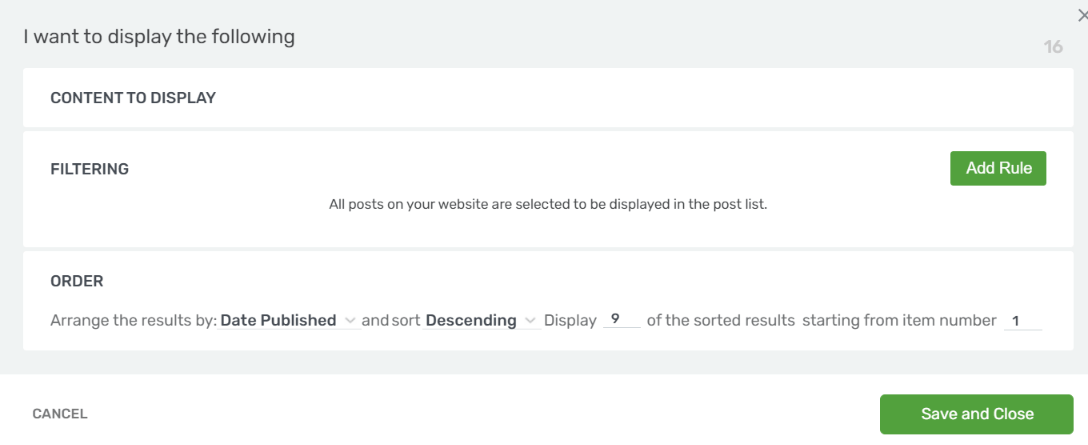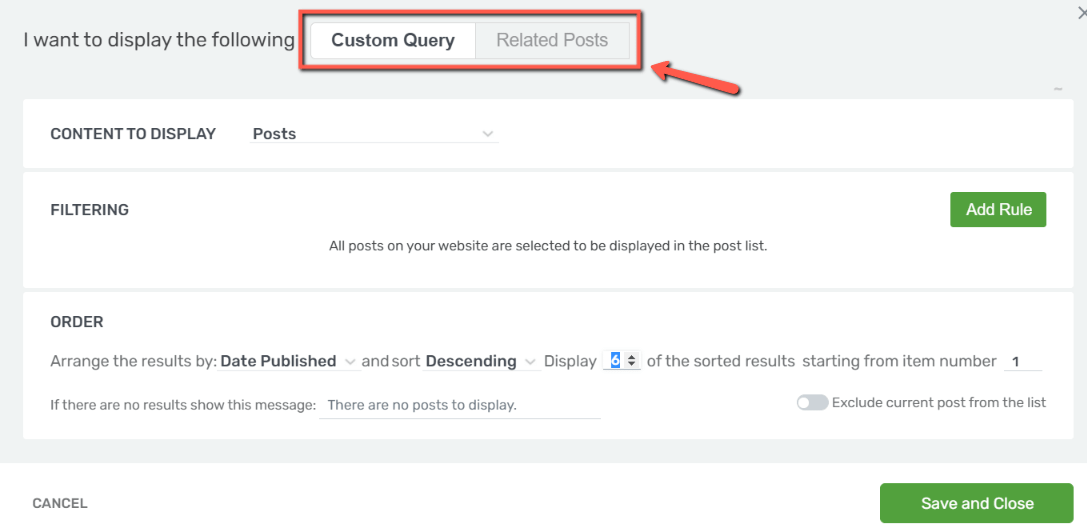The “Blog List” element is very similar to the “Post List” one. Both elements are used as a way to showcase a list of your posts, depending on the criteria that you choose.
However, there are some differences between these elements, and we’ve decided to create this article in case you need a better understanding of when each element should be used.
Placement
|
The “Filter Posts” optionBoth elements will come with the “Filter Posts” option, in the left sidebar: 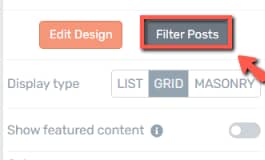 The option will let you choose which items will be showcased inside the element, and it can be used as described here. The option works fairly similar for both elements, except that:
|
Thrive Theme Builder TemplatesWhen you customize your Thrive Theme Builder theme and edit the templates, here is what you will notice regarding the two elements:
|
Hopefully, this article cleared some things out about the “Post List” and “Blog List” element, both of which can be used inside our Thrive editors.
If you need more information about various Thrive Themes features or products, feel free to take a look at our knowledge base. Don’t forget to leave a smile on your way out 😏