In this quick tutorial we will have a look at how you can display decimals instead of whole number values on your “Percentage” type quizzes.
Here’s an example of a quiz result displayed using decimals:
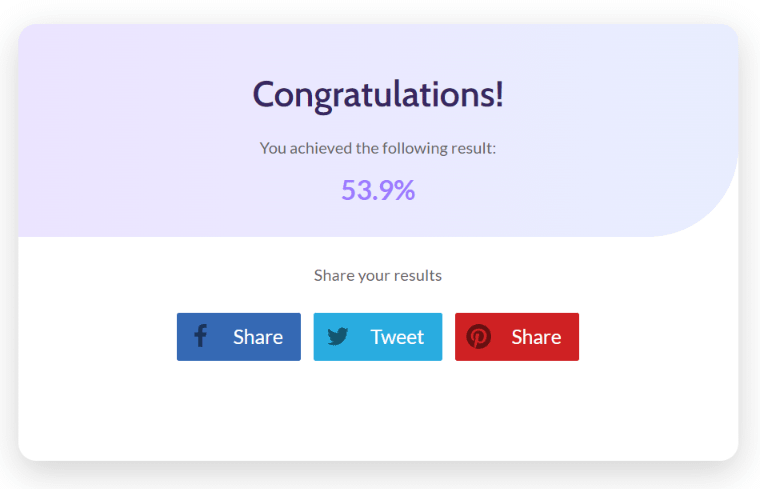
And here’s the same quiz result rounded up to whole numbers:
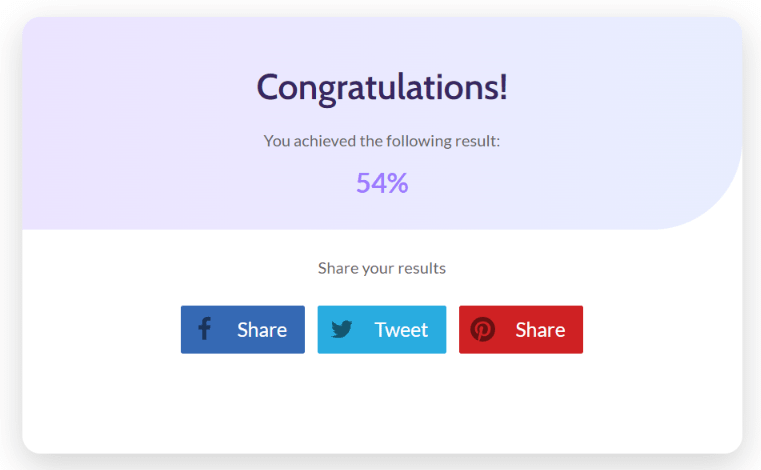
As usual, for any “Percentage” type of quiz, the plugin will run through all of the answers you have configured, find the highest point sum a user can get through the quiz, and set that as the 100% mark. This way, the score your user will see in the end is calculated based on that maximum value.
Let’s say you want to keep this calculation method, but instead of a whole number displayed as the results, you would like to use decimals.
This can be done while setting up your “Results Page”, and I’ll show you below how to achieve this.
Edit the Quiz
First of all, head over to your Thrive Quiz Builder dashboard and access the percentage quiz that you’d like to edit:

Manage the Results Page
In your quiz dashboard, click on the “Manage” button from the “Results Page” card:
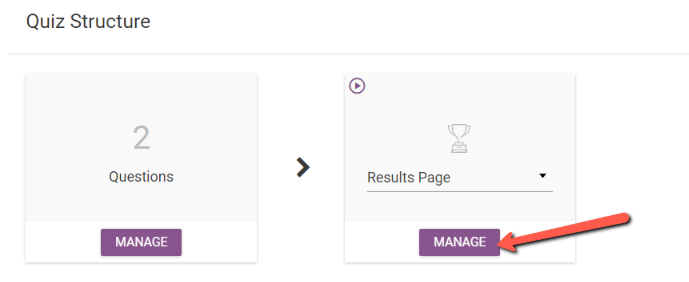
And access the visual editor:
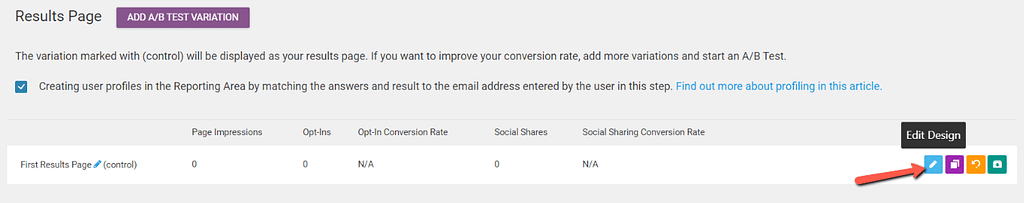
Here you will be able to edit the design of the results page:
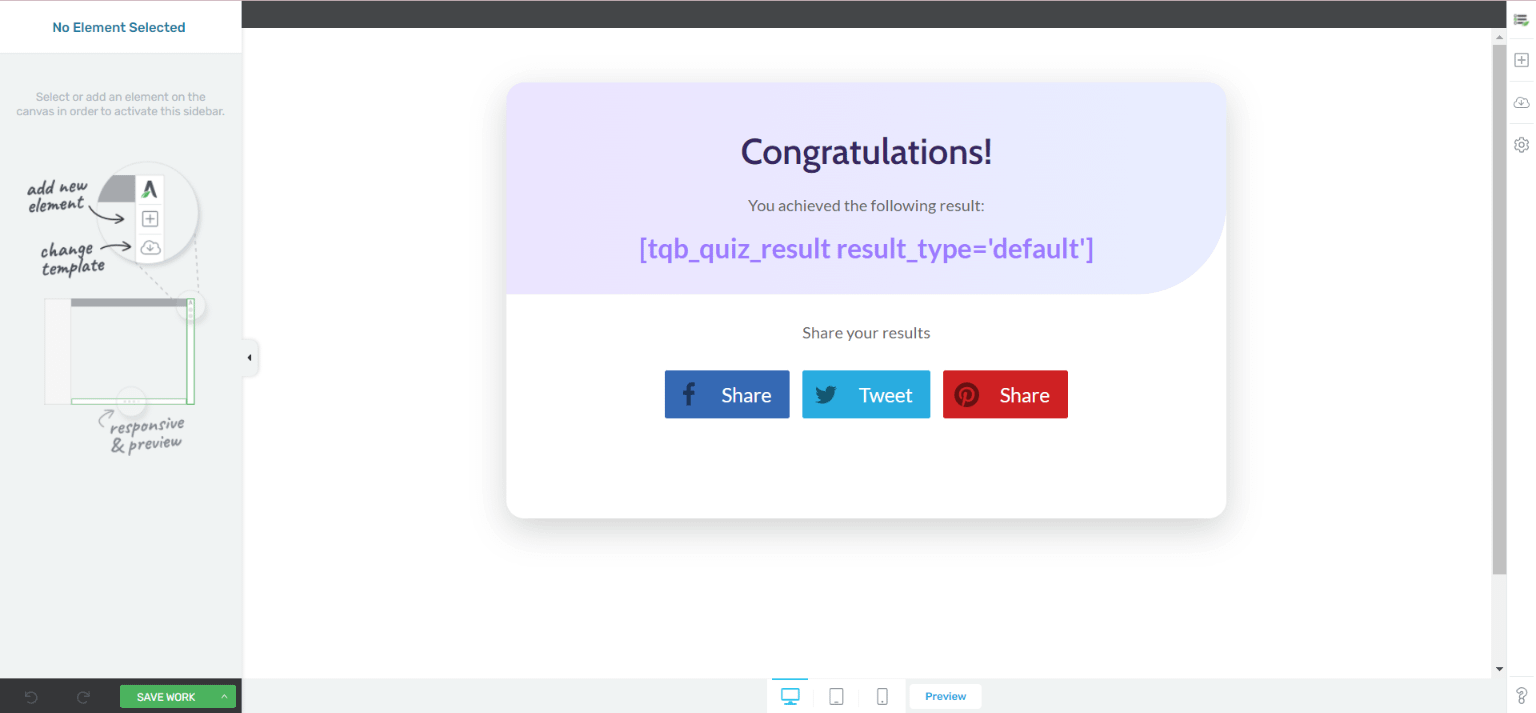
Select the Dynamic Text
Find the dynamic text that’s already available on your template and click on it:

In the inline formatting panel, open the “Dynamic” options drop-down list:
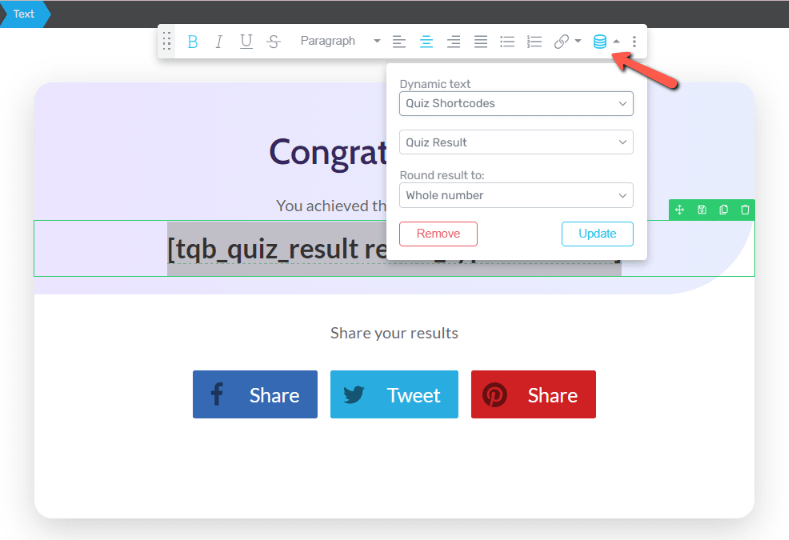
Set the Result to Decimals
Lastly, in the “Round result to” drop-down list, select one of the two fields related to displaying decimal points:
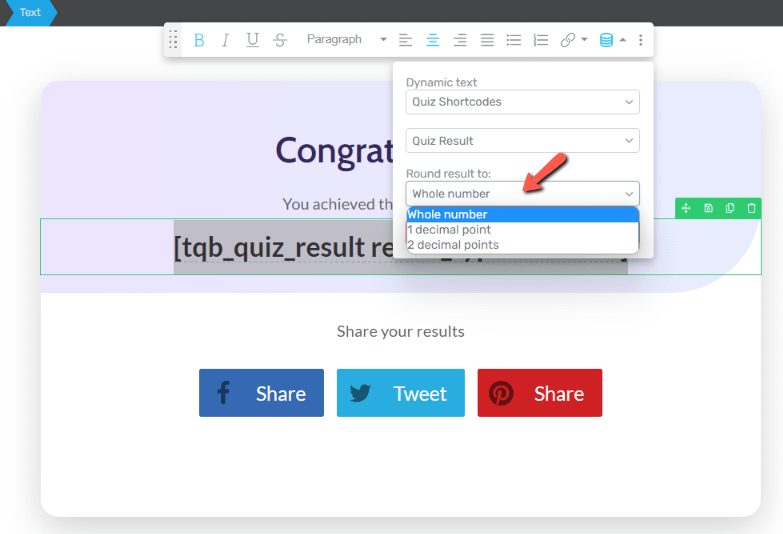
Now, anyone completing this quiz will get the result displayed in decimal points:
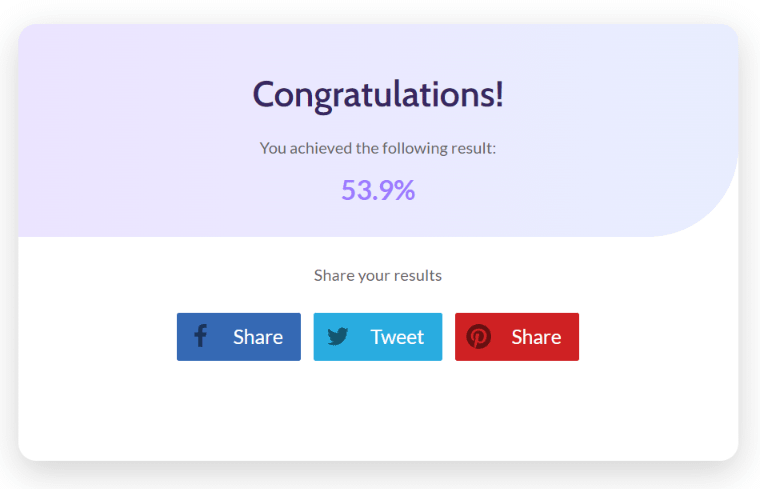
This is useful it you want to get very accurate results, that are not rounded up to whole numbers.
If you want to stay up to date with the latest articles added to our knowledge base each month, go ahead and sign up for our tutorial newsletter!