Here’s what you have to do if you want to increase the character limit for a “Contact Form” element:
Firstly, edit the page with the form using Thrive Architect:
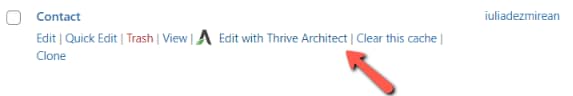
Once the editor opens, select your form and click on “Edit Form Elements”, to enter the “Edit Mode”:
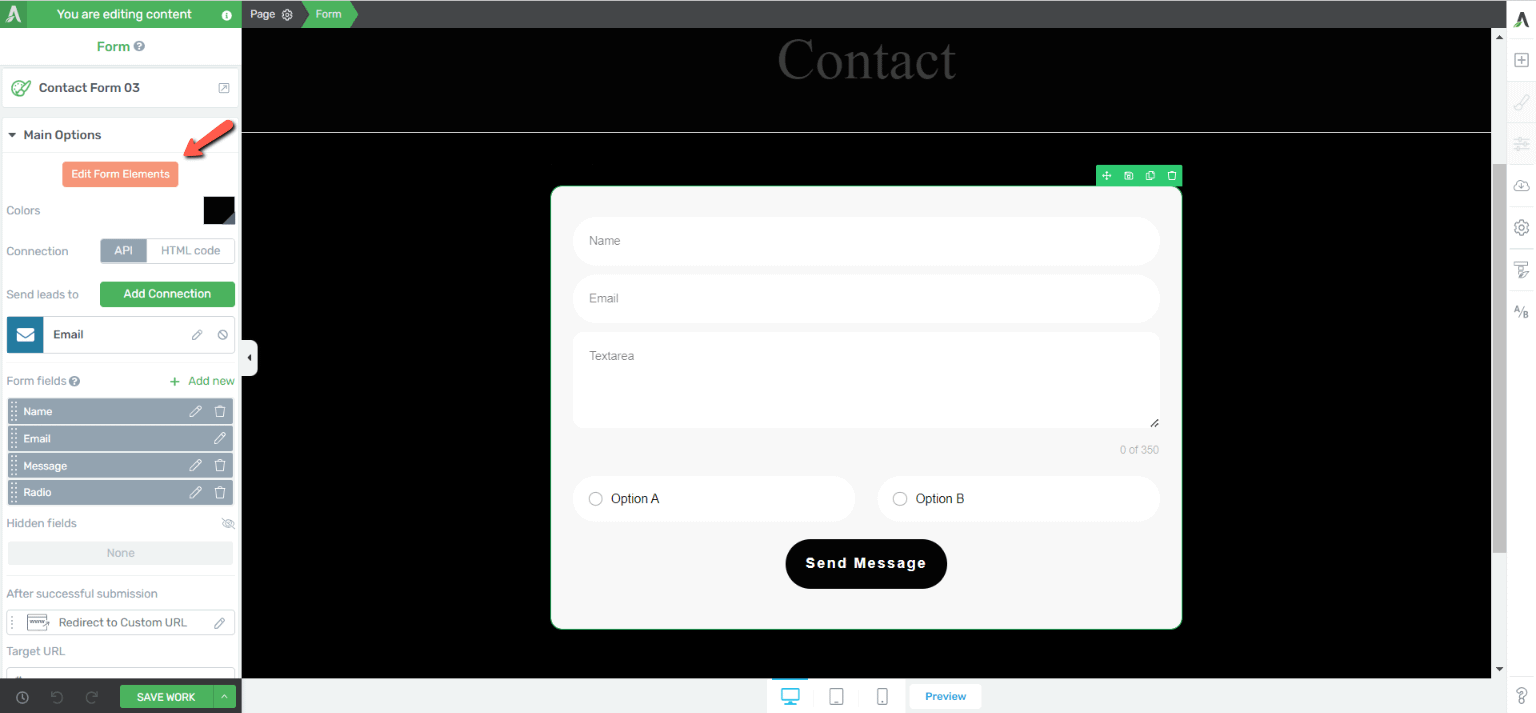
Select your “Textarea” field, and its options will appear in the left sidebar. One of the options here is the “Max. Characters” one:
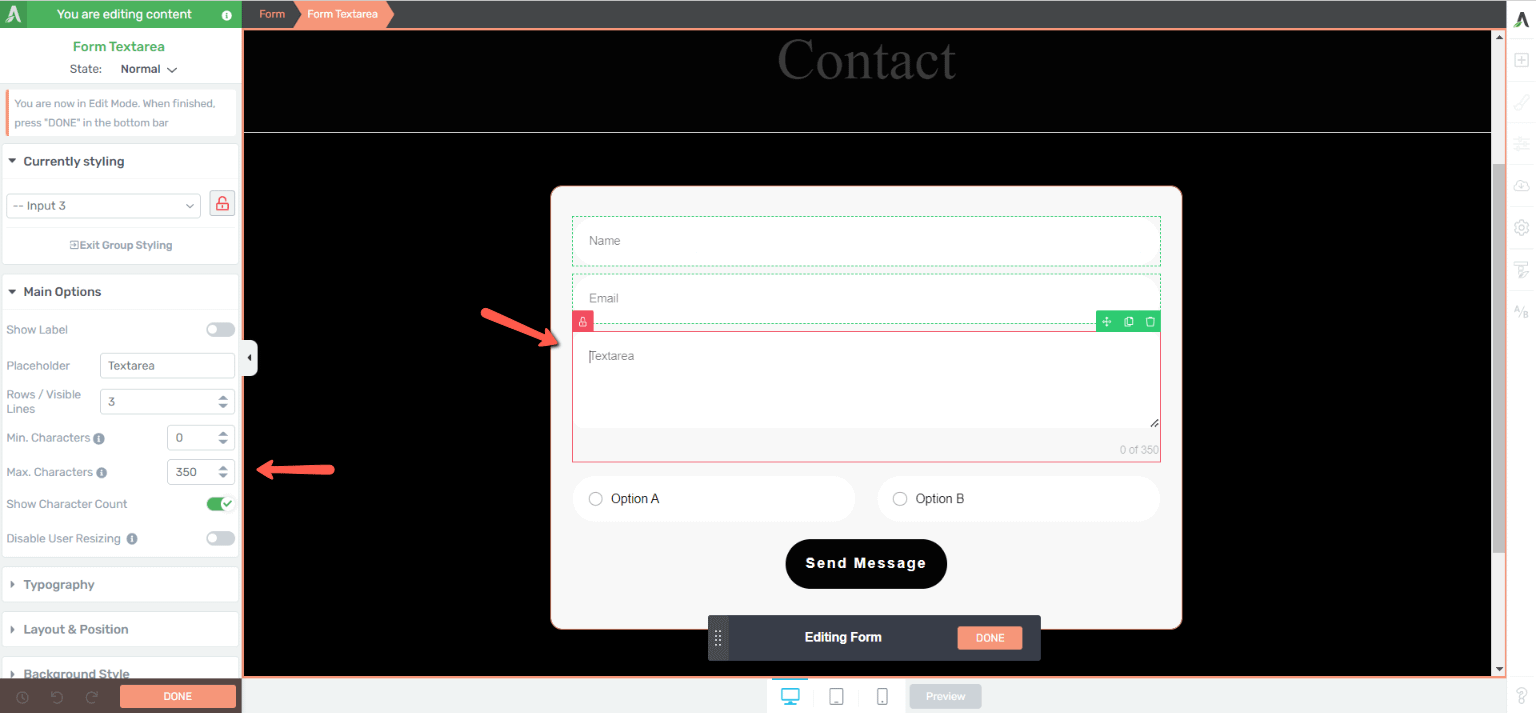
You can modify this number by using the up/down arrows, or by entering a numerical value in the field:
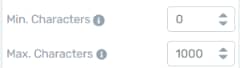
You are also able to modify the minimum number of characters from here as well.
Click on “Done” to exit the “Edit Mode” when you’re finished:
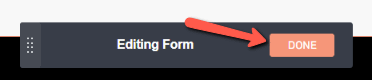
You’re all set to save the page!
Hopefully, this short article was helpful. Make sure to check out our knowledge base if you need information on any Thrive Themes plugin. We also have a YouTube channel dedicated to video tutorials, and you can find it here.