The usual scenario of this situation is: You are using the Thrive Themes editor on a page and, if you try to save the changes, this error shows up: “Something went wrong! You might not have the required user capability”:
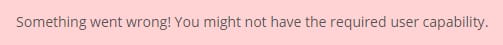
In this case, in order to not lose the changes you have made, do NOT close the page, and follow the instructions below:
What Should You Do
Here are a few steps you should follow, in order to make sure you keep all the information:
1. Go on the editor, look for the gear icon and click on it:

2. Then, click on “Advanced Settings”:
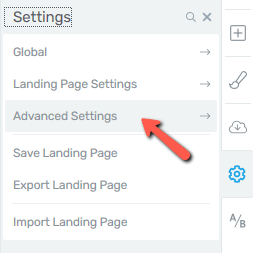
3. And, from the newly displayed list, select “View Page Source (HTML)”:

4. Then the HTML layout will show up on your screen – Make sure you copy all the code found there and save it somewhere safe, for later use:
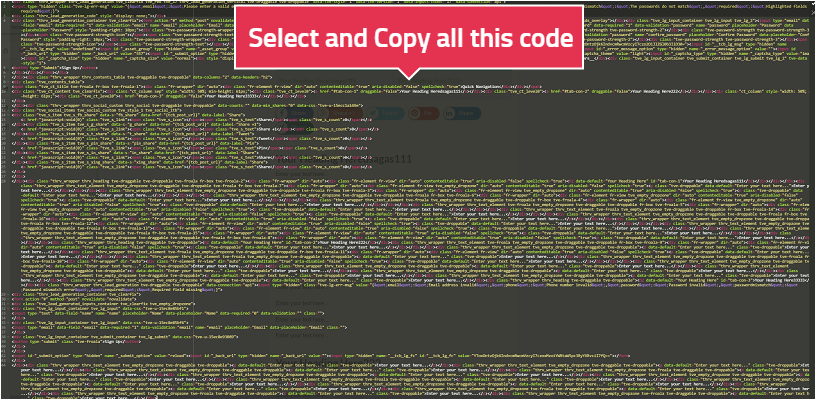
Important!
When saving the HTML code, make sure you save it inside a Notepad type of document, where the text will NOT be styled or formatted in any way. Or, you could simply copy the HTML code, re-open the window, and paste it, without actually saving it anywhere.
After the HTML code is saved for later use, you can go on and refresh the page, or reopen it. Then, open the HTML item once again, and paste the HTML code which you have saved before.
In case the error still shows up after you’ve pasted the HTML code, don’t hesitate to open a support conversation to receive additional assistance from our support team.