Now you’ll learn how to manage the design of all your different Core Page Templates.
Core Page Templates are those page designs that get saved as a single template, but then apply across the multiple dynamically populated pages of your site.
The initial Core Page Templates you’ll design in Thrive Theme Builder are your:
- 404 Error Page
- Standard Blog Post
- Default Page
- Blog List Page
- Blog Archive Page
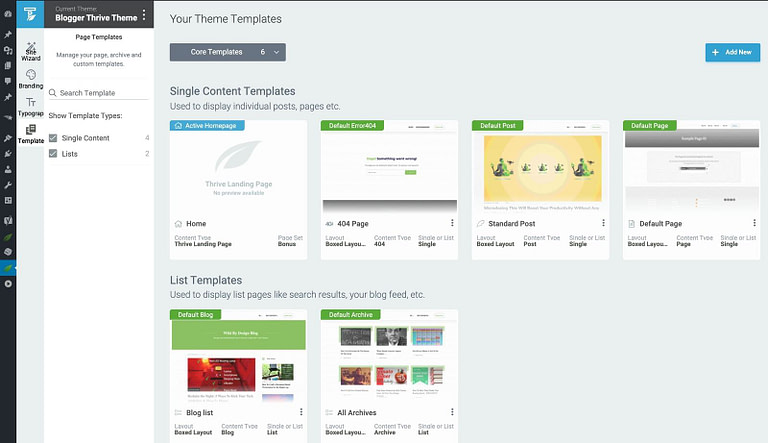
The Core Page Template area of the Thrive Theme Builder dashboard.
You can also create and manage as many extra page templates as you need from the templates area of Thrive Theme Builder.
How To Use WordPress Categories and Tags
Check out this video post about why it’s best to use WordPress tags internally on your website instead of showing them on the front-end to visitors.
When it comes to conversion focus for your blog posts, make sure your template design follows the Readability, Clarity and Structure principles.
Always make sure these principles are followed as you start designing your new theme.
Also, if you make a big design mistake as you work, you can always go back into the Thrive Theme Builder Setup Wizard, reselect a template for the step you are working on and simply restart customizing that design.
Customize Your List Templates
Watch this part of the video to learn how you can customize your Post List element's display rules to help with strategic efforts like Search Engine Optimization.
Bottom Section Customization
Bottom sections provide opportunities for you to add clever Call to Actions like “Sign Up for My Newsletter”.
This section of the tutorial will explain how you can either hide your bottom sections or select from a variety of conversion focused templates to get this designed fast.
