If you’re experiencing an error that looks something like this:
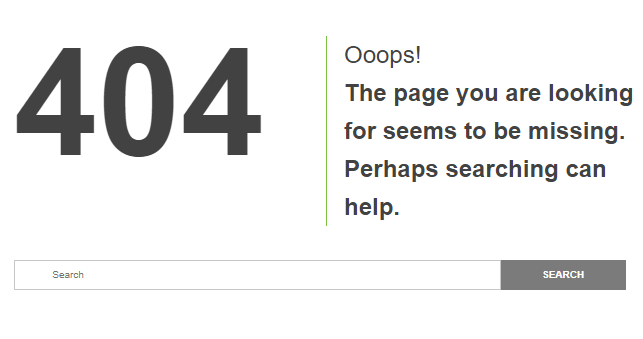
Then this usually occurs when you try and edit a piece of content using Thrive Architect before the permalink has been set up.
How to Solve this Issue
In the edit screen you’ll see something that looks like this:
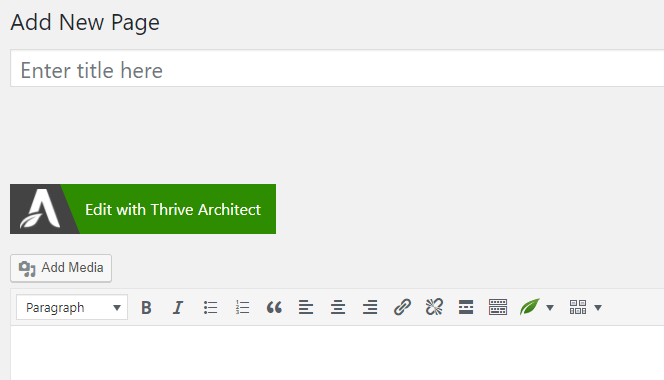
Before you press “Edit with Thrive Architect”, you should make sure that you set a title and then save a draft version of your content first:
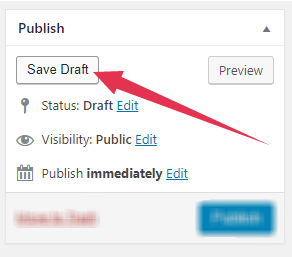
You’ll notice that this will set up your permalink structure:

You’ll then be able to click the “Edit with Thrive Architect” button and be taken to the correct editing screen.