In the Thrive Themes forum we have avatars that you can use, similar to the standard WordPress comments functionality:
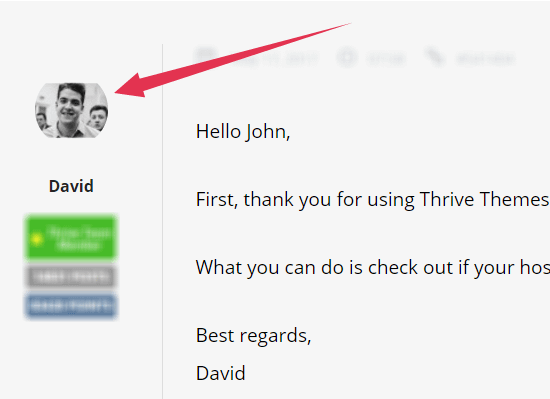
To add your own avatar, you can sign up here, and it will automatically add to your Thrive Themes profiles.
If you want to learn more about how to display the avatar on your website, you can also check out this article from our knowledge base.
Your avatar will also be displayed when you leave a comment on other WordPress sites.