If you are editing a theme template using Thrive Theme Builder, and you’re wondering why you can’t edit every single element inside the template using the editor, this article might be helpful.
Firstly, it is important to understand the difference between editing a post or a page template in the Thrive Theme Builder editor, versus editing a single post or page in the Thrive Architect editor.
When using Thrive Theme Builder, you are able to build a theme from scratch. This means that you can create templates for various types of content (pages/ posts/ lists). Once you have created and customized the templates, you can apply a single template to multiple pages or posts of your site.
To customize these templates, you will need to use the Thrive Theme Builder editor. You might have stumbled upon some items that you can’t change in this editor, and a message appears in the right sidebar:

The explanation for this is that, with Thrive Theme Builder, you are able to customize the design of the template. You can add elements, customize the sections, etc., but you cannot make modifications to the actual content of a post or page.
You can apply the same template to multiple pages or posts, which is why you cannot edit the content of a specific page/post from this editor. For that, you will have to switch to the Thrive Architect editor, and that will allow you to edit the actual content of a respective page or post.
The way to switch to Thrive Architect is very simple – there is a button for that, which you can find in the right sidebar when editing any template:
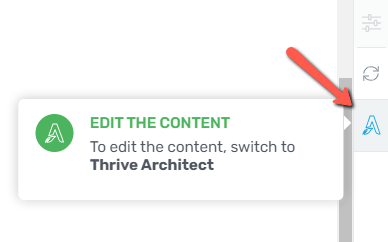
If you need more information about various “Switch to Thrive Architect” options, you can find more details here.
We have also created a similar article, explaining why you can’t edit a Thrive Theme Builder template using the Thrive Architect editor, which you can find here.
You can find more information about various Thrive Theme Builder features, in this knowledge base section we have created.
I hope this article was useful. If so, make sure to rate it with a smile below 🙂