This article will show you how you can change your account details and/or password for your account on the Thrive Themes website.
To get started, access your Member Dashboard:
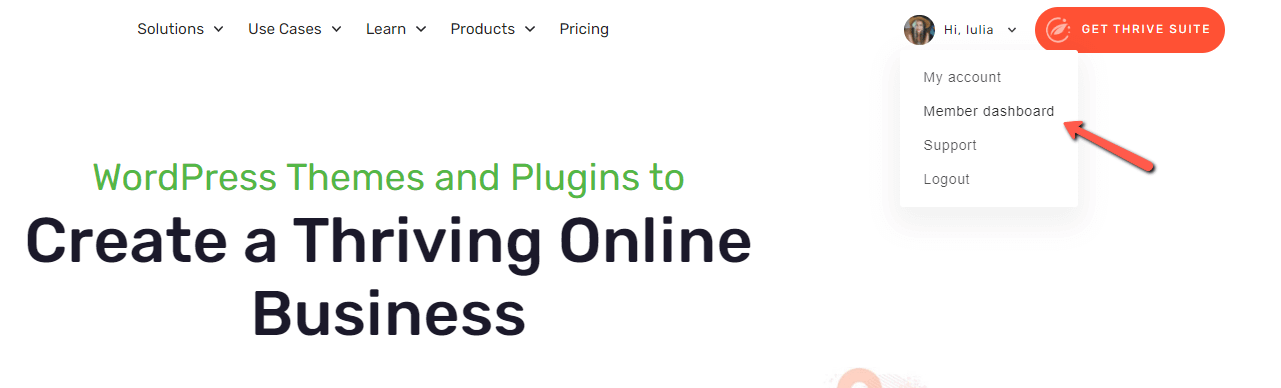
Select My Account and Installations from the “Member Navigation” menu:
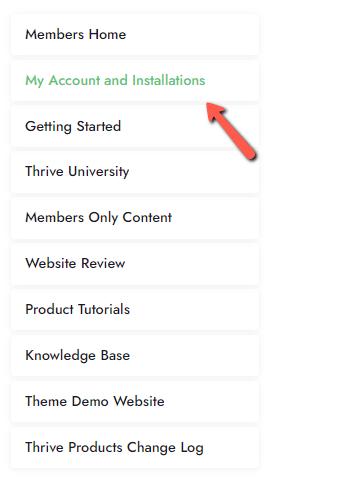
On that page, look for the Account Details area:
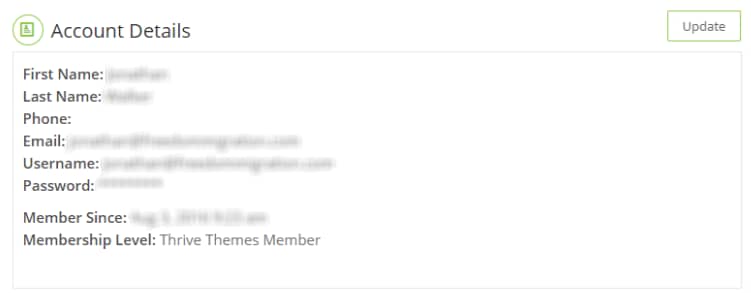
As you can see, all of your account details will be listed in this area. In order to modify one of your account details, you simply have to click on the “Update” button, and change the desired item:
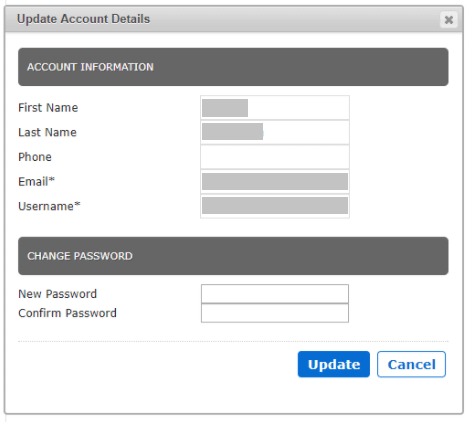
In the exact same way, you can change other elements as well, simply by clicking on the “Update” button from each section.
If you found this article useful, don’t forget to rate it, below. However, if you have any further questions, don’t hesitate to open a support conversation.