There are several easy steps that you can take in order to verify whether there are any security threats on your website.
Delete “Access Token” and reactivate
An “Access Token” allows you to grant temporary access to your website in a more secure way, without the need to provide your WordPress admin details. You can read more about what a token is and how it works in this article.
Whenever you create a token, you are inserting the number of days deciding how long will that token be valid. Once the expiry date has passed, your token will be deactivated automatically.
Note: Keep in mind that you can only create one token per website. If you have created multiple tokens, on multiple websites, you will have to log in individually on each site and deactivate the token.
In order to delete a token, go to your Thrive Dashboard:

And in the upper right side of the screen, click on “Support Login”, from where you initially created your token:
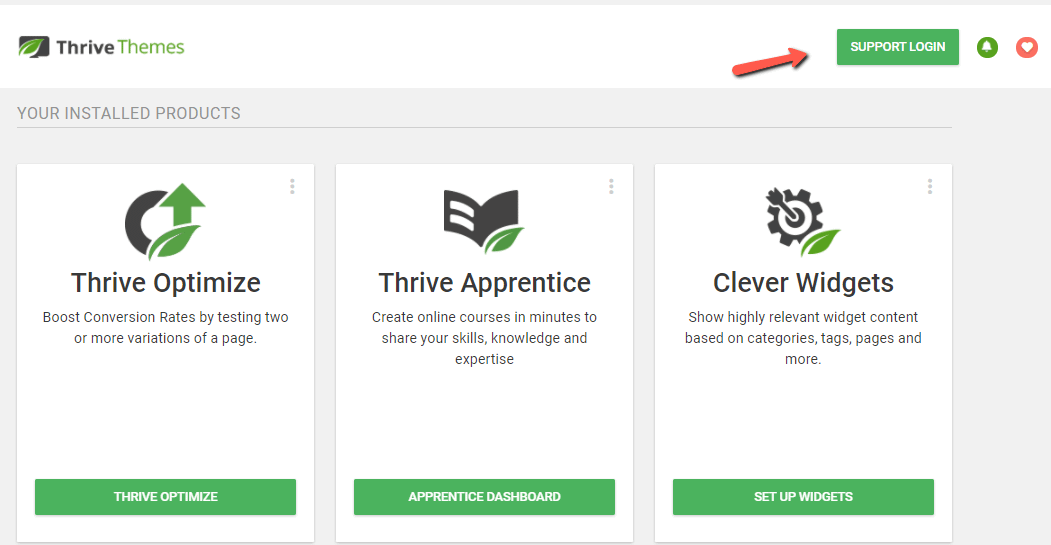
A new pop-up will open, with your token details. Select “Remove Access”:
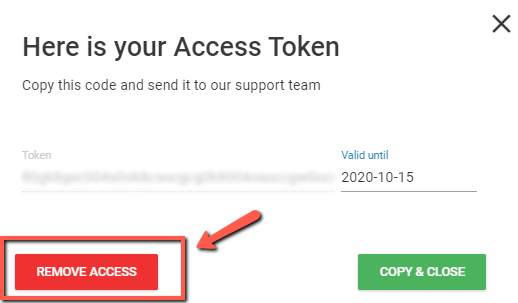
You’ll be prompted with a new message asking you to confirm the removal:
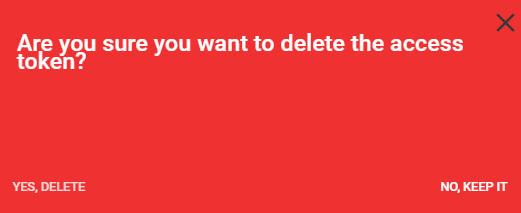
Once confirmed, you’ll be taken to the dashboard and a success message will display at the bottom of the screen confirming the fact that the token was successfully removed:
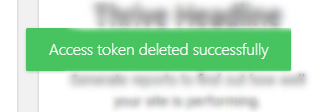
Check your Administrator accounts
Another action you can take to ensure your website is secure is to check whether there are any Administrator accounts on your site of which you did not know, or which you did not create yourself.
For that, go to the “Users” section of your WordPress Admin dashboard:

And check whether all the available “Administrator” accounts are valid and if they have been created by you:
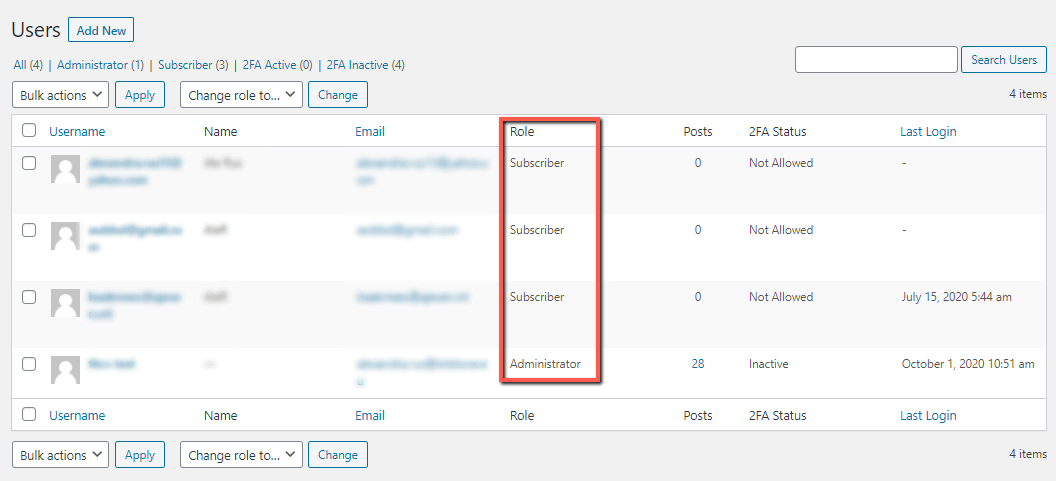
If you notice any account that has not been created by you, select it, and then from the “Bulk actions” drop-down choose “Delete”:
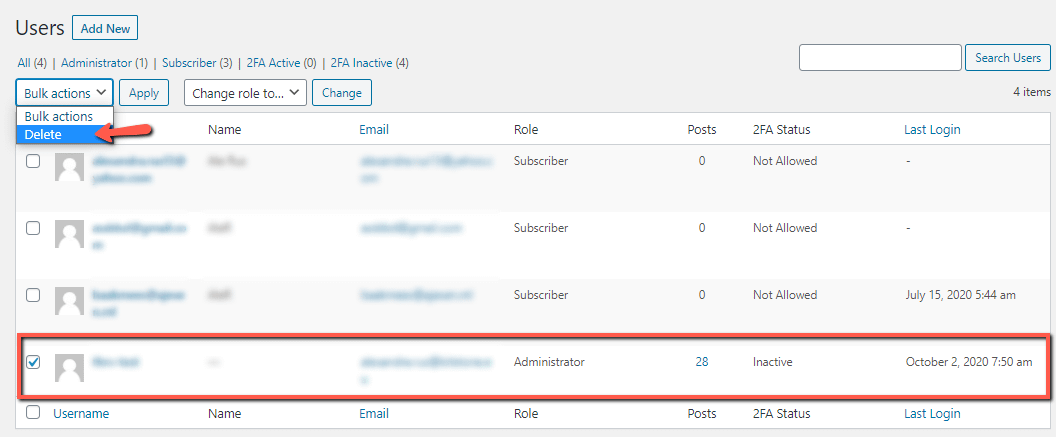
Lastly, don’t forget to click on the “Apply” button to ensure the action is performed:

These would be two ways to quickly check for any security threats on your website.
In addition to this, you can also install and activate a security plugin on your website, such as Wordfence (or other alternatives available in the plugins library).
Should you want to read more information about how to keep your site secure, make sure to read other dedicated articles such as the ones available in the WordPress security section.
Please do not hesitate to open a support ticket if you need additional information with regards to this.