When using Thrive Theme Builder, you will have to customize the templates, in order for them to fit your website, and then apply the templates to your posts and pages.
A common confusion might be this – what is the difference between a Thrive Theme Builder Template, and a Layout? Here’s the answer:
Thrive Theme Builder Templates
What is a template?
A Thrive Theme Builder Template is the template that you design/create. Then, you can apply the template to various posts or pages of your website. To make this more clear, you can check out these resources:
- What are Theme Templates?
- How to Edit Templates and Use the Template Settings
- How to Navigate the Templates Section
What can I use a template for?
Templates can be created for various types of content. You can create Page Templates, Post Templates, or List Templates. Here are some articles that will guide you through the steps of creating these:
Going even further, you can create Post Templates, such as “Image” / “Video” / “Audio” Post Templates, for you to apply on various posts of the same type (Image/Video/Audio posts). Find more information about all of these, in the following articles:
- How to Create an Image Post Template
- How to Create a Video Post Template
- How to Create an Audio Post Template
Moreover, you can also create templates for specific categories, tags, or even custom taxonomies. Again, feel free to check out the separate articles we have prepared, for each one:
- How to Create a Category List Template in Thrive Theme Builder
- How to Create a Specific Template for a Custom Taxonomy or a Taxonomy Term
- How to Create a Specific Template for Your Group of Tags or an Individual Tag
Also, you can use the pre-built templates, that are available for you once you activate a Thrive Theme Builder theme, and customize them as you wish, or you can create your own templates, from scratch.
All these considered, Templates are an essential part of building your site, when using Thrive Theme Builder.
Thrive Theme Builder Layouts
When you want to customize the design of a template, that will be possible using the Thrive Theme Builder editor. The way to access the editor is by hovering over the template that you want to customize, and clicking on the “Edit” option that appears:
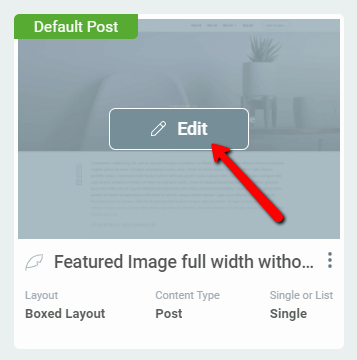
This will access the editor. Here, you can customize multiple aspects of the template – with every little element, as well as all of the sections. One of the items that you can customize here is the layout of the template.
The option can be accessed when you click on the post settings, from the breadcrumbs:
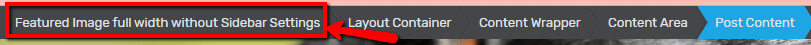
Then, all of the Layout options will appear in the left sidebar:
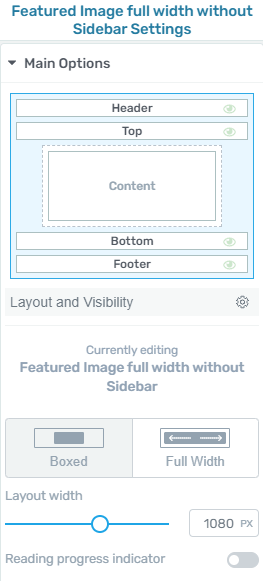
You can use the settings from here, as advised in this article. Then, you can also customize the “Layout Container”, by clicking on the “Layout Container” item from the breadcrumbs. This represents the actual layout of a template, and it includes the “Content Wrapper”.

Make sure you get familiar with what each of the items from the breadcrumbs means, by reading this article, about the differences between the “Content Area”, “Content Wrapper”, and the “Layout Container”.
To sum everything up, the layout of a template represents a part of the template, which you can easily customize from the Thrive Theme Builder editor.
Please check out our knowledge base, if you need more information about Thrive Theme Builder and its options.