Do you want to stop your Thrive Themes subscription or auto renewal? This guide will show you exactly how to cancel your Thrive Themes subscription, so you can manage your account with confidence and ease.
- Cancelling Your Thrive Themes Subscription
- What Happens After You Cancel a Subscription
- Can You Resubscribe After Cancellation
Cancelling Your Thrive Themes Subscription
Thrive Suite is a paid collection of products that you subscribe to each year. When you buy it, your license automatically renews every year, so you don’t have to worry about losing access.
If you decide to cancel, your subscription will not renew next year, but you can still use Thrive Themes products until your current paid time runs out. You’ll see the renewal date in your account.
When your subscription ends, you can choose to renew it yourself if you want to keep using the Thrive Themes products. If you don’t renew, your license will expire and you’ll lose access to updates and support.
To cancel your Thrive Themes subscription, first log in to your Thrive Themes account and open your account page.
On your account page, scroll down to Subscriptions and click on Manage subscription.
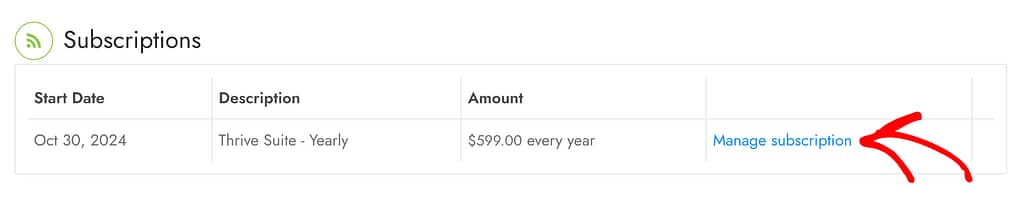
After clicking to manage subscription, you’ll be taken to a page where the first section will display the current subscription in your account.
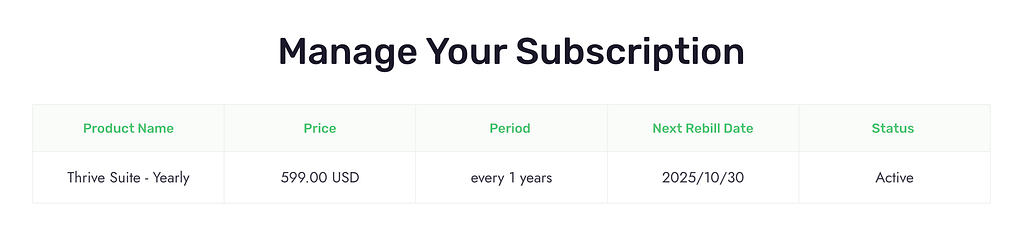
Down on this page, you’ll see a couple of options to help you decide whether you want to get support or update your payment details.
Under this section, you’ll see a button to help you cancel your subscription.
To start the cancellation process, click on the Cancel this Subscription button.
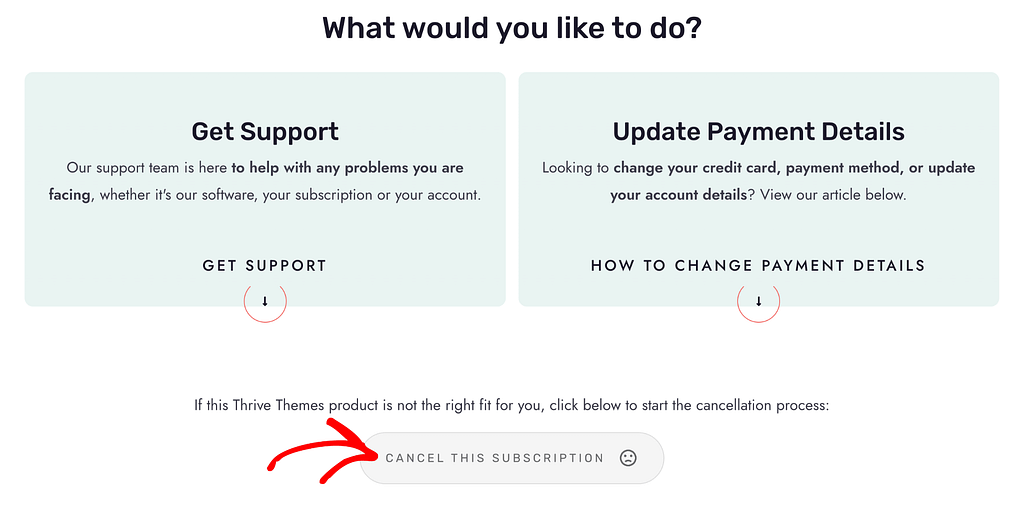
Clicking to cancel the subscription will take you to the next page that lists what happens after your current subscription has expired.
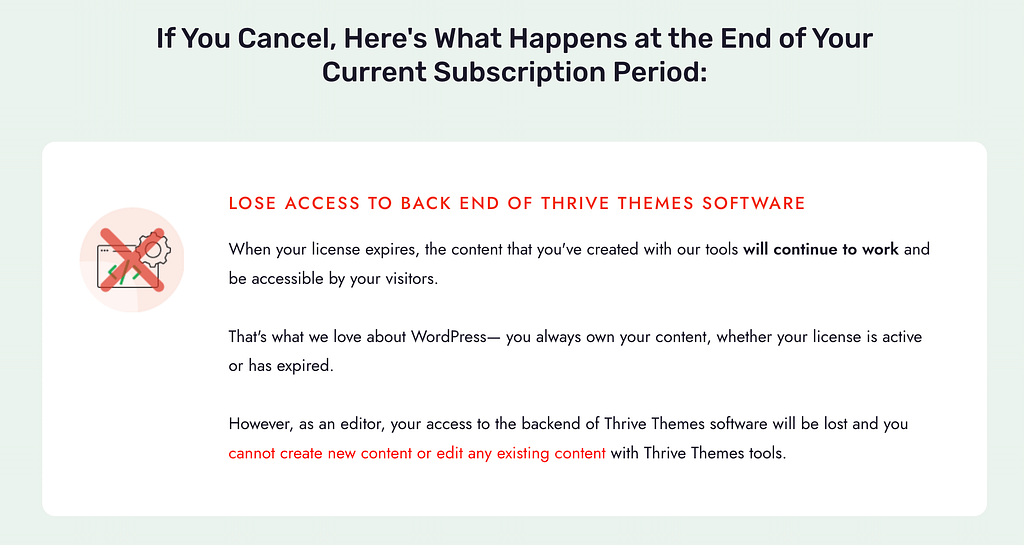
After about six blocks explaining what you’ll lose, you’ll see a button that you can click to contact our support team.
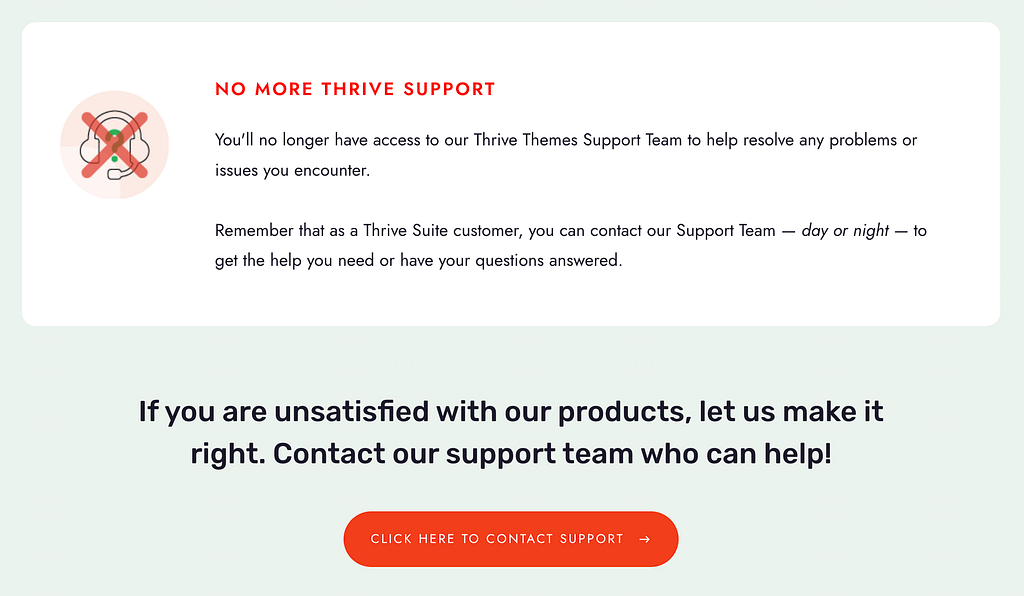
Under this contact button, you’ll see a section that asks you to confirm whether you still want to cancel the subscription.
To proceed with the cancellation, click the Cancel this Subscription button.
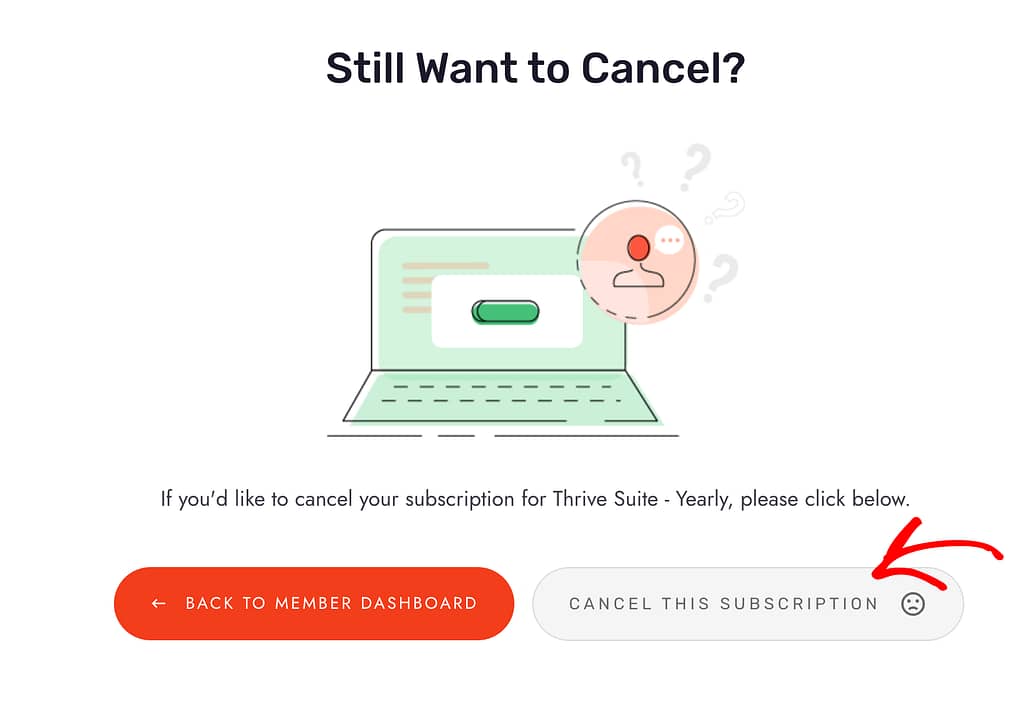
Clicking the button this time will take you to a page that displays the subscription you are about to cancel.
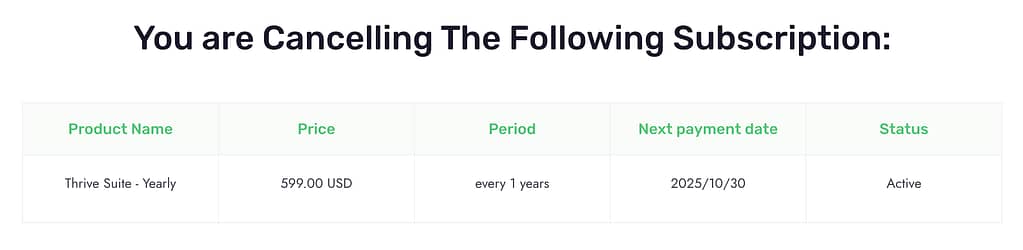
On this page, scroll down to the next section where you are asked to select a reason why you want to cancel the subscription.
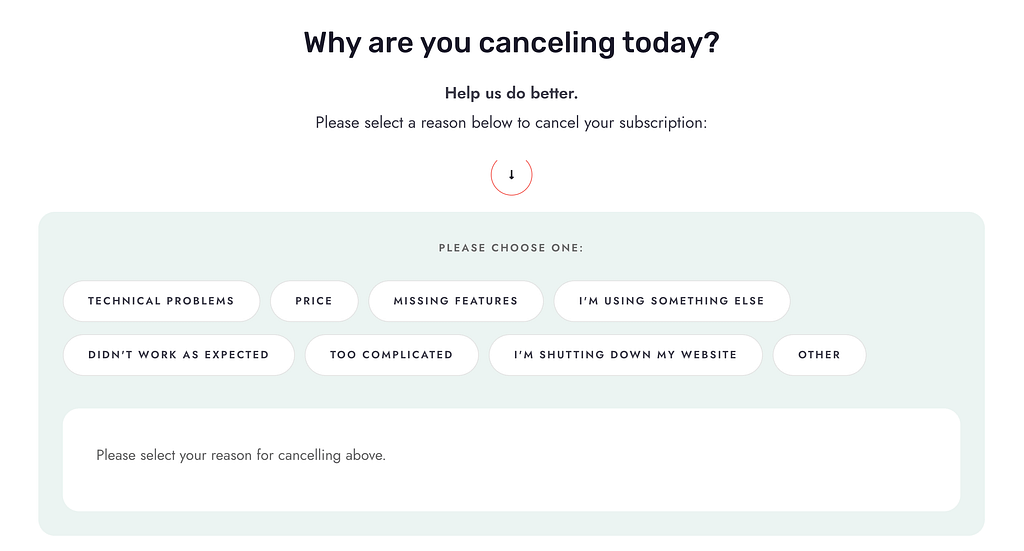
In this section, select one of the reasons why you want to cancel the subscription.
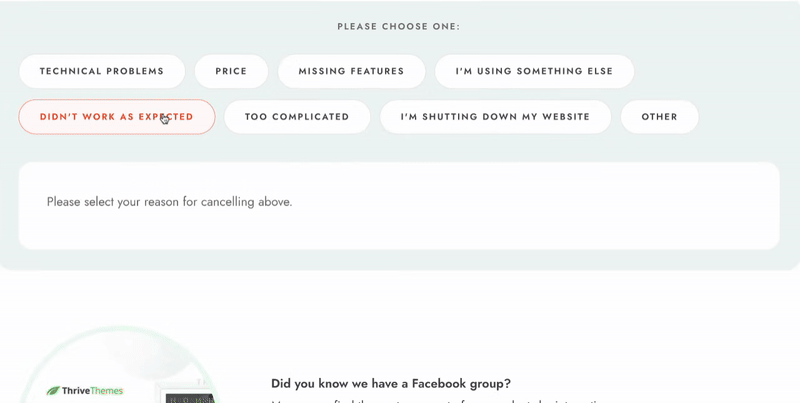
After selecting one of the above reasons, you’ll be asked to explain it a little further.
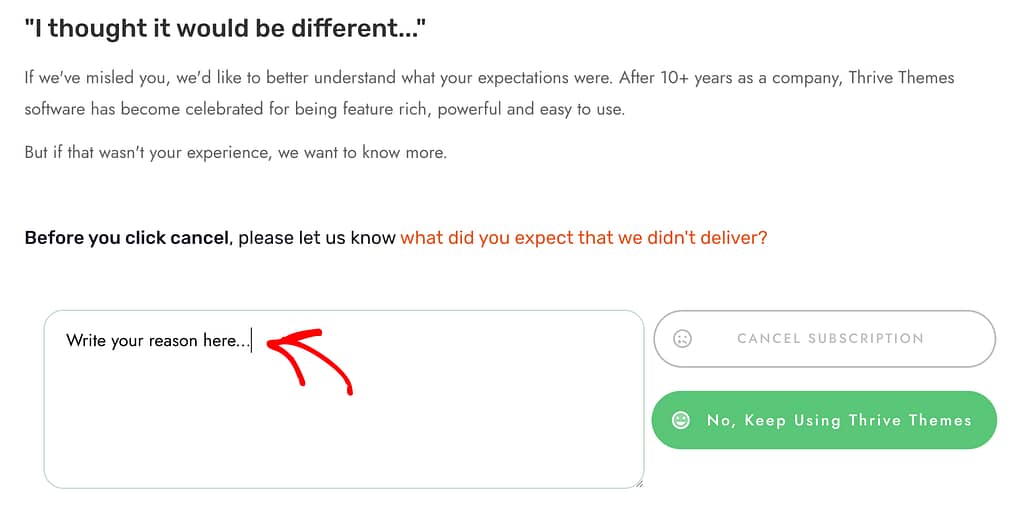
When you add the explanation, click the button Cancel Subscription.
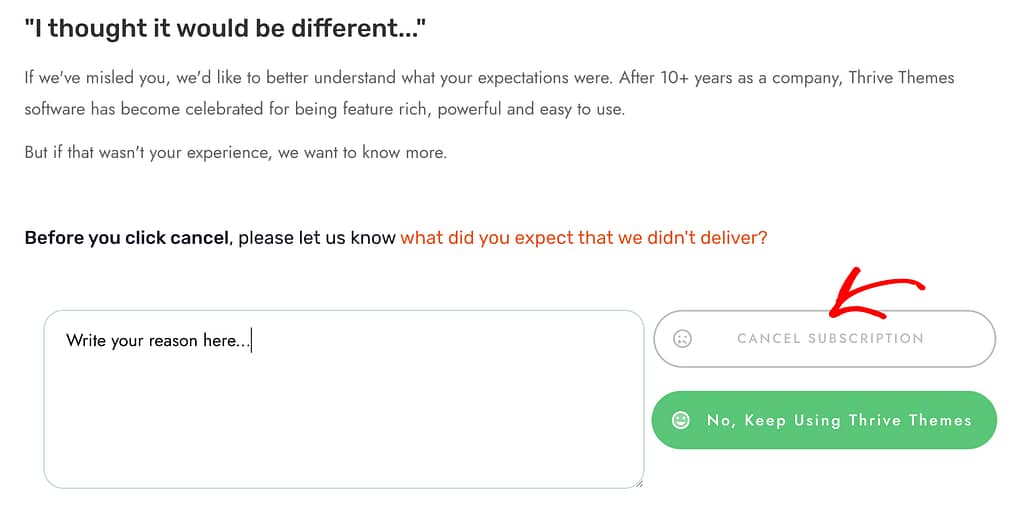
Clicking the button will open a popup with the list of things you’ll lose when you cancel the subscription. Check these to confirm and click the Confirm Cancellation button.
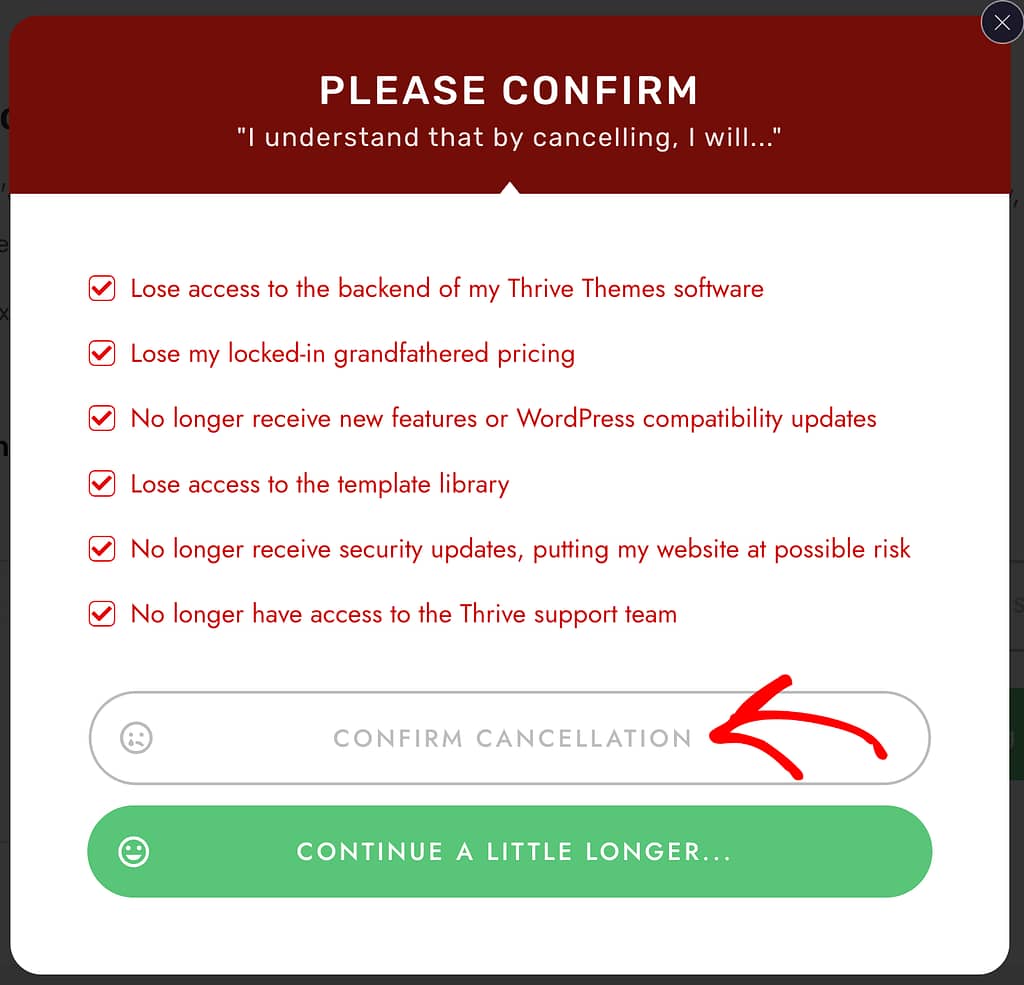
If you decide not to cancel, simply click Continue a Little Longer… to retain access to all your features and benefits.
What Happens After You Cancel a Subscription
Canceling a subscription can affect your license in two ways depending on the time remaining for it to expire.
Effect of Canceling an Active Subscription
If you cancel your subscription before it expires, you will continue to have access to the products and all privileges for the remaining period.
This means that if you purchased in January, and you cancel your subscription in March, you can still continue using the products until January the next year.
Effect of Canceling an Expired Subscription
We’ve already seen that canceling a subscription does not affect an active subscription, but here’s what happens when it expires.
If your subscription expires, you’ll lose access to:
- The ability to add, customize, or use any of the Thrive products
- Updates and new features for installed products.
- Product Manager to install and activate Thrive products.
- All the ready cloud templates built for Thrive products
- Technical support from our team.
Any existing website content built with Thrive Suite plugins will not be changed/removed/deleted due to canceling your subscription. They will continue to function as they are. You won’t be able to use any new templates or add and customize any Thrive features on the website.
However, this prevents you from accessing new features and can lead to potential security risks after the subscription expires. For more details, please read our article on why you should update the Thrive plugins.
Can You Resubscribe After Cancellation
If you cancel your subscription, you will have to make a new purchase in order to access your account and use Thrive products on any new websites. You will also lose access to future updates and support after the license expires.
Next, if you cancel your subscription and don’t plan to renew it, here’s our document that will help you learn what happens when your license expires.