Do you want our support team to look into your website and help you with anything? You can open a support ticket and share the information to help us better assist you.
In this article, we’ll show you how you can generate an access token and share it securely with our team. Access tokens offer a secure way to share your website’s temporary access with our team.
- Generating an Access Token
- Sharing the Access Token with Our Support Team
- How Secure is the Access Token?
Generating an Access Token
To get the required information, open your WordPress dashboard admin, navigate to Thrive Dashboard >> Thrive Dashboard, and click the Support Login button at the top right of the screen.
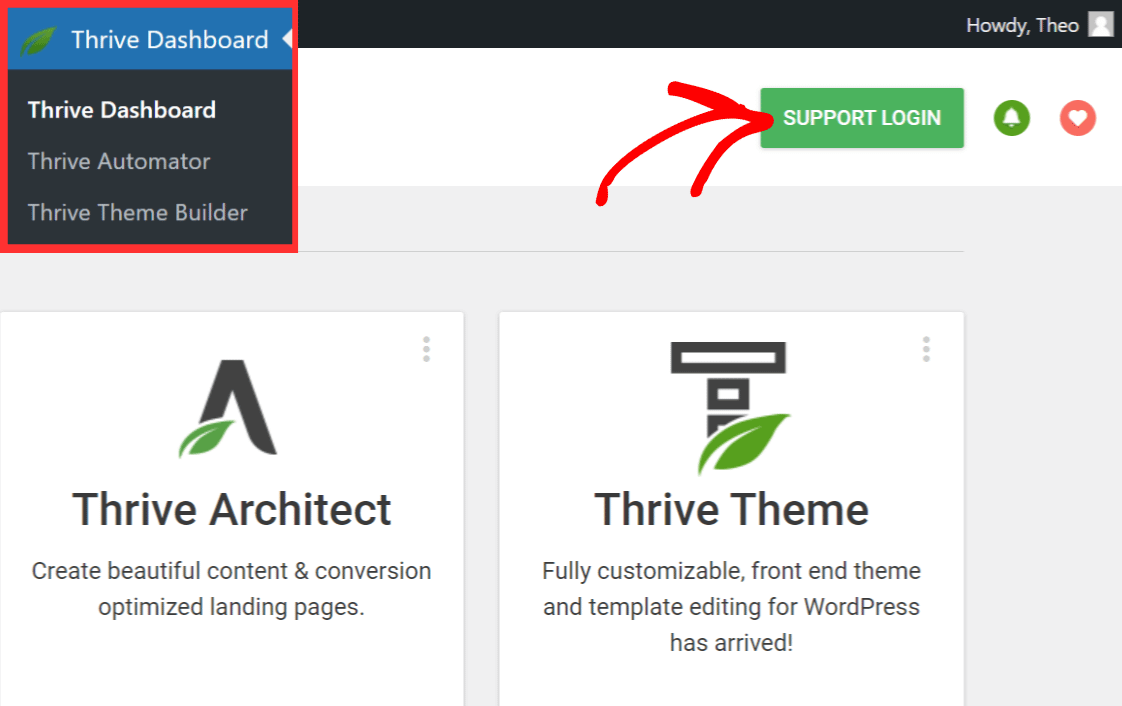
When you click the Support Login button, a popup appears. In the popup, you can set the number of days you want to grant temporary access and click the Go button to proceed.
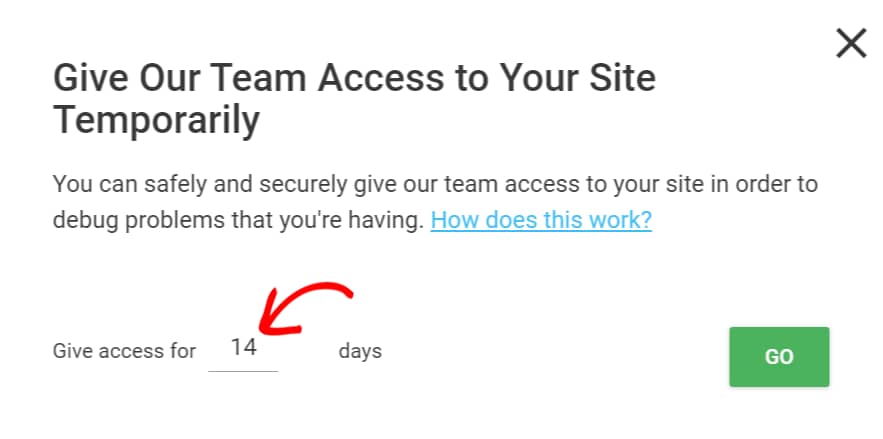
When you click on Go, you’ll find the token in the following popup, which you can copy by clicking the Copy & Close button.
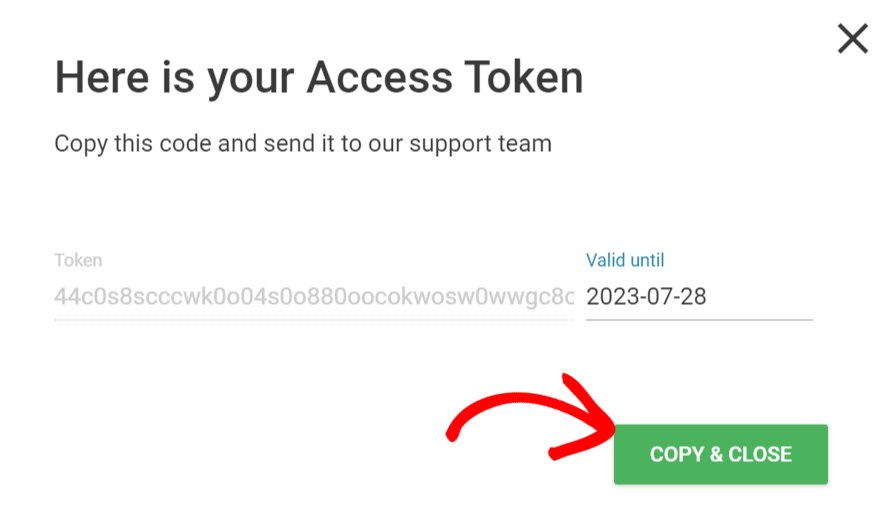
The access token is now copied.
Sharing the Access Token with Our Support Team
Once you copy the token, open this page to get a One-time Secret link to share the token.
This page will let you add any confidential data and generate a secret link for it. The link will hold the information for 30 days.
So, in order to share your access token secretly, paste the Token you copied into the field, click on the reCaptcha checkbox, and then click the Create Secret Link button.
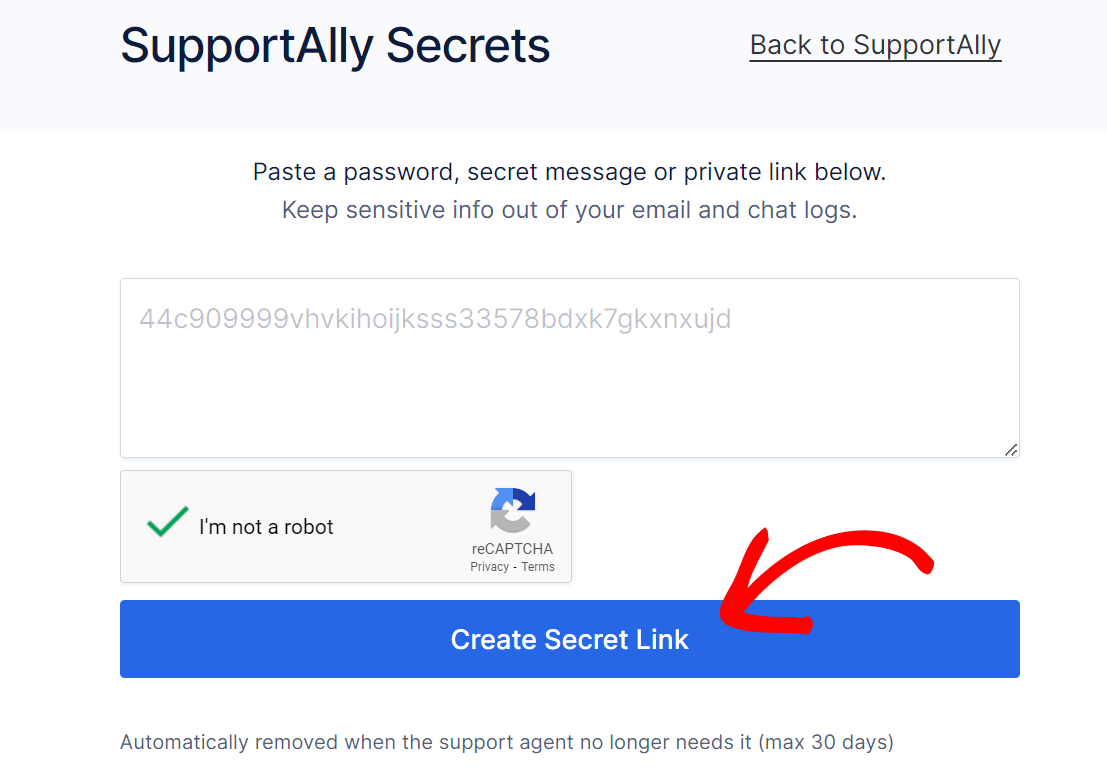
The secret link will then be created and displayed in the next window.
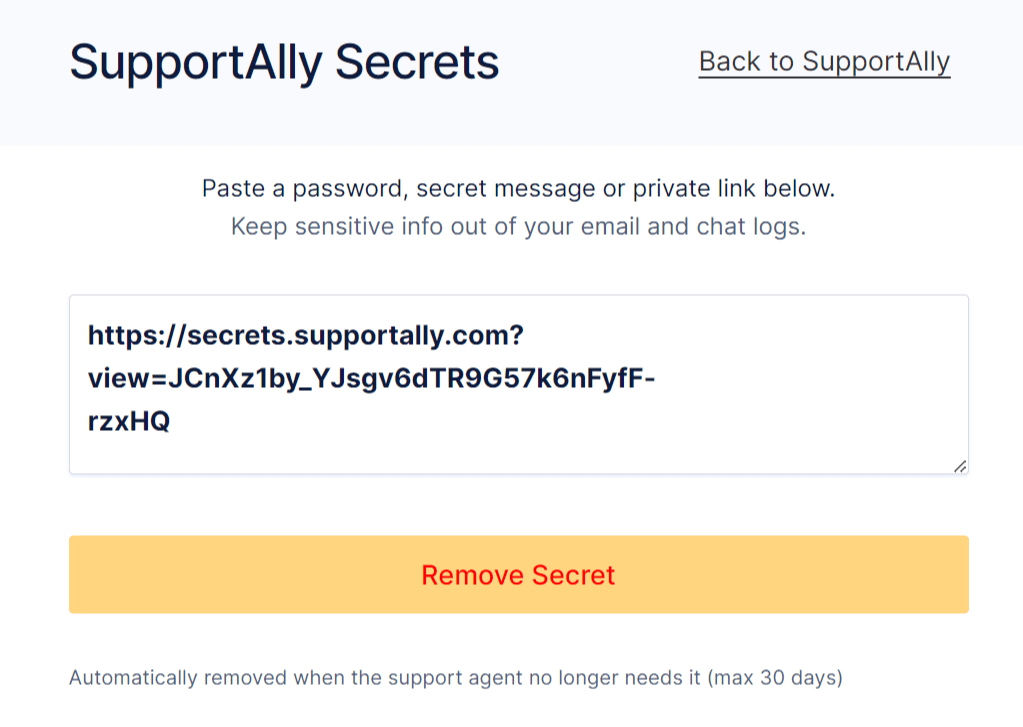
You can copy the link and share it with us while opening a support ticket through this form.
Similarly, you can use this link to share other confidential information with our support team without having to paste it in a form or an email body.
How Secure is the Access Token?
Access tokens offer a far more secure method of giving our support team your website access than creating a user account manually and sending a username and password. Here are two of the most important reasons why the token functionality offers superior security:
- The token is fully encrypted: It is meaningless without the “key” to unlock it. Therefore, even if you generate a token and someone intercepts it, they will not gain access to your site.
- Tokens have an expiration date: Tokens are set to expire after a certain number of days, which you can specify. When a token expires, all records are deleted from your website and the Thrivethemes.com website.
Next, we recommend you read our troubleshooting guides, which will help you resolve problems.