Thrive Architect is compatible and works perfectly with every theme and plugin that was built considering the rules from the WordPress Codex.
However, there are many plugins and themes developed without having the WordPress Codex in mind, and those might block Thrive Architect from working properly.
The most common issue is your theme or one of your plugins loading a different version of jQuery directly instead of using the one that comes with WordPress.
How can I tell if there’s a conflict?
If you encounter one of the following:
-
The Thrive Architect panel doesn’t load
-
The Thrive Architect panel loads, but you are unable to add/drag elements
-
You cannot save your content
Each of the above issues is mainly caused by JavaScript errors on your page. You can identify them if you go to the console (Ctrl+Shift+J).
This is how the console looks like for a page running conflicting scripts:
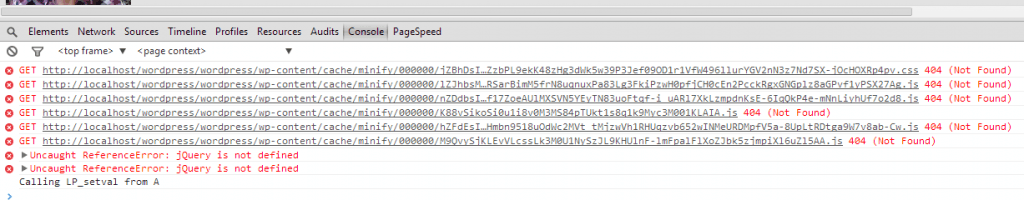
The red line means there is an error on your page and it’s most likely the cause of your issues.
This is how a clean page looks like:
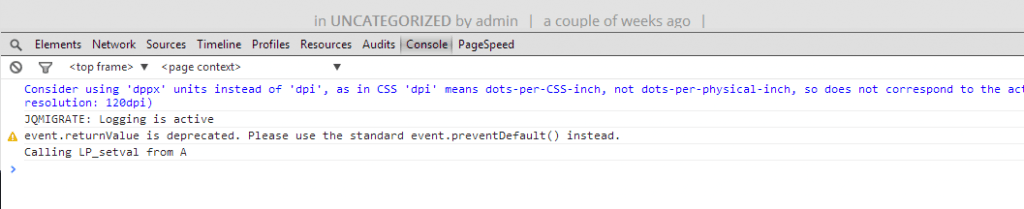
Yes, I have JavaScript errors, now what?
The next step is trying to identify where exactly the error comes from. Sometimes you can easily identify the source, but sometimes you don’t really get any useful clues.
In the first case, you can simply deactivate the plugin causing it, or if it is your theme, you can try switching to one of the default WordPress themes (or a Thrive Theme).
In the latter case, if you cannot tell where the error comes from, you should go through a standard debugging procedure:
-
Switch to one of the default WordPress themes. Those are guaranteed to work with Thrive Architect.
-
If the issue is still there, try deactivating your plugins one by one. After each step, test your page to check if Thrive Architect works now. Start with the least popular, more suspicious one. The most popular, mainstream, highly recommended plugins are unlikely to cause problems.
-
If you managed to identify the culprit, you can deactivate it or if you are somewhat familiar with the code editor, you can follow this short jQuery quick fix guide.
Other useful related resources:
-
Endless Loading Spinner When Trying to Save – Internal Server Error 500
-
I Have the Endless Floating Green Dots in My Editor – What Do I Do?
Hopefully, this article was useful for you. If so, please give us a smile below 🙂