Issue
When setting up your SendOwl integration, there is a situation in which you might encounter an issue: that is, when you create a 100% off discount code and, when users apply it, they still do not get access to the product.
This is because when you do that, SendOwl will recognize the product as a free one, not a discounted one. Thus, you will have to set up one more webhook.
Usually, for a paid course, in order to receive the payments correctly, you have to set up four different webhooks:
-
Order Completed
-
Order Failed
-
New Payment
-
Refund Issued
You can read more about how to add these webhooks in this article that we have created.
Solution
In the case described above, when you are using a 100% discount code for a product, you will have to set up one extra webhook here: the “free order issued” webhook:
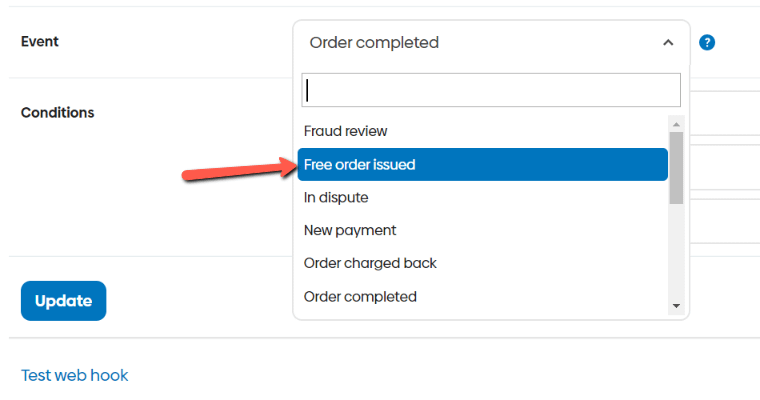
If you want to find out more information about the SendOwl webhooks, you can check out this article.
After adding this webhook, the entire payment process should work smoothly.
If you need more information about Thrive Themes and various features, please check out the articles from our knowledge base.
I hope this article was useful. If so, please make sure to rate it with a smile below 😄