Have you encountered a license expiry message in your website’s backend, or are you worried about what’ll happen when the license expires? In this article, we’ll see everything you need to know about Thrive product license expiry.
When your Thrive product license expires, you’ll see a message in your WordPress admin area saying, “Your product license has expired.”
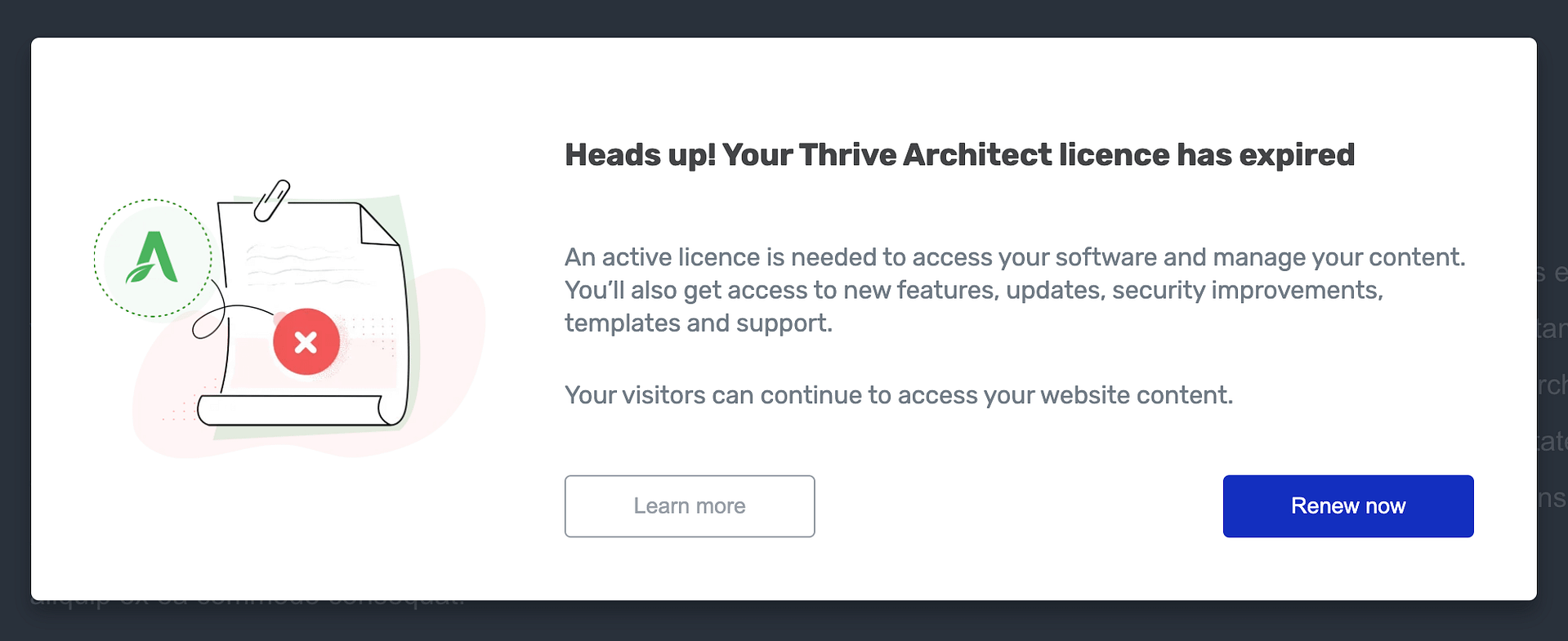
When you see such a message, you can opt to renew your license by clicking the Renew Now button or purchasing the individual product or suite through our website.
We recommend renewing a product license and activating it for your website.
- What Happens When Your Thrive Product License Expires?
- How Can I Continue Using Thrive Products After License Expiry?
- I Have an Active Thrive Themes License. Why Do I See the License Expiry Message?
What Happens When Your Thrive Product License Expires?
An expired Thrive product license will remove some of the privileges discussed further in this section.
However, we offer a 14 days grace period after the expiry date for you to renew and continue using the license.
If you fail to renew your license within the given grace period, here’s what’ll happen:
Can’t Use the Thrive Product Any Longer
When a license expires, you can no longer add or edit components on your website. This means the pages created using Thrive Architect, popups created using Thrive Leads, etc., cannot be modified.
However, everything you’ve designed and implemented using a Thrive product on your website remains the same. This means your users will see your website as usual without any changes.
No Access to Templates From The Cloud
We offer thoughtfully designed templates with some Thrive products to ease your work of building websites faster.
When a product license expires, you can no longer import and use templates on your website.
However, the templates already imported and in use will continue to work.
No Access to Product Updates
Product updates with new features, security fixes, and improvements are accessible only when you have an active license. You can read more about this in our article on why you should update Thrive products.
Therefore, with an expired product license, you cannot access future product updates from us.
No Access to Product Support
We assure dedicated support for all our products when your license is active.
An expired license will take away access to our support.
How Can I Continue Using Thrive Products After License Expiry?
An expired license will remove your ability to add or edit elements using Thrive products.
We recommend you reactivate your license with a new subscription to continue using a Thrive product after the license expiry.
You can use the following links to reactivate the licenses of the products:
- Thrive Theme Builder
- Thrive Architect
- Thrive Leads
- Thrive Apprentice
- Thrive Comments
- Thrive Quiz Builder
- Thrive Ovation
- Thrive Ultimatum
- Thrive Optimize
- The Thrive Suite Package
I Have an Active Thrive Themes License. Why Do I See the License Expiry Message?
If you believe you have an active Thrive Themes license and still see the license expired message, here’s what you can do:
- Please check whether your Thrive Product Manager is connected to the same account with the active license.
- Please ensure you have the latest version of Thrive Product Manager on your website. If not, please update the plugin.
- In your WordPress admin area, navigate to Thrive Product Manager and click Refresh list seen above the plugins list.

If none of this works for you, please contact our support team so they can look into this and help you resolve it soon.
We’ve just seen what happens when your Thrive Product license expires, how to continue using the product, and more.
The most noteworthy advantage of having an active license is the ability to add and edit elements and access updates.
Updates are essential to keep your website safe and updated with trending features and improvements. Here is our document that’ll help you know why updates are important.