Freelance Digital Marketing - The Ultimate Guide
Chapter 3:
Client Acquisition - How To Get Freelance Marketing Clients

Sweet, you’ve chosen your niche and trained yourself up on your specialty.
You’re ready to start offering freelance digital marketing services...
...now you just need to get freelance marketing clients to start paying you!
In this chapter, we’ll tackle the crucial element of how to get clients as a freelancer.
You're going to learn:
- The best way to find and approach freelance clients.
- How to overcome objections with game-changing proposals (plus our favorite freelance proposal template).
- How to pitch clients, win their trust, and get clients FAST.
- How - and why - you should create a one-page Freelance website.
But enough dilly-dallying, let’s get you some paying customers!
Are you new to this guide? If so, here’s a quick overview of all the chapters in this Ultimate Guide To Freelance Digital Marketing:
Freelance Digital Marketing - The Ultimate Guide (Overview)
- How To Choose Your Niche As A Freelance Digital Marketer
- Pricing Strategy - How To Price Your Freelance Marketing Business
- Client Acquisition - How To Get Freelance Marketing Clients
- Operations - How To Manage Your Freelance Marketing Business Like A Pro
- Client Retention - How To Keep Your Clients Happy
- Scaling - How To Grow Your Freelance Marketing Business
Let’s dive in!
The Best Way To Get Freelance Clients
Before I get into detail on the quickest, most actionable and cost-effective strategy for getting freelance clients... allow me to whip out the old day-time TV cooking show line:
“Here’s something I prepared earlier.”

Source: giphy.com
The Ultimate Guide to Finding Clients
We’ve got an insanely detailed mega-post on 12 ways to get clients fast. Each method is laid out with step-by-step directions. There’s a method in there suitable for just about every circumstance.
Needless to say, if you want more clients, definitely check that article out.
In this chapter, we’re going to stick to one of the most tried and true methods for getting clients for your freelance business - direct outreach.
This method is especially useful for when you are establishing your freelance business and don’t have examples of past work, a website or references to help you seal the deal.
A Freelancers Guide to Direct Outreach
One of the best ways to get clients freelancing is through direct outreach.
Sometimes known as “cold outreach,” direct outreach refers to directly contacting your ideal clients to pitch your services.
While it’s rarely that cut and dry - and requires a bit more finesse than simply sending over a services sheet - the intended outcome is usually to generate a lead or start a relationship that can turn into a potential client.
Best practices for outreach involves forming a relationship with your potential clients before broaching the topic of work, however it’s not strictly necessary.
If you identify a clear need that your prospect has, direct outreach can be one of the best ways to get new clients.
How to Use Direct Outreach in Your Client Acquisition Strategy
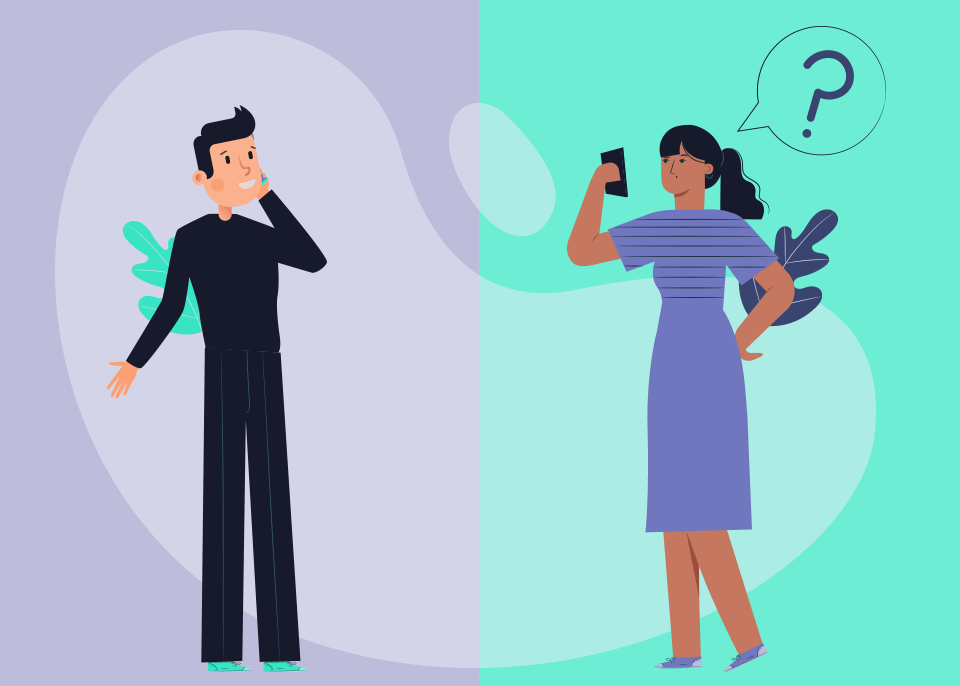
Step 1: Find online communities where your target niche spends time
Join all the major online groups, forums and resource networks involved in your niche.
Note: You would have already done this step if you’ve been following this entire guide. Skip ahead to Step 3 if you’ve already found and joined relevant communities online. If you haven’t read the chapter on finding your niche and community research, go here.
Focus on the groups where people in that niche share advice, resources, and tips with each other.
Good groups to infiltrate include:

Marie Forleo, B-School
Step 2: Find people in your niche experiencing problems that your service can solve
Next you need to look for people who are experiencing major problems that your service solves.
Use the search functions in the forum and groups to find people who could benefit from your solution.
Search for terms like ‘hard time’, ‘having trouble’, ‘suggestions’ or ‘recommendations’, as well as problem-specific words to do with the exact pain point your services solve.
Here’s a couple results from searching for “having trouble,” in a business related FB group:
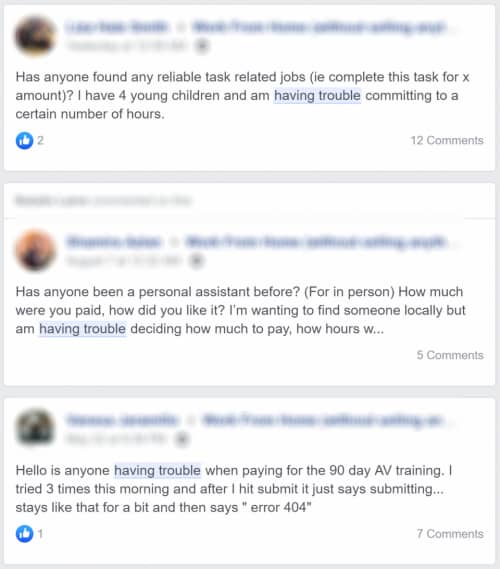
Facebook Group research.
If this turns out to be easier said than done, you may need to go back to the previous chapter in this guide and reassess your offer. There should be multiple people in your niche you can help with the service you’ve chosen to provide.
Step 3: Connect by by adding value first
Here’s something that works great for “leading with value,” when approaching a new client:
Do some quick free work for those people then send it to them via private message.
The trick here is not to be salesy, you’re just trying to get your foot in the door. Hence, you lead with value in the form of free work instead - the scope of which depends on the value of each new client.
NOTE: You obviously don’t want to spend too much time on this, something quick and tangible that helps them solve a problem without significantly impacting your time is best.
Here are some examples of free work suitable for this method:
Value-add Introduction Idea # 1
Pain Point: The potential client isn’t getting any traction (traffic and/or opt-ins) on blog posts.
Free Work: Do an audit of one post for SEO and suggest changes.
Value-add Introduction Idea # 2
Pain Point: The potential client is unsure of how much they should be spending on their Facebook ads and can’t make them profitable.
Free Work: Provide an analysis of how much targeted Facebook Ads in their niche should be costing (target well so the cost goes down) and an estimate of the number of leads they could be getting with a campaign run by you.
Value-add Introduction Idea # 3
Pain Point: A potential client’s sales page isn’t converting and they aren’t sure why.
Free Work: Analyse the sales page and list down all the conversion optimization changes you would make. Give them the most actionable, effective one and tell them you have [x] more changes you could suggest (if they use your service).
Unless the value per new client is quite large, you shouldn’t spend too much time on the free work - but make sure it’s something that is quite helpful for the potential client.
Think of a part of your service that isn’t so hard to deliver, but yields great results.
Here’s a template you can use for your private message:
Example Pitch Template
Hey [Name],
[If it’s not a dedicated forum, mention you are from [x] group eg. I’m also a member of the Developers Mastermind Facebook Group and...] I noticed you were having trouble with [pain point].
I took a look at the [page/website/campaign/x] and have a few suggestions that I know will really help.
[Talk about what you concluded and detail how you came up with the suggestions eg. I ran an SEO audit on the page and found saw a huge opportunity for [x] keyword. If you change your title and opening paragraph to include it there’s a pretty good possibility you’ll start ranking for it.]
[Add another sentence about the impact your suggestions could make eg. Top pages ranking for that keyword get on average 40 hits a day from Google organic search, effectively quadrupling your traffic on that post.]
Don’t worry this isn’t just random advice, I do this for a living. I found quite a few other impactful changes like this where you could get some pretty great results.
Try this one out and let me know how it goes for you!
[Your Name]
Don’t sell. Just provide the value and hint at the fact there’s more where that came from.
Building trust and a relationship first is a great way to pave the way for a more formal client relationship down the road.
Step 4: Follow Up with More Value and a Call To Action (CTA)
Wait a few days. Make sure they received the message (if not try an alternate method of contacting them to “check you received my message on [x]”).
Follow up with another small hit of value, and a direct CTA.
Here’s a template:
Example Follow Up Template
Hi [Name],
I saw you implemented the changes I sent over. I know they’ll make a difference for your campaign.
I forgot to mention [another small hit of value: eg. If you add those subheadings as H4 tags it will improve your rankings].
I see a lot of opportunities in your [project/website/campaign] and would love to work with you. I’m actually taking on testimonial/case study clients at the moment at a heavily discounted rate and would love to offer you a spot.
If you are interested or even just want to know a little more, book a 15-minute call with me and we can have a chat about it. I’ll run through how much improvement I think we can get on [x metric].
Here’s my call link: [Add Calendly link].
Talk soon,
[Your Name]
Your CTA doesn’t have to be for a call, it can be a direct link to a sales page or some other form of client intake process.
If these are not your first few clients, you don’t have to include the part about testimonial pricing. Instead, add a link to your existing testimonial page so the potential client can see the results of other clients that have worked with you.
If these are your first few clients, your discounted ‘testimonial price’ doesn’t actually have to be a discount (since you never had an original price in the first place) but we do recommend you price your services fairly for the level of experience you have.
Do this a few times for each group you are a part of until you get a few clients. Make sure to only contact the most promising leads. You don’t want to be seen as spamming the group.
We’ll cover how to best make use of these testimonial clients in the next section.
How to Pitch Clients For Digital Marketing
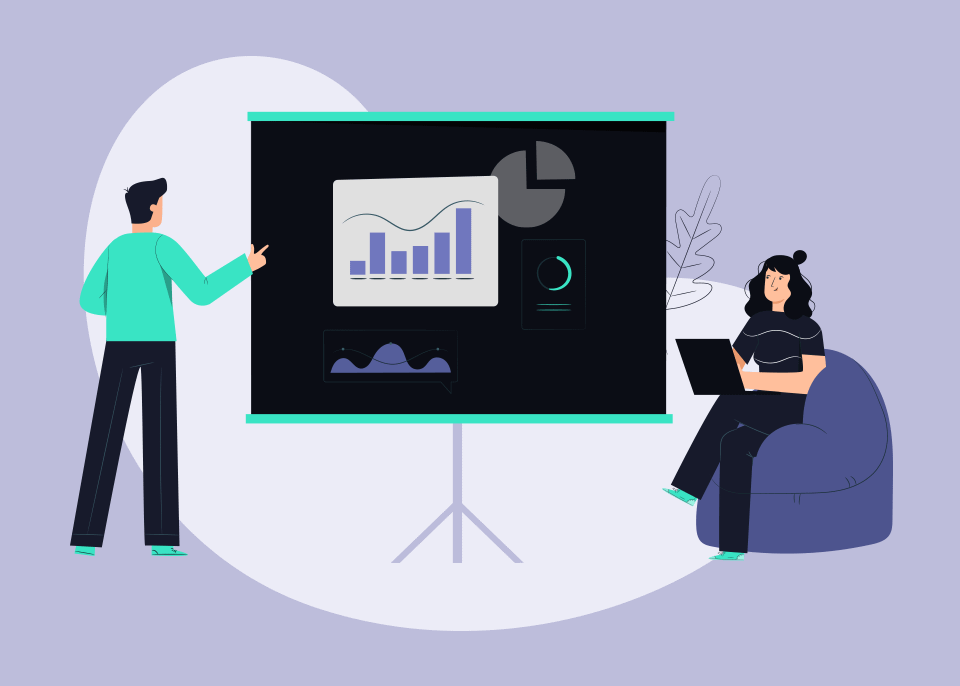
Yes! It happened!
You have an interested contact who wants to know more about your services!
Now you just need to deliver that juicy new lead straight into client-ville…
How?
By creating a project proposal and delivering it to your prospect in the right way.
Now you could just skip the proposal and send them a message saying, “I’ll do Facebook ads for you for $40 per hour” - but I don’t like your chances of getting the sale.
By creating a freelance proposal, you will:
The Best Freelance Proposal: The Pitch Deck Proposal
While sending a thorough and professional PDF with a complete project rundown is... Well... professional, it’s not exactly engaging.
Let’s be real here, your client is busy and if you send them a 5 page PDF, reading it is going to get added to their ever expanding to-do list and they’ll probably never get around to it.
Enter the “Pitch Deck Proposal,” a visually appealing way to dress-up the lowly freelance proposal and turn it into a more appealing sales asset.
(Keep in mind this freelance proposal outlined here is not a contract, a contract still needs to be sent if you close the client.)
What’s the benefit of the Pitch Deck Proposal over a regular document-style proposal?
You can communicate your value quickly - in bite-sized pieces - and better focus your prospects’ attention on the information that matters the most.
You also have a better opportunity to turn the pitch into a one-on-one, visually appealing interaction - creating a pitch deck out of your proposal and going through it with them in person (or on a video call) helps you get your point across faster and demonstrate value.
By showing the proposal live you are guaranteed they’ll actually go through it, and you’re presenting the information to them in an easy to digest way.
What to Include in Your Freelance Pitch Deck Proposal
Now your ready to create your freelance proposal template and send it to your client.
But what you should you include?
We’ve got you covered.
Cover page
Your cover page is where you’re going to introduce your brand and the project with your client.
This page is mostly a formality as you’ll be breezing through it, but an important one nonetheless.
Recall that we mentioned making a great first impression?
The cover page is another opportunity to stand out.
At the very least aim to include:
- Your brand and logo
- Your clients brand name and logo
- The name of the project. Example: “SEO strategy for 2020.”
- Any other relevant info you want to include like timeline information, etc.
Project info Section
The meat and potatoes of your pitch deck, and the most important part of your proposal, is the project information section.
Your client is going to want to see that you accurately captured the project specifics and ideas that you discussed in prior conversations.
There should be no major surprises in the form of unexpected costs or upsells.
Pro tip: Keep in mind while building your deck that this is meant to be viewed relatively quickly, you don’t want to spend hours going through this with a client, so include only the most relevant and impactful information at a high level.
Here’s what to include at the very least:
- Timeline - be very clear on the proposed timeline of your engagement with your client.
- Expected results - be careful to set reasonable expectations. Don’t promise what you can’t deliver or this will most likely be your last job with this client and they’ll probably never refer you to their colleagues.
- Deliverables - what exactly will you be delivering to your client? Deliverables keep you on track and save you from the dreaded, “scope creep,” Here’s some examples: Deliverable # 1: 20 twitter posts per week on the company's Twitter account. Deliverable # 2: Four hours comment moderation per day. Deliverable # 3: In depth reporting on campaign progress, delivered EOD every Friday.
- Value - tell them exactly the value they will be getting, leaving nothing out. Don’t assume your potential clients knows the value of each of your deliverables or services or why they are important.
- Outcomes - How you’ll measure campaign success. What metrics are important to your client? How will you report back on your success? Include information on expected outcomes of your campaign and how you will deliver those to the client.
Pricing Section
If your prospect is still with you, it’s time to go through your pricing slides.
Pricing is a complex issue so we’ve made an entire chapter on it. For more details on how to price your services and the kinds of pricing packages you should put in your proposals, see the pricing chapter of this guide.
Offer a few variations of packages, revolving around any objections you think they may have. For example, if you know they’re worried about posting too much you can offer a ‘lite’ plan where they only post twice a week. Or if they are worried about not having enough content you can add a premium service with customized content creation.
Authority and Social Proof Section
Now it’s time to hit the prospect with your “social proof.”
Social proof is testimonials, case studies, screenshots of social media posts from happy clients, etc.
You can also add in screenshots of statistics and results from related clients.
It’s a good idea to show these slides right after the pricing slides to help overcome sticker shock or any objections that are arising due to campaign costs.
Make sure you’re using relevant examples for this client, their business, and the tactics being pitched. If you tell an enterprise-level software company that you’re extremely good at getting Facebook leads for t-shirt campaigns, you’re only going to throw them off, so make sure your examples fit with the prospect and their target market.
Company Info
I like to call this slide the, “Soft Close Slide.”
You’ve gone through your pitch and now it’s time to answer questions, go through specifics, and close the client.
You’re going to casually end the pitch part of your presentation on this slide, and open up the conversation for questions and feedback.
While discussing, your Soft Close Slide will be front and center...
...and it’s another awesome opportunity to do some passive selling without hitting them over the head.
Because it will be passively working in your favor as you talk.
Here’s what to include in your Company Info slide:
How to Write a Freelance Proposal - Top 3 Tips
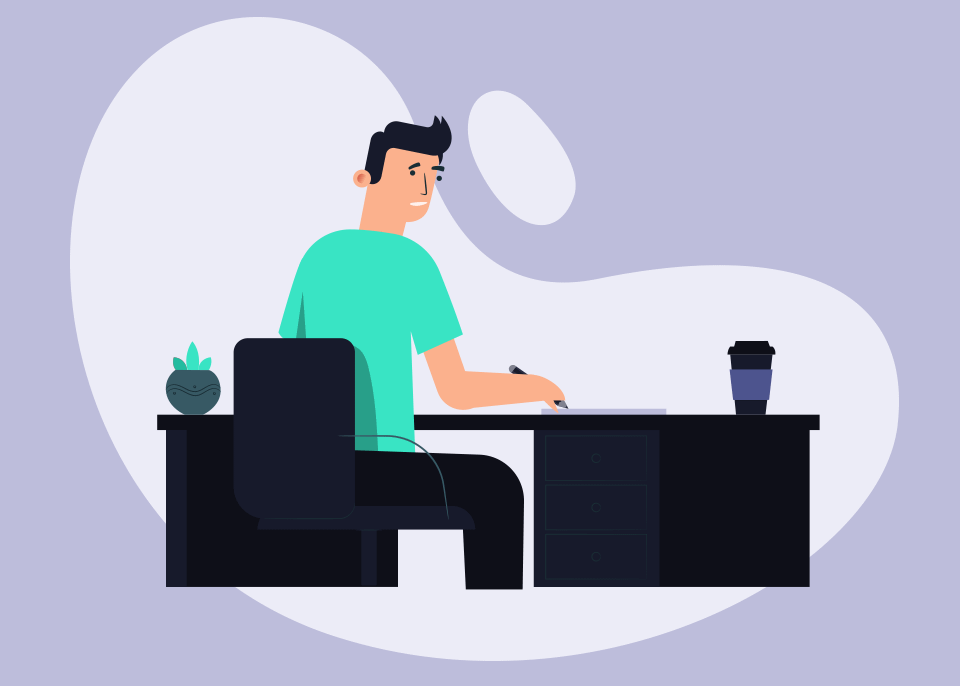
In this section we’ll show you how to write a freelance proposal with our top three tips.
Tip # 1: The Triple Check
Check three times for errors, once by you. Twice by others. It’s so easy to miss a typo or a missing piece of information, yet makes your proposal look hashed together and unprofessional on the client’s side.
Tip # 2: De-Fluff
Problem, solution, project details, terms, DONE. No jargon, no fluff. Your clients are busy, you need to clearly communicate the value you will provide with your services while taking up as little of their time as possible.
Tip # 3: Make It Easy to Take the Next Step
Assuming you’ve got your freelance contract and invoice ready to load up for the client on the call if the pitch goes well, Include an easy way to sign, like Docusign or HelloSign, and instructions on exactly how to take the next steps. Include payment details and the date they need to deposit the money in the invoice.
Pro Tip: Use the one page website guide below to create proposal landing pages
The concept is simple, you build a landing page in Thrive Architect that is specific to each client. You can send it to them after a call, before a call, etc. It really just depends on the flow of their sales cycle. Using a landing page template will take care of all the design aspects, and the perceived value of a landing page proposal is much higher than the perceived value of a PDF - since webpages are harder to create in the client’s mind.
How to Design a Professional Eye-Catching Proposal
There are two things you can implement to ensure every brand proposal looks great. These take a little setting up at the start, but once done, every new proposal will be a plug-and-play job - you’ll just need to change certain parts of your freelance proposal template and you’re done.
Brand Styling
While we are against spending a week on a logo you don’t even need, creating a simple brand style kit is something that’s going to help you out here.
A Brand Style Guide is a reference tool for your brand/company/you.
It’s a statement of your visual identity, meaning the colors you use, the logo, fonts and imagery related to your brand.
Not only does it create a uniform, professional look for all your documentation and assets (website, portfolio etc.) - it makes it super simple to put together anything for your business.
You no longer spend hours trying to choose the perfect shade or font for that proposal - everything is pre-defined by your style guide.
You can hire professionals to create a brand style guide for you - but if you’re freelancing, you might want to stick to more affordable options.
Step 1: The Canvas
Create a sheet - anywhere (Canva, photoshop, etc.). This will be where you keep all your brand information for easy reference - your brand style guide.
Step 2: Fonts
Go to Google Fonts.
Type your name - aka. the brand - and find a font you like. This will be your title font that you use on titles everywhere.
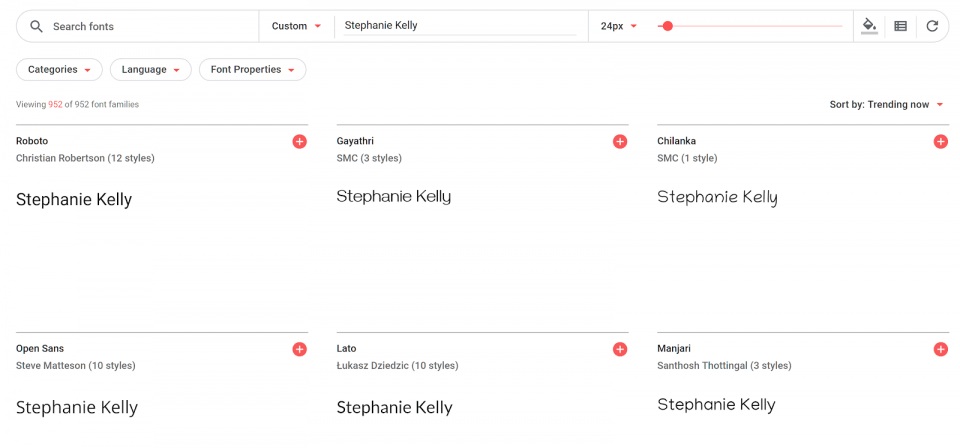
Google Fonts.
You can use different search criteria to narrow down the selection.
Once you have the main font, choose a complementary font for paragraphs. If you choose a common font, Google Fonts will suggest popular pairings.
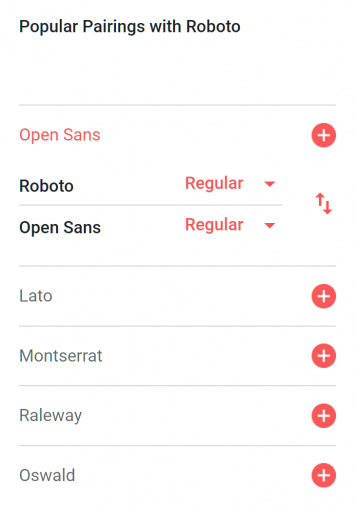
Picking the right Google Fonts.
Note down your chosen title and paragraph fonts in your style guide sheet, using the font itself for the font name.
Step 3: Colors
Go to Paletton and input a base color you would like to associate with your brand.
This should be the most vibrant color you want to work with.

Using Paletton to find brand colors.
Using tools like Paletton help ensure the colors you choose match.
Don’t know which color to start with? Go to HTMLColorCodes for an abundance of web safe color suggestions.
Step 4: Put It All Together
Add all the color codes and fonts into your style guide sheet and export it as a PDF.
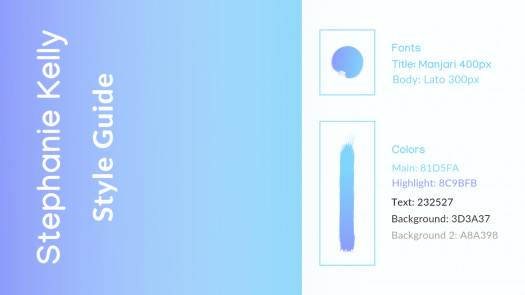
Example of a simple style guide.
Use this style guide as reference every time you are creating something for your company, whether it be your portfolio, website, client proposals or even letterheads.
If you ever hire someone to do design work for you it's a great resource - you just need to send them your style guide so they create whatever project in your brand’s style.
NOTE: If you’re using Thrive Architect to build pages on WordPress, you can set a global color palette to reuse everywhere on your site.
Designing Your Proposal
Now you have your content and style sorted out, it’s time to put it all together to create a game changing proposal.
There are endless tool available to create proposals - ranging extensively in areas such as difficulty to use and price.
Create a PDF Proposal
Maybe the Pitch Deck Proposal outlined above isn’t your style and you want to go with something more traditional.
The simplest, most user friendly solution is Canva.
You can create your proposal in PDF form, then go through it live on the call page by page.
Canva has an entire proposal section for it’s templates, just go onto Canva and search "Proposal".
You’ll find some great freelance proposal templates.
Clicking on one of the proposal template will take you into the editing window where you can get a closer look at all the different templates.
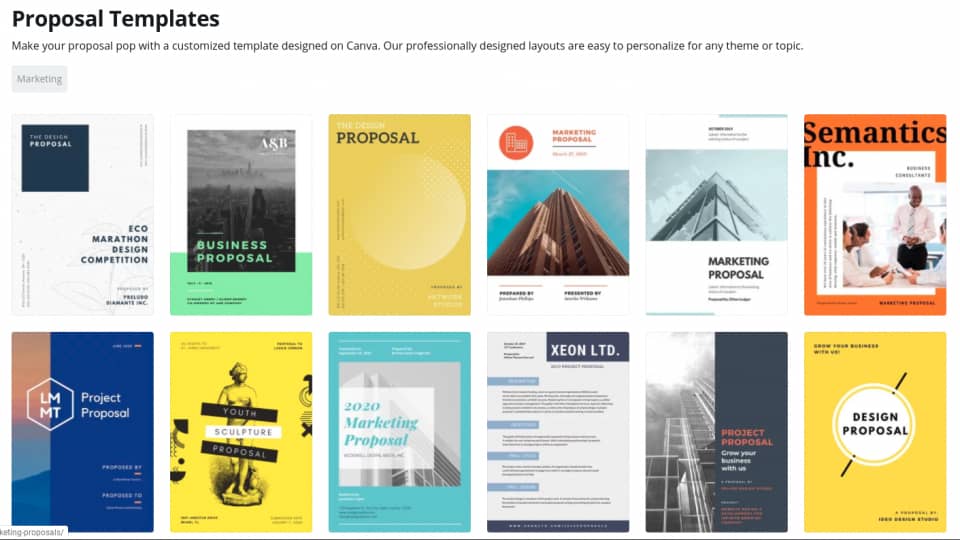
Proposal templates on Canva.com
Take note that some of these templates are free, and some will cost money to download.
If you’re looking for the free option make sure to only use the free templates (although the paid templates are very cheap).
From here, thanks to Canva’s global color system, it’s super easy to switch the proposal templates to your newly established brand colors.
Just select a predominant color in the design, change it to your main brand color. At the bottom of the color selection panel this will pop up:
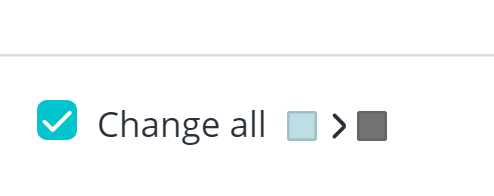
Tick the box to change all instances of the template color to your chosen brand color.
Just like that you have a brand styled proposal.
Fill out all the information that won’t change proposal to proposal - such as your information and examples of work, then save that proposal as a template.
Now you’ve got a freelance proposal template you can reuse over and over again.
Duplicate your template and start on your individual proposal with client specific information.
Download the proposal as a PDF and there you have it - a professional proposal.
Create a Pitch Deck with Google Slides
Free, stylish and easy to use, Google Slides allows you to create an interactive proposal that you can go through live with a client and export in PDF form for their records.
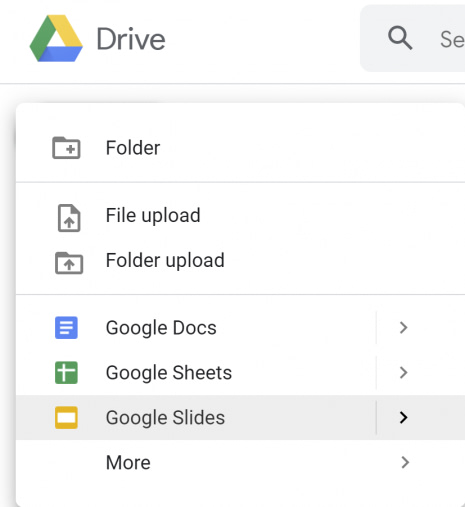
Google Slides for freelancer proposals.
You can use an existing template from the Google Slides template library to get started fast.
Customize the colors and style to suit your brand and save the customized slides as your ‘Proposal Template’.
Each time you create a new client proposal, duplicate the template and edit accordingly.
Present the slides live by sharing your screen on a video call, or through you laptop directly in person. You can also send Google Slides to clients.
To download the proposal slides as a PDF or PowerPoint, go to File - Download - Choose PDF or PPT.

Download the proposal as a PDF or PPT.
All of these little add ons, such as sending the PDF version of a proposal after a pitch, adds a ton of perceived value to the client.
For you it takes very little time and effort to export the slides as a PDF and send them in an email, but on the client’s side it shows a clear extra display of effort.
How to Create a One-Page Freelance Website For Your Business
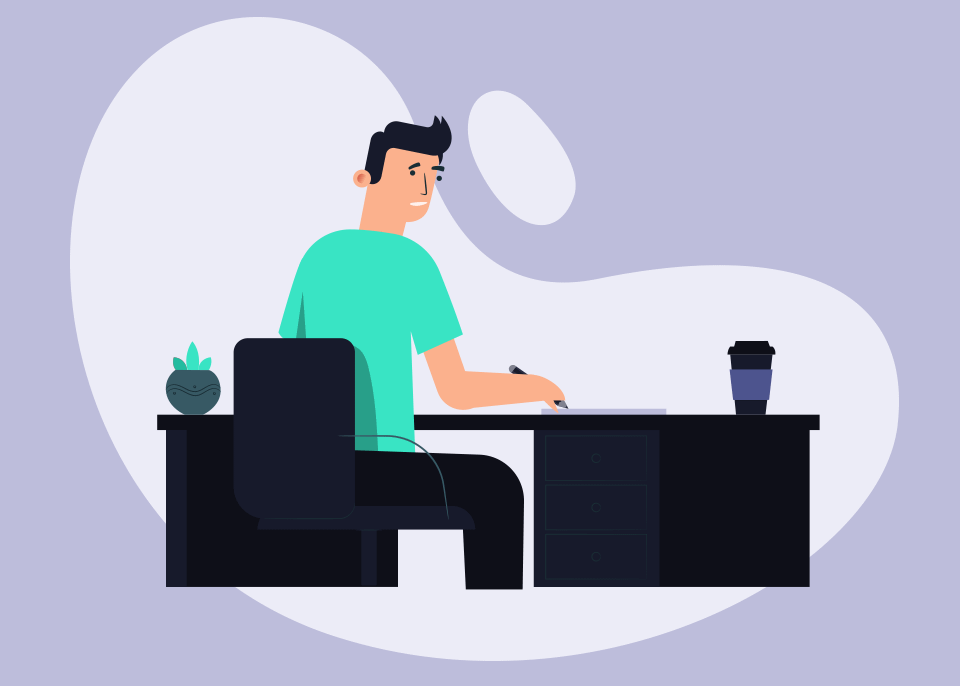
Do you need a website for your freelance business?
No, not necessarily, but the extra effort can definitely pay off, especially when you’re ready to start scaling your freelance business.
If you’re using the direct outreach method outlined above, this can be a nice addition to your client acquisition strategy.
For most businesses a simple one page website will do, with portfolio, testimonials and contact us form right on the main page.
If you’re using Thrive Architect the ThriveBiz template series will be useful for quickly whipping up a site. You can find a ton of amazing landing page templates included with Thrive Architect.
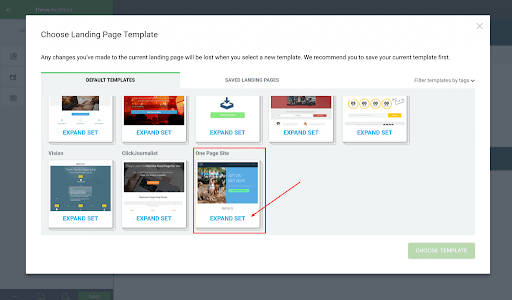
Thrive Architect Templates.
Using Thrive Theme’s global colors and smart landing pages, implementing these new brand colors into your templates will be a breeze.
From there you can add specific landing pages for appropriate offers and send potential leads to that link directly.
Conclusion
Now you’ve got a strategy for getting clients, a winning proposal, and you’re on your way to building your Freelance website (and empire!).
It’s time to start the next chapter in our Ultimate Guide to Freelance Digital Marketing:
In Chapter 4 you’ll learn how seasoned freelancers manage their business like, well... like a business!
You’re on the way to stacking clients and scaling... but in order to do that right, you’ve got to build in the processes and systems that will help you grow, so the next two chapters are all about building a strong foundation for your business.
Without that foundation your business and your time will be under constant threat of falling apart due to mismanaged time, mismanaged clients, and broken processes.
We’re going to show you:
See you in the next chapter!
Share this ultimate guide on your social media account with the buttons above
Next: Freelance Operations
Disclaimer: Nothing on this page, our website, or any of our content or courses is a promise or guarantee of results. All the material within ThriveThemes.com is provided for information purposes only and we are not implying you'll duplicate any results. Your results will vary and depend on many factors. All business entails risk and no action should be taken solely based on the information in ThriveThemes.com. The publisher is not entering into any kind of practitioner/client relationship with its readers. The publisher is not responsible for errors or omissions.
This site is not a part of the Facebook website or Facebook Inc. Additionally, This site is NOT endorsed by Facebook in any way. FACEBOOK is a trademark of FACEBOOK, Inc.
Copyright 2019 by whitesquare GmbH, Thrive Themes | Contact | Privacy | Disclaimer