You might have noticed that some Thrive Themes plugins come with a “Powered by Thrive” hyperlink, that, when clicked, will take you to the Thrive Suite official page.
Here’s an example of how this looks for Thrive Comments:
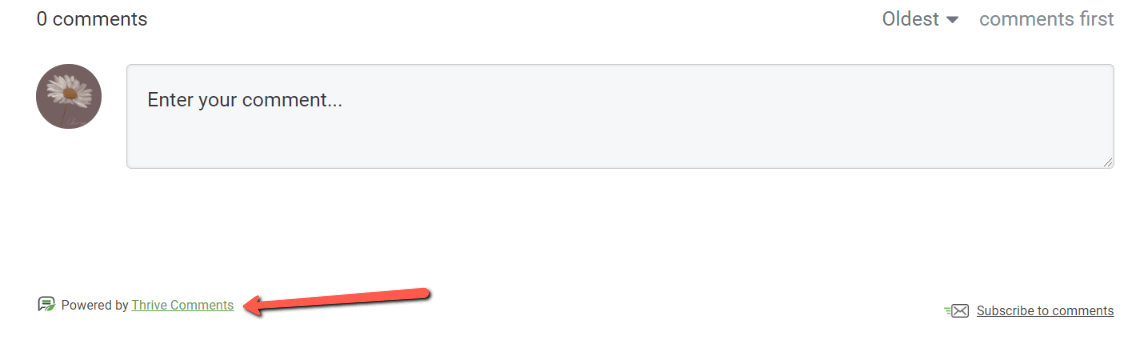
And here’s how it looks for Thrive Quiz Builder:
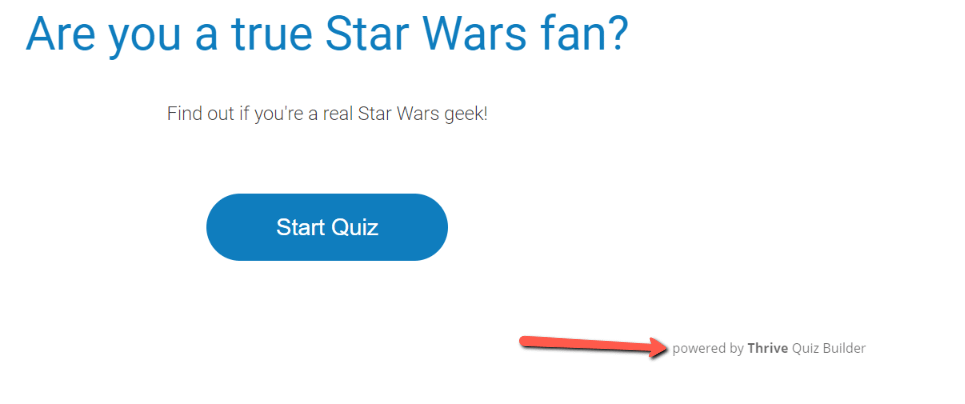
If you’re wondering if you can change this link with your affiliate ID, then the answer is yes. You can do that in several easy steps, detailed below.
First, access the “General Settings” of your Thrive Dashboard:
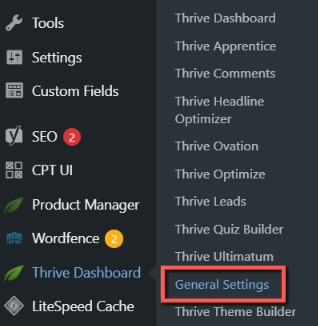
You will notice the Thrive Links section right at the top of the new dashboard that opens:
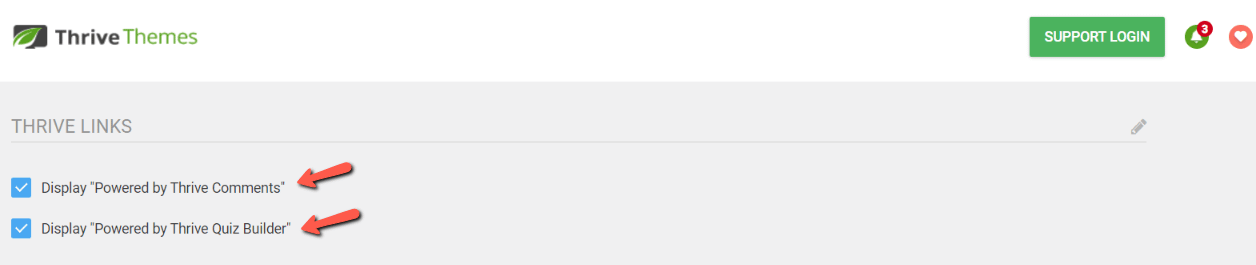
First off, you can decide if you want to have them displayed or not by checking or unchecking the box next to each of them:
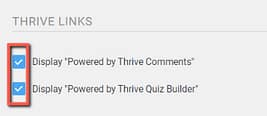
Then, in order to change the currently existing link and add your own affiliate ID, simply click on the pencil icon next to “Thrive Links”:
In the pop-up that opens, insert your affiliate ID and then click on “Save”:
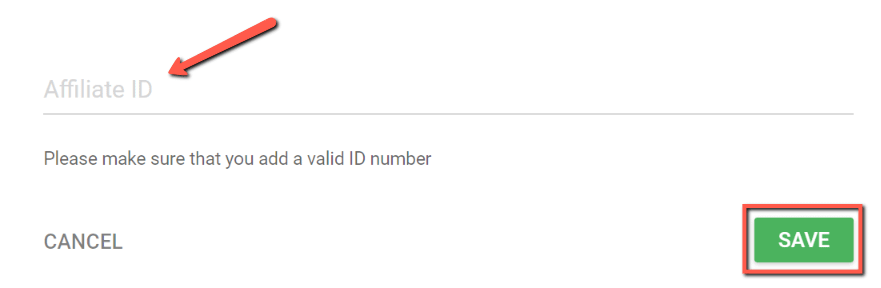
Doing that will automatically replace the currently existing Thrive link with your own affiliate one.
Hopefully, this quick guide about how to add your affiliate link in the “Powered by Thrive” hyperlink was useful to you. If that was the case, don’t hesitate to reward it with a smile below 🙂