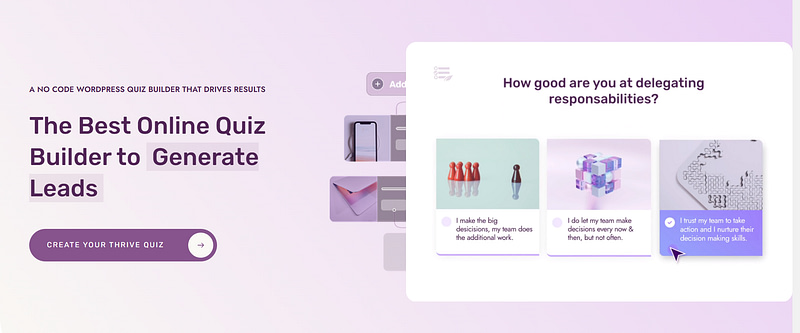Are you trying to figure out if you need a reader persona or a buyer persona for your marketing strategy?
You’ve come to the right guide.
Understanding your audience is the cornerstone of any effective marketing strategy, but it's easy to get tangled up in the debate between reader personas and buyer personas.
Each serves a unique purpose: a reader persona aims to capture the attention and interest of your audience, while a buyer persona is designed to convert that inbound interest into sales and customer retention.
If the distinction feels a bit foggy or you're not sure which one will serve your goals better, don't worry.
We're here to offer a straightforward explanation of both personas, helping you understand how each can play a role in your marketing efforts.
Ready to start learning?
Let’s dive in.
What is a Reader Persona?
A reader persona is a detailed profile of your ideal reader (your target audience).
Writers, publishers, content creators, and marketing teams use reader personas to better understand and cater to the specific preferences, needs, and behaviors of their audience.
This isn't just any character; it's a blend of traits, likes, and habits that mirror those of your real-life audience. It helps you visualize who you're talking to when you write or create content.
What goes into a reader persona? Think about:
Who they are: Age, where they live, what they do for work, that kind of stuff.
What they're into: The kinds of books or articles they can't put down, their favorite topics, and what they're browsing during their coffee break.
Their reading style: Are they weekend binge-readers or the type to read a little every night? Do they prefer ebooks or love the feel of paper?
Their challenges and goals: What are they hoping to get out of reading your content? Maybe they're looking for advice, inspiration, or just a good laugh.
Why they read what they read: This is about getting to the heart of what makes your content click with them.

Having an audience persona for your blog or publication is like having a roadmap for your content creation and marketing strategies. If you know who you're talking to, you can:
Make your content feel like it's speaking directly to them, which means they're more likely to engage with it.
Figure out the best ways to get your content in front of them, so you're not just shouting into the void.
Tailor your messages so they hit home, making your audience feel understood and valued.
Ultimately, this can lead to more people reading, sharing, and acting on your content because it resonates with them on a personal level.
What is a Buyer Persona?
A buyer persona, on the other hand, is a detailed, semi-fictional representation of your ideal customer(s).
Creating this customer persona involves market research and studying real-world data about your existing customers.
With this persona, business owners can better understand their target audience’s needs, preferences, and behaviors better — allowing them to create relatable marketing campaigns.
What does a buyer persona entail?
Demographic information: their age, income, location, education, etc.
Behavior Patterns: How they shop, what platforms/sources they se to gather information, and their purchasing habits
Motivation and Goals (Psychographics): What drives them to make a purchase (what are they hoping to achieve with your products or services?)
Challenges and Pain Points: The hurdles in their lives that are making them seek products or services in your field, in the first place

Creating a buyer persona helps your digital and content marketing hit the mark. With a clear outline of who your target market is, and what they need, you can easily create content that feels like you’re speaking to them directly.
Plus, it guides you on where to focus your marketing efforts, like which social media platforms to use or what features. With a targeted strategy like this, you’ll significantly increase your chances of landing more sales.
If You’re a Business Owner, Here’s Why You Should Focus On a Buyer Persona
The goal of your business is to generate sales, and achieving this requires a focused approach to marketing—one that speaks directly to those most likely to purchase your products or services.
The beauty of honing in on a buyer persona is that it doesn't mean turning away readers; it means attracting the right kind of readers—those who are not just interested in your content but are also potential buyers of your products.
This strategic approach ensures that your blog remains a vibrant, engaging platform that draws in an audience aligned with your business goals.
Your readers become a community of potential customers, interested in what you have to say and what you have to offer. So, rather than worrying about losing readers, or struggling to attain high SEO rankings, you can look forward to your blog becoming a powerful tool in not just attracting but converting readers into buyers.
How to Create the Right Buyer Persona For Your Business
Creating marketing personas for your business is simple and we’ll show you how to do this in several simple steps. Whether your company size is 1 person or a team of 20, you can use this strategy to streamline your marketing and significantly boost your conversion rates.
Step 1: Research Your Audience
To find your ideal customer, you’ll need to spend some time conducting in-depth research. Use your business data (or easily accessible data in your industry) to understand how your target customer behaves – and who they are.

Study the Data
Use your existing customer base, web analytics, and social media to gather information on age, gender, location, income level, education, and job title.
If you already have your online business set up, you should lean heavily on your site’s analytics.
What pages and posts lead to the most conversions? What are your most visited product pages? Is there a correlation between your top-performing blog posts and products?
Use Tools to Help Your Research
If you don’t have an analytics plugin that provides you with all this information – you’re leaving a lot of money on the table.
For WordPress websites, we recommend using MonsterInsights, the best analytics plugin for users with any level of technical experience.
Your checkout plugin – be it WooCommerce, Easy Digital Downloads, WP Simple Pay, etc. – should also give you information on your customers’ purchase history and browsing behavior.
Step 2: Identify Customer Goals and Pain Points
Goals are the desired outcomes or achievements your customers aim for in their personal or professional lives.
While pain points are the specific problems, challenges, or frustrations that your potential customers face in their journey toward achieving their goals.
One way to pinpoint your customer’s goals and pain points is by studying your competitors. Take a look at how they position their products and what they promise to help their customers fulfill.

Another effective way to get in your target audience’s mind is through speaking to them.
Direct feedback from current customers, prospects, and even past customers can provide a well of invaluable insights.
Ask about their challenges, goals, preferences, and decision-making process related to your products or services.
If time isn’t on your side, you should stick to surveys. You can use a third-party tool to create one (e.g. SurveyMonkey, TypeForm) or build an engaging online quiz to make the process enjoyable for your audience.
Step 3: Segment Your Audience
Not all customers are the same, so you might need to create several different types of personas. Identify patterns in your research data to segment your audience based on shared characteristics or behaviors (age, location, income level, brand loyalty, etc.)

Look through the data you've collected during your initial research phase to identify these patterns. For example:
Are there distinct age groups that prefer different products or services?
Do customers in certain regions show more interest in some aspects of your products than others?
Are there clear differences in how different groups use your product or service?
Once you've identified these patterns, group your audience into segments that share common characteristics. For instance:
Segment by Need: Group customers who are looking for similar benefits or solutions.
Segment by Behavior: Identify groups based on their purchasing behavior, such as frequent buyers, seasonal shoppers, or first-time buyers.
Segment by Engagement Level: Differentiate between those who are highly engaged with your brand (e.g., follow on social media, subscribe to newsletters) and those with minimal engagement.
Remember: Not all segments will have the same value or potential for your business. Evaluate each segment based on its size, profitability, and alignment with your business goals.
Prioritize the segments that offer the most opportunity for growth or are most aligned with your product or service offerings
Step 4: Create Detailed Persona Profiles

Example of a customer persona
For each segment identified, create a detailed persona profile that includes:
Name and Photo: Give them a name and a stock photo to make the persona feel more real.
Background and Demographics: Include job title, type of industry, education level, income range, etc.
Goals and Challenges: What are they trying to achieve, and what obstacles are in their way?
Values and Fears: What values drive their decisions? What are they afraid of?
Preferred Channels: Where do they prefer to get information? Social media, email, search engines?
Create a narrative for each persona template to illustrate a day in their life, including how they interact with your brand and make purchasing decisions.
This helps you get into your target audience’s minds and understand them deeper, allowing you to create a personalized customer experience that will lead to more conversions.
Step 5: Apply Your Personas
Now that you have your buyer personas, it's time to put them to work across your business, starting with your digital marketing.
Your new user personas give you everything you need to create marketing messages, content, and campaigns that feel like they're speaking directly to each type of customer you've identified.
This won’t just catch their eye, it’ll help send a clear message that you care about your customer’s needs and want to see them win.
This personalized touch can make all the difference, turning casual browsers into loyal customers. It's also about smoothing out their journey with your brand, making every interaction—from browsing to buying—feel seamless and satisfying.
But it doesn't stop there. Your buyer personas can do so much more than guide your ads and emails.
They're like blueprints for product development, helping you tweak or create new products that hit the mark perfectly — just like a professional product manager.
And when it comes to customer service? Imagine how much more impactful your support and sales teams can be when they truly understand who they're helping or pitching to.
Next Steps: Create a Quiz to Segment Your Audience
As you read in the tutorial, segmenting your audience is an important part of creating a targeted marketing strategy that generates results.
One of the easiest (and most effective) ways to make this happen is through online quizzes.
Thrive Quiz Builder is an excellent choice for creating online quizzes that not only engage your audience but also help with lead generation.
Build your quizzes fast with this tool’s straightforward, drag-and-drop interface — no coding or design skills needed.
You can create different types of quizzes, such as multiple-choice, true or false, and image-based questions; allowing you to create the perfect quizzes for your target audience.
Lastly, one of the most significant advantages of Thrive Quiz Builder is its ability to capture leads effectively. The plugin allows you to integrate your quizzes with popular email marketing services, such as Mailchimp and ConvertKit. Moreover, it enables you to segment your leads based on quiz responses, ensuring that you send targeted content to your subscribers.
Thrive Quiz Builder can be a powerful asset in your tech stack, allowing you to create accurate customer segments for your marketing.
Check out this product’s pricing.
Reader Persona vs Buyer Persona: Final Words
Now you know the type of persona to focus on, it’s time to work on your marketing strategies.
With the information you’ve gathered on who your target customer is, you can create emails, blog posts, social media content, and landing pages that truly resonate with their needs.
Here are 4 more tutorials you can use to refine your marketing strategies and communicate clearly to your target audience:
You don't have to be a sales or marketing expert to create laser-focused marketing campaigns to grow your business. Once you've done the work to craft your customer personas and really get into your target audience's minds, you've made the rest of the process much easier for yourself.
Keep your personas close by as you work on your content and revise them regularly.
Good luck and happy creating!