If you’re an online entrepreneur, you know the important role an engaged email list plays in your business.
But, to get a list of engaged leads, you need to have high-converting email opt-ins on your site’s most important landing pages. And, you can make that happen with Thrive Leads.
Thrive Leads is our lead generation plugin for WordPress, designed to help you make and deploy opt-ins on your website quickly, and help you increase conversions.
Now, there are other tools out there that will offer a couple of nifty features like popups or display ribbons…
But we’re certain you won’t find any other tool with the superset of features Thrive Leads has that are both easy to use and key to growing your business.
And in today’s video, Christine shows you 7 key features in Thrive Leads that you just won’t get with any other tool.
More...
1. More Types of Opt-In Forms
Most tools only have two, maybe three, types of opt-ins — which can be very limiting.
For example, if your chosen lead generation plugin only supports in-content forms and lightboxes, you’ll have to install another plugin if you want to use widgets, slide-in forms, or any other type of opt-in.
Using multiple plugins to create your opt-in forms is risky. What if one of the plugins crashes?
Instead, you can avoid these complications by simply using Thrive Leads, which comes with a variety of opt-in templates that you can use.
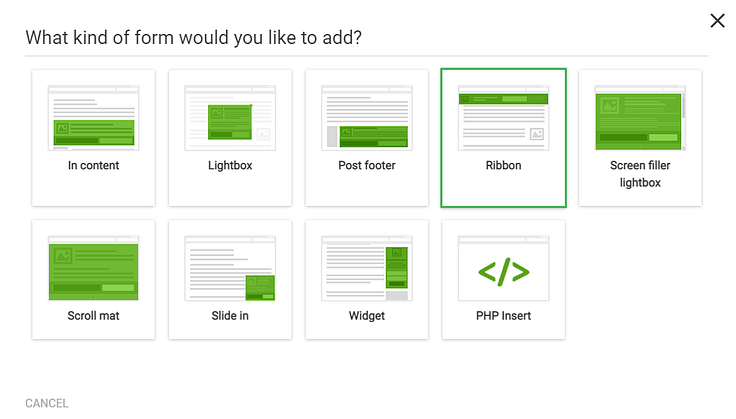
Thrive Leads comes with a variety of opt-ins to choose from.
You can create lightboxes, ribbons, slide-ins, widgets, screen fillers, scroll mats, post footers, in content opt-ins, and 2-step opt-ins that are triggered by clicking on text, an image, or a button.
In this video, Christine shows you how easy it is to choose your form and start setting it up.
2. LOTS of Templates to Choose From
Next, Thrive Leads comes with 450+ stunning opt-in form templates, so no matter what kind of opt-in you need, it’s easy to pick a design that works well with your site.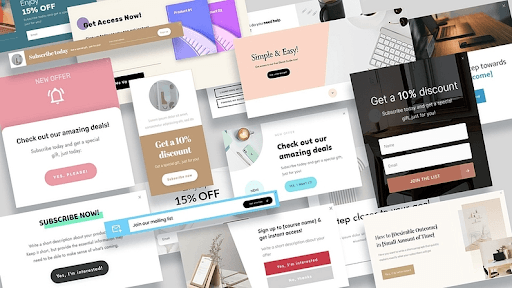
Take your lead generation to the next level with our professionally-designed opt-in form templates.
It gets better. All of the Thrive Leads templates are 100% customizable. So you can change colors, images, fonts, and more, to create the exact design you want.
3. In-built A/B Testing
Thrive Leads also comes with the ability to A/B test your opt-in forms.
This is how an A/B test works:
You’ll create 2 variations of an opt-in form on one of your pages. This can be a sales page, lead-generation page, or even your homepage.
One version will display your original design (also known as your “control” or A variation), and the other will include distinct design changes you want to test compared to the original. We recommend only making small changes to your B variation, so you can easily identify what is and isn’t working in your test.
So, when someone is shown your opt-in, they’ll see one of the two versions.
As the test runs, Thrive Leads will keep track of whether or not the visitor converted and after a certain amount of time, you’ll have enough data to see which version converts better.
Overall, the goal of an A/B test is to find the version of your opt-in forms that convert more of your website visitors.
Setting up an A/B test in Thrive Leads is very simple and in this tutorial, Christine shows you how to run your own test.
4. Opt-Ins with Multiple States
Next up, we have opt-ins with multiple states.
This feature allows you to tie multiple actions together. For example, if the user presses button A, then lightbox A opens, if they press button B then lightbox B opens.
You can also show different content to users that have already opted into your sign-up form.
In this video, Christine walks you through setting up your own opt-in that features multiple states based on what your site visitor selects.
5. Complete Design Freedom
There’s nothing more frustrating than using a template that gives you little to no room for customization.
And that’s a problem you could face with other tools — but not Thrive Leads.
Thrive Leads allows you to have complete design freedom so you can customize your opt-ins to your liking.
You can add videos, images, columns, and more using the elements included in Thrive Leads.
6. Detailed Dashboard Insights
Next, the Thrive Leads dashboard gives you access to important metrics that will help you improve your lead generation strategy.
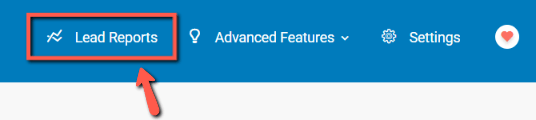
Choose from a variety of reports to understand how your opt-ins are performing.
You can view different types of reports, and you can see where your conversions are coming from.
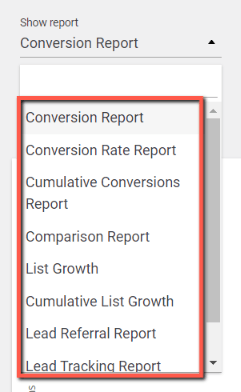
Thrive Leads reporting options.
That way, you’ll know where to focus the bulk of your marketing efforts.
7. Volume of Integrations
Last, but certainly not least: integrations.
The number of email service integrations really sets Thrive Leads apart. Thrive Leads has direct API integrations with the most popular email services, such as Active Campaign, AWeber, ConvertKit, MailChimp - and many, many more.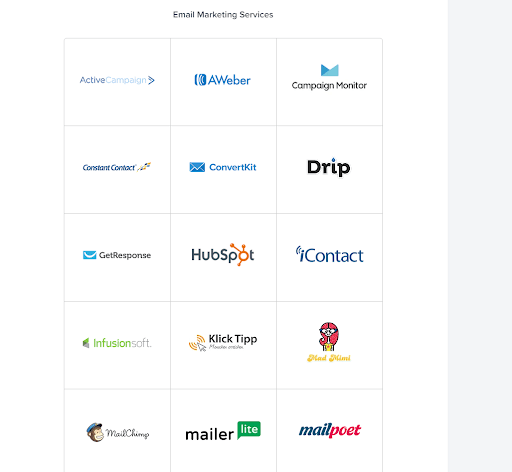
A few of the email marketing integrations that you can connect to Thrive Leads.
In addition, you can use Thrive Leads with any system that creates an HTML signup. And if you don’t have an email marketing service, yet? No problem!
You can still start collecting leads by sending yourself email notifications when someone completes an opt-in form.
So, What Do You Think?
And there you have it!
With Thrive Leads, you can build a variety of opt-in forms without having to install multiple plugins.
Everything you need to create high-converting forms is right inside this one tool.
So, give Thrive Leads a try and see the magic for yourself. And if any of these features stood out to you, let us know in the comments.



