
Reports
The most advanced analytics and data reporting engine for online course creators
Thrive Apprentice Reports
When you use Thrive Apprentice to build your online courses, you’ll be using the most powerful course analytics and data reporting feature for ANY learning management system.
Keep your finger on the pulse of your entire online school in one easy-to-use dashboard:
Thrive Apprentice Reports helps you get answers to your most important questions
As a course creator, having access to data is incredibly important. So if you can access that data in only a few clicks? Well that’s genius (if we do say so ourselves).
Here are just a few of the uber powerful data points available inside Thrive Apprentice Reports:
Course Enrollment
See the growth of your online school as an easy-to-read line chart. View enrollment in either a day-by-day or cumulative view.


Course Completion
Identify how many and exactly which students have completed your courses.
Lesson Completion
Discover critical information such as how many students have completed each of your course lessons, presented in a handy line chart. Find out which of your lessons are being skipped, and which ones are most helpful to your students.


Progress and Drop Off Rates
Monitor the health of your online courses by viewing current student progress as a percentage through time.
Use this information to identify individual lessons and areas of your course that require improvements to keep students engaged.
Engagements
Track when students have enrolled in a course, completed a lesson, or left a comment. Watch your engagement numbers climb as more and more students enroll.


Get Thrive Apprentice and more business-boosting tools
With Thrive Apprentice Reports, You’ll Learn Critical Information About Your Students
Top Students
Want to know who is truly excelling with your courses? View a list of your top students, and sort by number of courses enrolled, number of lessons completed, and completion rate.
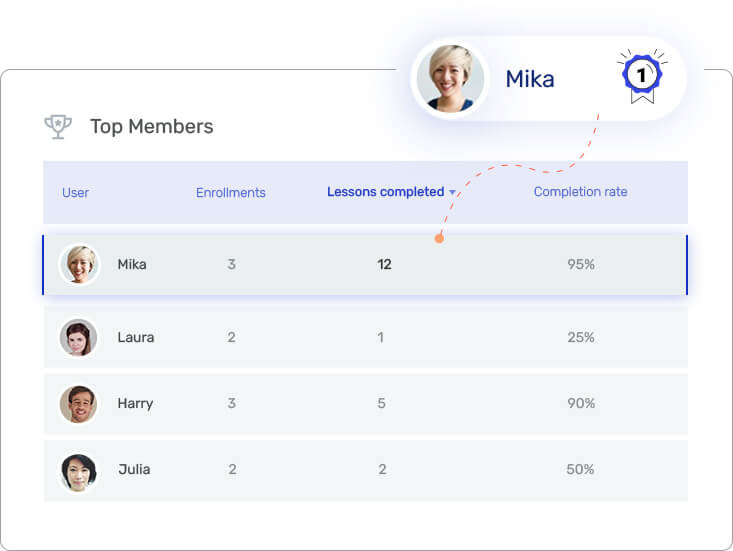

Latest Activity
Keep tabs on the action by viewing the activity feed inside Thrive Apprentice Reports. Filter by course and/or a custom time frame.
Student Dashboard


Get Thrive Apprentice and more business-boosting tools
Frequently Asked Questions
Yes! The snapshot view inside Thrive Apprentice Reports displays specific data related to your most popular courses. You can view your most popular courses by the number of students enrolled, number of lessons completed, and completion rate.
We believe that Thrive Apprentice Reports has the most powerful course analytics and data reporting engine offered by any LMS (Learning Management System) on the market. Other tools display some of the same kinds of information (and often charge BIG additional fees for), but the features that make Thrive Apprentice Reports unique are its expansive data investigation options, snapshot views, line chart displays, and ability to choose custom timeframes — at no additional cost.

