PUBLIC API
Thrive Automator:
Built For Developers and
100% Free
If you are a developer, or are working with a team that creates WordPress plugins and themes...
Or even if you create software and SaaS tools outside of the WordPress ecosystem, then—
We have some great news for you.
Imagine This:
Instead of juggling an unending backlog of integration requests from your customers that make your development roadmap look longer than the walk home from your company Christmas party, imagine if you could create just one integration.
Yes, one.
One single integration that lets your users unlock a whole stack of 3rd party integrations at once.
The best part? It was easy. It was fast. All you had to do was follow some simple developer documentation, set up some new hooks, and register a few actions and triggers.
A couple of days of QA testing and, voila:
Your new integration now connects your software to a growing ecosystem of marketing-focused tools, used by over 20,000+ active business owners investing in growing their businesses online.
Your users can now connect your software to:

20+ email marketing services (like ActiveCampaign, Mailchimp, ConvertKit)

Their WordPress website (native WordPress hooks included)

Any other 3rd party tools that have also created an integration, and…

All the software included in Thrive Suite, our world-class website-building toolkit for online businesses.
Just with a few clicks.
Introducing

API Driven, Developer Friendly and Free!
Thrive Automator is the latest WordPress plugin by Thrive Themes. This plugin is the new hub of Thrive Suite, allowing users to easily build and automate workflows that pass data between different apps, plugins and services.
Unlike other automation tools, Thrive Automator lives inside a user’s website, meaning it can see what is happening website-wide all at once. You can trigger automations when users log in, register on the website, fill out a form, complete a quiz, or well… anything.
Thrive Automator connects closely with all plugins in the Thrive ecosystem, but— here’s where you come in— it’s developer friendly.
3rd party developers, apps, plugins and external services can seamlessly integrate your tools to “speak” with Thrive Automator.
And when you do? Your software will immediately be able to connect with every other service also integrated with Thrive Automator. That means minimal work for maximum reward.
Your users (and ours) can visually construct automations on their website, selecting triggers or actions created by your software and pairing it with any other service that shares the same data set.




The Benefits of Integrating with Thrive Automator
Thrive Automator was released as a public beta in August 2021, available to all active Thrive Suite customers. And based on the feedback we received from our users and developers like you, we refined and polished Thrive Automator for a public release in May 2022.
But Thrive Automator isn't just for Thrive Suite users any more...
... we made it a FREE plugin for ALL WordPress users!
That means integrating your tool with Thrive Automator now gives you access to the entire WordPress user base and ecosystem.
One more thing:
If you integrate with Thrive Automator, we’ll not only support it… We’ll market them publicly to our audience too!
You can view all supported tools over in our App Library for Thrive Automator... where your software can also be listed and discoverable as a supported 3rd party. Users can browse available integrations and learn about what your software brings to their website and business.
Download Thrive Automator!
Thrive Automator is FREE to install and use on any WordPress website.
Visit the official WordPress Plugin Directory to download the latest version:
Ready?
Build your integration!
See our developer documentation to get started building your integration with Thrive Automator.
How Developers Can Get Started With
Thrive Automator
There are 4 steps to getting involved with Thrive Automator.
Download Thrive Automator
Thrive Automator is now available from the official WordPress Plugin Directory. This means even more people will have the chance to integrate their WordPress website with your web app or service.
View our Developer Documentation to get started!
We have published our Thrive Automator developer documentation on our official Github repository here:
Our Github has all the documentation you need to be able to register your own hooks, triggers, filters, actions and more. We’ve even included a simple developer plugin for creating your own actions, which is an excellent starting point.
When you have feedback, share it with us through the form below!
If you have ideas that will make your life as a developer easier, please let us know. We’ve provided a link to a Google Survey below. Fill it out any time you have feedback you’d like us to consider. Your ideas and answers will be reviewed by our product team.
If you have issues or problems, contact our support team.
The form above will be reviewed by our product team, but won’t let us help you directly if you run into problems. If you encounter issues or bugs while trying to integrate with Thrive Automator, please contact our support team here:
Thrive Automator will Continue to Grow
Here are just some of the ways we're growing Thrive Automator into a thriving ecosystem of supported apps, tools and services:
Send email actions, so your users can notify themselves or their visitors when website trigger conditions are met
NOW AVAILABLE!
Dynamic data, so your actions can adapt to dynamic triggers
NOW AVAILABLE!
Webhook actions, so you can trigger off-site services
ALWAYS ADDING!
More universal website triggers and actions
The WooCommerce Example
So, what does it look like to have your software integrated with Thrive Automator?
We can show you.
As we built Thrive Automator, our team reviewed the public API developer documentation from WooCommerce, the world’s most popular (and free) eCommerce platform and we decided to build an integration ourselves.
To do this, we identified valuable triggers and actions from the
WooCommerce API and, without much difficulty, we added them to Thrive Automator.
The result? If a user has WooCommerce installed on their website, they’ll see WooCommerce triggers available in the dropdown list.
When you create and publish your integration, Thrive Automator users will see new triggers and actions relevant to your software, provided they’ve installed a plugin on their website that contains your integration code.

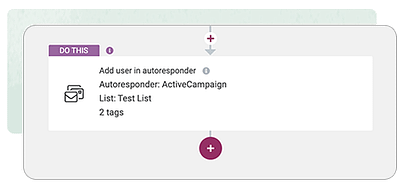
Get Started!
We look forward to seeing how all the plugins in Thrive Suite, including Thrive Automator, can benefit your software business and help our mutual customers to build a better business.
Get started by:


