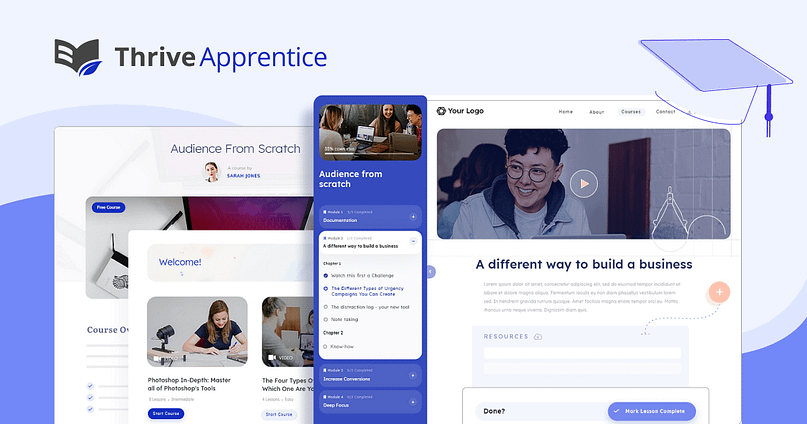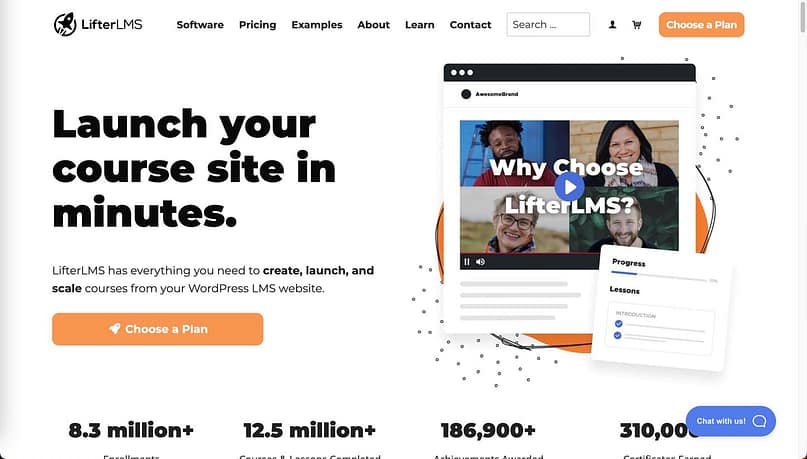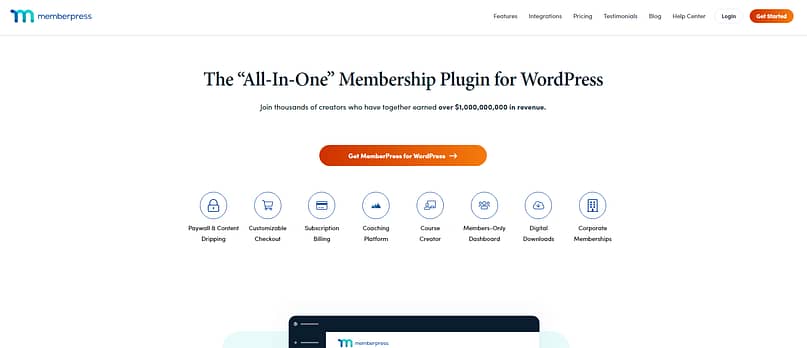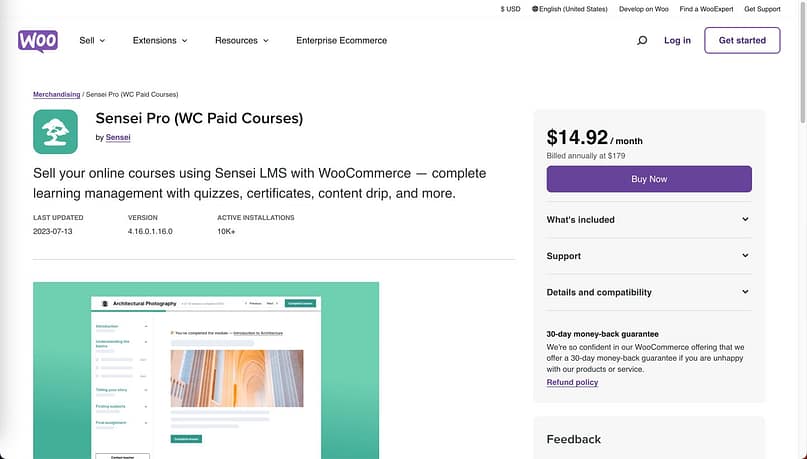TL;DR: The Best LMS Plugins for WordPress in 2026
If you’re looking to create and sell online courses directly from your WordPress site, this guide walks you through the best LMS plugins available right now — based on hands-on testing, real builds, and what actually works when you’re running a course business.
Here’s the quick summary:
- Thrive Apprentice is the best all-round LMS plugin for WordPress — intuitive, conversion-focused, and built for creators who want full design and marketing control.
- LearnDash and LifterLMS remain strong choices for structured, academic, or large-scale course platforms.
- Tutor LMS and LearnPress are great free or freemium options for beginners testing their first courses.
Each plugin in this list has been tested in real teaching environments — not just compared by features. If you want to see which one fits your goals, scroll down for the in-depth reviews, pricing, and pros and cons of each.
Teaching online doesn’t have to feel like juggling ten plugins just to get one course live.
Over the past few years, I’ve built, tested, and rebuilt more course websites than I care to count — everything from small passion projects to full-on membership academies.
And here’s what I’ve learned: the right WordPress LMS plugin makes all the difference.
When your tools work with you (not against you), you can focus on what really matters — teaching, engaging your students, and growing your course business.
I’ve personally used or tested nearly every major LMS plugin out there — from LearnDash and LifterLMS to MemberPress and Tutor LMS. I even helped design one: Thrive Apprentice, which came from years of frustration with tools that made course creation harder than it needed to be.
So this isn’t a copy-and-paste comparison. It’s a practical review from someone who’s built courses, sold them, and lived through every plugin quirk along the way.
Below, you’ll find my top picks for 2026— the best LMS plugins for WordPress that actually make your teaching life easier (and your business more profitable).
Symptom:
I can’t tell you how many landing pages I’ve opened where the headline left me scratching my head.
It might sound impressive, even poetic, but if I can’t figure out in three seconds what you actually do, I’m already mentally halfway back to Google. Your headline is prime real estate — waste it, and you risk losing people before they’ve even started reading.
If you’re thinking of building your first online course from scratch, our step-by-step guide to creating an online course will help you start fast and avoid common setup mistakes.
🏆 Our Top Picks for 2026
A Note from the Creators of Thrive Apprentice
This guide is different because it’s coming from a team of marketers who are also builders.
After years of creating online courses on my own, I’ve experienced firsthand how limiting most LMS plugins could be: rigid design options, confusing user flows, and too many disconnected tools. That’s why I’m part of the company that built Thrive Apprentice — a visual, conversion-focused LMS that makes course creation feel natural inside WordPress.
My recommendations come from that same hands-on perspective. I’ve installed, tested, and taught with these plugins — comparing real performance, student experience, and sales results — to help you find the one that fits your teaching style and business goals.
How I Chose the Best LMS Plugins for WordPress
I’ve tested just about every major LMS plugin available — some brilliant, others unnecessarily complicated.
The ones that made this list all checked five key boxes:
These are the real-world factors that make an LMS plugin worth your time — not just flashy dashboards or feature lists.
So, What Are the Best LMS Plugins for WordPress?
After testing, comparing, and rebuilding courses with nearly every major plugin out there, these are the ones that consistently deliver — in design flexibility, ease of use, and business results.
Each one fits a slightly different kind of creator, which is why I’ve highlighted what each does best.
If you’re skimming, this quick comparison will help you find your match before we dive into the detailed reviews.
WordPress LMS Plugins: A Quick Comparison
Plugin | Best For | Pricing Model | Free Version? | Visual Builder? | Built-in Monetization? |
|---|---|---|---|---|---|
Thrive Apprentice | Conversion-focused creators & solopreneurs | Starts from $149/year standalone or $299/year as part of Thrive Suite | No | Yes (Full drag-and-drop) | Yes (Stripe, SendOwl, ThriveCart) |
LearnDash | Enterprises & advanced educators | Starts from $199/year for 1 site, $399/year for 10 sites, $799/year unlimited | No | Yes (Block-based builder) | Partial (add-ons required) |
LifterLMS | Course builders & coaches | Free core plugin; paid bundles start from $119/year (Earth) to $1,200/year (Infinity) | Yes | Yes (Block-based) | Yes (via add-ons) |
MemberPress | Membership-first creators | Premium plans start from $179.50/year (Basic) to $799/year (Pro) | No | No (uses Block Editor) | Yes (native checkout & subscriptions) |
Tutor LMS | Beginners & multi-instructor sites | Free version available; Pro starts at $199/year for 1 site | Yes | Yes (Frontend & backend) | Yes (Pro add-ons) |
LearnPress | Budget-conscious users | Free core; bundles start from $149/year or $249 lifetime | Yes | No | Yes (via WooCommerce & add-ons) |
Sensei | WooCommerce-based educators | Free core plugin; Pro plan from $179/year | Yes | Yes (Block-based) | Yes (via WooCommerce) |
Now that you’ve seen how the top LMS plugins stack up, let’s dig into what it’s actually like to use them.
I’ll share what stood out in real-world testing — the good, the not-so-good, and who each plugin is best suited for.
If you’re looking for the one that gives you the most control, easiest setup, or best growth potential, this next section will help you decide where to start.
If I had to describe Thrive Apprentice in one line, it would be a course builder designed for business growth, not just content delivery.
Most WordPress LMS plugins focus only on the learning experience — Thrive Apprentice goes further by helping you create, sell, and optimize your courses from one connected ecosystem.
I’ve used this plugin across multiple builds — from small coaching programs to full-scale membership sites — and it’s consistently one of the smoothest setups in WordPress.
The dashboard layout feels logical, and the drag-and-drop course builder makes structuring content incredibly intuitive. You can build entire curriculums in minutes, complete with videos, resources, and quizzes, without touching code.
What makes Thrive Apprentice stand out:
Here’s what really makes it stand out:
- Visual polish and design freedom — every page, module, and certificate can reflect your brand instead of a generic template.
- Conversion-focused ecosystem — integrates natively with Thrive Suite tools like Thrive Architect, Thrive Ultimatum, etc.
- Built-in monetization flexibility — connect with ThriveCart, SendOwl, or Stripe for payments and product bundles.
- Advanced learning tools — drip content, quizzes, certificates, and detailed student tracking — all without plugin overload.
- All-in-one simplicity — handle course creation, design, and marketing under one roof instead of juggling multiple platforms.
Even advanced features like drip scheduling or membership bundles feel lightweight and user-friendly. The system doesn’t get in your way; it lets you focus on what you’re really there to do — teach, engage, and grow your business.
Thrive Apprentice Pros & Cons
Pros | Cons |
|---|---|
User-Friendly Interface: Clean dashboard and intuitive builder make setup fast. | Customization Depth: The design freedom can feel like a lot at first for new users. |
Beautiful Course Templates: Professional, responsive designs that match your branding. | No Free Plan: Requires a paid license (standalone or via Thrive Suite). |
Conversion-Driven Features: Works seamlessly with Thrive’s marketing tools for launches and offers. | Best Value Within Thrive Suite: Standalone is strong, but the full suite unlocks its real power. |
Advanced Learning Tools: Drip content, certificates, assessments, and tracking built-in. | — |
All-in-One Platform: Course creation, sales, and automation in one WordPress ecosystem. | — |
Final Thoughts on Thrive Apprentice
Thrive Apprentice delivers a level of design control and business functionality that few LMS plugins can match.
It’s built for creators who want their course platform to look professional, convert visitors into customers, and scale without hiring a developer.
Pricing: Starts from $149/year standalone or $299/year as part of Thrive Suite (which includes Thrive Architect, Thrive Leads, and Thrive Ultimatum).
Want a closer look? Read our full Thrive Apprentice review to see how it stacks up in real-world use — features, pricing, and what’s new in the latest update.
LearnDash has been a major player in the WordPress LMS world for years — and for good reason.
It’s the platform I would recommend to anyone who has a project that needs complex course structures, advanced tracking, or the kind of scalability you’d expect from an academic setup or enterprise training site.
Once you spend a little time with it, LearnDash starts to feel like a professional-grade tool built for educators who want precision. The block-based course builder makes it easy to organize lessons, quizzes, and topics into clear hierarchies, and the learning paths you can create go far beyond what most plugins offer.
Where LearnDash really earns its reputation is in depth and control. You can manage multiple courses, track progress down to the individual quiz question, and integrate with dozens of apps and payment systems.
Here’s what stands out most in real use:
- Multi-tier course structure — lessons, topics, assignments, and quizzes that build logical learning paths.
- Drip content and prerequisites — lets you pace lessons and ensure students move in the right order.
- Scalable performance — handles hundreds or thousands of students without slowing down your site.
- Integrations everywhere — connects with WooCommerce, bbPress, Slack, and dozens of third-party tools.
- Flexible monetization — sell courses as one-time purchases, bundles, or recurring memberships.
The learning curve is a bit steeper than lightweight plugins, but once you’ve set it up, it runs like a machine — efficient, structured, and built for growth.
LearnDash Pros & Cons
Pros | Cons |
|---|---|
Robust Course Builder: Supports multi-tier courses and detailed progression tracking. | Learning Curve: The advanced features take time to learn. |
Highly Scalable: Works smoothly for small creators and large institutions alike. | Add-on Dependence: Some core functions require paid extensions. |
Excellent Integration Range: Connects with CRMs, payment gateways, and community plugins. | Design Freedom is Limited: Relies heavily on your theme or extra design tools. |
Strong Assessment Tools: Quizzes, assignments, and certificates are deeply customizable. | No Free Version: Paid license only. |
Final Thoughts on LearnDash
LearnDash feels like the powerhouse of the WordPress LMS space — not flashy, but incredibly capable.
It’s ideal if you need flexibility, data control, and a learning system that grows alongside your audience or organization.
Once it’s up and running, it’s one of the most reliable course platforms you can build on.
Pricing: Starts from $199/year for one site, $399/year for up to 10 sites, and $799/year for unlimited sites.
Curious how it compares to other top LMS tools? Our Thrive Apprentice vs LearnDash breakdown highlights where each shines — from pricing to performance.
LifterLMS is one of the few plugins that feels welcoming right out of the box — even if you’re building your first course.
It strikes a rare balance between user-friendliness and power, offering a free core plugin with real functionality before you ever pay for an upgrade.
From setup to launch, the workflow feels intuitive. You can build full courses with lessons, quizzes, and prerequisites through its drag-and-drop interface. And if you want more advanced tools — like private coaching, groups, or payment gateways — you can simply add paid extensions as you grow.
What makes LifterLMS stand out in real use:
- Free to start: the core plugin includes everything you need to launch your first course.
- Engagement tools built in: quizzes, certificates, and email notifications to keep learners active.
- Coaching and community options: create private coaching spaces or student groups for deeper connection.
- Flexible pricing setup: sell individual courses, bundles, or recurring memberships.
- Smooth integrations: works with popular WordPress themes and tools like Mailchimp, Stripe, and PayPal.
It’s one of the most approachable LMS tools out there — ideal if you want room to experiment before committing to a premium plan.
LifterLMS Pros & Cons
Pros | Cons |
|---|---|
Free Core Plugin: Start building without an upfront cost. | Add-on Costs Add Up: Advanced features often require paid extensions. |
User-Friendly Builder: Drag-and-drop setup makes course creation fast. | Design Limitations: Visual customization depends on your WordPress theme. |
Strong Engagement Features: Certificates, quizzes, and progress tracking included. | Requires Setup Time: Some features need configuration before going live. |
Great for Coaches: Supports memberships, private coaching, and communities. | Premium Bundles Can Be Pricey: The full Infinity plan costs around $1,200/year. |
Final Thoughts on LifterLMS
LifterLMS is the best option if you want a flexible start — free, scalable, and feature-rich.
It’s powerful enough for established educators but simple enough for beginners testing the waters.
With thoughtful upgrades and clean functionality, it grows right alongside your business.
Pricing: Free core plugin; paid bundles start at $119/year (Earth) and go up to $1,200/year (Infinity).
You can also explore how Thrive Apprentice competes with other leading LMS platforms in our full LearnDash vs LifterLMS vs Thrive Apprentice comparison.
MemberPress is one of those WordPress plugins that quietly does a lot — and does it well.
It started as a membership management powerhouse and gradually evolved into a capable LMS for creators who want to sell courses alongside exclusive content or digital downloads.
I’ve used MemberPress for projects that needed tight access control and tiered memberships, and it remains one of the most stable options for recurring-revenue course sites. The interface is tidy, setup takes minutes, and once you’ve built your first rule set, managing access becomes second nature.
Here’s what makes MemberPress shine in practice:
- Powerful membership management — create multiple tiers, restrict specific content, or drip lessons to members.
- Built-in course builder — the “Courses” feature is integrated directly in the dashboard, using the native WordPress block editor.
- Automated subscriptions and billing — connect Stripe or PayPal for recurring payments and renewals.
- Easy integrations — works smoothly with email platforms like ActiveCampaign, ConvertKit, and AffiliateWP.
- Analytics and reporting — track member signups, renewals, and overall site revenue from one panel.
If your business revolves around memberships first and courses second, MemberPress is one of the most complete solutions you can get on WordPress.
MemberPress Pros & Cons
Pros | Cons |
|---|---|
All-in-One Membership Tool: Combines memberships, subscriptions, and courses in one plugin. | Limited Course Design: Uses the WordPress Block Editor, which lacks advanced visual customization. |
Solid Payment Management: Recurring billing and flexible pricing tiers built in. | No Free Version: Premium only. |
Reliable Access Control: Protect posts, pages, or lessons with granular rules. | Basic Learning Tools: Lacks quizzes and assignments compared to dedicated LMS plugins. |
Strong Integrations: Connects easily with CRMs, email tools, and affiliate plugins. | Course Experience Feels Simple: Better for straightforward lessons than elaborate course flows. |
Final Thoughts on MemberPress
MemberPress remains a solid pick for anyone who wants to build a paid community, offer gated content, and run courses from the same dashboard.
It’s not the flashiest LMS option, but its stability, automation, and reliable billing tools make it perfect for long-term recurring income.
Pricing: Plans start at $179.50/year (Basic), $239.60/year (Plus), and $799/year (Pro).
Tutor LMS is one of the newer players that’s earned its spot fast. It feels modern, looks clean, and delivers an intuitive experience that makes course creation approachable — even if you’ve never built an LMS before.
I’ve found Tutor LMS to be a great fit for creators or teams who want a visually appealing interface without a technical learning curve. It’s especially strong if you’re building a platform with multiple instructors, since it supports front-end course submission and management out of the box.
Here’s what stands out when using it day to day:
- Frontend course builder: instructors can create and manage courses directly from the front end.
- Beautiful default layouts: modern course pages that look polished with minimal tweaking.
- Multi-instructor support: ideal for teams, schools, or collaborative teaching projects.
- Flexible monetization: sell through WooCommerce, Easy Digital Downloads, or built-in payments.
- Freemium model: start free, then unlock advanced features like certificates, assignments, and detailed reports with Pro.
It strikes a sweet balance between simplicity and capability — you can launch fast, then grow into more advanced features as your needs expand.
Tutor LMS Pros & Cons
Pros | Cons |
|---|---|
Modern Interface: Clean, intuitive design that’s easy to navigate. | Performance Can Lag: Sites with many instructors may need optimization. |
Free Core Plugin: Start at no cost, with powerful upgrades available. | Some Features Behind Paywall: Certificates and analytics require Pro. |
Supports Multi-Instructor Platforms: Great for collaborative teaching or marketplaces. | Design Limited to Templates: Customization options aren’t as deep as visual builders. |
Frontend Course Builder: Makes it simple for non-technical users to add content. | — |
Final Thoughts on Tutor LMS
Tutor LMS is a friendly, flexible option that scales easily from solo instructors to small academies.
It’s well-designed, regularly updated, and gives you a professional setup right out of the gate — without feeling overwhelming.
Pricing: Free version available; Pro starts at $199/year for 1 site, $399/year for up to 10 sites.
LearnPress is the go-to starting point for anyone who wants to test the waters of online teaching without spending a cent.
It’s lightweight, beginner-friendly, and offers most of the essential LMS functionality right out of the box — lessons, quizzes, and even payment integrations.
I’ve used LearnPress for small pilot courses and client sites where the goal was to validate an idea before committing to a paid plugin. It’s easy to install, integrates smoothly with most WordPress themes, and doesn’t clutter your site with unnecessary extras.
Here’s what makes LearnPress appealing in real use:
- Completely free core plugin: get a working LMS setup immediately after install.
- Simple lesson structure: create courses, lessons, and quizzes from the dashboard.
- WooCommerce integration: sell courses or bundles using standard checkout flows.
- Add-on flexibility: extend functionality with paid extensions for certificates, memberships, and more.
- Community support: widely adopted, with lots of tutorials and troubleshooting resources available.
It’s basic but reliable — perfect for first-time course creators who want to learn the ropes before scaling up.
LearnPress Pros & Cons
Pros | Cons |
|---|---|
Free Core Plugin: Start teaching without any upfront cost. | Add-ons Needed for Growth: Advanced features require multiple paid extensions. |
Simple and Lightweight: Minimal setup for small or test projects. | Limited Design Options: Course pages look generic without customization. |
WooCommerce Integration: Works well for payments and bundles. | Occasional Plugin Conflicts: Some themes and plugins need tweaking to work smoothly. |
Active User Community: Large support base and plenty of tutorials online. | Basic Reporting: Student tracking and analytics are limited. |
Final Thoughts on LearnPress
LearnPress is the easiest entry point into the WordPress LMS world.
It won’t compete with premium plugins on depth or polish, but it’s dependable, well-supported, and perfect if you’re testing your course concept or building a low-cost educational site.
Pricing: Free core plugin; premium bundles from $149/year or $249 lifetime.
Sensei LMS comes straight from the team behind WooCommerce, and that shows in how seamlessly it fits into the WordPress ecosystem.
If your site already runs on WooCommerce or you plan to sell your courses the same way you sell products, Sensei is a natural fit.
I’ve recommended Sensei to store-owners who wanted to add training or certification programs without building a separate site. It’s simple, structured, and built around the idea that your e-commerce platform should handle sales, while Sensei handles the learning experience.
Here’s what makes Sensei work well in real projects:
- Native WooCommerce integration: sell courses as products with recurring or one-time payments.
- Clean, familiar interface: uses the WordPress block editor, so there’s no steep learning curve.
- Solid quiz and assignment tools: multiple-choice, fill-in-the-blank, and file uploads supported.
- Drip content and prerequisites: pace lessons and keep students progressing steadily.
- Achievement badges and certificates: add motivation through built-in gamification extensions.
It’s not flashy or feature-heavy, but it’s extremely dependable for course creators who already rely on WooCommerce.
Sensei LMS Pros & Cons
Pros | Cons |
|---|---|
WooCommerce Integration: Works perfectly with existing stores and payment setups. | Limited Standalone Appeal: Best suited to WooCommerce users, not independent course sites. |
User-Friendly: Familiar WordPress interface makes course creation straightforward. | Fewer Advanced LMS Tools: No native memberships or complex grading logic. |
Clean Course Layouts: Simple, professional templates that match most themes. | Requires Paid Extensions: Drip content and certifications need add-ons. |
Gamification Features: Achievement badges and certificates available. | Customization Constraints: Visual tweaks depend on your theme and CSS. |
Final Thoughts on Sensei LMS
Sensei LMS is the logical choice if your site already runs on WooCommerce and you want a clean, dependable way to teach online.
It’s not the most feature-rich LMS, but it’s stable, easy to maintain, and makes selling courses feel as natural as selling products.
Pricing: Free core plugin; Pro plan from $179/year.
Bonus: Other WordPress LMS Plugins to Consider
While the seven plugins above cover most needs, there are a few others worth mentioning — especially if you’re looking for niche features or alternative pricing models.
These tools aren’t as mainstream as the top seven, but each has a loyal user base and excels in specific use cases — especially if your focus leans more toward memberships, coaching, or school-style learning.
Frequently Asked Questions
Not always. If your main goal is to teach structured courses, a full LMS plugin like Thrive Apprentice or LearnDash already handles enrollments, progress tracking, and student access.
A separate membership plugin becomes useful only when you want to sell bundled access — for example, a subscription that includes multiple courses, community content, or downloads.
If you prefer an all-in-one setup, Thrive Apprentice or MemberPress can do both.
LearnPress and Tutor LMS (Free) are the strongest no-cost options right now.
LearnPress offers the simplest setup for testing a course idea quickly, while Tutor LMS feels more polished and scalable if you plan to upgrade later. Both integrate with WooCommerce for selling courses and have optional add-ons for certificates, quizzes, and analytics.
Thrive Apprentice was built for entrepreneurs, not institutions. It combines professional course-building tools with built-in marketing, design, and automation features — something traditional LMS plugins don’t focus on.
LearnDash and LifterLMS are excellent for academic or structured learning environments, but Thrive Apprentice is designed for creators who want to build and sell courses as part of a business funnel, not just manage lessons.
Sensei LMS is the clear winner here since it’s developed by the WooCommerce team. You can sell courses like products, offer bundles, and manage payments seamlessly.
LearnPress and Tutor LMS also integrate with WooCommerce, but Sensei offers the smoothest, most native experience for store owners.
Ready to Build Your Course Business?
The right WordPress LMS plugin doesn’t just help you publish lessons — it shapes how you teach, scale, and earn.
Whether you’re starting with a free tool like LearnPress or investing in a full system like Thrive Apprentice, the key is choosing one that fits how you want to run your business.
After testing them all, Thrive Apprentice remains the most balanced option for course creators who want control, polish, and real marketing power. It gives you everything in one ecosystem — course design, payments, email growth, and automation — without the patchwork of third-party tools.
If you’re ready to turn your expertise into a structured, professional course business, this is where to start.
Get Thrive Apprentice as part of Thrive Suite and start building your online course today.