We have a BIG announcement about the most powerful lead generation plugin for WordPress...
Our mega-talented design team just released 450+ stunning new opt-in form templates inside Thrive Leads — all of which are 100% customizable to suit your site's needs!
Watch the announcement video above or keep reading to learn more.
More...
Dozens of New Design Styles, Hundreds of New Templates
All of the new opt-in form templates added to Thrive Leads come in a range of different design styles making it quick and easy for you keep your lead gen offer customizations on brand!
And for each new template design style we've added to Thrive Leads, you'll discover gorgeous new Sticky Ribbon templates, Lightbox templates, Post Footer templates, Widget templates, Scroll Mat templates, and more...
On top of that, each new template set comes complete with Yes/No, Multiple-Choice, Single-State and Multi-State opt-in form designs — for each form type!
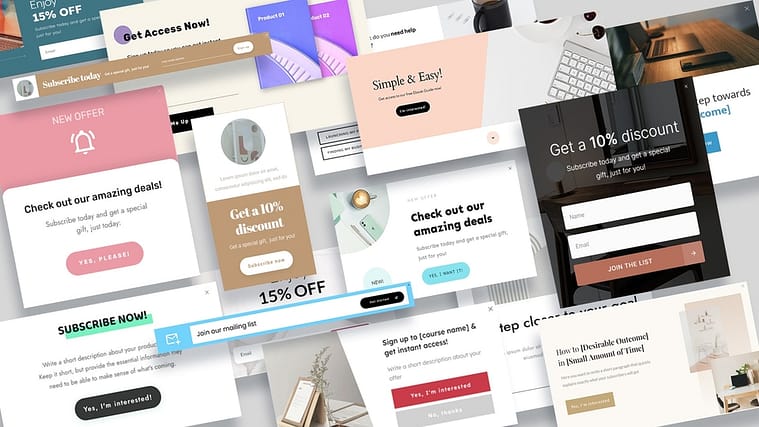
450+ new opt-in form templates have been added to Thrive Leads — the most powerful lead gen plugin for WordPress!
Let's Break it Down
So out of the 450+ new opt-in form templates added to Thrive Leads, how many new design styles and templates are there for you to choose from?
Here's the stats...
In-Content Forms
10
design style sets
30
new templates
Slide-In Forms
10
design style sets
41
new templates
Widgets
13
design style sets
37
new templates
Scroll Mats
12
design style sets
48
new templates
Screen Fillers
12
design style sets
48
new templates
Ribbons
14
design style sets
42
new templates
Post Footers
14
design style sets
42
new templates
Lightboxes
37
design style sets
170
new templates
Talk about selection!
Put These New Templates to Work
We can’t wait to see the creative ways you’ll use these new opt-in form templates to grow your email list with engaged subscribers.
Why not take this opportunity to go open your Thrive Leads dashboard and build a fresh new opt-in offer with one of these new designs?
We can't wait to see what you build and make sure to let us know what you think of the new designs in the comments below!



I discovered these by accident today, and already used one! Great addition to the templates!
Talk about rapid implementation! Thanks Rick.
That’s great
Now can we SEE them?
I’m always searching for your ‘portfolio’ page and I know you have one, but I’ve lost it.
It kinda looks like you might have some that look as tho they are made for women by women, but would like to see.
Hi Darlene, we have a Thrive Architect landing page gallery page (https://thrivethemes.com/landing-pages-gallery/), but not a Thrive Leads opt-in form gallery page. The best way to view the new opt-in forms is to load up Thrive Leads and preview them via the actual plugin.
Thrive is the best, and keeps getting better.
Cheers Donovan!
This is great! I have 10 websites I am working on converting all over to Thrive Theme Builder and then hope to use the entire Suite of products.
Awesome to hear Sam… good luck with your Thrive Suite site conversions!
Great! The more the better. Looking forward to trying them out soon.
Thanks Jeff!
Great. But, I’ve never had a GREAT handle on how to use Thrive Leads. Seems as if there are three or more back-end steps to get it deployed. A killer tutorial on how to use the Leads — from a webmaster’s point of view — would be most welcome.
Pointers?
I’m with you, Mark! 😀 I’m still using hand-constructed Thrive boxes for my few opt-ins, as I’ve always been confused about TL and thought — for my simple purposes — it was just “over the top” from a marketing tool…
I know it’s great for a LOT of businesses, but I always get confused and it seems so complicated (especially with “ordering priority” of different forms…)
Perhaps a tutorial for those solopreneurs among us who will never utilize all of the advanced features… ?
Or…conversely, maybe just acknowledging it’s okay to just keep using those hand-built ThriveBoxes??? (I just duplicate them and edit! That keeps my designs consistent. 😉 )
I spend so much time on creating content, it’s hard to wrap my head around what I consider overly-complex TL…
And, I DID just watch Hanne’s tutorial on “TL Getting Started” but it was hard for me to see how relevance to my own use case…
Would love some other perspectives here… <3
Hey Mark, check out our new Thrive Suite training course we just released in Thrive University… Lesson 4 is exactly what you’re looking for: https://thrivethemes.com/courses/onboarding
What really is needed, is the option to add a delay or slow motion to the forms, where they appear more gradually and smoother. This used to be included in the forms, before Thrive Themes existed, in the company Shane had before Thrive Themes. It dramatically increased sign ups, because the appearance of the forms wasn’t so annoyingly fast. You could set even a few seconds for the form to gradually appear, which helps the visitor to accept it much better, since it’s so much smoother.
If this feature could be implemented again, that would make Thrive Leads a winner.
Now that you mention it, I used to have those types of Optins.. and you’re right, they’re better. Not so in your face.
Thanks for the feedback David. So to be clear, you’re asking for a feature that will control the speed at which a form appears on screen, not the time before a form triggers?
Thrive Leads already has the time trigger feature, but I’ll pass the time from trigger to fully displayed feature along to our devs.
Nice guys ???? Thanks for always adding value!
You’re most welcome Jared!
Well, I made the best business decision of my life when I joined thrive as a member. I had purchased Leads before it was part of the suite, and always loved it. With this now you make my life so much easier!
Thanks Eli… we love pumping more and more value into the membership with each new feature, product and template release!
Great timing!! I’m almost done building a new site on Thrive Themes and the next step is to add opt ins. This is going to be fun!! Nice work team!
Good luck launching your new opt-in forms Peti!
Woah!
Just the type of reaction we were going for!
i love that Thrive is so progressive and I hope this comment won’t come across as negative or un-appreciative (i totally agree that thrive is the best and I have NO regrets about joining).
But, as a non-techy person trying to build my own online business and not able to afford to outsource anything or pay for coaching, and with limited time for computer work since I’m also a full time homeschooling mother, there is TOO MUCH STUFF
I can’t keep up with all these updates and often feel confused and that I’m sadly under-utilizing all these amazing resources at my disposal.
I’m not for a moment suggesting that you slow down since most of your members can obviously keep up. And perhaps I’m so much in the minority that from your perspective this is not super-relevant to you. I would totally understand that.
but I do hope someone will see my comment and raise a little bit of a flag about keeping things simple and navigable for newbies to the degree that you can.
maybe, if I’m not so much in the minority and you do have enough users like me to make it worthwhile, you could consider creating a “simple pathway for non-techy, lost-and-overwhelmed peeps”?
too much choice is overwhelming and that leads to discouragement.
thanks for taking the time to read my comment.
Hi Kate,
I can relate to feeling overwhelmed at times with the depth & breadth of Thrive Suite tools…and I’m AM a tech-y! 😉 LoL!
I think the “trick” is to realize that you will likely not need “most” of their tools at any given time, but they are there when and IF you need them.
Just focus on what you need *right now*…and perhaps file away in the “archive” (I use Evernote to archive their updates) so you can find them again in the future if it’s something you might want to refer back to…
Thrive Suite is kind of like a “Swiss Army Knife” with a TON of special-purpose tools… You don’t need to use them all, but they are there anyway “just in case!”
I hope this helps with your feeling of overwhelm… <3
My sentiments entirely. Thrive Architect used to be a simple, straightforward tool to build a website fast. Now there is so much stuff to fiddle with that I am just as overwhelmed as Kate and have actually considered swapping the whole system for something more simple, especially when seeing that I cannot/do not use most of all the fancy new stuff.
Hi Birgit, what I would say is that just because a tool keeps receiving more and more advanced features, doesn’t mean you’re obligated to use or learn them all. No one downgrades to an old Nokia phone just because Apple keeps adding new features to their iPhone. The same features that made Thrive Architect simple and straightforward back when you started using it are still there in the UI today. So don’t worry about learning how to use the fancy new stuff until you need it. As the needs of your website and business grow, the advanced features will be there in Thrive Suite waiting for you.
Hi Kate,
My take on this:
Do not think: “What can this tool do? or What feature can I implement?”
Because then you will have 1000+ options.
Think the other way round:
“What do I want? and How can this tool help me achieve my goal?”
I hope that helps.
After I started thinking this way, i reduced all the clutter.
It is Ok if you do not use 90% of the tools from Thrive.
I use only 20% and my business works great.
Best regards,
Walter
schreibsuchti.de
Hi Kate,
I totally know what you mean. For month I had apprentice and WooCommerce on my to do list and it bugged me not to have time to keep up with all the features.
I finally made it and I now there is not a single plugin from thrive I do not use.
This is why I have a tipp for you: Just ignore the updates and feeling bad about not getting to it. Just know, that eventually you get there and take the emails as a note what you might want to use someday. Ignore the rest.
I always felt like I have to store and sort all tutorials coming with the updates.
But for building a shop and a course, I found, that there is this resource on the thrive website. It is just hard to find.
Go to Member Dashboard and then to product tutorials. There you will find everything you need.
Hi Kate,
We definitely won’t slow down with the amount of features and templates we’re releasing, but we did just publish a brand new training course on how to become a proficient user for all our tools inside Thrive University: https://thrivethemes.com/courses/onboarding
This might be exactly what you’re looking for to navigate the overwhelm and attain pro status with each of our tools.
ALL of you at Thrive always give your total BEST for the good of all of us. WE LOVE YOU FOR IT!! Thank you so much. You make our lives better. 🙂
Thanks so much Paulee… means a lot to the entire Thrive team!
This is great. Hate to say it but the old templates were getting outdated and looking old.
This is a really good update to a great plugin.
Will there be a design update on other templates for your different plugins?
Some of architect templates are now also looking a bit old.
Would love a few new templates.
The amount of work this team puts out is really amazing.
Glad to hear you like the new Thrive Leads templates Adam! You can definitely expect more Architect landing page set templates to come. As for updates to the other plugins, watch this space…
Brilliant!. Some of the older ones were starting to get a little dated as they were aligned with the old theme styles, so this is great news.
Glad to hear you like the new opt-in templates Aaron!
Yay! So excited about this update! I had ‘reviewing and assessing all of my Thrive Leads boxes’ on my “To Do” list for today…was getting ready to search for a refresher on Smart Links to ensure I’m getting the most out of the feature and came across this post…such a pleasant surprise! Thank you!!!
Awesome to hear the timing worked out so well for you Yolanda!
Blog link suggestion: Make the link open the new page on a new tab instead of jumping straight to it. I want to see what you’re linking to but I’m not done reading the post. Of course I can right click and DIY but why put friction on the visitor?
Hi Becky,
On our site, internal linking is always done without opening a new tab, external linking will always open a new tab.
Some people will prefer it this way because they can use the back button and use the CRTL click to open a new tab, others (like you) would prefer it opens in a new tab… However our choice is to open in the same tab for internal links 🙂