Thrive Leads vs. ConvertPlug Pro
Trying to decide between Thrive Leads and ConvertPlug Pro? Read this first.

Key Differences: Thrive Leads vs. Convert Pro
On the surface, Thrive Leads and Convert Pro look very similar.
Both are WordPress plugins that use front-end, visual editors to build conversion focused opt-in forms to grow your mailing list.
However, very important differences emerge upon closer inspection. This comparison article is going to pick apart those differences in detail for you.
But if you don't have time to read all that, here's the TL;DR (Too Long; Didn't Read) of the key differences between the 2 plugins:
- You can access Thrive Leads by purchasing Thrive Suite: annual subscription ($299) or quarterly subscription ($99).
- Convert Pro offers unlimited site licenses for an annual subscription ($99 per year) or a one-time fee ($399).
- The Thrive Leads opt-in form template library has over 9 times more conversion focused, pro-designs than Convert Pro's template library: 561 Thrive Leads templates compared to 62 Convert Pro templates.
To give you an idea of what those template libraries look like, here's a small sampling:


Thrive Leads "Eccentric Lines" Multiple Choice Lightbox Template.
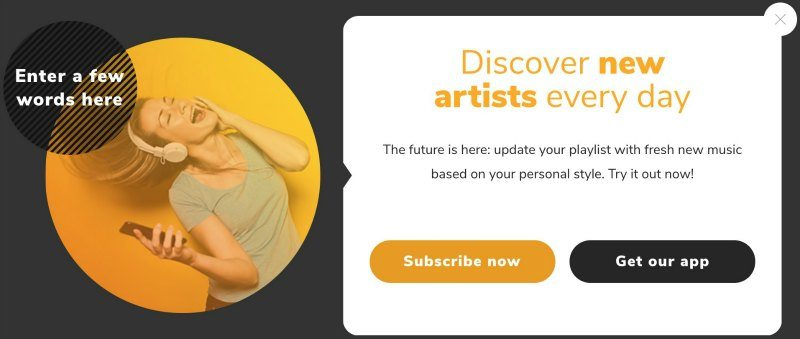
Thrive Leads "Rounded Image" Multiple Choice Lightbox Template.

Thrive Leads "Rounded Image" 1-Step Sticky Ribbon Template. Most of the Thrive Leads templates come in style sets across all the opt-in form types.

Thrive Leads "Fading Image" Yes/No Lightbox Template.

Thrive Leads "Personal Brand" Yes/No Lightbox Template.


1 of Convert Pro's 24 Modal Popup Templates.

1 of Convert Pro's 24 Modal Popup Templates.

1 of Convert Pro's 4 Info Bar Templates.

1 of Convert Pro's 24 Modal Popup Templates.

1 of Convert Pro's 24 Modal Popup Templates.
TL;DR Continued...
- Thrive Leads opt-in forms perform faster than Convert Pro in page load speed tests as measured by WebPageTest.org.
- Convert Pro allows marketing agency customers to white label (rebrand their software). Thrive Leads does not.
- Thrive Leads and Convert Pro are evenly matched when it comes to opt-in form triggers, visitor targeting options and A/B test setup features.
- Every Thrive Leads A/B test provides users with a comprehensive suite of reports within the WordPress dashboard. Convert Pro requires users integrate their plugin with Google Analytics to access and monitor A/B tests.
- Convert Pro users can schedule start and end dates for their opt-in forms. Opt-in form scheduling is not available in Thrive Leads.
- Thrive Leads and Convert Pro both use front-end, drag and drop visual editors allowing users limitless design customization of their opt-in forms. However, each editor approaches this in different ways:
- ConvertPro uses an Absolute Positioning Visual Editor. This allows users to position elements anywhere on their opt-in forms with an easy mouse movement. The trade off is that custom design becomes easier, but responsive scaling to different screen sizes becomes more difficult.
- Thrive Leads uses a Block Based Editor to conform with the Block Model of HTML and CSS. This makes initial alignment of opt-in form elements more complex as compared to an Absolute Positioning Visual Editor, but provides much more responsive scaling across different screen sizes.
- Thrive Leads allows users to create Desktop, Tablet and Mobile versions of their opt-in forms. Convert Pro only provides users with Desktop and Mobile customization of their opt-in forms.
Ready to get started with Thrive Leads to grow your mailing list?
However, if you want to learn more about the lead generation capabilities and detailed differences between these two WordPress plugins, read on...
Pricing

Thrive Suite - Annual
Thrive Suite - Quarterly
Thrive Leads - Yearly
$299
$99
$97

Convert Pro
Lifetime Purchase
$99 /yr
$399
When it comes to pricing, Thrive Leads and Convert Pro provide very different options.
You can get access to Thrive Leads by purchasing Thrive Suite, which you can install on up to 5 websites.
Thrive Suite includes the whole ecosystem of conversion focused WordPress plugins created by Thrive Themes, which makes it an ideal solution for solopreneurs and online businesses that own and maintain a smaller number of websites.
Feature Comparison
Now it's time to drill down into the nitty-gritty of design, functionality and performance between Thrive Leads and Convert Pro. Which list building solution will be the right one for your online business based on these details?
The following tables gives you a side-by-side comparison of features to help you more quickly decide for yourself:
General Features
General Features | Thrive Leads | Convert Pro |
|---|---|---|
Email Marketing API Integrations | 39 | 30 |
Connect With Any Custom HTML Form | ||
1 Year of Customer Support | ||
Lifetime Updates | If Annual Plan Cancelled Lifetime | |
Money Back Guarantee | 30 days | 14 days |
It's important that the lead generation plugin you choose integrates with the email marketing service you're already using.
That's why Thrive Leads and Convert Pro both support the most popular email marketing services through API integrations. However, Thrive Leads currently provides 9 additional integrations that ConvertPro does not.
And because fast support for your lead generation plugin is super important for running your online business, Thrive Leads provides customer support and unlimited updates for users with an active license.
Support and updates for Convert Pro are limited to the purchase and renewal periods of the annual plan and unlimited for the lifetime license.
And finally, the Thrive Leads money back guarantee period (30 days) is 16 days longer than Convert Pro's test drive period (14 days). We do this to make sure its the right list building solution for your online business before you commit.
Visual Editor Features
Visual Editor Features | Thrive Leads | Convert Pro |
|---|---|---|
Live, Front-end Visual Editing | ||
Block Based Visual Editor | ||
Absolute Positioning Visual Editor | ||
Drag and Drop Editing | ||
Customizable Layouts | ||
100% Design Freedom | ||
Desktop View Editing | ||
Tablet View Editing | ||
Mobile View Editing | ||
Unlimited Visitors | ||
Lightbox Animations | ||
Custom Confirmation Messages | ||
Custom Confirmation Pages | ||
Number of Conversion Focused Templates | 561 | 62 |
One of the major differences between Thrive Leads and Convert Pro is the size of each plugin's professionally designed template libraries.
Thrive Leads provides customers with a steadily growing library of 561 templates. By comparison, Convert Pro currently has a opt-in form library of 62 templates.
Both tools give you 100% design freedom to either completely customize these templates or create your own from scratch. However, each editor facilitates this capability in 2 different ways.
Thrive Leads uses a Block Based Visual Editor to conform with the block model that HTML and CSS are built on.
The Thrive Leads editor allows you to select elements, drag and drop them where you desire on page, and then make unlimited modifications both in line and on the editor sidebar to bring the style, placement and design of your opt-in form you have in your mind to life. Block Based Visual Editors make your opt-in forms more mobile responsive across different screen sizes.
By comparison, Convert Pro uses an Absolute Positioning Visual Editor. This allows you to place elements exactly where you want them on the the page with your mouse, much like creating a PowerPoint slide.
There's no doubt that the Absolute Positioning method makes designing and aligning elements more simple within the editor, but display issues often arise when opt-in forms scale across different screen sizes. That's because the elements are assigned to absolute coordinates instead of conforming to HTML and CSS's block model architecture.
Convert Pro sidesteps this issue by limiting users to Desktop and Mobile view customizations of their opt-in forms where Thrive Leads includes Tablet View customizations as well.
Opt-In Form Types
Opt-in Form Types | Thrive Leads | Convert Pro |
|---|---|---|
Lightbox (Modal Popup) | ||
Sticky Ribbon (Info-Bar) | ||
Before Content Forms | ||
In-Line Content Forms | ||
After Content Forms | ||
Opt-In Widget (Widget Box) | ||
Slide-In | ||
Sticky Slide-In | ||
Screen Filler (Full Screen Popup) | ||
Scroll Mat (Convert mat) | ||
Content Lock (Content Locker) | ||
2-Step and Multi-Step Opt-In Forms | ||
Yes/No Forms | ||
Multiple Choice Forms | ||
Social Media Lightbox | ||
Mobile Specific Lightbox | ||
Asset Delivery | ||
Evergreen Countdown Timers | ||
Custom HTML | ||
Multiple Form Fields | ||
Phone Field | ||
WordPress Multi-Lingual Compatible | ||
White Label |
Thrive Leads and Convert Pro are well matched when it comes to the opt-in form types and features you can deploy on your website. Both plugins provide everything from standard Popup Lightboxes to Slide-in boxes to Content Locks for their users.
When you examine the table above, the main differences you'll notice are more functional in nature.
For example, Thrive Leads provides an instant, digital Asset Delivery tool so subscribers can download your lead magnet directly after signup. Convert Pro does not provide this feature.
On the other hand, Convert Pro caters its plugin to web and marketing agency customers with a White Labeling feature. This allows such agencies to rebrand the software as their own when working with clients. Thrive Themes does not provide this feature.
A/B Testing
A/B Testing | Thrive Leads | Convert Pro |
|---|---|---|
A/B testing design | ||
A/B testing different opt-in types | ||
A/B testing triggers | ||
Advanced automatic A/B test winner options | ||
Automatic traffic optimization during tests | ||
Integrated Analytics | Connect to GA | |
Intuitive A/B Testing Results Reporting Suite |
A/B testing has become an essential tool for online businesses to help optimize conversion rates for their lead generation forms.
To support this essential need, both Thrive Leads and Convert Pro provide powerful A/B testing features including the ability to test different opt-in form types, designs and triggers against one aother.
The main difference between the two plugins is the way in which they monitor, report and select A/B test winners.
For example, Thrive Leads provides multiple, real-time reports within the WordPress dashboard including:
- Conversion Reports - Know how many leads you're getting.
- Conversion Rate Reports - Know if you're converting better.
- Cumulative Conversions Reports - Total conversions over time.
- Comparison Reports - Find out which opt-ins generate the most leads.
- List Growth - Total opt-ins across all forms and lead groups.
- Cumulative List Growth - Opt-ins across all form groups over time.
- Lead Referral Reports - Find out where your leads are coming from.
- Lead Tracking Reports - Find out the effectiveness of your campaigns.
- Content Marketing Reports - Find what content produces more leads.
By contrast, Convert Pro requires an integration with Google Analytics. This adds complexity to setting up the plugin as well as monitoring the results of past and present A/B tests.
Finally, a key difference between Thrive Leads and Convert Pro is in their automatic winner settings.
Thrive Leads offers a set-it-and-forget-it automatic winner feature that takes 3 important decision data benchmarks into account before ending any test:
- Statistical Significance: mathematical confidence that the result isn't random. (95% by default)
- Minimum number of conversions: you actually need to collect some data if you want to achieve statistical significance. (100 by default)
- Minimum testing period: Data variations can be seen in weekly cycles. (2 weeks by default to eliminate weekly cycle randomness).
Only until all three of these test benchmarks are reached will Thrive Leads end your A/B test, pause your losing variations and let the conversion boosting winner keep running.
Convert Pro also has an automatic winner setting, but only considers one factor before ending any A/B test: time. Convert Pro requires users to set an ambiguous end date at the start of any test and then pauses the underperforming variations on that date regardless of any other factors.
Trigger & Targeting Features
Triggers & Targeting | Thrive Leads | Convert Pro |
|---|---|---|
Exit intent | ||
Smartexit | ||
Targeting by category | ||
Targeting by page/post | ||
Targeting by tag | ||
Targeting by referral domain | ||
SmartLinks | ||
Time triggered opt-in form | ||
User Inactivity (60 second time trigger) | ||
Scroll % triggered opt-in form | ||
Reaches specific content triggers opt-in form | ||
Load when you reach ID/Class | ||
On click | ||
After reaching the bottom of the page or post | ||
Campaign scheduling | ||
Adblock Detection | ||
Hide Lightboxes for newsletter subscribers | ||
Hide all opt-in forms for newsletter subscribers | ||
Show different offers to newsletter subscribers | ||
Show or Hide forms to logged in users | ||
Show opt-in forms after "X" number of days | ||
Mobile and Desktop display toggle |
When it comes to opt-in form triggers and targeting, Thrive Leads and Convert Pro are once again evenly matched. They both offer several ways to launch opt-in forms based on visitor behavior, viewing device and trigger actions.
Their differences here hinge on more minor details...
For example, Convert Pro allows you to schedule start and stop dates for individual opt-in forms. This is a great feature for users who want to run limited time offers or promote seasonal events. Thrive Leads does not have a similar scheduling feature in its settings.
Convert Pro also offers an optional Ad Blocker detection feature that prompts visitors to turn their ad blocker extension off in order to view the opt-in form. For this feature to work as intended, visitors will need to take the extra step of turning off their ad-blockers to still your opt-in form.
Instead of relying on this feature, a better strategy is to design your forms in compliance to Google's Ad Blocking parameters so your opt-ins never get misinterpreted as ads. Thrive Lead templates are built with this in mind making sure they always comply to Google's opt-in from best practices.
Speed & Performance Testing
Load time performance is crucial to achieve high converting opt-in forms. If your pages take too long to render, many visitors will bounce before they even get the opportunity to sign up for your mailing list.
That's why we performed a head-to-head, load time speed test between 2 popular Thrive Leads and Convert Pro templates to show you the difference:

The Thrive Themes "Round Image" Multiple Choice Lightbox template.
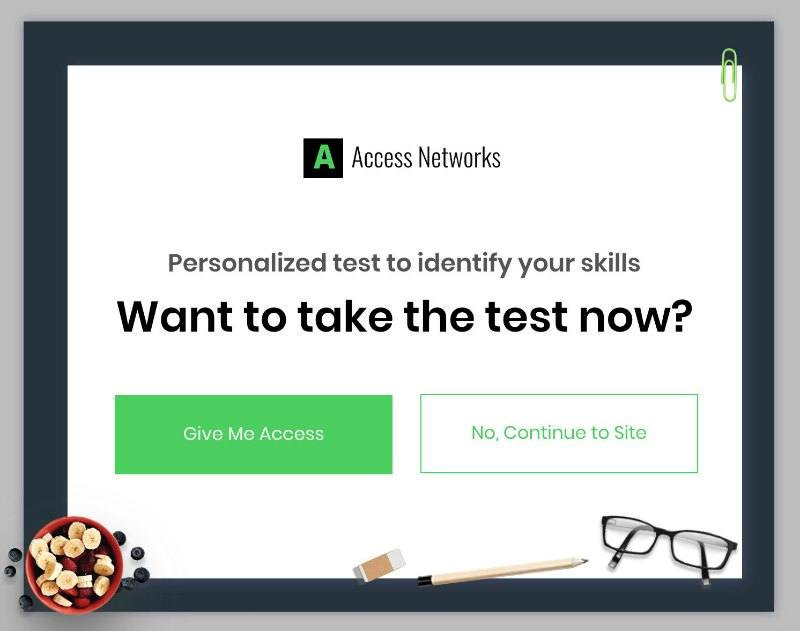
A Convert Pro Multiple Choice Modal Popup template.
In order to isolate the performance of each opt-in form, the load time tests were performed on completely blank landing pages. The opt-in forms were then set to display immediately on page load.
WebPageTest.org was used to perform the tests using their Dallas, Texas server, Google Chrome browser and the highest bandwidth setting available (Native Connection).
Here are the Median results of three tests performed on each of the 2 opt-in forms:
Speed & Performance | Thrive Leads | Convert Pro |
|---|---|---|
Page Fully Loaded Time | 1.681 sec | 1.843 sec |
First Byte Time | 0.933 sec | 1.070 sec |
Requests | 29 | 30 |
Page Size | 372 KB | 258 KB |
As you can see, Thrive Leads opt-in forms outperform Convert Pro in page load times. Simply put, faster load times translate into more subscribers for your mailing list.

Conclusion
On their website, Convert Pro markets themselves as "The Best Thrive Leads Alternative", but why invest in an alternative when you can get the real thing for less?
Although many features between the 2 tools are similar, Thrive Leads provides more value for the solopreneur and online business owner with its abundant and growing number of pro-designed templates, comprehensive A/B test reporting, and faster opt-in form load times.
For people that operate 30+ websites (like web and marketing agency customers), Convert Pro and its white labeling feature are worth seriously considering for the cost savings an unlimited site license provides.

Check out what else you can harness with Thrive Suite for less than the cost of a single lifetime Convert Pro plugin!
Thrive Suite gives you instant access to all of the following tools:
Thrive Leads: Start Building Your Email List Faster
Get instant access to the list building solution that's created by a team of people who are obsessed with conversion optimization.

















