Thrive Ultimatum vs. Deadline Funnel
Two Ways to Urge Visitors to Buy Now
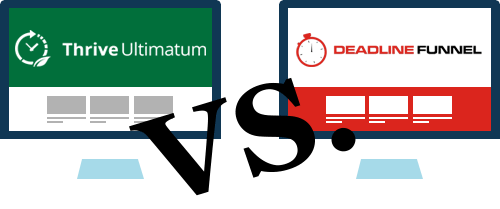
Introducing Two Scarcity Solutions
If you've shopped online, you may have encountered a countdown timer, deadline, limited seats or limited quantity.
All these techniques have one thing in common: they use the principle of scarcity to inspire urgency. To make use of scarcity on your own website, all you need is the right tool.
Today we'll compare 2 products that help get countdown timers on your website -- Thrive Ultimatum and Deadline Funnel.
You’ll learn the features of the different products and hopefully by the end, you'll be able to make an informed decision.
Key Differences
These products have a lot in common, but there are a few key differences.
Deadline Funnel is a hosted solution, whereas Thrive Ultimatum is a WordPress plugin.
This means that you’ll be able to use Deadline Funnel on any landing page you control. With Thrive Ultimatum you must have a self-hosted WordPress website.
For the sake of this comparison, we're assuming you have a self-hosted WordPress website and that you’re looking to find the best solution for urging subscribers to buy.
If you don't have a WordPress website, then Deadline Funnel could work for you.
Before we start with the comparison, let's define the terminology we'll be using:
- Campaign: a countdown, deadline, campaign, or promotion and all the settings that go with it.
- Visitor: a person who visits your webpage but has not subscribed and is not part of a running campaign.
- Subscriber: a person who's subscribed and entered a campaign. You can also think of this as an " active prospect".
- Timer or Countdown Timer: the numbers counting down and displayed on your website or in an email.
Pricing

Thrive Suite - Quarterly
Thrive Suite - Annual
Thrive Ultimatum - Yrly
$99
$299
$97
- 30-day Money-back Guarantee
- Unlimited Timers
- Updates Included
- Support Included
- Access to all Thrive Themes plugins
- Access to Thrive Theme Builder and Shapeshift

3 Countdown Timers
Unlimited Timers
Use on Client Websites
$37/month
$67/month
$97/month
- Monthly Recurring Cost
- 30-day Money-back Guarantee
- Number of timers depends on subscription level
- Unlimited Updates
- Unlimited support as long as you are a paying member
As you can see, the products have very different pricing structures. The most significant difference is that Deadline Funnel is a monthly recurring cost while Thrive Ultimatum is included in Thrive Suite, that has quarterly or annual licenses.
Deadline Funnel's lowest pricing tier limits you to 3 active countdowns. This could work for one single product campaign with an upsell, downsell, or cross-sell pages. As soon as you need more timers, you'll need to upgrade to $67/month package.
All Thrive Ultimatum tiers offer unlimited timers. Within Thrive Suite, you can use Thrive Ultimatum on up to 5 sites.
Where the Timer is Displayed
Both products allow you to put a timer pretty much wherever you want on your website. Whether it's a sticky bar on the top or bottom, inside a post or in the widget area.
Whether you want a timer on a sales page or every page of your website, both products have you covered.
You can also set up what pages appear before, during, and after a campaign's running time.
Webpage Location | Thrive Ultimatum | Deadline Funnel |
|---|---|---|
Inline with your content | ||
Widget area | ||
Sticky bar in header | ||
Sticky bar in footer | ||
Sticky bars in header and footer on same page | ||
Delay display of sticky bar | ||
Hide timer until certain number of days remaining |
Website Location | Thrive Ultimatum | Deadline Funnel |
|---|---|---|
Any webpage you control | ||
Entire website without copy/pasting every URL | ||
Blog posts in certain categories or tags without copy/pasting every URL | ||
Animated timer in email | ||
Deadline reminder in email |

With Thrive Ultimatum you have complete command on which pages the timer is displayed.
You can designate to display based on Categories (e.g. /products/), Tags, Page Templates (Landing Page), All Posts, Home page, 404 page... pretty much anywhere. Thrive Ultimatum has taken this to the next level.
There's no need to copy and paste URLs. No code snippets to worry about. You can literally check some boxes and you've got timers exactly where you want them.

Deadline Funnel allows you set specific pages that display the timer.
For this you must copy and paste the URL for every page you want it to show up.
The main feature is that you can show a timer in emails. For example you could send a 'Last Chance' email with 24 hours left on the timer. And in the email, the subscriber will see the timer counting down.

Different Campaign Types for Different Situations
There are different types of campaigns for different situations:
- Fixed-date: starts and ends on a date you specify
- Evergreen: starts when a visitor behavior e.g. subscribes, clicks a link, etc.
- Recurring: starts on a specific date and repeats
- Quick: starts when a person lands on a page and lasts a few minutes
Both products allow a fixed-date and evergreen campaign. And both products have a campaign that the other product doesn't have.
You can put a timer on your website. But when does it start? And how does it end? Because having it run forever doesn't inspire much urgency.
You need to be able to control when the timer starts and stops.
We'll start with an explanation of the campaigns both products allow.
Fixed Date Campaign
There's typically a seasonal buying spike during holiday season -- from the end of November through the end of December. With a fixed-date campaign you could create an offer that runs from December 1 through December 15.
Both Thrive Ultimatum and Deadline Funnel have a fixed-date campaign type. The timer starts on a specific day and ends on a specific day. This is the basic principle of a countdown timer. Now let's get to something more dynamic.: evergreen campaigns.
Evergreen Campaign
An evergreen campaign means that you have an email autoresponder set up with a time-limited offer. Whether a visitor subscribes today, next week, or next month, each subscriber has the same amount of time to act on the offer.
The scarcity needs to be real and genuine, so both products have the ability to lockdown an evergreen campaign. Locking it down prevents a person from cheating the system and resetting the timer.
After the timer expires, the subscriber can't come back to the same sales page and see the same offer. Instead, he sees a webpage explaining that the offer expired.
Imagine a subscriber shares the sales page link example.com/my-product with his friend. A new visitor won't see the sales page -- they'll see the opt-in page. The visitor can then subscribe and enter the evergreen campaign on their own timeline. In lockdown mode, the sales page can only be accessed by a subscriber who's in the campaign.
You can choose which webpages are displayed before the campaign starts, while the campaign is running, and after the timer expires.
Recurring Campaign
A recurring campaign is one that simply repeats on a pre-determined schedule. For example, you could have an end-of-the-month deal every month or seasonal sales that repeat every year.
In Thrive Ultimatum, you can easily create recurring campaigns, set how long the campaign lasts, how soon it repeats and even have it repeat indefinitely or only for a specific number of cycles.
Deadline Funnel does not offer any recurring campaign options.
Quick Campaign
A quick campaign is one that starts the moment a visitor reaches a page and lasts only for a very short amount of time. It can be used for one-time-offers, for example.
Deadline Funnel has a specific "quick" campaign type that allows you to determine how long it runs in minutes. With Thrive Ultimatum, you can do something similar, but the minimum run time for a campaign is one day.
Campaign Types | Thrive Ultimatum | Deadline Funnel |
|---|---|---|
Fixed-Date Campaigns | ||
Evergreen Campaigns with optional Lockdown feature | ||
Quick Campaigns (under 1 hour) | ||
Recurring Campaigns |
Evergreen Campaign Triggers for Visitors | Thrive Ultimatum | Deadline Funnel |
|---|---|---|
Trigger on first visit to website | ||
Trigger on first visit to specific webpage | ||
Trigger another campaign when visitor buys and visits a new page | ||
End campaign and hide timer after visitor buys and visits thank-you page | ||
Trigger when visitor subscribes to mailing list |
Evergreen Campaigns and Email Integration
Evergreen campaigns are meant to be run through an automated email system. Yet both Deadline Funnel is a standalone product, while you can access Thrive Ultimatum by purchasing Thrive Suite, the complete ecosystem of Thrive Themes products.
Deadline Funnel is made as a timer tool that also integrates with email marketing providers. For email integration, you must copy/paste code snippets for each of your opt-in forms.
Thrive Themes has made a decision to create a suite of products. Each product does one thing really well. Thrive Ultimatum is specifically a timer campaign tool.
If you plan to use email integration, it's strongly recommended to have Thrive Leads. The two products are designed to communicate with each other. This allows you to create timer campaigns with the click of a button and without copy/pasting code snippets. (Thrive Leads is also available within Thrive Suite.)
It's worth noting that the cost of Thrive Suite, which includes Thrive Leads along with other plugins and themes.
Evergreen Campaign Triggers for Visitors & Subscribers | Thrive Ultimatum + Thrive Leads | Deadline Funnel |
|---|---|---|
Trigger on first visit to website | ||
Trigger on first visit to specific webpage | ||
Trigger another campaign when visitor buys and visits a new page | ||
End campaign and hide timer after visitor buys and visits thank-you page | ||
Trigger when visitor subscribes to mailing list | ||
Trigger when visitor subscribes to mailing list without copy/pasting code | ||
Trigger when visitor subscribes to Thrive Leads Group or Shortcode | ||
Trigger another campaign immediately after subscriber buys | ||
End campaign and hide timer after subscriber buys |

Thrive Ultimatum has a unique feature in that you can setup recurring campaigns.
For example, you could create a campaign that runs the 1st of every month for 5 days. You could repeat on a daily, weekly, monthly, or yearly basis.
With Thrive Leads, in a few mouse clicks you can have a certain campaign triggered when a visitor subscribes to a relevant opt-in.
Not only that, but you can chain campaigns together. So if a subscriber buys a product, the product campaign ends and you could have it trigger an add-on or advanced-level product campaign.
You can set the start and end dates as well as which hour to end on. You can also set the time zone which is the same time zone across all campaigns.

Deadline Funnel simply has no way to setup recurring campaigns.
There's also no easy way to chain campaigns together. You could however, create a product campaign and then another separate upsell campaign. This let's you display an upsell timer for a few minutes to really create urgency. Deadline Funnel calls this a "Quick Deadline".
That's another thing with Deadline Funnel: it allows you to specify down to the minute when the timer will expire.
It also allows you to set a specific time zone for each campaign.
Design & Customization - Controlling the Look and Feel
As we've seen, you can control where the timer goes and how long it runs. The third and final element is how it looks. What if want your timer to match your website and brand? And what about what's shown next to the timer?
That’s where design and customization come into play. Both products have mobile responsive timers and come with pre-designed templates that allow you to change the timer digit colors.
Design & Customization | Thrive Ultimatum | Deadline Funnel |
|---|---|---|
Mobile responsive | ||
Number of different timer designs per campaign | Unlimited | 1 |
Number of pre-designed sticky bar templates | 16 | 10 |
Number of pre-designed inline/shortcode templates | 12 | 10 |
Save template designs for future use | ||
Change text next to timer | ||
Change "days, hours, minutes, seconds" text | ||
Change timer digit colors | ||
Number of timer digit colors | 8 | Entire Color Wheel |
Precise timer color customization via CSS | ||
Drag-and-Drop visual editor | ||
Create call-to-action button next to timer | ||
Display certain timer depending how much time is remaining |

Thrive Ultimatum allows you to place different timer designs on the same page. Something more subtle near the middle, with a more obvious and larger design near the buy button.
You can even save your timer designs. This allows you to save time by duplicating previous designs.
You can even put a button next to the timer to present a call-to-action using the full blown Drag-and-Drop visual editor integrated with the plugin.
Start from scratch or use one of the many templates to customize. The visual editor allows you to design any timer in minutes without coding.
Near the end of the campaign, you can amplify the urgency. With Thrive Ultimatum you can have a different timer display depending on how much time is left.
So with 7 days remaining, maybe it's a bland design. Then with 2 days remaining, you make it pop out with red.

Deadline Funnel comes with 10 pre-designed timers and allows you to customize the individual elements. You can change the timer digit color to any color via the color wheel.
You can also change the text that appears next to the timer. Or change the text design via various fonts, sizes, and colors.

Conclusion
Both products let you put a timer on any webpage to give you that element of scarcity. And both have the ability to create evergreen and fixed date campaigns. So which one is right for you? Let's find out.
Deadline Funnel in Summary
With Deadline Funnel you can put deadlines and timers in emails that you send to subscribers. You can also put a timer on any website you control. It requires some copy and pasting, including code snippets.
Deadline Funnel is a monthly subscription, so there's a lower upfront cost. But if you want to keep your campaigns running, you'll need to keep paying for the subscription. After cancelling your subscription, your timers will no longer show up.
Thrive Ultimatum in Summary
Thrive Ultimatum is deeply integrated into your WordPress website. As a result, you can determine exactly where which campaigns should run, where to display your countdown timers and what they should look like.
Thrive Ultimatum also gives you precise command over how people move through campaigns. You can determine what is shown at which stage in a campaign and you can even chain multiple campaigns together.
Creating a locked down, bullet-proof and uncheatable evergreen campaign is much easier to do in Thrive Ultimatum than in Deadline Funnel, but it does require that you use the Thrive Leads plugin.
Finally, because Thrive Ultimatum is a WordPress plugin, you can use it indefinitely and the function of your timers and campaigns is not dependent on you paying an ongoing fee.
Unleash Countdown Campaigns & Improved Conversions
Scarcity marketing has been used for decades by the world's most successful marketers and companies. Whether you're just starting out or ready to take your business to the next level, you want subscribers to feel urgency.

