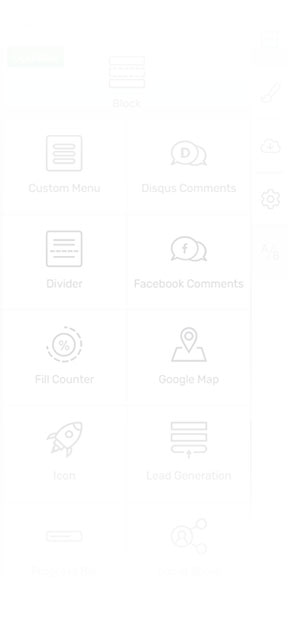
Toggle
The Thrive Editor comes with one of the most versatile Toggle Elements for WordPress. Not only can you change every design detail, you can also add any element within the toggle.

Total design freedom
The Toggle element included in the Thrive Editor gives you total design freedom. Change colors, icons, hover states and much more.

Include ANY content
With this Toggle element, you're not limited to only adding text content. Any of the elements from the Thrive Editor can be added to the content. This means you can include images, videos and more.

Perfect for F.A.Q sections
The Toggle element is perfect for answering Frequently Asked Questions on your sales pages, landing pages or in blog posts.
Reveal Your Content Strategically with the Toggle Element
The Toggle element comes power packed with customization features so you can display exactly what you want and how you want.
Take a look at the features below
Edit, Rearrange, Delete Toggle Items as You Please
Add as many Items to your Toggle element as you please, rearrange and delete them freely. If you end up with too many toggle items, don’t worry: you can increase the number of columns so you can keep your Toggle element concise.
Select from Professionally Designed Toggle Templates
Save a ton of time using the pre-designed templates. Simply drag a fully functional and professionally designed Toggle element on your page. Once it’s on your page you can enter the content and personalize every aspect to your needs.
Customize Toggle Element in Every State (Normal, Hover, Expanded)
Get full control over what you display - and how you display it. Besides being able to edit the text, you can customize the design of the collapsed and the expanded state of the Toggle element as well.
Pick an Icon for Your Toggle Items
Add an icon to your toggle to make it more intuitive. Icons, such as ‘+’, or ‘...’ communicate that the element is collapsible, so your readers won’t miss anything.
Here’s a cool thing: you can also choose to rotate the toggle icon for an expanded state. That means you can turn a triangle 90 degrees to simulate a drop down, or spin a plus icon until it makes a cross.
100% Mobile Responsive
All of the Toggle templates are mobile friendly out of the box. No matter which one you pick, you can be sure that it’ll be fully functional and look great on smaller screen sizes too.
Smart Color Technology Enabled
Your Toggle element automatically inherits the color of your theme or landing page, so it will fit right into the overall design of your page.
Want to change the color? Change the color palette of your Toggle in a single click.

Get access to the Toggle Element & Thrive Suite Today!
Control Dropdown Animation and Speed
Define how you want your Toggle items to open. Slide? Fade? Slide ‘n Fade? It’s all possible. Moreover, you can specify the open and close speed of your Toggle items.
Expanded or Collapsed by Default
You decide whether your toggle should be expanded or collapsed by default. And you can trigger your Toggle item to expand on page load.
Enable Hover Effect
Make your Toggle element unmissable by adding a hover effect to it.
Multi-column Layouts Possible
Organize your toggle items into as many rows and columns as necessary.
SEO Compatible Toggle Items
Don’t worry about Toggle elements not being SEO compatible. Search engines "see" the collapsed texts too, so it isn’t a ‘waste’ from a SEO point of view. Toggle items are automatically wrapped into H4 headings, but you can easily change this in the Thrive editor, to create a different text hierarchy.
Group Editing Enabled
Edit all your Toggle items at ones or go to town and edit each and every item separately. With the Toggle element in the Thrive Editor, everything is possible!
Toggle
Lorem ipsum dolor sit amet, consectetur adipisicing elit, sed do eiusmod tempor incididunt ut labore et nam dolore magna aliqua. Ut enim ad minim veniam, quis nostrud exercitation ullamco nam laboris nisi ut aliquip ex ea commodo consequat.
Lorem ipsum dolor sit amet, consectetur adipisicing elit, sed do eiusmod tempor incididunt ut labore et nam dolore magna aliqua. Ut enim ad minim veniam, quis nostrud exercitation ullamco nam laboris nisi ut aliquip ex ea commodo consequat.
Lorem ipsum dolor sit amet, consectetur adipisicing elit, sed do eiusmod tempor incididunt ut labore et nam dolore magna aliqua. Ut enim ad minim veniam, quis nostrud exercitation ullamco nam laboris nisi ut aliquip ex ea commodo consequat.
Lorem ipsum dolor sit amet, consectetur adipisicing elit, sed do eiusmod tempor incididunt ut labore et nam dolore magna aliqua. Ut enim ad minim veniam, quis nostrud exercitation ullamco nam laboris nisi ut aliquip ex ea commodo consequat.
Lorem ipsum dolor sit amet, consectetur adipisicing elit, sed do eiusmod tempor incididunt ut labore et nam dolore magna aliqua. Ut enim ad minim veniam, quis nostrud exercitation ullamco nam laboris nisi ut aliquip ex ea commodo consequat.
Lorem ipsum dolor sit amet, consectetur adipisicing elit, sed do eiusmod tempor incididunt ut labore et nam dolore magna aliqua. Ut enim ad minim veniam, quis nostrud exercitation ullamco nam laboris nisi ut aliquip ex ea commodo consequat.
Lorem ipsum dolor sit amet, consectetur adipisicing elit, sed do eiusmod tempor incididunt ut labore et nam dolore magna aliqua. Ut enim ad minim veniam, quis nostrud exercitation ullamco nam laboris nisi ut aliquip ex ea commodo consequat.
Lorem ipsum dolor sit amet, consectetur adipisicing elit, sed do eiusmod tempor incididunt ut labore et nam dolore magna aliqua. Ut enim ad minim veniam, quis nostrud exercitation ullamco nam laboris nisi ut aliquip ex ea commodo consequat.

