Are you struggling to keep your online students engaged? I was too, until I discovered drip content.
This powerful strategy lets you release course material gradually, instead of dumping your content all at once.
The goal? Keep your students engaged and eager to consume the next release.
With this technique, you control the pace – and today you get to learn how to set it up.
In this guide, you'll learn how to structure your course effectively, set up an efficient drip schedule, and use tools like Thrive Apprentice to make the process seamless.
Ready? Let’s dive in.
Why Drip Content Matters
As a course creator, your goal goes beyond just wanting people to buy your course – you want them to go through the whole course and finish it.
Drip content helps you achieve this by solving two common problems: information overload and inconsistent engagement.
What is Drip Content?
Drip content is a method of releasing course material gradually over time, instead of all at once. This approach helps prevent overwhelm, encourages consistent engagement, and can significantly boost course completion rates.
When you release course content gradually, you give your students time to absorb and apply each lesson before moving on to the next. This technique mimics the structure of traditional classroom learning, where concepts are introduced over time rather than all at once.
As a result, you’re more likely to see improved retention rates as your students have the opportunity to practice and reinforce each new skill or idea before tackling the next one.
Drip content also keeps your students coming back.
Instead of signing up, downloading everything, and then forgetting about your course, they'll have a reason to regularly engage with your material. This consistent interaction helps them learn more effectively and also reduces the chances they'll drop out halfway through.
As an added bonus, you'll have the flexibility to adjust your later content based on how your students are responding to the earlier modules. It’s a win for everyone involved!
Setting Up Your Drip Course Content Strategy
Step 1: Download and Install Thrive Apprentice
Straightforward, easy to use, and delivers on value – that’s my criteria for choosing any tool I need for my tech stack. And this applies to course builders too.
If you’re like me and want a tool that offers high-quality and no hassle, Thrive Apprentice is the perfect option for you.
This plugin provides you with everything you need to create a solid online course platform. Let’s get into why you’ll enjoy it as much as I do:
Get Started Quickly
Thrive Apprentice is designed for ease of use. Download it from the Thrive Themes website, install it on your WordPress site like any other plugin, and you're ready to go. No complex setup process or steep learning curve - just immediate access to your course creation tools.
Simplify Your Workflow
With Thrive Apprentice, everything integrates directly with WordPress. Create, manage, and sell your courses all from your familiar dashboard. No more juggling multiple platforms or struggling with complex integrations.
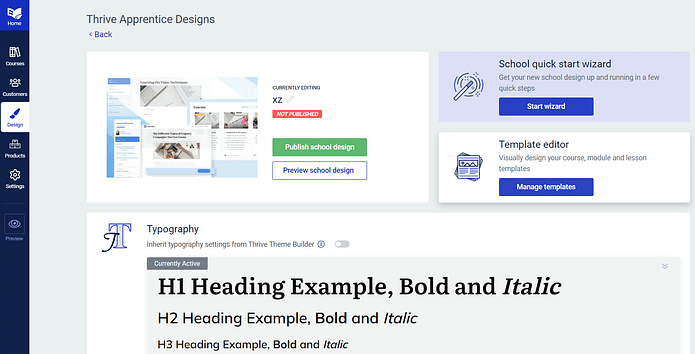
Build Courses Faster
Use the intuitive drag-and-drop interface to create professional-looking courses in record time. Spend less time wrestling with technology and more time creating great content that your students will love.
Customize Your Content Delivery
Take full control of how and when your students access your course material. Set up custom drip campaigns, offer instant access, or mix both options. Thrive Apprentice's flexible content delivery options let you tailor the learning experience according to what best suits your needs.
Build Solid Engagement
Want to keep your learners coming back for more? Thrive Apprentice has got your back with interactive features that'll make your course a blast.
From assessments that test their knowledge to certificates that celebrate their achievements, your learners will be driven to finish your course.

And here's the best part: with personalized course completion pages, you can not only make your learners feel like superstars, but also guide them towards their next steps. It's the perfect opportunity to promote your other courses or products, keeping them engaged and hungry for more!
Whether you're just starting out or looking to scale your existing course business, Thrive Apprentice provides the functionality and flexibility you need to succeed in the competitive world of online education.
Step 2: Plan & Create Your Course Structure
Before we dive into dripping content, let’s talk about your actual course.
If you’re starting from scratch and building a new course, you need to plan out its structure. This includes breaking down your content into manageable chunks. Thrive Apprentice lets you arrange your content into chapters, modules, and lessons.
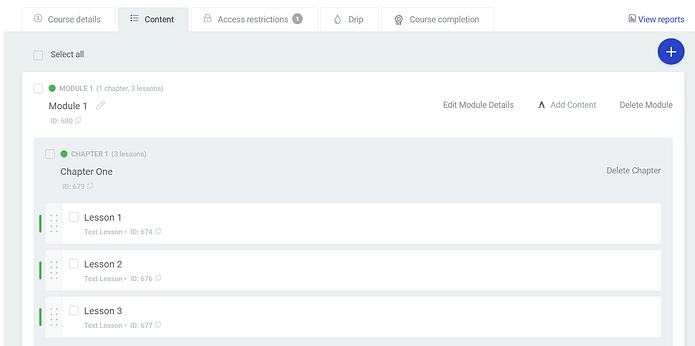
Arranging course content in Apprentice
As you plan your content, think about how it flows naturally from one topic to the next. You want to create a logical progression that keeps your students engaged and building on their knowledge step by step.
Next, consider your ideal release schedule.
Will you drip content daily, weekly, or at some other interval? This decision should be based on the complexity of your material and the time commitment you're expecting from your students.
The goal is to keep them engaged without overwhelming them. Once you've got your structure and schedule figured out, make sure your content delivery aligns with your learning objectives. Each module or lesson should contribute to your overall course goals and provide clear value to your students.
Step 3: Upload and Finalize Your Course Content
Now that you've got your course structure mapped out, it's time to bring your content to life.
Focus on developing high-quality, engaging material for each module. Remember, your students are investing their time and potentially money in your course, so make sure you're delivering value with every lesson.
A good strategy is to use a mix of content types - videos for visual learners, text for those who prefer reading, quizzes to test understanding, and interactive elements to keep things interesting.
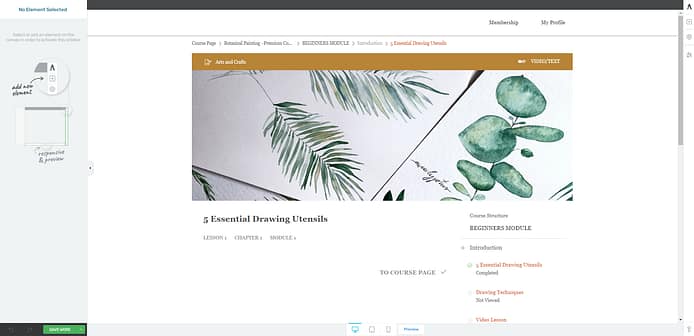
Building a Lesson in Apprentice
As you create and upload your content, keep an eye on the big picture. Each piece should naturally flow into the next, building on what came before.
This doesn't mean you can't introduce new concepts, but there should be a clear progression of knowledge and skills throughout your course. Think of it like constructing a building - each new floor relies on the strength of the one below it.
Step 4: Configure Drip Schedules
Now comes the exciting part - setting up your drip schedules in Thrive Apprentice.
I've got to say, after trying numerous course platforms, I found Thrive Apprentice's drip feature to be the most straightforward and user-friendly. It struck the perfect balance between flexibility and ease of use, which was exactly what I needed.
You get the flexibility to control when your students can access each piece of content.
To get started, head to the Drip tab in your course dashboard and click "Create first Drip Campaign."
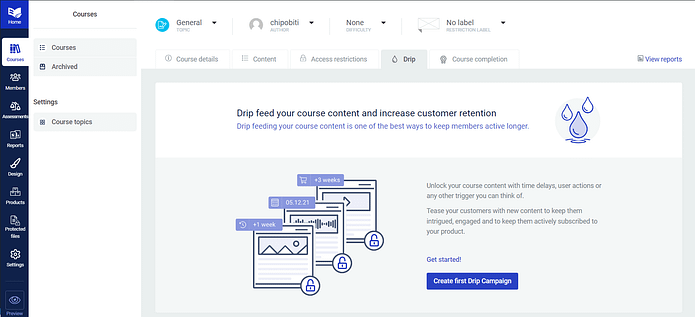
Thrive Apprentice provides six different campaign templates to choose from, or you can create your own custom schedule:
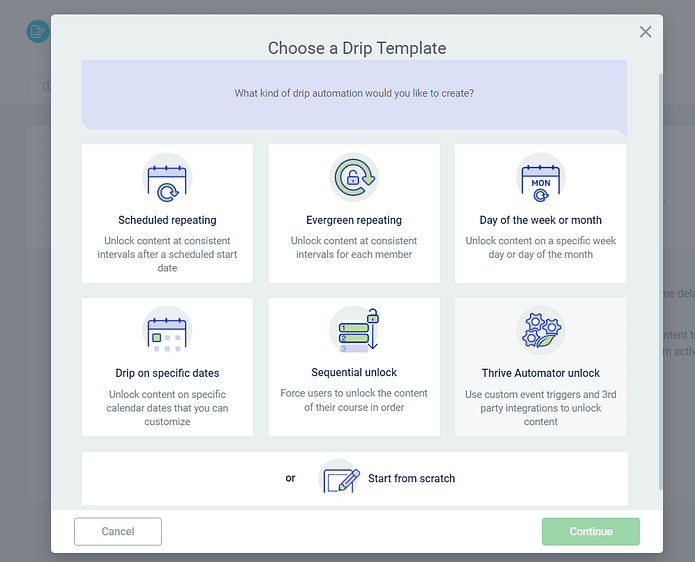
- Scheduled repeating: Releases content at the same time for all students, based on specific dates.
- Evergreen repeating: Unlocks content at consistent intervals after a student enrolls or purchases.
- Day of the week or month: Unlocks content on particular days, like every Monday or the 15th of each month.
- Drip on specific dates: Allows you to set custom unlock dates for each piece of content.
- Sequential unlock: Ensures students complete the course in order, unlocking new content as they progress.
You can also start from scratch to create a fully customized drip campaign. When you choose an option, let’s go with “Scheduled Repeating”, you’re taken to a screen where you can configure your drip settings in a few clicks:
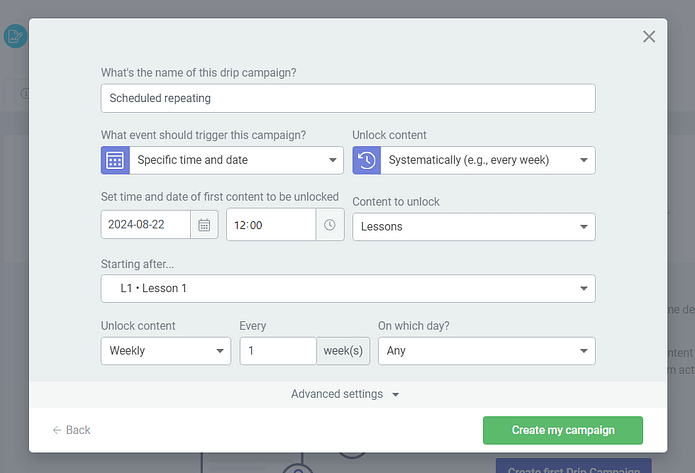
I don’t think it could get any more straightforward than this.
Once you’re happy with your settings, hit “create my campaign”. You’ll be taken back to the “Drip” tab in your Apprentice dashboard. Your new schedule should be applied to the existing lessons in your course, like this:
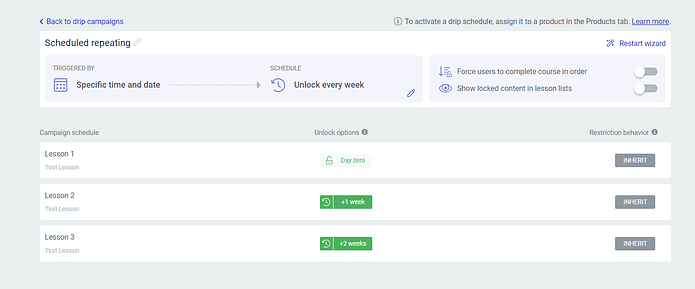
Activating Your Drip Schedule
You have one more step to go through before your drip release schedule is live. Head over to the “Products” tab in your dashboard and create a new product.
This step is important because a course needs to be logged as a product in order for a drip schedule to start.
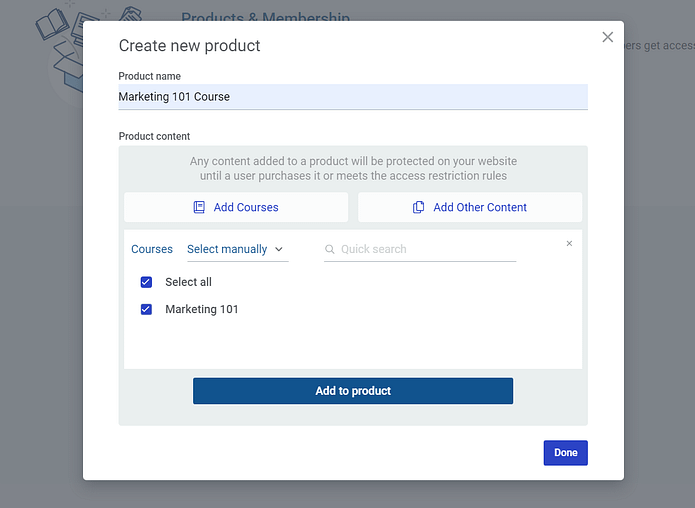
Once you’ve created your product, a set of new options will appear in the left sidebar. Select the “Drip” option.

Click on “None” under the “Drip Feed Schedule” option and select the drip option you configured earlier.
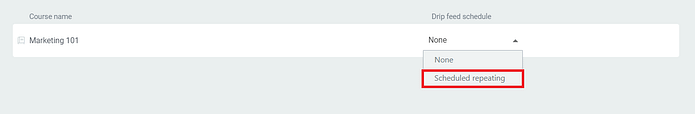
Save your options and you’re good to go!
Step 5: Automate Email Notifications
Let's talk about email notifications - they're a key player in keeping your students engaged and your course top-of-mind.
When setting up these emails, you'll want to align them with your drip schedule. Example: if new content drops every Monday, you should send an email that same morning or even the day before. It's a great way to give students a heads up and maybe even spark some curiosity about what's coming next.
You’ll need a separate email marketing service, like ActiveCampaign or Drip, to set up automated autoresponders.
And we’ve got a way for you to connect your courses to your email marketing service, so they can automatically be added to your mailing list.
Step 6: Monitor Student Progress
Once your course is live, it's time to keep an eye on how your students are doing. Thrive Apprentice's reporting tools make this task straightforward.
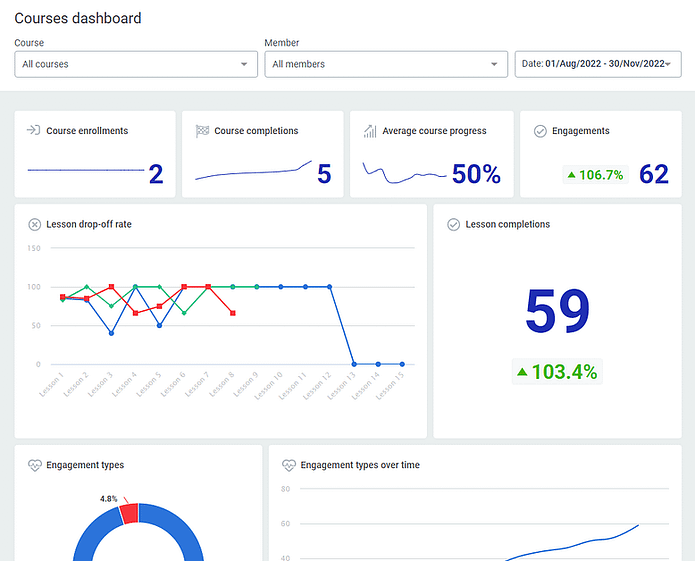
You can easily track student progress, see who's keeping up with the content schedule, and identify those who might be falling behind. This overview of your course's performance is key for understanding how well your drip strategy is working.
With this information, you can make a real difference. If you notice a student lagging behind, you could reach out to them with a personalized email. A little encouragement can go a long way in motivating them to catch up.
For those who are excelling, a word of praise could inspire them to maintain their momentum.
Step 7: Gather Feedback and Adjust
Make it a habit to regularly ask your students for feedback about both the content and the release schedule. You could use surveys, open-ended questions, or even hop on quick calls with a few students. Their insights are gold - they'll tell you what's working, what's not, and what they wish they had more of.
Use these valuable insights to fine-tune your course material and delivery method. Maybe you'll find that students need more time with a particularly challenging module, or perhaps they're breezing through content faster than anticipated.
Don't be afraid to adjust your course content – and drip schedules – accordingly.
Next Steps: Add Assessments to Your Online Course to Increase Engagement
Now that you've mastered the art of dripping content, let's talk about kicking things up a notch with assessments.
You might be wondering, "Why add another layer to my course?" Well, assessments are like the secret sauce of engagement in online learning. They’re more than just “tests”. See them as powerful tools that keep your students actively involved in the learning process.
Think about it: assessments give your students a chance to apply what they've learned, so they really retain what you teach them.
They also provide instant feedback, so learners can identify areas where they're strong and where they might need more practice. This sense of progress and achievement can be incredibly motivating, encouraging students to push forward in their learning journey.
And Thrive Apprentice has got you covered with its built-in assessment feature.

You don't need to juggle multiple platforms or worry about integrating complex third-party tools. Right within your course builder, you can create quizzes, tests, and other forms of assessment that seamlessly blend with your course content.
To get started, use this step-by-step guide to learn how to assess students online the right way.
Upgrade Your Courses with Drip Content
You've now unlocked a powerful skill: drip content creation. This strategy will boost your student engagement and completion rates. When you release your course material strategically over time, you craft an effective learning journey that keeps your students motivated and coming back for more.
Thrive Apprentice simplifies this entire process. Its intuitive interface and flexible content delivery options integrate seamlessly with WordPress, giving you an all-in-one solution for your course creation needs. Whether you're launching your first course or expanding your education empire, Thrive Apprentice equips you with the tools to succeed.
Transform your online course. Deliver an exceptional learning experience to your students. Take control of your content delivery.


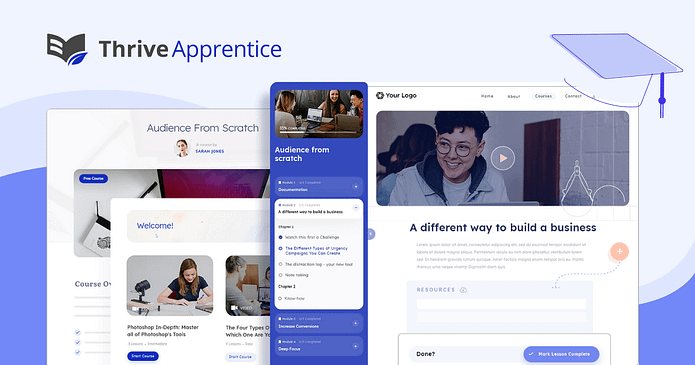

Nice Blog